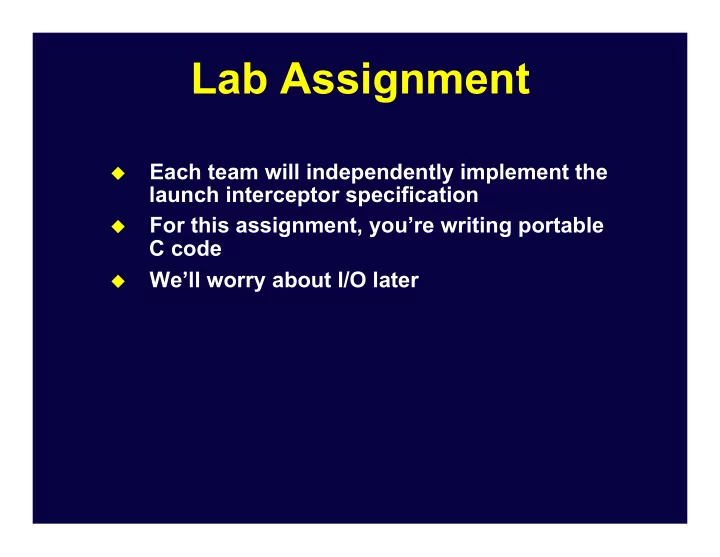
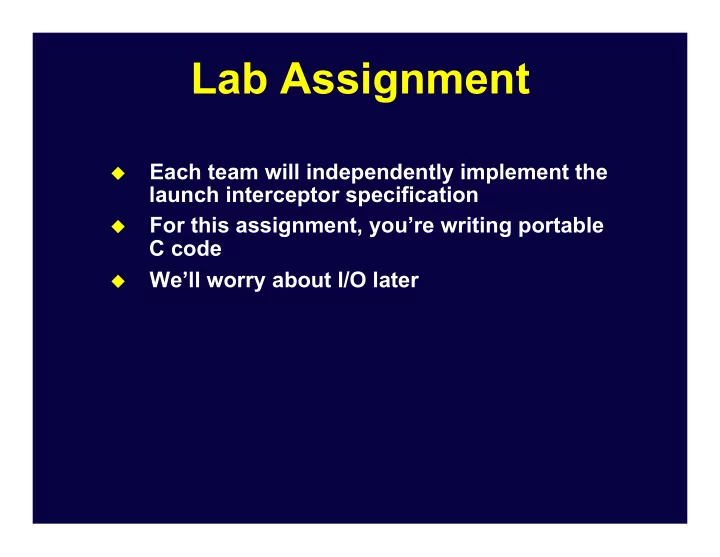
Lab Assignment Each team will independently implement the u launch interceptor specification For this assignment, you’re writing portable u C code We’ll worry about I/O later u
Lab Assignment You are allowed to reuse code from the u Internet Ø But you must cite the source for anything that is cut-and-pasted or retyped Correctness: u Ø You get points for creating test cases that other teams cannot handle correctly Ø Including mine! Ø You lose points for not being able to handle test cases generated by other teams
Lab Assignment Each team should come up with a division u of work for the Launch Interceptor Ø ~1 page of PDF, due in 1 week Ø Who will do what? Ø What are the interfaces between people? Ø Be specific! I want to see prototypes for C functions Ø Who is the test czar? Ø What is the test plan? Ø Again be specific Ø Where will test cases come from? Ø How will you know the answers are right? Ø Unit testing vs. system testing? Ø What does the test harness look like?
Lab Assignment You’ll be using git, hosted on github u Ø Has a bit of a learning curve! Ø I’ll send out instructions and links to docs
Mars Curiosity Rover Duplicated computers, one is backup u Each has a RAD750 CPU u Ø PPC architecture Ø Up to 200 MHz 256 MB of DRAM, 2 GB of flash memory u Runs VxWorks: a real-time OS u Software written in C u
Today Requirements u Design u Ø Architectures Ø Processors Ø Languages
Embedded System Requirements Two basic flavors u Ø Functional – What the system does Ø We just talked about this Ø Non-functional (or para-functional) – Important properties not directly related to what the system does
Example Non-Functional Requirements Energy-efficient u Real-time u Safety critical u Upgradeable u Cost sensitive u Highly available or fault-tolerant u Secure u These issues cut across system designs u Ø Important (and difficult) to get them right Ø We ’ ll be spending a lot of time on these
Crosscutting Issues Energy efficiency u Must run for years on a tiny battery (hearing aid, Ø pacemaker) Unlimited power (ventilation control) Ø Real-time u Great harm is done if deadlines are missed (process Ø control, avionics, weapons) Few time constraints (toy) Ø
More Crosscutting Issues Safety critical u Device is safety critical (nuclear plant) Ø Failure is largely irrelevant (toy, electric toothbrush) Ø Upgradability u Impossible to update (spacecraft, pacemaker) Ø Easily updated (firmware in a PC network card) Ø
More Crosscutting Issues Cost sensitivity u A few % in extra costs will kill profitability Ø (many products) Cost is largely irrelevant (military applications) Ø Availability / fault-tolerance u Must be operating all the time (pacemaker, Ø spacecraft control) Can shutdown at any time (cell phone) Ø
More Crosscutting Issues Secure u Security breach extremely bad (smart card, Ø satellite, missile launch control) Security irrelevant (many systems) Ø Distributed u Single-node (many systems) Ø Fixed topology (car) Ø Variable topology (sensor network, bluetooth Ø network)
Software Architectures Important high-level decision when building u an embedded system: Ø What does the “ main loop ” look like? How is control flow determined? u Ø What computations can preempt others, and when? How is data flow determined? u Options: u Ø Cyclic executive Ø Event-driven Ø Threaded Ø Dataflow Ø Client-server
Cyclic Executive main() { init(); while (1) { Advantages? a(); Disadvantages? b(); c(); d(); }} Historically, most embedded systems are based on cyclic executives
Cyclic Exec. Variations main() { main() { init(); init(); while (1) { while (1) { a(); wait_on_clock(); b(); a(); a(); b(); c(); c(); a(); }} }}
Interrupt Driven main() { interrupt_handler() { while (1) { } … } } Or … main() { while (1) { sleep(); Advantages? } Disadvantages? }
Event Driven main() { interrupt_handler() { while (1) { time_critical_stuff(); event_t e = enqueue_event get_event(); (non_time_critical); if (e) { } (e)(); } else { sleep_cpu(); }}} Advantages? Disadvantages?
Threaded (using an RTOS) Threads are usually sleeping on events u Highest priority thread runs except when: u Ø It ’ s blocked Ø An interrupt is running Ø It wakes up and another thread is executing in the kernel Advantages? Disadvantages?
Pipeline-Driven (Dataflow) Network Output input Radar Filter input Correlator Clock Output Clock
Client-Server Network Output input Radar Filter input Correlator Clock Output Clock
Architecture Summary All of the architectures have significant u advantages and disadvantages Ø Resource usage Ø Responsiveness Ø Safety Ø Fault tolerance Ø Maintainability Once an architecture is chosen, lots of u other design decisions follow Very important to choose an appropriate u architecture for a new system Architectures can be combined u Ø But this is hard to get right
Choosing a CPU Issues: u Ø Cost Ø Size Ø Pinout Ø Devices Ø Performance Ø Match to system workload Ø Memory protection Ø Address space size Ø Word size Ø User / kernel support Ø Floating point
CPU Options Create custom hardware u Ø May not need any CPU at all! 4-bit microcontroller u Ø Few nibbles of RAM Ø No OS Ø Software all in assembly Ø E.g. COP400, EM73201, W741E260, HD404358 Ø Dying out?
More CPU Options 8-bit microcontroller u Ø A few bytes to a few hundred KB of RAM Ø At the small end software is in asm, at the high end C, C++, Java Ø Might run a home-grown OS, might run a commercial RTOS Ø Still dominate both numbers and dollar volume Ø Two kinds: Ø Old style Ø CISC, designed for hand-written code Ø E.g. 68HC11, 6502, Z80, 8051 Ø These are >20 years old and doing well Ø New style Ø RISC, designed as a compiler target Ø E.g. AVR, PIC
More CPU Options 16- and 32-bit microcontrollers u Ø Few KB to many MB of RAM Ø Usually runs an RTOS Ø May or may not have caches Ø Wide range of costs Ø 16-bit: MSP430, 68HC16, H8 Ø 32-bit: ARM, MIPS, MN10300, x86, PPC, ColdFire Ø Labs in this class will use ARM Ø Is 16-bit dying? Ø Has serious disadvantages compared to 32- bit but few advantages Ø New ARM “ Cortex ” processors designed to kill the 8-bit and 16-bit markets
More CPU Options 32- or 64-bit microprocessor u Ø Basically a PC in a small package Ø Runs Win XP, Linux, or whatever Ø Relatively expensive in power and $$ Many specialized processors exist u Ø E.g. DSP – optimized for signal processing
Choosing a Language Issues: u Ø Footprint Ø RAM, ROM Ø Efficiency Ø Debuggability Ø Predictability Ø Portability Ø Toolchain quality Ø Libraries Ø Level of abstraction Ø Developer availability Ø Anyone know Jovial? PL/1? Forth? BCPL?
Programming Languages Assembler u Ø No space overhead Ø Good programmers write fast code Ø Non-portable Ø Very hard to debug C u Ø Little space and time overhead Ø Somewhat portable Ø Good compilers exist
More Languages C++ u Ø Often used as a “ better C ” Ø Low space and time overhead if used carefully Ø Unbelievably complex, especially C++11 Java u Ø More portable Ø Full Java requires lots of RAM Ø J2ME popular on cell-phone types of devices Ø Bad for real-time!
Choosing an OS Issues very similar to languages u Ø Footprint Ø RAM, ROM Ø Efficiency Ø Debuggability Ø Predictability Ø Portability Other issues u Ø Process / thread model Ø Device support Ø Scheduling model Ø Price and licensing model
Real-Time OS Low end: Not much more than a threads u library High end: Stripped-down version of Linux u or WinXP Many, many RTOSs exist u Ø They are quite easy to create Interesting RTOSs: u Ø QNX Ø uClinux Ø uC/OS-II Ø VxWorks
Summary Embedded systems are highly diverse u External requirements dictate u Ø Choice of CPU, language, OS Ø Choice of software architecture Ø This is worth thinking about very carefully Very different experience developing u embedded apps relative to desktop apps Embedded systems are: u Ø Fun – They make stuff happen in the real world Ø Important – Your life depended on hundreds of them on the way to school today Ø Ubiquitous – More processors sold per year than people on earth
Recommend
More recommend