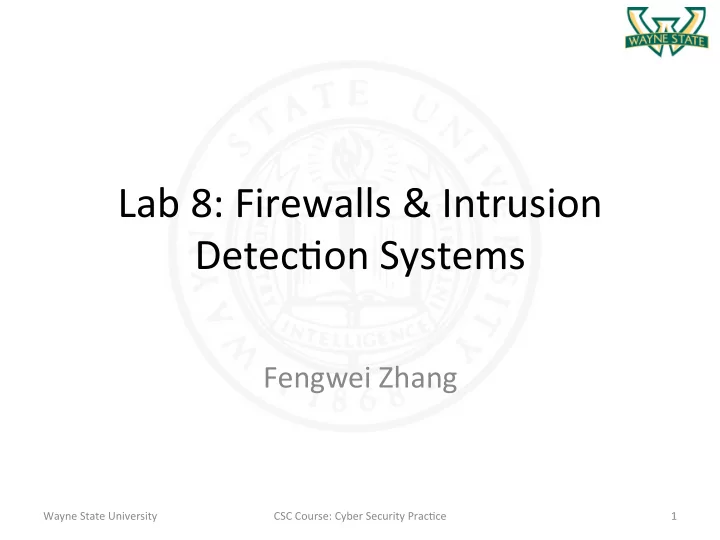
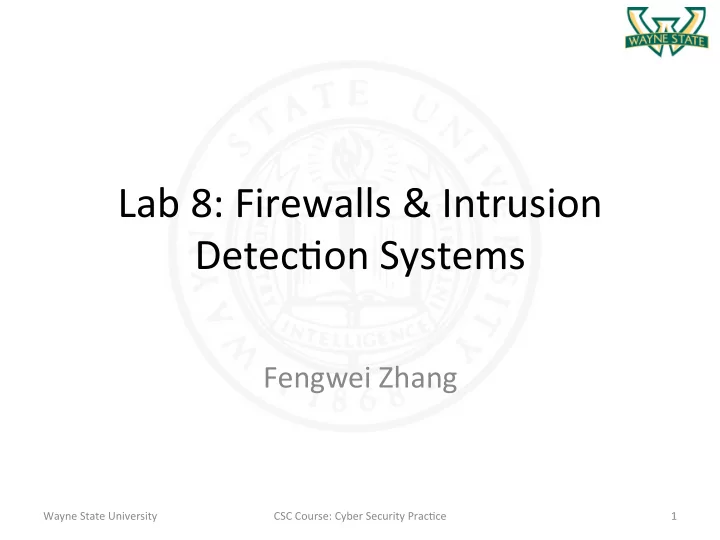
Lab 8: Firewalls & Intrusion Detec6on Systems Fengwei Zhang Wayne State University CSC Course: Cyber Security Prac6ce 1
Firewall & IDS • Firewall – A device or applica6on that analyzes packet headers and enforces policy based on protocol type, source address, des6na6on address, source port, and des6na6on port. Packets that do not match policy are rejected • Intrusion Detec6on System (IDS) – A device or applica6on that analyzes whole packets, both header and payload, looking for known events. When a known event is detected, a log message is garneted detailing the event • Intrusion Prevent System (IPS) – A device or applica6on that analyzes whole packets, both header and payload, looking for known events. When a known event is detected, the packet is rejected • Modern devices combines all of these func6ons in a single device/ applica6on (Smart Firewall) Wayne State University CSC Course: Cyber Security Prac6ce 2
Types of IDS • Host-based IDS (HIDS) – Installed locally on machines – Monitoring local user security – Monitoring program execu6on – Monitoring local system logs • Network-based IDS (NIDS) – Sensors are installed on the network – Monitor network ac6vity (deep packet inspec6on) Wayne State University CSC Course: Cyber Security Prac6ce 3
Types of Network-based IDS • Signature-based IDS – Compares incoming packets with known signatures – E.g., Snort, Bro, Suricata • Anomaly-based IDS – Leans the normal behavior of the system – Generates alerts on packets that are different form the normal behavior Wayne State University CSC Course: Cyber Security Prac6ce 4
Signature-based IDS • An6-virus tools • Problems – “Zero-day” a^acks – Polymorphic a^acks Wayne State University CSC Course: Cyber Security Prac6ce 5
Anomaly-based IDS • Anomaly-based IDS is capable of iden6fying “Zero-day” a^acks • Problems – High false posi6ve rates – Labeled training data Wayne State University CSC Course: Cyber Security Prac6ce 6
IDS Evalua6on Metrics • True Posi6ves (TP) – A genuine a^ack is detected • True Nega6ves (TN) – Benign traffic iden6fied as benign • False Posi6ves (FP) – Harmless behavior is misclassified as an a^ack • False nega6ves (FN) – A genuine a^ack is not detected • An intrusion detec6on system is: – Accurate: if it detects all genuine a^acks – Precise: if it never reports legi6mate behavior as an a^ack Wayne State University CSC Course: Cyber Security Prac6ce 7
IDS Evalua6on Metrics • The true posi6ve rate is: TP / (TP + FN) – TP is the number of the true posi6ves – FN is the number of the false nega6ves – TP + FN is the total number of posi6ves • The false posi6ve rate: FP / (FP + TN) – FP is the number of the false posi6ves – TN is the number of the true nega6ves – FP + TN is the total number of nega6ves Wayne State University CSC Course: Cyber Security Prac6ce 8
IDS Evalua6on Metrics • An undetected a^ack might lead to severe problems; frequent false alarms can lead to the system being disabled or ignored. A perfect IDS would be both accurate and precise • Suppose that only 1% of traffic are actually a^acks; the detec6on accuracy of your IDS is 90%; the false posi6ve rate is 10% • If you have an alarm, what is the chance that it is a false alarm? Wayne State University CSC Course: Cyber Security Prac6ce 9
IDS Evalua6on Metrics • Suppose that only 1% of traffic are actually a^acks – 1000 events: 990 benign; 10 a^acks • The detec6on accuracy of your IDS is 90% – True posi6ve rate: 90% – True posi6ve number: 10*90%=9 true alarms • The false posi6ve rate is 10% – False posi6ve rate: 10% – False posi6ve number: 990*10%=99 false alarms • P (a^acks/alarms) = 9/(9+99) = 0.083333 • There is approximately 92% chance that a raised alarm is false Wayne State University CSC Course: Cyber Security Prac6ce 10
Snort • Signature-based IDS • Can be run as IPS or IDS • First released in 1997 but s6ll updated and maintained today • Latest version Snort 2.9.8.2 Wayne State University CSC Course: Cyber Security Prac6ce 11
Snort Rules alert tcp $EXTERNAL_NET any -> $HOME_NET any (msg:"SCAN SYN FIN";flags:SF; reference: arachnids,198; classtype:a^empted-recon; sid: 624; rev:1;) rule header ( rule op6ons ) Wayne State University CSC Course: Cyber Security Prac6ce 12
Snort Rule Header alert tcp $EXTERNAL_NET any -> $HOME_NET any (msg:"SCAN SYN FIN";flags:SF; reference: arachnids, 198; classtype:a^empted-recon; sid:624; rev:1;) alert tcp $EXTERNAL_NET any -> $HOME_NET any Src Port Dst Port Src IP Dst IP ac6on protocol Direc6on Wayne State University CSC Course: Cyber Security Prac6ce 13
Snort Rule Header Ac6on alert tcp $EXTERNAL_NET any -> $HOME_NET any (msg:"SCAN SYN FIN";flags:SF; reference: arachnids,198; classtype:a^empted-recon; sid:624; rev:1;) alert tcp $EXTERNAL_NET any -> $HOME_NET any Src Port Src IP Dst Port Dst IP ac6on protocol protocol Direc6on 1. alert : Alerts and logs the packet when triggered. 2. log : Only logs the packet when triggered. 3. pass : Ignores or drops the packet or traffic matching. 4. ac0vate : Alerts then ac6vates a dynamic rule or rules. 5. dynamic : Ignores, un6l started by the ac6vate rule, at which 6me, acts as a log rule. 6. drop : block and log the packet 7. reject : block the packet, log it, and then send a TCP reset if the protocol is TCP or an ICMP port unreachable message if the protocol is UDP. 8. sdrop : block the packet but do not log it. Wayne State University CSC Course: Cyber Security Prac6ce 14
Snort Rule Header Procotol alert tcp $EXTERNAL_NET any -> $HOME_NET any (msg:"SCAN SYN FIN";flags:SF; reference: arachnids, 198; classtype:a^empted-recon; sid:624; rev:1;) alert tcp $EXTERNAL_NET any -> $HOME_NET any Src Port Src IP Dst Port Dst IP ac6on protocol Direc6on Protocols: TCP, UDP, ICMP, and IP Future may include: ARP, IGRP, GRE, OSPF, RIP, IPX, etc. Wayne State University CSC Course: Cyber Security Prac6ce 15
Snort Rule Header IP Src IP Src Port Dst IP Dst Port alert tcp $EXTERNAL_NET any -> $HOME_NET any alert tcp 192.168.1.0/24 any -> 192.168.1.0/24 1:1024 alert tcp ![192.168.1.0/24,10.1.1.0/24] any -> 192.168.1.44 • $EXTERNAL_NET is a config value set in snort.conf • IP is specified also as do^ed nota6on with CIDR masks. “any” is also valid • ! is the nega6on operator • Mul6ple IP specifica6ons can be included using square brackets [ ] and comma-separa6ng. Do not add spaces Wayne State University CSC Course: Cyber Security Prac6ce 16
Snort Rule Header Port Src IP Src Port Dst IP Dst Port alert tcp $EXTERNAL_NET any -> $HOME_NET any alert tcp 192.168.1.0/24 any -> 192.168.1.0/24 1:1024 alert tcp ![192.168.1.0/24,10.1.1.0/24] any -> 192.168.1.44 Port can be specified as: any -- any port 1:1024 -- ports 1 to 1024 inclusive 55: -- ports 55 and higher :55 -- ports 0 to 55 (inclusive) nega6on s6ll works: !6000:6001 - matches any port except 6000 and 6001 Wayne State University CSC Course: Cyber Security Prac6ce 17
Snort Rule Header Direc6on Src IP Src Port Dst IP Dst Port alert tcp $EXTERNAL_NET any -> $HOME_NET any alert tcp 192.168.1.0/24 any -> 192.168.1.0/24 1:1024 alert tcp ![192.168.1.0/24,10.1.1.0/24] any -> 192.168.1.44 Direc6on can be specified as: -> From right IP/Port (source) to ley IP/Port (des6na6on) <> Any direc6on Note: <- does not exist… so the snort rules always read consistently. Wayne State University CSC Course: Cyber Security Prac6ce 18
Snort Rule Op6on alert tcp $EXTERNAL_NET any -> $HOME_NET any \ (msg:"SCAN SYN FIN";flags:SF; reference: arachnids,198; \ classtype:a^empted-recon; sid:624; rev:1;) name:value; msg: <sample message> Logs message into /var/snort/log flags: <AFPRSU210> Matches specific TCP flags content: <text> Matches specified text in packet content: |<hexadecimal>| Matches specified hex chars sid: <snort ID> Unique number to iden6fy rules easily. Your rules should use SIDs > 1,000,000 rev: <revision #> Rule revision number reference:<ref> Where to get more info about the rule gid:<generator ID> Iden6fies which part of Snort generated the alert. See /etc/snort/gen-msg.map for values Wayne State University CSC Course: Cyber Security Prac6ce 19
Snort • More in the lab 8 instruc6on! Wayne State University CSC Course: Cyber Security Prac6ce 20
Recommend
More recommend