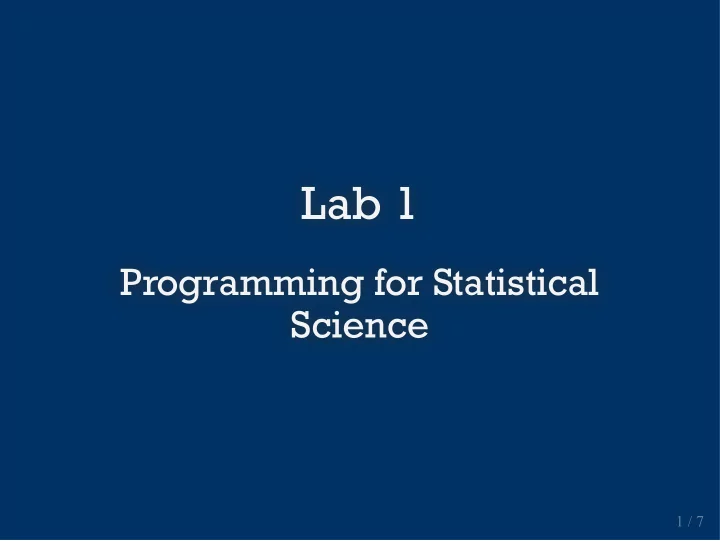
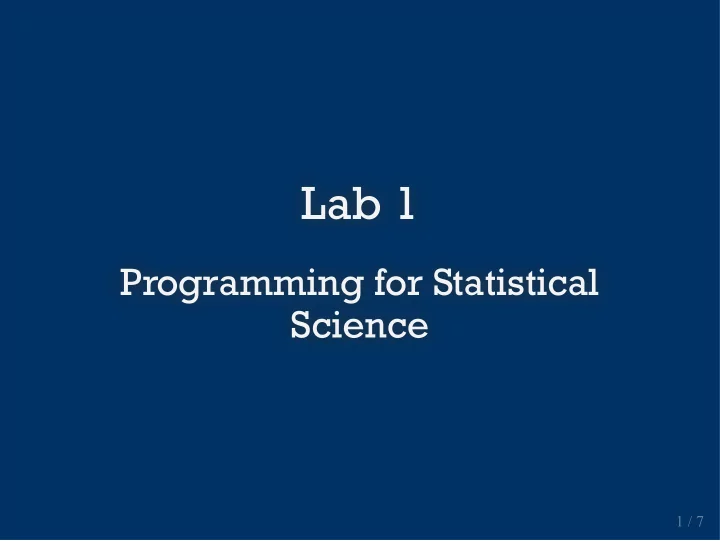
Lab 1 Lab 1 Programming for Statistical Programming for Statistical Science Science 1 / 7 1 / 7
Meet your TAs Federico Ferrari federico.ferrari@duke.edu Office hours (Zoom link in Sakai) Tuesdays 4:00 - 5:00pm Quinn Frank quinn.frank@duke.edu Office hours (Zoom link in Sakai) Tuesdays 1:30pm - 2:30pm Thursdays 1:30pm - 2:30pm All times listed are in Eastern Time. 2 / 7
Lab structure Work on the assigned lab. Work on homework (if outstanding). Ask questions about anything. 3 / 7
Getting started Navigate to https://classroom.github.com/a/utEK_C9H to accept Lab 1 and create your private repository within our GitHub course organization. Open an RStudio session (Rook); then go to File > New Project ; select Version Control; select Git ; paste the git URL - available at your GitHub repo, lab1- [github_username] , when you click Clone or download ; click Create Project . You may do this on your local machine if you have git configured with R/RStudio. 4 / 7
Getting started With your RStudio project open, do a quick git configuration in the console pane with # install.packages("usethis") library (usethis) use_git_config(user.name = "Shawn Santo", user.email = "shawn.santo@d Replace my info with your name and email address associated with GitHub. Follow the TAs live demo on how to stage, commit, and push. Today you may use the Git GUI; on Wednesday we will show you how to use git from the command line. As you work, make commits and push your work after you make significant progress. We will show you how to cache your credentials on Wednesday. 5 / 7
Navigating R Markdown Follow along as Federico and Quinn demonstrate the basics of R Markdown. R Markdown resources: In RStudio: Help > Cheatsheets > R Markdown Cheat Sheet In RStudio: Help > Cheatsheets > R Markdown Reference Guide R Markdown: The Definitive Guide 6 / 7
Today's objectives Get comfortable with the version control cycle and R Markdown. Complete Lab 1. Work with those in your breakout room. This is not graded. Ask any questions about any recent course materials. 7 / 7
Recommend
More recommend