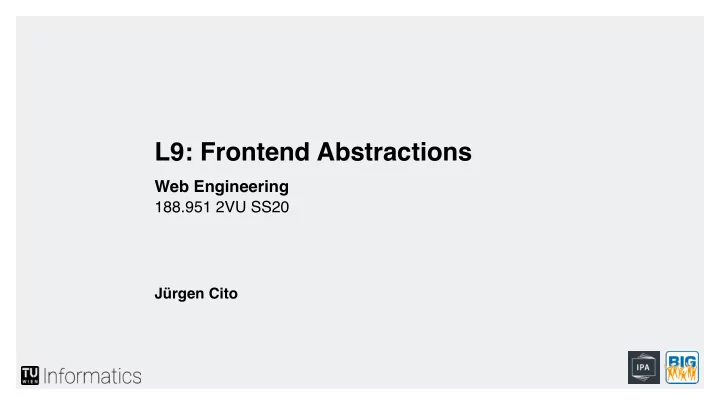
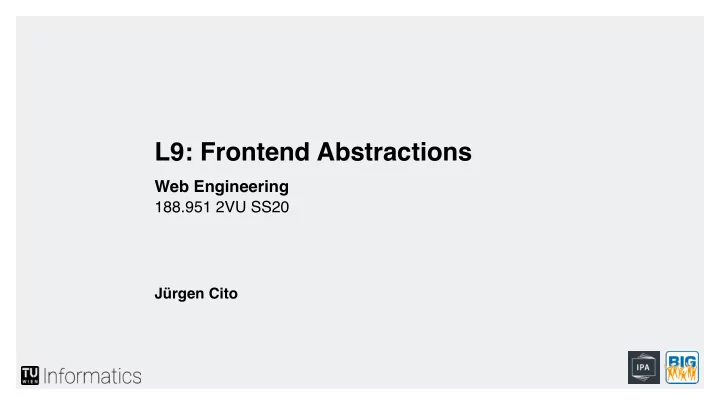
L9: Frontend Abstractions Web Engineering 188.951 2VU SS20 Jürgen Cito
L9: Frontend Abstractions • Overview of abstractions that support building declarative and reactive frontend applications • Case study demonstrating these abstractions in Vue.js • Live demonstration of refactoring RecipeSearch from plain JS to Vue.js
Learning Goals • Understand the interplay between data and design/output and how binding can enable reactive frontends • Design components that properly encapsulate data, behaviour, design and output • Ability to map these concepts and abstractions to their concrete counterparts in Vue.js
Concepts and Abstractions in Web Frontend Frameworks Goal : Enable declarative and reactive frontends State Routing Components (Single Page Applications) Management Establishes declarative Sometimes requires Enables modularization Encapsulation Data Binding management of (global) relationship between and reusability by shared state across One-way Binding components and models encapsulting various Data components (Unidirectional) Encapsulation aspects of the component Two-way Binding Style (Bidirectional) Encapsulation Behavior Encapsulation facilitated through Templates Declarative Rendering
Imperative vs Declarative Frontends Imperative ▪ Need to create new (sometimes ad-hoc) DOM elements and styles as data is introduced ▪ Requires modifying the DOM as data changes (harder to separate logic from rendering) ▪ Need to change model as the HTML changes (user input) Declarative ▪ Output is represented declaratively with templates ▪ Binding declares relationships between model and output ▪ DOM is updated based on model updates “behind the scenes” (instead of imperatively manipulating the DOM)
MVVM (Model-View-ViewModel) ▪ Data ( Model ) are represented as JavaScript objects ▪ Complete separation of design/output ( View ) and logic ( ViewModel ) ▪ ViewModel handles relationship between View and Model ▪ Updates the View when properties of the Model changes ▪ Encapsulates methods that modify the Model
Recall: Backend Templating Templates (sometimes also called views) provide separation between program logic and output. Template engines replace variables in static template files and control structures (conditionals and loops) with values passed from the program. Output for rendered response app.set('view engine', 'pug') <html> ... routes. get ('/', async (req, res) => { <head> res.render('users', { title: 'Users', <title> Users </title> heading: 'List of users’, users: getUsers() }); </head> } <h1> List of users </h1> PUG Template - users.pug <div id="container" > <div class="user" > html jane.doe@tuwien.ac.at head </div> title= title <div class="user" > body jack.bauer@tuwien.ac.at h1= heading </div> div#container </div> - for user in users </html> div.user= user.email
Backend vs Frontend Templating Backend Templates ▪ The backend receives a request, retrieves/computes data, and generates HTML files ▪ Templates are static markup files that are expanded based on data/values ▪ Template variables are replaced with values ▪ Loops: Iterate over lists of values and generate HTML for each instance ▪ Conditionals: Generate different HTML depending on values Frontend Templates ▪ Conceptually very similar to backend templates (template variables, loops, conditionals) ▪ Reactive: Values might change based on model changes ▪ Model changes can be triggered by user input ▪ Model (changes) can be retrieved from backend ▪ DOM is updated
Frontend Abstractions: Case Study in Vue.js Vue.js is a frontend JavaScript framework following the MVVM model to build user interfaces and single page applications. It also comes with useful tooling to facilitate creation/maintenance and debugging. Use as Library It can be incrementally adopted by using its core functionality around views as a library. <!-- Embed the following script to get started --> <script src="https://cdn.jsdelivr.net/npm/vue/dist/vue.js"></script> <div id="app"> View Hello, {{ course }} (with template variables) </div> <script> var app = new Vue({ Model ViewModel el: '#app', (holds the data) (keeps view and data: { model in-sync) course: 'Hello Web Engineering!' } Reactive: Changing ‘course’ in }) the model will change the view </script>
Frontend Abstractions: Case Study in Vue.js App.vue < template > Use as Framework < div id="app"> It can be also used as a fully-fledged framework Hello, {{ course }} </ div > to build single page applications in combination </ template > with tooling. < script > export default { name: 'App', Components are then organized in .vue Files data : function () { and transpiled to JavaScript in a build process. return { course: 'Web Engineering' } Use the vue-cli to create boilerplate code/initial Beware: Data here is a }, function that returns the structure of your Vue.js project. } model because this is </ script > already a component < style > #app { font-family: Arial; color: #2c3e50; } </ style >
Components in Vue.js RecipeItem.vue Top down perspective <template> <article> <h2> {{recipe.title}} </h2> Components are reusable building blocks ... ▪ </article> Template HTML code in View (<template>) </template> ▪ Declares binding to internal model and properties through so <script> called interpolations | Syntax: {{ data }} export default { ▪ Supports bounded loops and conditional rendering name: "RecipeItem", props: { ▪ Behavior in ViewModel recipe: { title: String, ▪ Input parameters ( props ) that become part of the internal thumbnail: String, model ( data ) url: String, ingredients: Array ▪ Derived, computed values ( computed ) } } ▪ Registered sub-components to use in the template } ( components ) </script> ▪ Functions to deal with event handling ( methods ) <style scoped> .ingredients li { ▪ Life-cycle methods ( mounted, created ) text-decoration: underline; cursor: pointer; ▪ Encapsulate (scoped) style that are bound to component } </style>
One-Way Binding RecipeItem.vue <template> <article> <h2> {{recipe.title}} </h2> Declares binding to internal model and properties ... < img :src="standardImage"> </article> ▪ Bindings as part of DOM content nodes are declared through </template> interpolation syntax: {{ data }} <script> (Interpolations are inline expressions, i.e., can be any JavaScript code) export default { name: "RecipeItem", props: { ▪ Bindings as part of attributes are defined using directives recipe: { title: String, < img v-bind:src=“standardImage”> thumbnail: String, or url: String, < img :src=“standardImage”> (syntactic sugar) ingredients: Array } }, data : function () { ▪ One-way refers to the direction of data-flow return { Values from the model and properties are bound to the template standardImage : variables to create the output when expanded "standard.jpg" } } } </script>
Two-Way Binding Declares binding to and from internal model (form inputs) RecipeSearch.vue <template> ▪ Model changes are reflected in the view <section id="search" > <form … > (as in one-way binding) <label for="ingredients" > ▪ Changes in the view are reflected in the model Ingredients </label> (and consequently to all bindings that have been <input v-model="ingredientInput" established on the model) type="text" name="ingredients" /> <button type="submit" > Search </button> </form> ▪ Binding through v-model directive </section> < input v-model=“ingredientInput”> ... </template> ▪ Not possible for properties, as direct binding to parent models would cause maintainability nightmares (use events or managed shared state instead)
Computed Properties RecipeItem.vue <template> <article> Derived properties from model <h2> {{recipe.title}} </h2> ... How many? {{ ingredientCount }} ! ▪ Inline expressions should be limited to simple operations </article> ▪ Computed properties are declarative values with more complicated </template> logic that depend on model values <script> ▪ Declared as named functions in the computed object export default { name: "RecipeItem", ▪ Can be bound in the template (if you want two-way binding, you props: { have to establish an object with a get and set function) recipe: { title: String, ▪ Have to be deterministic and synchronous thumbnail: String, ▪ They are cached and only lazily re-evaluated when their reactive url: String, dependencies change ingredients: Array } RecipeSearch.vue }, computed : { computed : { ingredients : { ingredientCount : () => { get : function () { return this.ingredients.length; return this .ingredientInput.split(','); } }, set : function (ingredients) { } this .ingredientInput = ingredients.join(','); } } </script> } }
Recommend
More recommend