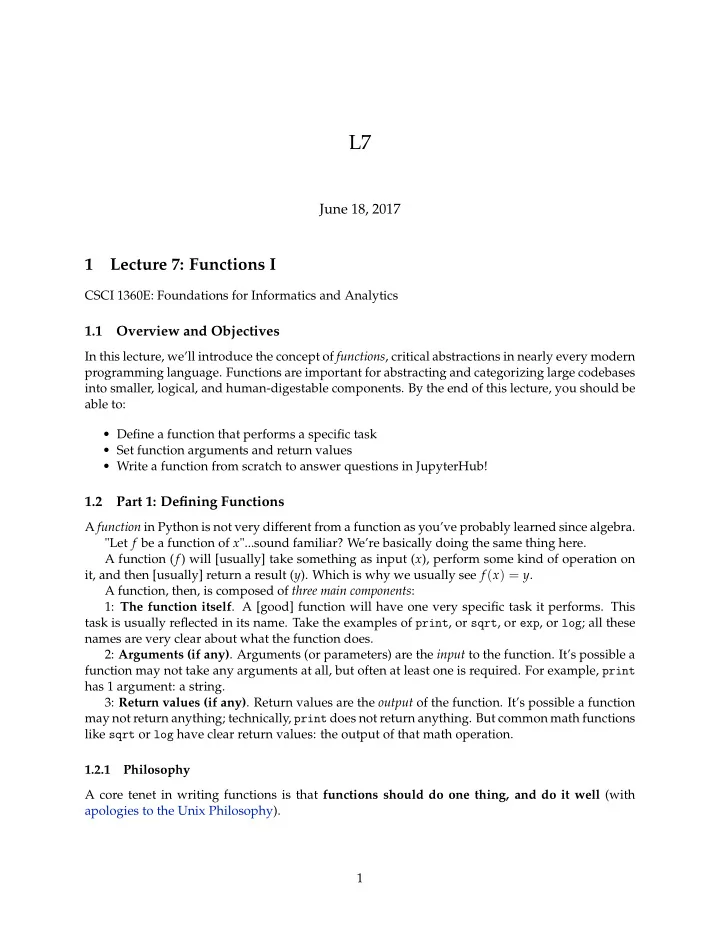
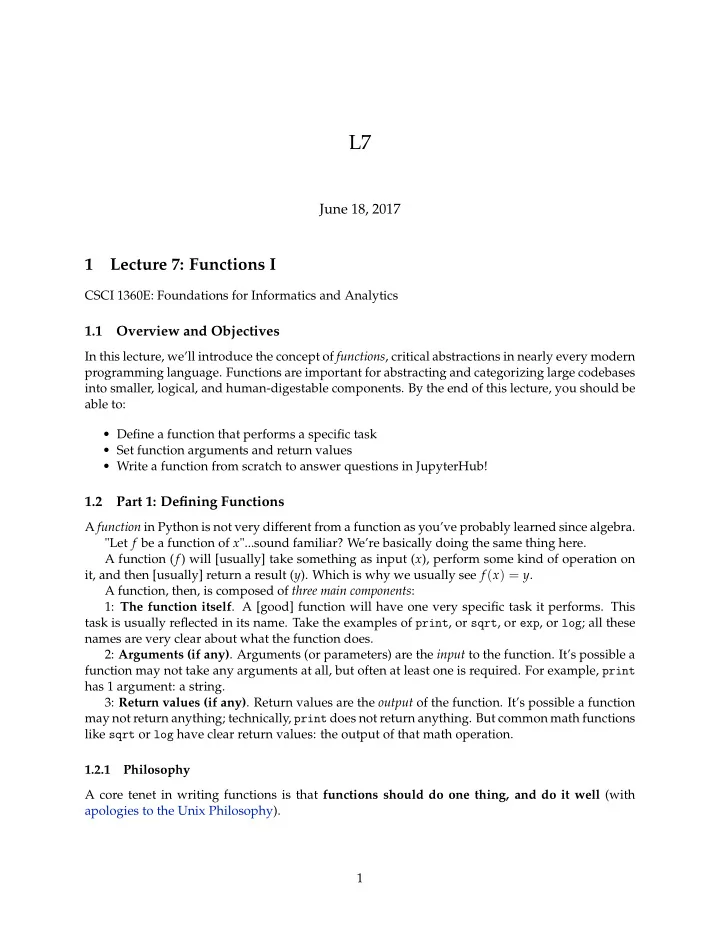
L7 June 18, 2017 1 Lecture 7: Functions I CSCI 1360E: Foundations for Informatics and Analytics 1.1 Overview and Objectives In this lecture, we’ll introduce the concept of functions , critical abstractions in nearly every modern programming language. Functions are important for abstracting and categorizing large codebases into smaller, logical, and human-digestable components. By the end of this lecture, you should be able to: • Define a function that performs a specific task • Set function arguments and return values • Write a function from scratch to answer questions in JupyterHub! 1.2 Part 1: Defining Functions A function in Python is not very different from a function as you’ve probably learned since algebra. "Let f be a function of x "...sound familiar? We’re basically doing the same thing here. A function ( f ) will [usually] take something as input ( x ), perform some kind of operation on it, and then [usually] return a result ( y ). Which is why we usually see f ( x ) = y . A function, then, is composed of three main components : 1: The function itself . A [good] function will have one very specific task it performs. This task is usually reflected in its name. Take the examples of print , or sqrt , or exp , or log ; all these names are very clear about what the function does. 2: Arguments (if any) . Arguments (or parameters) are the input to the function. It’s possible a function may not take any arguments at all, but often at least one is required. For example, print has 1 argument: a string. 3: Return values (if any) . Return values are the output of the function. It’s possible a function may not return anything; technically, print does not return anything. But common math functions like sqrt or log have clear return values: the output of that math operation. 1.2.1 Philosophy A core tenet in writing functions is that functions should do one thing, and do it well (with apologies to the Unix Philosophy). 1
Writing good functions makes code much easier to troubleshoot and debug, as the code is already logically separated into components that perform very specific tasks. Thus, if your appli- cation is breaking, you usually have a good idea where to start looking. It’s very easy to get caught up writing "god functions": one or two massive functions that essentially do everything you need your program to do. But if something breaks, this design is very difficult to debug. 1.2.2 Functions vs Methods You’ve probably heard the term "method" before, in this class. Quite often, these two terms are used interchangeably, and for our purposes they are pretty much the same. BUT . These terms ultimately identify different constructs, so it’s important to keep that in mind. Specifically: • Methods are functions defined inside classes (sorry, not being covered in 1360E). • Functions are not inside classes. Otherwise, functions and methods work identically. So how do we write functions? At this point in the course, you’ve probably already seen how this works, but we’ll go through it step by step regardless. First, we define the function header . This is the portion of the function that defines the name of the function, the arguments, and uses the Python keyword def to make everything official: In [1]: def our_function(): pass In [2]: def our_function(): pass That’s everything we need for a working function! Let’s walk through it: • def keyword: required before writing any function, to tell Python "hey! this is a function!" • Function name : one word (can "fake" spaces with underscores), which is the name of the function and how we’ll refer to it later • Arguments : a comma-separated list of arguments the function takes to perform its task. If no arguments are needed (as above), then just open-paren-close-paren. • Colon : the colon indicates the end of the function header and the start of the actual function’s code. • pass : since Python is sensitive to whitespace, we can’t leave a function body blank; luckily, there’s the pass keyword that does pretty much what it sounds like--no operation at all, just a placeholder. Admittedly, our function doesn’t really do anything interesting. It takes no parameters, and the function body consists exclusively of a placeholder keyword that also does nothing. Still, it’s a perfectly valid function! In [3]: # Call the function! our_function() # Nothing happens...no print statement, no computations, nothing. # But there's no error either...so, yay? 2
1.2.3 Other notes on functions • You can define functions (as we did just before) almost anywhere in your code. Still, good coding practices behooves you to generally group your function definitions together, e.g. at the top of your Python file. • Invoking or activating a function is referred to as calling the function. When you call a func- tion, you type its name, an open parenthesis, any arguments you’re sending to the function, and a closing parenthesis. If there are no arguments, then calling the function is as sim- ple as typing the function name and an open-close pair of parentheses (as in our previous example). 1.3 Part 2: Function Arguments Arguments (or parameters), as stated before, are the function’s input; the " x " to our " f ", as it were. You can specify as many arguments as want, separating them by commas: In [4]: def one_arg(arg1): print(arg1) def two_args(arg1, arg2): print(arg1, arg2) def three_args(arg1, arg2, arg3): print(arg1, arg2, arg3) # And so on... Like functions, you can name the arguments anything you want, though also like functions you’ll probably want to give them more meaningful names besides arg1 , arg2 , and arg3 . When these become just three functions among hundreds in a massive codebase written by dozens of different people, it’s helpful when the code itself gives you hints as to what it does. When you call a function, you’ll need to provide the same number of arguments in the function call as appear in the function header, otherwise Python will yell at you. In [5]: one_arg(10) # "one_arg" takes only 1 argument 10 In [23]: one_arg(10, 5) # "one_arg" won't take 2 arguments! --------------------------------------------------------------------------- TypeError Traceback (most recent call last) <ipython-input-23-dff05711b564> in <module>() ----> 1 one_arg(10, 5) # "one_arg" won't take 2 arguments! 3
TypeError: one_arg() takes 1 positional argument but 2 were given In [7]: two_args(10, 5) # "two_args", on the other hand, does take 2 arguments 10 5 In [24]: two_args(10, 5, 1) # ...but it doesn't take 3 --------------------------------------------------------------------------- TypeError Traceback (most recent call last) <ipython-input-24-c48e479858fb> in <module>() ----> 1 two_args(10, 5, 1) # ...but it doesn't take 3 TypeError: two_args() takes 2 positional arguments but 3 were given To be fair, it’s a pretty easy error to diagnose, but still something to keep in mind--especially as we move beyond basic "positional" arguments (as they are so called in the previous error message) into optional arguments. 1.3.1 Default arguments "Positional" arguments--the only kind we’ve seen so far--are required whenever you call a func- tion. If the function header specifies a positional argument, then every single call to that functions needs to have that argument specified. In our previous example, one_arg is defined with 1 positional argument, so every time you call one_arg , you HAVE to supply 1 argument . Same with two_args defining 2 arguments, and three_args defining 3 arguments. Calling any of these functions without exactly the right number of arguments will result in an error. There are cases, however, where it can be helpful to have optional, or default , arguments. In this case, when the function is called, the programmer can decide whether or not they want to override the default values. You can specify default arguments in the function header: In [9]: def func_with_default_arg(positional, default = 10): print(positional, default) In [10]: func_with_default_arg("pos_arg") pos_arg 10 4
Recommend
More recommend