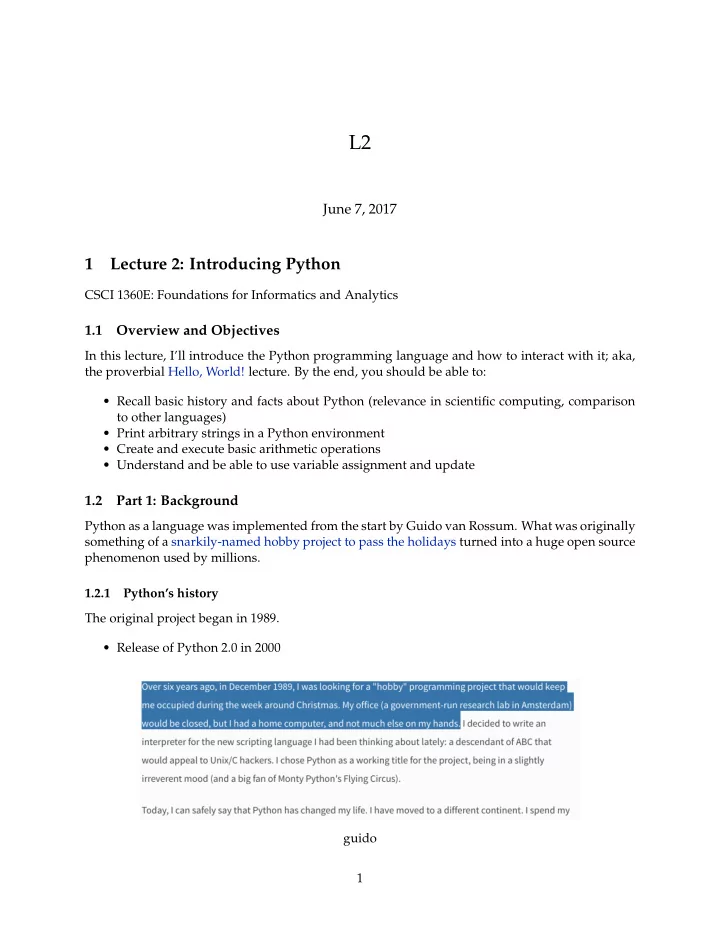
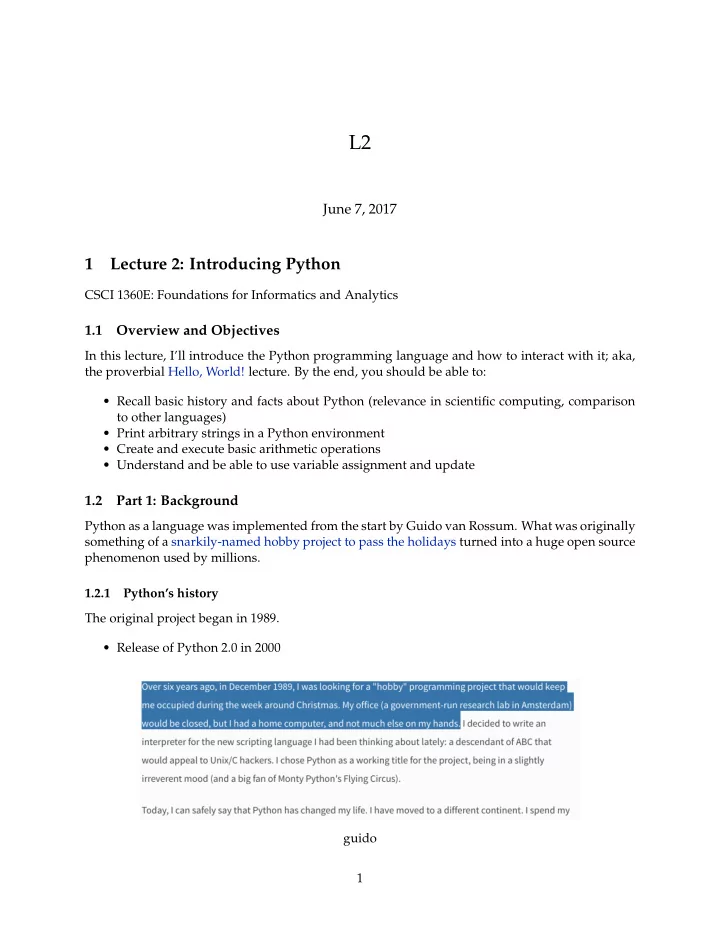
L2 June 7, 2017 1 Lecture 2: Introducing Python CSCI 1360E: Foundations for Informatics and Analytics 1.1 Overview and Objectives In this lecture, I’ll introduce the Python programming language and how to interact with it; aka, the proverbial Hello, World! lecture. By the end, you should be able to: • Recall basic history and facts about Python (relevance in scientific computing, comparison to other languages) • Print arbitrary strings in a Python environment • Create and execute basic arithmetic operations • Understand and be able to use variable assignment and update 1.2 Part 1: Background Python as a language was implemented from the start by Guido van Rossum. What was originally something of a snarkily-named hobby project to pass the holidays turned into a huge open source phenomenon used by millions. 1.2.1 Python’s history The original project began in 1989. • Release of Python 2.0 in 2000 guido 1
• Release of Python 3.0 in 2008 • Latest stable release of these branches are 2.7.12 --which Guido emphatically insists is the final, final, final release of the 2.x branch--and 3.5.3 (which is what we’re using in this course) Wondering why a 2.x branch has survived a decade and a half after its initial release? Python 3 was designed as backwards-incompatible; a good number of syntax changes and other internal improvements made the majority of code written for Python 2 unusable in Python 3. This made it difficult for power users and developers to upgrade, particularly when they relied on so many third-party libraries for much of the heavy-lifting in Python. Until these third-party libraries were themselves converted to Python 3 (really only in the past couple years!), most developers stuck with Python 2. 1.2.2 Python, the Language Python is an intepreted language. Contrast with compiled languages like C, C++, and Java. In practice, the distinction between interpreted and compiled has become blurry, particularly in the past decade. • Interpreted languages in general are easier to use but run more slowly and consume more resources • Compiled languages in general have a higher learning curve for programming, but run much more efficiently As a consequence of these advantages and disadvantages, modern programming languages have attempted to combine the best of both worlds: • Java is initially compiled into bytecode, which is then run through the Java Virtual Machine (JVM) which acts as an interpreter. In this sense, it is both a compiled language and an interpreted language. • Python runs on a reference implementation, CPython, in which chunks of Python code are compiled into intermediate representations and executed. • Julia, a relative newcomer in programming languages designed for scientific computing and data science, straddles a middle ground in a different way: using a "just-in-time" (JIT) com- pilation scheme, whereby code is compiled as the program runs , theoretically providing the performance of compiled programs with the ease of use of interpreted programs. JIT com- pilers have proliferated for other languages as well, including Python (but these are well beyond the scope of this course; take CSCI 4360 if interested!) Python is a very general language. • Not designed as a specialized language for performing a specific task. Instead, it relies on third-party developers to provide these extras. Instead, as Jake VanderPlas put it: 2
xkcd 3
"Python syntax is the glue that holds your data science code together. As many sci- entists and statisticians have found, Python excels in that role because it is powerful, intuitive, quick to write, fun to use, and above all extremely useful in day-to-day data science tasks." 1.2.3 Zen of Python One of the biggest reasons for Python’s popularity is its overall simplicity and ease of use. Python was designed explicitly with this in mind! It’s so central to the Python ethos, in fact, that it’s baked into every Python installation. Tim Peters wrote a "poem" of sorts, The Zen of Python , that anyone with Python installed can read. To see it, just type one line of Python code (yes, this is live Python code ): In [1]: import this The Zen of Python, by Tim Peters Beautiful is better than ugly. Explicit is better than implicit. Simple is better than complex. Complex is better than complicated. Flat is better than nested. Sparse is better than dense. Readability counts. Special cases aren't special enough to break the rules. Although practicality beats purity. Errors should never pass silently. Unless explicitly silenced. In the face of ambiguity, refuse the temptation to guess. There should be one-- and preferably only one --obvious way to do it. Although that way may not be obvious at first unless you're Dutch. Now is better than never. Although never is often better than *right* now. If the implementation is hard to explain, it's a bad idea. If the implementation is easy to explain, it may be a good idea. Namespaces are one honking great idea -- let's do more of those! Lack of any discernible meter or rhyming scheme aside, it nonetheless encapsulates the spirit of the Python language. These two lines are particular favorites of mine: If the implementation is hard to explain, it's a bad idea. If the implementation is easy to explain, it may be a good idea. Line 1: - If you wrote the code and can’t explain it*, go back and fix it. - If you didn’t write the code and can’t explain it, get the person who wrote it to fix it. Line 2: - "Easy to explain": necessary and sufficient for good code? Don’t you just feel so zen right now? * Lone exception to this rule: code golf 4
codegolf codegolf_solution 5
The goal of code golf is to write a program that achieves a certain objective using as few char- acters as possible . The result is the complete gibberish you see in this screenshot. Fun for competitive purposes; insanely not -useful for real-world problems. 1.3 Part 2: Hello, World! Enough reading, time for some coding, amirite? In [2]: print("Hello, world!") Hello, world! Yep! That’s all there is to it. Just for the sake of being thorough, though, let’s go through this command in painstaking detail. Functions : print() is a function. • Functions take input, perform an operation on it, and give back (return) output. You can think of it as a direct analog of the mathematical term, f ( x ) = y . In this case, f () is the function; x is the input, and y is the output. Later in the course, we’ll see how to create our own functions, but for now we’ll make use of the ones Python provides us by default. Arguments : the input to the function. • Interchangeable with "parameters". In this case, there is only one argument to print() : a string of text that we want printed out. This text, in Python parlance, is called a "string". I can only presume it is so named because it is a string of individual characters. We can very easily change the argument we pass to print() : In [3]: print("This is not the same argument as before.") This is not the same argument as before. We could also print out an empty string, or even no string at all. In [4]: print("") # this is an empty string In [5]: print() # this is just nothing In both cases, the output looks pretty much the same...because it is: just a blank line. • After print() finishes printing your input, it prints one final character--a newline . This is basically the programmatic equivalent of hitting Enter at the end of a line, moving the cursor down to the start of the next line. 6
1.3.1 What are "strings"? Briefly--a type of data format in Python that exclusively uses alphanumeric (A through Z, 0 through 9) characters. Look for the double-quotes! In [6]: "5" # This is a string. 5 # This is NOT a string. Out[6]: 5 1.3.2 What are the hashtags? ( # ) Delineators for comments . • Comments are lines in your program that the language ignores entirely. • When you type a # in Python, everything after that symbol on the same line is ignored by Python. They’re there purely for the developers as a way to put documentation and clarifying state- ments directly into the code. It’s a practice I strongly encourage everyone to do--even just to remind yourself what you were thinking! I can’t count the number of times I worked on code, set it aside for a month, then came back to it and had absolutely no idea what I was doing) 1.4 Part 3: Beyond "Hello, World!" Ok, so Python can print strings. That’s cool. Can it do anything that’s actually useful? Python has a lot of built-in objects and data structures that are very useful for more advanced operations--and we’ll get to them soon enough!--but for now, you can use Python to perform basic arithmetic operations. Addition, subtraction, multiplication, division--they’re all there. You can use it as a glorified calculator: In [7]: 3 + 4 Out[7]: 7 In [8]: 3 - 4 Out[8]: -1 In [9]: 3 * 4 Out[9]: 12 In [10]: 3 / 4 Out[10]: 0.75 Python respects order of operations, too, performing them as you’d expect: 7
Recommend
More recommend