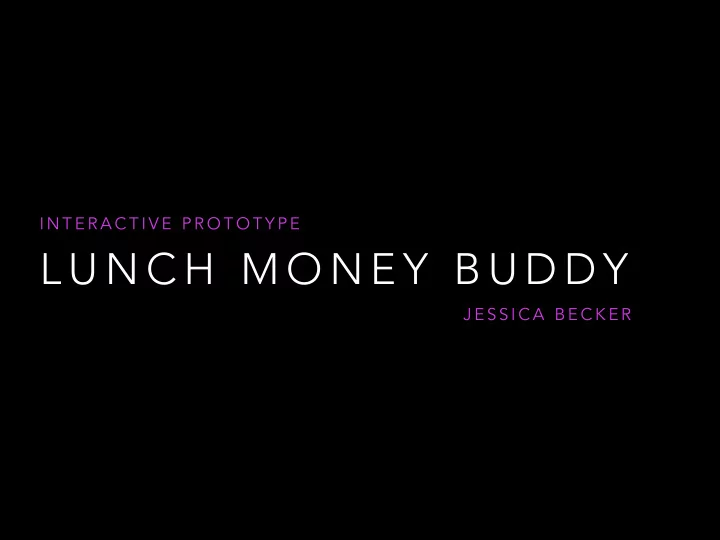
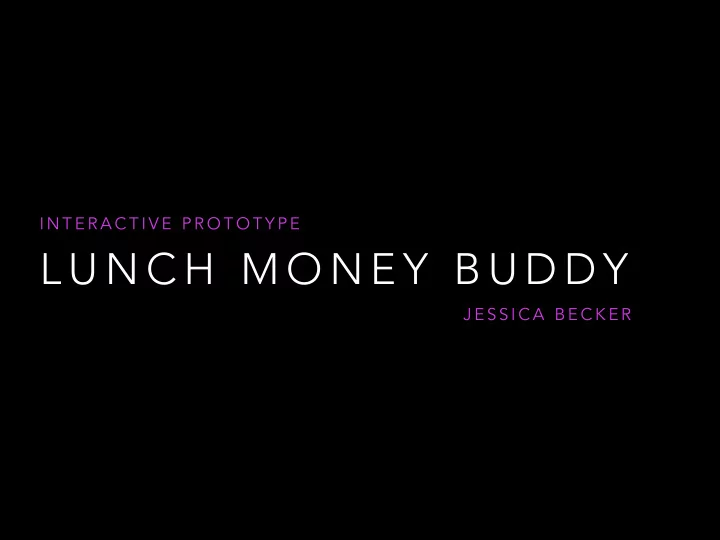
I N T E R A C T I V E P R O T O T Y P E L U N C H M O N E Y B U D D Y J E S S I C A B E C K E R
I N T R O D U C T I O N Keeping up with your children’s lunch schedule has never been easier. The Lunch Money Buddy app was designed to allow parents and guardians of school age children to manage various aspects of their kids’ in-school cafeteria lunch accounts.
R E S E A R C H Using research provided to us, we utilized personas that were created based off of potential users. These personas enabled us to keep our users and their needs in mind as we developed the app.
A P P S P E C S In creating the app we needed to plan for the following: • Funding the app • View account balance • View school lunch menu by child • View subsidy status • Favorite a lunch • Close account
A P P A R C H I T E C T U R E To start with, a site map was created which included user flows and diagrammed what pages needed to be created.
W I R E F R A M E S Wireframes were created to plan the components of the various pages that needed to be created for the app. At this time, the main pages were created to enable each child to have specific pages that relate to them. Should parents have students in different schools, they will be able to view different lunch details based on the school they attend as well as make payments specific to each school.
I N T E R A C T I V E P R O T O T Y P E From the wireframes, a prototype was created and over a series of weeks was refined and made into a higher fidelity prototype. Using the InVision, the prototype was created and the main functionality of the app was built out in a working prototype. https://invis.io/B87KPX3D7
I N T E G R AT I N G B R A N D I N G Brining in elements from the overall brand, colors and fonts were incorporated in the prototype. These elements help bring the app to life and help users to focus on important elements that they need to interact with.
I N T U I T I V E I N T E R FA C E By keeping the overall interface simple and uncluttered users are able to easily focus on information that they would need to complete common tasks such as: • Add funds • View Lunch Schedule • Manage Favorites • View Messages
K E E P I N G U S E R S I N M I N D Keeping in mind our personas and the large range in skill set, the app focuses on creating an easy experience for the diverse user set. Once leaving the main dash board, a persistent bottom navigation is used to allow users to access other areas of the app. Visual indicators are used to help orientate users in the different sections.
N E X T S T E P S While the prototype has been reviewed by an internal audience, user testing should be conducted to ensure that the app resonates with the audience. Changes based on user testing should be made before the app is handed over to the development team.
Recommend
More recommend