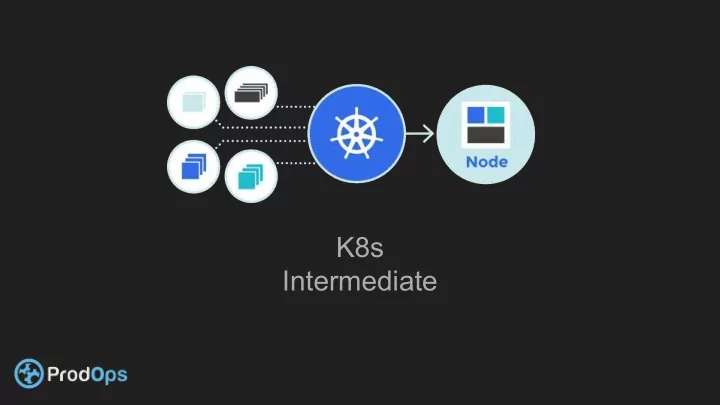
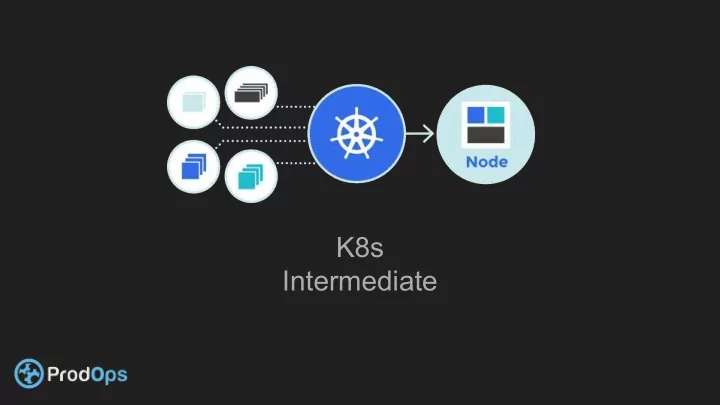
K8s Intermediate
Kubernetes a clustered container orchestration Software an open-source system for automating deployment, scaling, and management of containerized applications. It groups containers that make up an application into logical units for easy management and discovery. Kubernetes builds upon 15 years of experience of running production workloads at Google, combined with best-of-breed ideas and practices from the community. Now maintained by CNCF a non profit organization sponsored by the largest companies in tech like google,amazon,microsoft , redhat … ...
CNCF PROJECTS Kubernetes is not the only project maintained by cncf
Kubernetes Basic resources ● K8s Master ● Daemonset ● K8s Nodes ● Secrets ● Deployment ● Persistent Volumes ● Service ● Persistent Volumes Claim ● Pod ● Storage Class ● Statefulsets ● Replicasets ……..
Desired State And the Declarative Model In k8s we use the declarative model instead of the procedural model . In the the declarative model we define the desired state of our object . unlike the procedural model where we define steps and execute them. In k8s every configuration is made using the declarative model where we describe the target status of our object So in the procedural model we would run a container like this : Docker run nginx
Desired State And the Declarative Model In the declarative model it would be: apiVersion: v1 kind: Pod metadata: name: nginx spec: containers: – name: nginx image: nginx
Basics - POD Pod Kubernetes targets the management of elastic applications that consist of multiple microservices communicating with each other. Often those microservices are tightly coupled forming a group of containers that would typically, in a non-containerized setup run together on one server. This group, the smallest unit that can be scheduled to be deployed through K8s is called a pod .
Basics - POD This group of containers would share storage, Linux namespaces, cgroups, IP addresses. These are co-located, hence share resources and are always scheduled together. Pods are not intended to live long. They are created, destroyed and re-created on demand, based on the state of the server and the service itself.
Basics - DEPLOYMENT A Deployment controller provides declarative updates for Pods and ReplicaSets. You describe a desired state in a Deployment object, and the Deployment controller changes the actual state to the desired state at a controlled rate. You can define Deployments to create new ReplicaSets, or to remove existing Deployments and adopt all their resources with new Deployments.
Basics - SERVICE As pods have a short lifetime, there is no guarantee about the IP address they are served on. This could make the communication of microservices hard. Imagine a typical Frontend communication with Backend services. Hence K8s has introduced the concept of a service , which is an abstraction on top of a number of pods, typically requiring to run a proxy on top, for other services to communicate with it via a Virtual IP address. This is where you can configure load balancing for your numerous pods and expose them via a service.
Basics - SERVICE We can create different types of services : Clusterip Create a clusterIP service. ➜ externalname Create an ExternalName service. ➜ Loadbalancer Create a LoadBalancer service. ➜ nodeport Create a NodePort service. ➜
Basics - SERVICE Nodeport Node port
Basics - Tying it all together
Networking The Kubernetes networking model is based on a flat address space. All pods in a cluster can directly see each other. Each pod has its own IP address. There is no need to configure any NAT. In addition, containers in the same pod share their pod's IP address and can communicate with each other through localhost. This model is pretty opinionated, but once set up, it simplifies life considerably both for developers and administrators. It makes it particularly easy to migrate traditional network applications to Kubernetes. A pod represents a traditional node and each container represents a traditional process.
Networking Kubernetes use the CNI drivers model . where container networking is a driver in kubernetes and can be replaced The major cni drivers are Docker - Default network for single node ( minikube) uses macvlan network Weave - an overlay network driver Flannel - full subnet to every host backed by etcd to manage networks uses in kernel VXlAN Calico - layer 3 kernel level implementation uses bgp for node communication does not need to use nat Canal - a mix of both flannel and calico combines the best of bot
Networking Kubernetes networking Inter-pod communication (pod to pod) Pods in Kubernetes are allocated a network-visible IP address (not private to the node). Pods can communicate directly without the aid of network address translation, tunnels, proxies, or any other obfuscating layer. Well-known port numbers can be used for a configuration-free communication scheme. The pod's internal IP address is the same as its external IP address that other pods see (within the cluster network; not exposed to the outside world). That means that standard naming and discovery mechanisms such as DNS work out of the box. Pod to service communication Pods can talk to each other directly using their IP addresses and well-known ports, but that requires the pods to know each other's IP addresses. In a Kubernetes cluster, pods can be destroyed and created constantly. The service provides a layer of indirection that is very useful because the service is stable even if the set of actual pods that respond to requests is ever-changing. In addition, you get automatic, highly available load balancing because the Kube-proxy on each node takes care of redirecting traffic to the correct pod:
Networking
Deployments A Deployment controller provides declarative updates for Pods and ReplicaSets. You describe a desired state in a Deployment object, and the Deployment controller changes the actual state to the desired state at a controlled rate. You can define Deployments to create new ReplicaSets, or to remove existing Deployments and adopt all their resources with new Deployments.
Deployments The best practices for multi tier apps on k8s are standard we will discuss a few points . ● differentiate between the backend and the frontend with some logical api ● all logs should be printed to stdout of containers ● all apps should be stateless except for the storage points which should have an external storage
Deployments ● all apps should be defined in k8s as deployments with : ○ replicas more than one ○ health check should be defined ○ resource requests and limit should be set to be able to account for storage /cpu /memory starvation ○ versioning metadata should be defined .
Deployments ● when updating databases facing app: ○ have any update to be backward compatible or ○ every database should be wrapped with an api dal ○ in any case avoid multiple writers/readers to the same DB at most try to keep one reader/writer ● plan for failure and at any time fails pods to test for system stability (chaos monkey)
METADATA Metadata in k8s has a very big role . As k8s provides the ability to do service discovery . we need a way to describe our services and application And based on that discovery we do the internal data flow of our app . To help us in achieving manageable application k8s adds a meta data to all our apps . Based on that metadata we define and control the flow of data in our apps . In each pod/deployment/service/replicaset we can add a label inside our metadata section . That allows us to tag our resources with a simple key: value pair . We can use that key value pair to then connect services to pod/deployments and play with the flow of our apps .
Deployments yaml livenessProbe: httpGet: apiVersion: extensions/v1beta1 template: path: / kind: Deployment metadata: port: 80 metadata: labels: initialDelaySeconds: 3 name: nginx app: nginx periodSeconds: 3 spec: version: v1 timeoutSeconds: 3 replicas: 1 spec: readinessProbe: strategy: terminationGracePeriodSeconds: 60 httpGet: type: RollingUpdate containers: path: / rollingUpdate: - name: nginx port: 80 maxSurge: 1 image: mikiha/nginx-server:1.4 initialDelaySeconds: 30 maxUnavailable: 0 resources: periodSeconds: 3 selector: requests: timeoutSeconds: 3 matchLabels: memory: "1G" volumeMounts: app: nginx cpu: "200m" - mountPath: /var/log version: v1 ports: name: logs - containerPort: 80 minReadySeconds: 35 volumes: - name: logs hostPath: path: /LOGS/
Deployments methods Canary Release is the technique that we use to “softly” deploy a new version of an application into Production. It consists of letting only a part of the audience get access to the new version of the app, while the rest still access the “old” version one. This is very useful when we want to be sure about stability in case of any changes which may be breaking, and have big side effects.
Deployments methods The point is: canary release has never been easy to be put into practice. Depending on the environment we have, it can take so long to be put in place that we often prefer to leave this away. However, with Docker containers and Kubernetes orchestration it is quite friendly to do that.
Recommend
More recommend