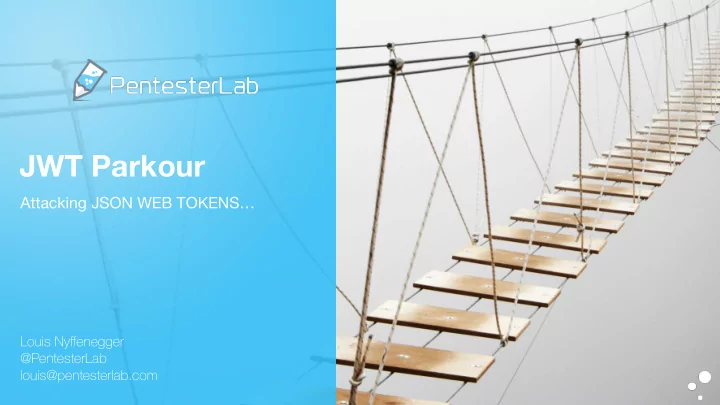
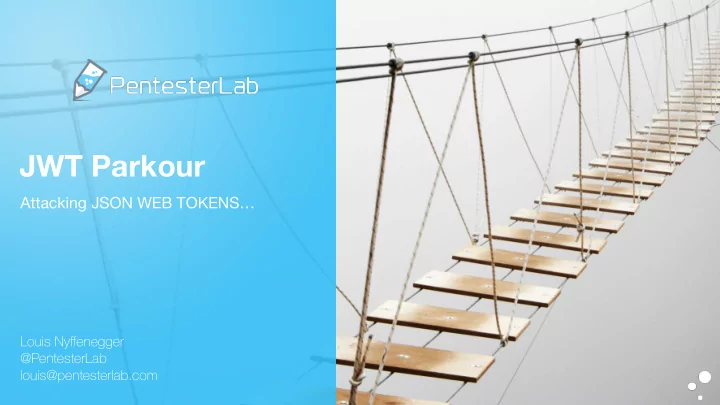
JWT Parkour Attacking JSON WEB TOKENS… Louis Ny ff enegger @PentesterLab louis@pentesterlab.com
About me Security Engineer Pentester/Code Reviewer/Security consultant/Security architect/IANAC Run a website to help people learn security PentesterLab: Platform to learn web security/penetration testing 100% Hands-on Available for individuals (free and PRO) and enterprises https://www.pentesterlab.com/ PentesterLab.com / @PentesterLab
Who uses JWT? • A lot of people for OAuth • A lot of people for sessions • A lot of people to manage trust • A lot of people for password reset • A lot of people who care about being stateless and multi-datacenter architecture PentesterLab.com / @PentesterLab
Acronyms • JOSE: • Javascript Object Signing and Encryption • Also the name of the working group • JWT: JSON Web Token == “jot” Token • JWE: JSON Web Encryption • JWS: JSON Web Signature • JWK: JSON Web Key • JWA: JSON Web Algorithm PentesterLab.com / @PentesterLab
Crypto 101
Signature vs Encryption Encryption gives you confidentiality Signature gives you integrity PentesterLab.com / @PentesterLab
Multiple ways of signing • With a secret using HMAC • With a private key using RSA/EC/… (asymmetric) PentesterLab.com / @PentesterLab
Signing with a secret Sign! Verify! Secret PentesterLab.com / @PentesterLab
Signing: asymmetric Sign! Verify! Public Private PentesterLab.com / @PentesterLab
THE JWT FORMAT
JavaScript Object Notation (JSON) Human readable format to store or transmit objects PentesterLab.com / @PentesterLab
The Compact JWS Format 3 parts in a JSON Web Token: Header Payload Signature PentesterLab.com / @PentesterLab
The Compact JWS Format Separated by a dot . . Header Payload Signature PentesterLab.com / @PentesterLab
The Compact JWS Format Header and Payload are base64* encoded JSON * urlsafe base64 encoding without padding . . Base64({…}) Base64({…}) Base64(…) The signature is also base64 encoded PentesterLab.com / @PentesterLab
The Compact JWS Format Separated by a dot eyJ 0eXAiOiJK eyJ sb2dpbi FSfvCBAwypJ4abF6 . . V1QiLCJhbGci I6ImFkb jFLmR7JgZhkW674 OiJIUzI1NiJ9 WluIn0 Z8dIdAIRyt1E eyJ = Base64('{"') PentesterLab.com / @PentesterLab
The Compact JWS Format: Encoding Urlsafe base64 encoding without padding: * https://tools.ietf.org/html/rfc7515#appendix-C PentesterLab.com / @PentesterLab
The JWT Format: header The header contains an algorithm “alg” attribute: . . Base64({"alg": "HS256", … … "typ": "JWS"}) To tell how the token was signed. In this example HMAC with SHA256 was used PentesterLab.com / @PentesterLab
The JWT Format: Algorithms A lot of different algorithms can be supported*: None ES256 RS256 PS256 HS256 ES384 RS384 PS384 RS512 HS384 ES512 PS512 HS512 * https://jwt.io/ covers most PentesterLab.com / @PentesterLab
The JWT Format: payload The payload may contain literally anything: . . … Base64({"user":"admin", … "roles": ["adm","users"]}) PentesterLab.com / @PentesterLab
The JWT Format: payload The payload may contain registered claims: . . … Base64({"user":"admin", … "exp":12…, "iat":1234.. }) PentesterLab.com / @PentesterLab
The JWT Format: payload The payload may contain registered claims: • “exp”: expiration time • “iss”: issuer • “nbf”: not before • “sub”: subject • “iat”: issued at* • “aud”: audience • “jti”: claim id * useful for async processing PentesterLab.com / @PentesterLab
The JWT Format: creating a token • Create the JSON header and base64 encode it • Create the JSON payload and base64 encode it • Concatenate with a dot the (encoded) header and payload • Sign the result (header+.+payload) • Base64 encode the signature • Append a dot then the signature PentesterLab.com / @PentesterLab
The JWT Format: verifying a token • Split the token in three parts based on the dots • Base64 decode each part • Parse the JSON for the header and payload • Retrieve the algorithm from the header • Verify the signature based on the algorithm • Verify the claims PentesterLab.com / @PentesterLab
Keep in mind • Multiple systems can issue tokens • A token can be used by multiple systems • All these systems can use different libraries PentesterLab.com / @PentesterLab
Attacking JWT When attacking JWT, your main goal is to bypass the signature mechanism PentesterLab.com / @PentesterLab
Not checking the signature
Not checking the signature Some libraries provide two methods: • decode <- don’t use this one • verify Or just people forgetting to re-enforce the signature check after disabling it for some quick testing PentesterLab.com / @PentesterLab
Not checking the signature Exploitation: • Get a token • Decode and tamper with the payload • Profit PentesterLab.com / @PentesterLab
None algorithm
The None algorithm Remember that slide? None ES256 RS256 PS256 Basically, don’t sign the token Used to be supported by default in a few libraries PentesterLab.com / @PentesterLab
The None algorithm Exploitation: • Get a token • Decode the header and change the algorithm to “None” (or “none”) • Decode and tamper with the payload • Keep or remove the signature • Profit PentesterLab.com / @PentesterLab
Weak Secret
Trivial secret The security of the signature relies on the strength of the secret The secret can be cracked offline with just one valid token Cracking is supported by hashcat PentesterLab.com / @PentesterLab
Trivial secret https://github.com/aichbauer/express-rest-api-boilerplate/blob/master/api/services/auth.service.js PentesterLab.com / @PentesterLab
Trivial secret Exploitation: • Get a token • Brute force the secret until you get the same signature • Tamper with the payload • Re-sign the token using the secret PentesterLab.com / @PentesterLab
Algorithm confusion
Algorithm confusion The sender controls the algorithm used You can tell the receiver that the token has been signed using HMAC instead of RSA for example With RSA, you sign with the private key and verify with the public key With HMAC, you sign and verify with the same key PentesterLab.com / @PentesterLab
Algorithm confusion You tell the receiver it’s an HMAC (instead of RSA) and it verifies the signature using HMAC with the public key as the secret (thinking it’s RSA) You can sign the token with the public key PentesterLab.com / @PentesterLab
Algorithm confusion How to get the public key: • Public key accessible in the javascript code • Public key available in a mobile client • Public key just available in the documentation. PentesterLab.com / @PentesterLab
Algorithm confusion Exploitation: • Get a token signed with RSA (you only have access to the public key) • Decode the header and change the algorithm from RSA “RS256” to HMAC “HS256” • Tamper with the payload • Sign the token with the public RSA key PentesterLab.com / @PentesterLab
kid injection
Kid parameter The header can contain a kid parameter: • Key id (https://tools.ietf.org/html/ rfc7515#section-4.1.4) • Often used to retrieve a key from: ✴ The filesystem ✴ A Database This is done prior to the verification of the signature If the parameter is injectable, you can bypass the signature PentesterLab.com / @PentesterLab
Kid Injection Exploitation: • Get a signed token containing a kid parameter • Decode the header and change the kid with a SQL injection payload • Tamper with the payload • Sign the token using the return value from the SQL injection PentesterLab.com / @PentesterLab
CVE-2018-0114
Libraries: CVE-2018-0114 JWS allows you to add a “jwk” attribute (JSON Web Key) to the header to tell the receiver what key was used to sign the token: PentesterLab.com / @PentesterLab
Libraries: CVE-2018-0114 • Vulnerability in Cisco Node Jose • Node-Jose trusts embedded “jwk” keys to check the signature PentesterLab.com / @PentesterLab
Libraries: CVE-2018-0114 - Exploitation Exploitation: • Get a token • Decode and tamper with the payload • Generate a RSA key • Add “n" & “e” to the header and use RS256 • Sign the token with your RSA key PentesterLab.com / @PentesterLab
jku & x5u
jku and x5u • If you read some of the JWS RFC, you probably learnt about jku and x5u parameter for the headers • People are starting to use jku (JWK URL) PentesterLab.com / @PentesterLab
jku and x5u User Application Trusted Server PentesterLab.com / @PentesterLab
jku and x5u 1 HTTP Request with JWT User Application Trusted Server PentesterLab.com / @PentesterLab
jku and x5u 1 HTTP Request with JWT Parsing of the JWT to extract the “jku” header 2 User Application Trusted Server PentesterLab.com / @PentesterLab
Recommend
More recommend