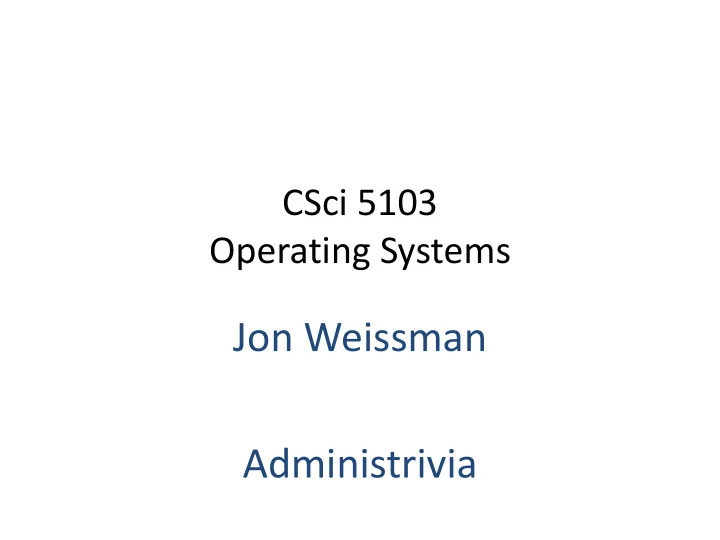
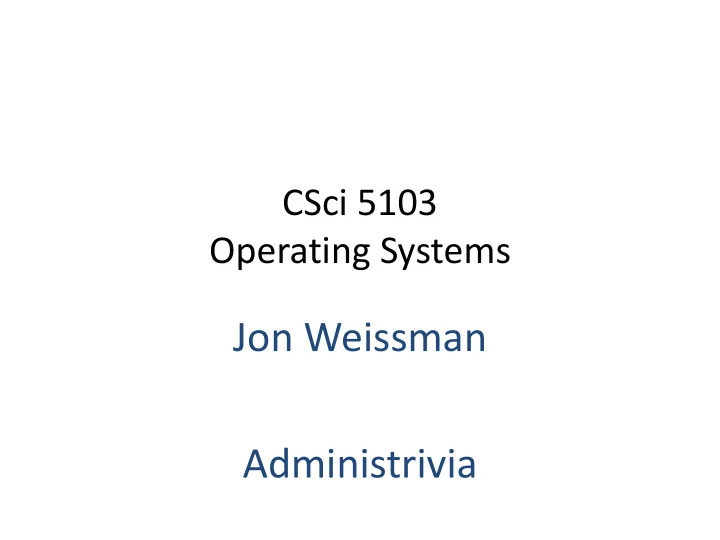
CSci 5103 Operating Systems Jon Weissman Administrivia
Greetings • Welcome to CSci 5103! – me: Jon Weissman, Professor CS • office hours M 9-11am, 4-225F KH • or when I am around – interests: distributed and parallel systems – cycling, hiking, XC-ski – TA: Bowen Wang • office hours TBD, 2-209 KH • This is a grad-level OS course suitable for grad students and highly motivated senior undergrads
Who Gets In? • 1 Effective TA – cap around 60 – 62 enrolled in room, 9 in UNITE • Will make final decision by next Thursday based on who shows up today; preference to CS grads, CS seniors, CS majors, …. – Class will be offered again in Spring 2020 • If you plan on dropping PLEASE let me know ASAP (as a courtesy to your classmates).
More Admin • 5103 is hard work … but it will be fun work • Prereqs – undergraduate OS (4061 or equiv.) – soft prereq: Computer Org/Architecture (2021) • Knowledge of C/C++, Unix, and debugging is key – get to know gdb or ddd – sorry can’t use Java • easy to gen assembly/sys calls with C • believe me this is a bigger burden on us … but we think it is the right way to learn OS concepts
More Admin • Website: http://www.cse-labs.umn.edu/classes/ Fall-2017/csci5103 – check it out – read announcements daily – start by looking at schedule, syllabus, dates • Books – Operating Systems: Principles and Practice 2 nd Edition, Recursive Books (Anderson and Dahlin) – More cutting edge than Tanenbaum, S&G: industry practice – On-line materials including research papers
More Admin • Lectures + active exercises + class participation – coming to class is important – papers and more advanced topics this semester
More Admin • Grades – 4 programming projects, 2 exams (mid + final), 4 written homeworks (exam prep) • Late work – 1 proj, 10% penalty, 1 extra day • Some/most projects will be groups; all get same score • Regrading – within 2 week window
More Admin • Working together – Team projects require a necessary collaboration. No barriers on this collaboration. – Homeworks are done individually! – Can discuss meaning of questions or issues, but should not share code, solutions.
Topics • Course Introduction: History and Background (1) • Kernel, Processes, API (1) • Threads (1) • Synchronization (2) • Scheduling (1) • Memory Management and Virtual Memory (3) • File Systems and Storage, I/O (3) • File System Reliability (1) • Protection and Security (1) • Wrapup (1)
What do I need for this course? • Computer architecture – CPU, interrupts, I/O devices, protection • C/ C++ and Unix comfort – Systems programming (e.g. 4061) is required – Experience with Unix debuggers is also helpful • Willingness to work hard – Systems is hard work … but your hard work will be rewarded. “No Pain No Gain”
Course Materials for CSci 5103 • Operating Systems: Principles and Practice (OSPP) – source for most of the lecture content, but not all – may take a bit from Tanenbaum Modern Operating Systems • Linux Device Drivers – see web-page • There will also be some papers to read, they will be posted soon
Textbook • Lazowska , U Washington: “The text is quite sophisticated. You won't get it all on the first pass. The right approach is to [read each chapter before class and] re-read each chapter once we've covered the corresponding material… more of it will make sense then. Don't save this re-reading until right before the mid-term or final – keep up.”
Am I up to it? • If Chapter 1 has you worried, you may want to bail. • Also, can you “ grok ” this code? void thread_create(thread_t *thread, void (*func)(int), int arg) { // Allocate TCB and stack TCB *tcb = new TCB(); thread->tcb = tcb; tcb->stack_size = INITIAL_STACK_SIZE; tcb->stack = new Stack(INITIAL_STACK_SIZE); tcb->sp = tcb->stack + INITIAL_STACK_SIZE; tcb->pc = stub; // Create a stack frame by pushing stub's arguments and start address // onto the stack: func, arg *(tcb->sp) = arg; tcb->sp--; *(tcb->sp) = func; tcb->sp--; … (*func)(arg); // Execute the function func() thread_exit(0); // If func() does not call exit, call it }
Or this? #define DO_SYSCALL syscall(SYS_getpid) unsigned int timediff(struct timeval before, struct timeval after) { unsigned int diff; diff = after.tv_sec - before.tv_sec; diff *= 1000000; diff += (after.tv_usec - before.tv_usec); return diff; }
4061 vs. 5103 • Small overlap in OS concepts • We’ll explore concepts in greater depth – 4061: locks, condition variables – 5103: how are these implemented, used today • Focus is on the inside-view of the OS – How are things implemented INSIDE the OS – 4061: how can I manipulate processes? – 5103: how are processes implemented inside the kernel? • What kinds of architectural support is needed?
OS as case study • Book promotes idea that OS is great way to learn about many system concepts useful even if you never ever look at OS source code! – abstraction – policy vs. mechanism – …
Programming Projects • Reflect the 5103 orientation • Systems-programming is the focus of 4061 – how does one use OS facilities from the outside • Our projects generally reflect inside perspective – projects will help shed light on how the OS works internally, often this is a “grey - box” approach – some kernel level experimentation
Questions?
CSci 5103 Operating Systems Jon Weissman Introduction Chapter 1, 2 OSPP
Main Points (for today) • Operating system definition • OS challenges briefly – Reliability, security, responsiveness, portability, … • OS history – How we got here and where we are going?
What is an operating system? • Software to manage a computer’s resources for its users and applications • Two key interfaces
Operating Systems: Two Interfaces • The operating system (OS) is the interface between user applications and the hardware. User Applications virtual machine interface Operating System physical machine interface Architecture • An OS implements a virtual machine that is easier to program than the raw hardware – Example?
Operating System Roles: OS Design Pattern • Referee – Resource allocation among users, applications – Isolation of different users, applications from each other – Communication between users, applications • Illusionist – Each application appears to have the entire machine to itself – Infinite number of processors, (near) infinite amount of memory, reliable storage, reliable network transport • Glue – Common services for apps: libraries, terminals, drivers, cut- and- paste, …
Example: File Systems • Referee – Prevent users from accessing each other’s files without permission – Sharing disk space across the file system • Illusionist – Files can grow (nearly) arbitrarily large – Files persist even when the machine crashes in the middle of a save • Glue – named directories, stdio library (e.g. printf)
More? • Other examples from OS?
Not easy: many policy choices • How should an operating system allocate processing time between competing uses? – Give the CPU to the first to arrive? – To the one that needs the least resources to complete? To the one that needs the most resources? • Many choices as referee, illusionist, even glue represent trade-offs. No clear-cut best.
OS Design Pattern: web service • How does the server manage many simultaneous client requests? • R on client side? • How do we make it seem that all web pages are local? (I) • How do we enable Web programming, client-server connectivity, etc. (G) • Book has other nice examples!
OS Challenges • Reliability – Does the system do what it was designed to do? • Availability – What portion of the time is the system working? – Mean Time To Failure (MTTF), Mean Time to Repair • Security – Can the system be compromised by an attacker? • Privacy – Data is accessible only to authorized users
OS Challenges • Portability – For programs: • Application programming interface (API) • Abstract virtual machine – For the operating system • Hardware abstraction layer
OS Challenges • Performance – Latency/response time • How long does an operation take to complete? – Throughput • How many operations can be done per unit of time? – Overhead • How much extra work is done by the OS? – Fairness • How equal is the performance received by different users? – Predictability • How consistent is the performance over time?
Early Operating Systems: Computers Very Expensive • One application at a time – Had complete use of hardware – OS was runtime library – Users would stand in line to use the computer • Batch systems: multiprogramming – Keep CPU busy by having a queue of jobs – OS would load next job while current one runs – Users would submit jobs, and wait, and wait – What new OS facilities are needed?
Interactive: People Expensive • Multiple users on computer at same time – Interactive performance: try to complete everyone’s tasks quickly: good response – As computers became cheaper, more important to optimize for user time, not computer time
Recommend
More recommend