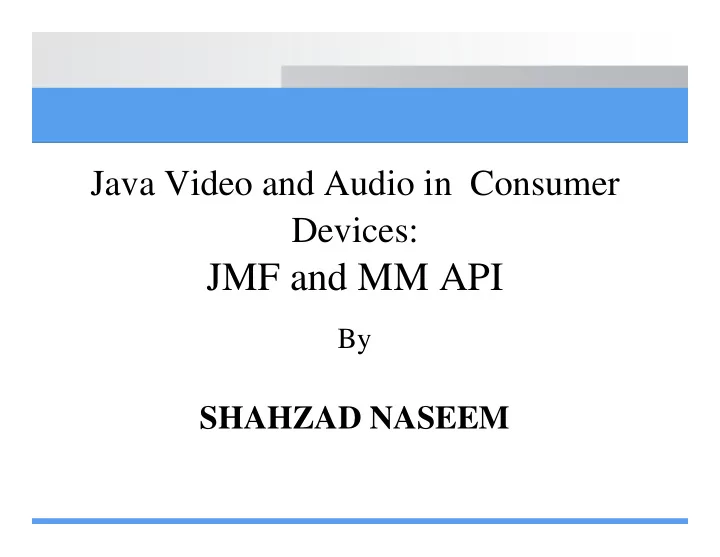
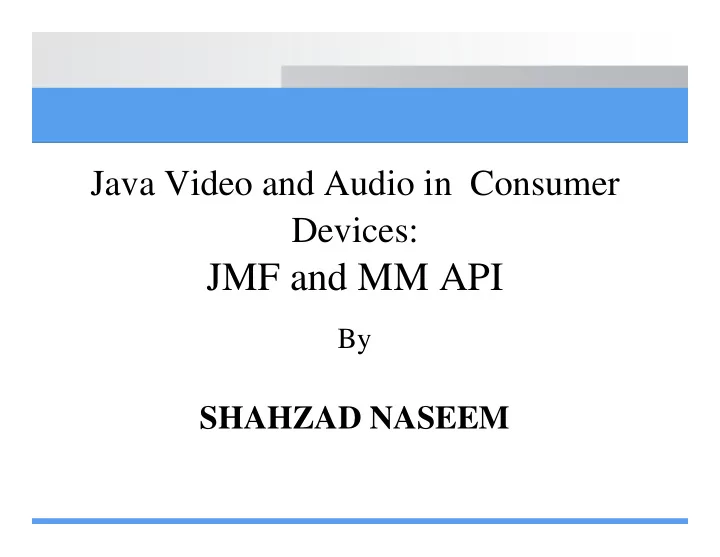
Java Video and Audio in Consumer Devices: JMF and MM API By SHAHZAD NASEEM
Outline • Introduction 2 • Overview 1 • Personal Computer 4 • Digital Television Receiver 2 • Mobile Phone 5 • Conclusions 2 • References 1
Introduction (1/2) Audio and Video in Consumer Devices, two alternatives: • Video objects in • Stand alone video programming tools: player: – Synchronized Markup – Proprietary players: Integration Language Real One, Windows (SMIL) Media Player... – Flash presentations – Open Source players: winamp, MPlayer... – Java Media Framework (JMF)
Introduction (2/2) • Specifically Java, why? – Consumer devices includes Java • Digital TV = Multimedia Home Platform (MHP) and JDK • PCs = Java 2 Standard Edition • Mobile phones = Connected Limited Device Configuration (CLDC) + Information Device Profile (MIDP)
Overview
Personal Computer (1/4) • Physical Characteristics: – Pointer device (e.g., mouse) and keyboard as major input mechanisms – Screen resolution: 640x480 to 1600x1200 pixels – Runtime memory: around 128 to 256 MB
Personal Computer (2/4) • JMF as an optional package either version 1.0 or 2.0 • JMF relies on the mentioned classes: Manager, Player, Data Source, and Controller. • Player behaviour: – Unrealised – Realised – Prefetched – Started
Personal Computer (3/4)
Personal Computer (4/4) • Time model • Data model: DataSource encapsulates both the location and protocol of media • JMF 2.0 includes as well a low level API – A Processor performs user-defined processing on the media data using JMF plug-ins (e.g. Codec, Demultiplexer, Effects, Multiplexer, Renderer) • Render is done in an AWT Component
Digital Television Receiver (1/2) • Multimedia platform in the living room • Services: – Audio visual stream (normal passive watching) – Interactive services (active behaviour) • Physical Characteristics – Remote control as major input mechanism – Screen resolution: 720x576 pixels (minimal) – Runtime memory: at least 16 MB
Digital Television Receiver (2/2) • Includes a number of specific digital TV controls: – Media Select: changes the actual stream presented (e.g., change the angle of a camera) – Language: intended to control the audio and subtitles (if present) language
Mobile Phone (1/5) • Provide a number of services: – Internet (e.g., Nokia + Opera), MMS, Video Player – Office capabilities • Physical characteristics – Key Pad as major input mechanism – Screen resolution: 84x48 to 120x130 pixels – Runtime memory: 160 to 512 KB • Java Environment – Mobile Information Device Profile (MIDP) version 1.0 or 2.0
Mobile Phone (2/5) • MMAPI Description: – It extends MIDP functionality by providing audio, video and other time- based multimedia support – It is a thin Java layer completely platform dependent • MIDP 2.0 includes the audio-only subset from MMAPI (i.e. Audio Building Block)
Mobile Phone (3/5) • Same concepts as JMF: Player, Controller, Manager and DataSource. • Player behaviour same (Unrealised, Realised, Prefetched, Started) as JMF but one more state: – Closed: the player cannot be used again, it has released most of the resources
Mobile Phone (4/5)
Mobile Phone (5/5) • The types of media supported depends on the controls associated to the Player – Player.getControls() returns the supported controls A Player renders media data in a component dependent on the device configuration, two options: – AWT Component – MIDP Canvas or Items • VideoControl manages the location and the size of the video
Conclusions (1/2) • The actual capabilities of the targeted device is the cause of the differences between standards • Low level versus high level control of the media: – In MM API and JMF (MHP) the actual control of the media is done at the native level since they are resource-constrained devices (e.g. decoding) – JMF uses two profiles, JMF plug-ins enables developers to process the data (e.g. multiplexing) • Behaviour of the player – All the standards have the same player behaviour. But MM API defines a Closed state to make explicit that all the resources are freed
Conclusions (2/2) • MM API is influenced by the design of JMF, and have number of similarities: Manager, Player, Data Source, and Controller concepts. – MM API hides Controller within Player • Video render – JMF = AWT Component (complete integration) – MHP = A layer (transparency can be applied) – MM API = MIDP canvas (minimal integration) • Controls are different depending on the targeted device (e.g., subtitles language in television) • MHP includes specific television requirements (e.g., Clock not needed in broadcast, Locators)
References • Multimedia http://www.tml.hut.fi/Opinnot/T-111.350/index_uk.html • Digital Television http://www.mhp-interactive.org • PC http://java.sun.com/products/java-media/jmf/index.html • Mobile Phones http://java.sun.com/products/j2me/ http://java.sun.com/products/cldc/ http://wireless.java.sun.com/midp/ http://java.sun.com/products/mmapi/
Recommend
More recommend