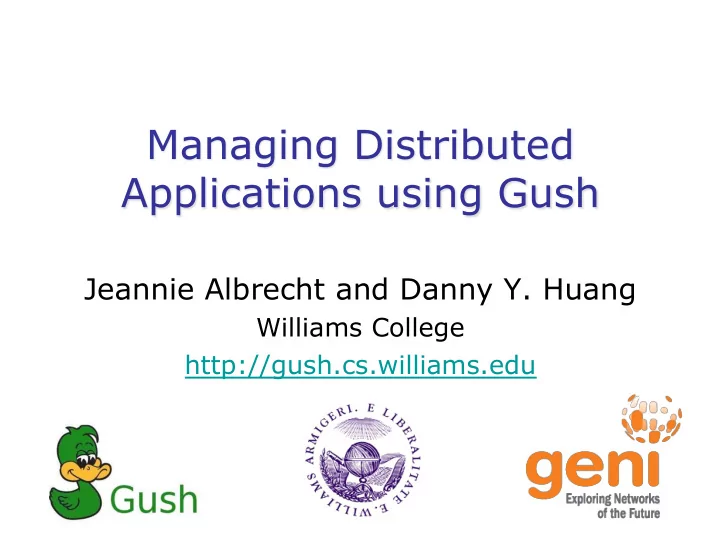
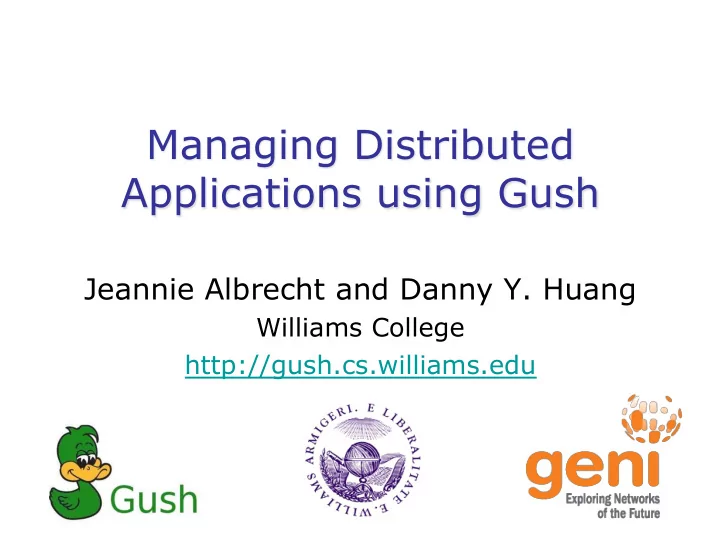
Jeannie Albrecht and Danny Y. Huang Williams College http://gush.cs.williams.edu
• How do experimenters actually use GENI? • Goal: Develop abstractions and tools for addressing the challenges of managing distributed applications • Make it easy for a range of users (including students!) to run a variety of experiments on GENI • Strategy • Make minimal assumptions about GENI “resources” and how they are allocated • Leverage existence of lower level services to locate resources and obtain credentials • Interface with other user tools • Hide complexity and use one common user interface to interact with different underlying systems (i.e., PlanetLab, ProtoGENI/Emulab, ORCA)
• A distributed application management infrastructure • Designed to simplify deployment of distributed applications • Provides abstractions for configuration and management • Allows users to “remotely control” computers running distributed applications Describe Describe Acquire Acquire Configure Configure Start Start Monitor Monitor Cleanup Cleanup Application Application Resources Resources Resources Resources Application Application Application Application
• Describe experiment using application “building blocks” • Create customized control flow for distributed applications • Application specification blocks are described using XML Application Block Component Block 1 Component Block 2 Senders Receivers Process Block 1 Prepare Files Process Block 1 Join Network Process Block 2 Join Network Barrier Block 1 Barrier Block 1 Phase 1 Barrier Phase 1 Barrier Process Block 2 Process Block 3 Receive Files Send Files
<gush> <project name="simple"> <software name="SimpleSoftwareName" type="none"> <package name="Package" type="web"> <path>http://sysnet.cs.williams.edu/~jeannie/software.tar</path> <dest_path>software.tar</dest_path> </package> SOFTWARE </software> <component name="Cluster1"> <rspec> <num_hosts>20</num_hosts> DEFINE RESOURCE </rspec> <software name="SimpleSoftwareName" /> POOL <resources> <resource type="planetlab" group="williams_gush" /> <resource type="gpeni" group="gpeni_gush" /> <resource type="max" group="maxpl_gush" /> </resources> </component> <experiment name="simple"> <execution> <component_block name="cb1"> <component name="Cluster1" /> <process_block name="p2"> DEFINE PROCESSES <process name="cat"> (EXECUTION) <path>cat</path> <cmdline> <arg>software.txt</arg> </cmdline> </process> </process_block> </component_block> </execution> </experiment> </project> </gush>
<gush> <project name="simple"> . . . <component name="Cluster1"> <rspec> <num_hosts>20</num_hosts> </rspec> <software name="SimpleSoftwareName" /> <resources> <resource type="planetlab" group="williams_gush" /> <resource type="gpeni" group="gpeni_gush" /> <resource type="max" group="maxpl_gush" /> </resources> </component> <component name="Cluster2"> <rspec> <num_hosts>20</num_hosts> <orca> <num hosts>20</num hosts> <type>1</type> <memory>784</memory> <bandwidth>300</bandwidth> <cpu>75</cpu> <lease length>12000</lease length> <server>http://geni.renci.org/orca:8080</server> </orca> </rspec> <software name="SimpleSoftwareName" /> <resources> <resource type=”ssh" group=”orca" /> </resources> </component> • Application level control framework . . . </project> interoperability in GENI! </gush>
Describe Acquire Configure Start Monitor Cleanup Application Resources Resources Application Application • How can we find “good” resources? • We may want machines with specific characteristics • Gush interfaces directly with lower level services • Gush fully supports PlanetLab resources • Beta support for ORCA and ProtoGENI resources
<gush> <resource_manager type=”geni"> <user>plc.williams.jeannie</user> PlanetLab <config_file>planetlab_sfi_config</config_file> <port_map slice=“plc.williams.gush" port="15413"/> </resource_manager> <resource_manager type=”geni"> <user>plc.ksu.jeannie</user> <config_file>gpeni_sfi_config</config_file> GpENI <port_map slice=“plc.ksu.gush" port="15414"/> </resource_manager> <resource_manager type=”geni"> <user>plc.max.jeannie</user> <config_file>max_sfi_config</config_file> MAX <port_map slice=“plc.max.gush" port="15415"/> </resource_manager> </gush>
<component name="VMGroup1"> <rspec> <num hosts>20</num hosts> <orca> <num hosts>20</num hosts> <type>1</type> <memory>784</memory> <bandwidth>300</bandwidth> <cpu>75</cpu> <lease length>12000</lease length> <server>http://geni.renci.org/orca:8080</server> </orca> </rspec> <resources> <resource type="ssh" group="orca"/> </resources> </component> • Unlike PlanetLab, ORCA resources do not exist in advance • ORCA creates VMs on demand and emphasizes resource isolation • ORCA resources are defined within application specification
<component name="VMGroup1"> <rspec> <num hosts>20</num hosts> <orca> <num hosts>20</num hosts> <type>1</type> <memory>784</memory> <bandwidth>300</bandwidth> <cpu>75</cpu> <lease length>12000</lease length> <server>http://geni.renci.org/orca:8080</server> </orca> </rspec> <resources> <resource type="ssh" group="orca"/> </resources> </component> • Gush contacts ORCA slice manager when experiment is started • ORCA calls back to Gush when resources are ready for use
<gush> <resource manager type="emulab"> <user>jeannie</user> <port>15420</port> <EmulabProjectID>Gush</EmulabProjectID> <EmulabExperimentID>gush</EmulabExperimentID> <EmulabNSFile>nsfile.ns</EmulabNSFile> </resource manager> </gush> • ProtoGENI resources are defined like PlanetLab resources • Experiments must be swapped in and out before execution • Like ORCA, ProtoGENI resources are created on demand • Unlike ORCA, ProtoGENI currently does not provide callbacks to Gush about resource availability
Describe Acquire Configure Start Monitor Cleanup Application Resources Resources Application Application • Connect to and configure selected resources • Controller “remotely controls” the clients on the experimenter’s behalf • Install software on clients Client Client Client Client Client Client Client Controller Client
Describe Acquire Configure Start Monitor Cleanup Application Resources Resources Application Application • Controller issues commands to clients telling them to start running applications/experiments • Senders begin running sender processes • Receivers begin running receiver processes Client Client Client Client Client Client Client Client Client Client Client Client Client Client Controller Client Client
Describe Acquire Configure Start Monitor Cleanup Application Resources Resources Application Application • We want to make sure the processes keep running • Clients monitor experiment processes for failures • If a failure is detected, client notifies controller • Controller decides to tell client to restart failed process Process failed! Client Client Client Client Client Client Client Client Controller Client Restart process.
Describe Acquire Configure Start Monitor Cleanup Application Resources Resources Application Application • Gush clients make sure all programs exited cleanly • Remove logs and software from remote machines • Disconnect clients from controller Client Client Client Client Client Client Client Client Client Client Client Client Client Client Controller Client Client
Recommend
More recommend