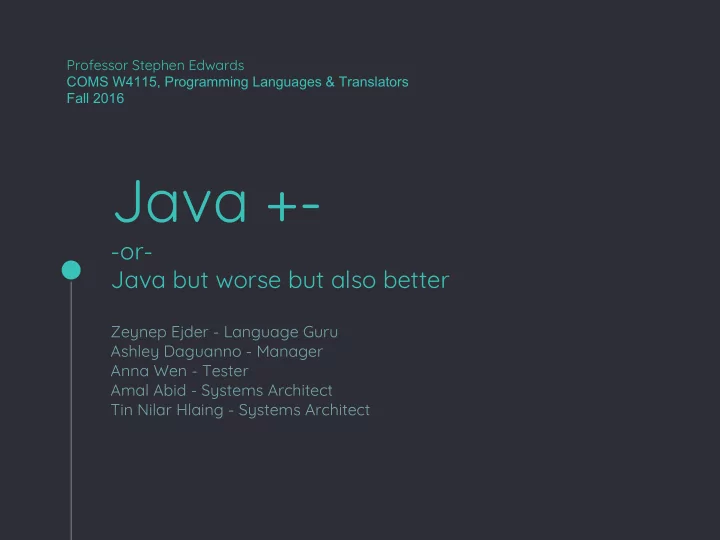
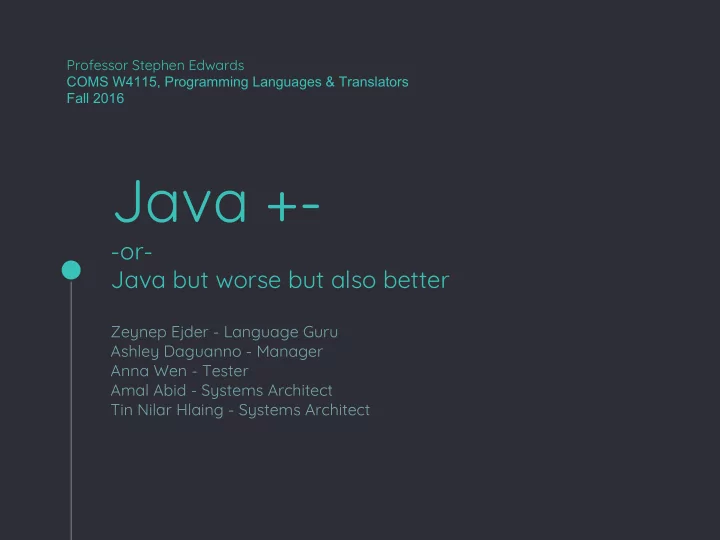
Professor Stephen Edwards COMS W4115, Programming Languages & Translators Fall 2016 Java +- -or- Java but worse but also better Zeynep Ejder - Language Guru Ashley Daguanno - Manager Anna Wen - Tester Amal Abid - Systems Architect Tin Nilar Hlaing - Systems Architect
Java+- Introduction Java+- is a general purpose, object oriented-programming language that looks and feels a lot like our most favorite programming language, Java and compiles down to LLVM. . MOTIVATION Our goal in writing was is essentially a limited version of Java was not to reinvent the wheel but to understand what’s going on under the hood of Java. ADDED FUNCTIONALITY We aimed to incorporate tuples into our language in order to merge the functionality of tuples with the familiarity of a language that most programmers are already well oriented with.
FEATURES What was brought over from Java? ● Types, Operators, Classes & Objects, Loops, Control Statements, Scoping What was not? ● Inheritance, Garbage Collection What was added? ● Tuples!
Software Technologies Used Github OCaml LLVM Bash Ubuntu OSX
Architecture
AST
SAST
Testing Testall.sh ◦ Micro C’s test script ◦ Able to run all tests with one command: ./testall.sh How? ◦ Complies and runs test.javapm and if result matches the corresponding .err or .out file, it passes.
Testing Pass Tests Fail Tests
Testing UnitTests Integration Tests
Tuple Creation Tuple<int> myTuple = new Tuple<int>(5); Tuple Access myTuple<<0>>
Tuple Example public class TestTupleAccess { public Tuple<String, Int> getInfo() { int age = 5; Tuple<String, int> myTuple = new Tuple<String, int>(“Zeynep”, age); myTuple<<1>> = 22; return myTuple; } public void main() { Tuple<String, int> info = getInfo(); println(info<<0>>); println(info<<1>>); } }
Tuples behind the scenes Creation Pointer to allocated memory Tuple<String, int>(“Zeynep”, 1) Return pointer Create Struct Type to struct Struct temp { Struct temp { String String -> Zeynep int int -> 1 } } Allocate memory for the struct and fill in the variables
Tuples behind the scenes Access myTuple<<0> > Create a pointer to index i for the given If retrieving value, tuple do build_load Struct temp { String int If assigning to the } tuple element the pointer is returned
Thanks! And now a demo!
Recommend
More recommend