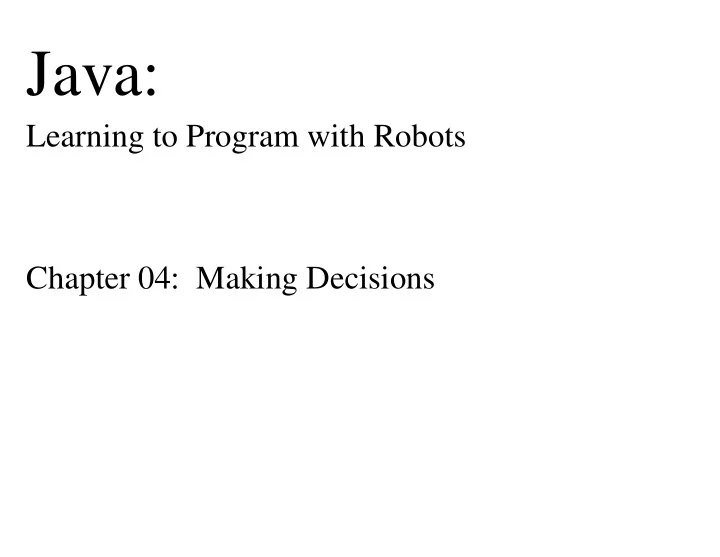
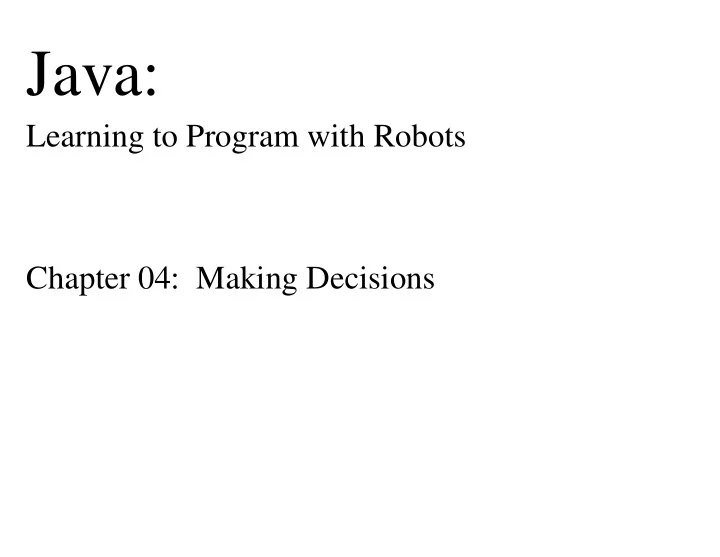
Java: Learning to Program with Robots Chapter 04: Making Decisions
Chapter Objectives After studying this chapter, you should be able to: • Use an if statement to perform an action once or not at all. • Use a while statement to perform an action zero or more times. • Use an if-else statement to perform either one action or another action. • Describe what conditions can be tested and how to write new tests. • Write a method, called a predicate, that can be used in the test of an if or while statement. • Use parameters to communicate values from the client to be used in the execution of a method. • Use a while statement to perform an action a specified number of times.
4.1: Understanding Two Kinds of Decisions So far, programs have • executed one statement after another (sequential execution) • executed all the statements in a method, and then returned Examples of problems that can’t be solved this way: • Move to a wall when it’s not known how far away the wall is. • Pick up all the Thing s in a row where some intersections have nothing on them. In each case, use the same program to solve the different variations of the same problem. This requires our programs to make decisions.
4.1: Understanding Two Kinds of Decisions if statement while statement Question: Should this group of Should this group of statements be executed statements be executed again ? once or not at all ? Flow- ? ? chart: true true false false Example: if (karel.canPickThing()) while (karel.canPickThing()) { karel.turnLeft(); { karel.turnLeft(); } } karel.move(); karel.move();
4.1.2: Examining an if Statement (1/2) if (karel.frontIsClear()) { karel.move(); } karel.turnLeft(); if (karel.frontIsClear()) { karel.move(); } karel.turnLeft(); if (karel.frontIsClear()) { karel.move(); } karel.turnLeft();
4.1.2: Examining an if Statement (2/2) if (karel.frontIsClear()) { karel.move(); } karel.turnLeft(); if (karel.frontIsClear()) { karel.move(); } karel.turnLeft();
4.1.3: Examining a while Statement (1/2) while (karel.frontIsClear()) { karel.move(); } karel.turnLeft(); while (karel.frontIsClear()) { karel.move(); } karel.turnLeft(); while (karel.frontIsClear()) { karel.move(); } karel.turnLeft(); while (karel.frontIsClear()) { karel.move(); } karel.turnLeft();
4.1.3: Examining a while Statement (2/2) while (karel.frontIsClear()) { karel.move(); } karel.turnLeft(); while (karel.frontIsClear()) { karel.move(); } karel.turnLeft();
4.1.4: The General Forms of if and while The General Form of an if Statement: Examples: if ( «test» ) if (karel.canPickThing()) { karel.pickThing(); { «list of statements» karel.turnLeft(); } } if (this.frontIsClear()) { this.move(); } The General Form of a while Statement: Examples: while ( «test» ) while (karel.canPickThing()) { karel.pickThing(); { «list of statements» karel.turnLeft(); } } while (this.frontIsClear()) { this.move(); }
4.2: Questions Robots Can Ask Can I pick up a Thing from this intersection? How many Thing s are in my backpack? Is the path in front of me clear of obstructions (like walls)? Which avenue am I on? Which direction am I facing? What string of characters is Robot labelling me? int street What is my speed? int avenue Direction direction What street am I on? ThingBag backpack +Robot(City aCity, int aStreet, int anAvenue, Direction aDirection) Questions with a true or +boolean canPickThing( ) +int countThingsInBackpack( ) false answer, like +boolean frontIsClear( ) canPickThing , are called +int getAvenue( ) +Direction getDirection( ) predicates . +String getLabel( ) +double getSpeed( ) +int getStreet( )
4.2.2: Negating Predicates Negating a predicate gives it the opposite meaning. // in pseudocode // in Java if ( karel cannot pick a thing ) if ( ! karel.canPickThing()) { put a thing down { karel.putThing(); } } Exercise: Karel is moving through an area where it might be blocked by a wall. Each time it is blocked, it should turn left to find a direction in which it can move. There will always be at least one such direction. Here are some possible situations: Initial Situations Final Situations Write a code fragment to implement this behavior.
4.2.3: Testing Integer Queries Queries like getAvenue do not return true or false , they return an integer such as 0 or 3. Can they be used in an if or while statement? if (karel.getStreet() == 1) while (karel.countThingsInBackpack() < 4) { karel.turnAround(); { karel.pickThing(); } } • What happens if karel • What happens if karel already has 2 is on 2 nd Street? Thing s in its backpack? • What happens if karel • What happens if karel already has 6 is on 1 st Street? Thing s in its backpack? Comparison Operators: < less than > == equal greater than <= less than >= greater than != not equal or equal or equal
Case Study: Collecting Trash Some irresponsible people have been pitching their trash over the fence and into your yard. Proud of your property’s appearance, you develop a specialized robot to pick up the trash. Knowing your neighbors have similar problems, you design the robot to collect garbage from fenced yards with arbitrary dimensions. The only restriction is that they are rectangular and the northwest corner is at (0, 0). The trash is always beside the fence and consists of a single Thing .
Case Study: The main Method import becker.robots.*; /** Collect the trash from a rectangular fenced yard of arbitrary size. * * @author Byron Weber Becker */ The City class can read public class CollectTrash a file to tell where to { public static void main(String[ ] args) put Wall s and Thing s. { This allows easy City yard = new City( "yard1.txt" ); testing with several TrashBot karel = new TrashBot(yard); different yards. karel.collectTrash(); } We’ll always create the } TrashBot at (0, 0) facing East. All we need to provide here is the city.
Case Study: Configuring the City # A City with a fenced yard and trash. Comments begin with #. # Window title Robots: Learning to program with Java # first street, first avenue, num streets, num avenues showing 0 0 7 7 A title, information about # intersection size (in pixels) 48 which roads to show, and how large to make # North fence intersections is required. becker.robots.Wall 0 0 NORTH becker.robots.Wall 0 1 NORTH becker.robots.Wall 0 2 NORTH Objects to add to the city. becker.robots.Wall 0 3 NORTH Each line has the becker.robots.Wall 0 4 NORTH complete class name of the object to create and # Similar for South, East, and West fences values corresponding to # Trash one of its constructors. It becker.robots.Thing 0 1 is assumed the first becker.robots.Thing 0 3 argument to the becker.robots.Thing 4 2 constructor is the city. becker.robots.Thing 1 4 becker robots Thing 3 4
Case Study: TrashBot (1/6) import becker.robots.*; /** A robot that collects trash along a rectangular fenced yard. * * @author Byron Weber Becker */ public class TrashBot extends RobotSE { /** Construct a TrashBot at (0,0) facing East. */ public TrashBot(City c) { super(c, 0, 0, Direction.EAST); } /** Collect the trash along a fenced yard. */ public void collectTrash() { } }
Case Study: TrashBot (2/6) import becker.robots.*; public class TrashBot extends RobotSE { public TrashBot(City c)… // done /** Collect the trash along a fenced yard. */ public void collectTrash() { this.collectOneSide(); this.collectOneSide(); this.collectOneSide(); this.collectOneSide(); } /** Collect the trash along one side of the fence, stopping at the corner. */ private void collectOneSide() { } }
Case Study: TrashBot (3/x) import becker.robots.*; public class TrashBot extends RobotSE { public TrashBot(City c)… // done public void collectTrash()… // done /** Collect the trash along one side of the fence, stopping at the corner. */ private void collectOneSide() { while ( this robot is not blocked by the fence on the next side ) { pick up the trash on this intersection (if any) move to the next intersection } this.turnRight(); } }
Case Study: TrashBot (4/6) import becker.robots.*; public class TrashBot extends RobotSE { public TrashBot(City c)… // done public void collectTrash()… // done /** Collect the trash along one side of the fence, stopping at the corner. */ private void collectOneSide() { while (this.frontIsClear()) { this.pickupTrash(); this.move(); } this.turnRight(); } /** Pick the trash at this location. */ private void pickTrash() { } }
Case Study: TrashBot (5/6) import becker.robots.*; public class TrashBot extends RobotSE { public TrashBot(City c)… // done public void collectTrash()… // done private void collectOneSide()… // done /** Pick the trash at this location. */ private void pickTrash() { if ( this robot is beside some trash ) { pick it up } } }
Case Study: TrashBot (6/6) import becker.robots.*; public class TrashBot extends RobotSE { public TrashBot(City c)… // done public void collectTrash()… // done /** Collect the trash along one side of the fence, stopping at the corner. */ private void collectOneSide() { while (this.frontIsClear()) { this.pickupTrash(); this.move(); } this.turnRight(); } /** Pick the trash at this location. */ private void pickTrash() { if (this.canPickThing()) { this.pickThing(); } } }
Recommend
More recommend