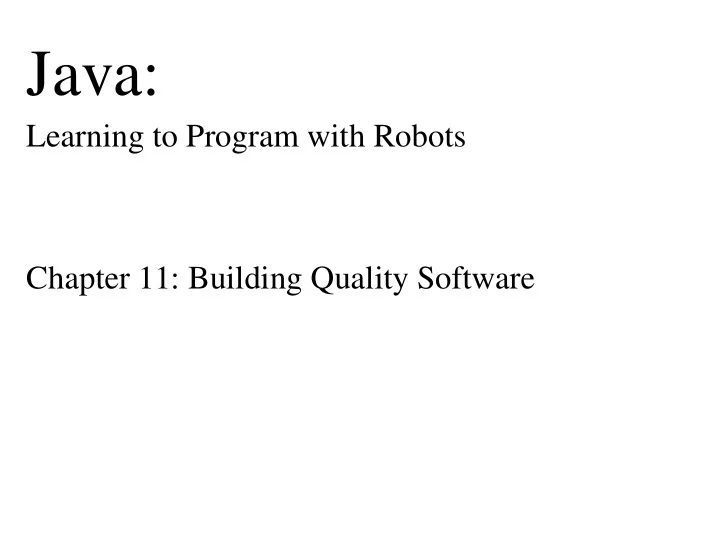
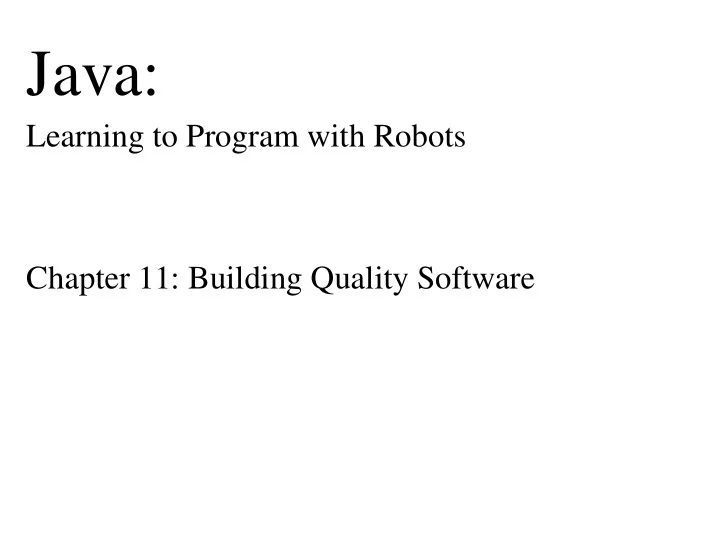
Java: Learning to Program with Robots Chapter 11: Building Quality Software
Chapter Objectives After studying this chapter, you should be able to: • Identify characteristics of quality software, both from the users’ and programmers’ perspectives • Follow a development process that promotes quality as you develop your programs • Avoid common pitfalls in designing object-oriented programs • Include defensive programming measures to make errors more likely to expose themselves so they can be fixed • Explain characteristics of quality user interfaces and describe an iterative methodology for developing them
11.2: Using a Development Environment Define the Requirements Requirements : Describe the desired system What the program must Design the Architecture do. Identify classes and methods Create CRC cards Architecture : List scenarios Walk through scenarios A description of Develop a class diagram the most important classes and how Refine the Design Choose a Set of Scenarios they relate to Refine requirements each other. Add new scenarios Walk through new scenarios Scenario : A Implement the Scenarios specific task a user may want Choose one scenario Write tests for that scenario to perform with Write code to pass tests the program. Evaluate with Users Refactor
Case Study 1: Defining Requirements (1/2) A program is required to help with selling tickets in a concert hall. The program must show a list of upcoming concerts and a list of existing patrons. New concerts may be added to the list of concerts. Concerts may also be deleted. Similarly, patrons may be added to or deleted from the list of patrons. When a particular concert is identified, the program must display the tickets that are still available for that concert. The user should then be able to select a patron from the patron list and one or more tickets to sell to the patron. A patron’s past ticket purchases are kept for marketing purposes. Tickets are divided into three groups for pricing. Gold is the most expensive, followed by Silver, and finally Bronze. When a concert is entered into the system, the prices for Gold, Silver, and Bronze tickets are specified. Tickets are labeled with numbers for rows (1…15) and letters for seats (A…T). Information must be saved in a file so the program can be stopped and restarted. A possible user interface is sketched on the next slide.
Case Study 1: Defining Requirements (2/2)
Case Study 1: Designing the Architecture Designing the architecture consists of five tasks: • Identify the most important classes and methods for the program using an analysis of the nouns and verbs in the requirements. • Summarize the responsibilities and collaborators for each class on index cards. • List scenarios in which the software will be used. • Walk through the scenarios using the index cards to further develop the responsibilities and collaborators. • Develop a class diagram based on the responsibilities and collaborators listed on the index cards. The result is a class diagram used to guide implementation.
CS1: Identify Classes and Methods The program sells tickets. The program shows a list of upcoming concerts. The program shows a list of existing patrons. The program adds new concerts (to the list of concerts). The program adds patrons (to the list of patrons). The (user, patron?) identifies a concert. The program displays available tickets (for an identified concert). The user selects a patron from the patron list. The user selects one or more tickets. A patron has past ticket purchases (kept for marketing purposes). Tickets have a price group (Gold, Silver, Bronze). Concerts have prices for Gold, Silver, and Bronze tickets. Tickets have a row number (1..15). Tickets have a seat letter (A..T). The program saves information to a file.
CS 1: Create CRC Cards CRC (Class-Responsibilities-Collaborators) Cards • are usually 4”x6” index cards • summarize one class’s responsibilities and collaborators • are an inexpensive (in materials and time to develop) precursor to the class diagram ConcertHall Responsibilities Collaborators ConcertList sell tickets PatronList add a concert to list of concerts add a patron to list of patrons save information to a file
11.2.3: Iterative Development Define the Requirements Describe the desired system Design the Architecture Identify classes and methods Create CRC cards List scenarios Walk through scenarios Develop a class diagram Refine the Design Choose a Set of Scenarios Refine requirements Add new scenarios Walk through new scenarios Implement the Scenarios Choose one scenario Write tests for that scenario Write code to pass tests Evaluate with Users Refactor
11.3.1: Rules of Thumb for Quality Code • Document classes and methods. • Avoid nested loops. • Keep methods short. • Make helper methods private. • Put duplicated code in a helper method. • Make instance variables private. • Write powerful constructors. • Keep data and processing together. • Write immutable classes. • Delegate work to helper classes.
11.3.2: Managing Complexity (1/2) Many of these rules of thumb (heuristics) relate to four features that have been long recognized as crucial to quality code: • Encapsulation : Grouping data and related services into a class. • Cohesion : The extent to which each class models a single, well- defined abstraction and each method implements a single, well- defined task. • Information Hiding : Hiding and protecting the details of a class’s operation from others. • Coupling : The extent to which interactions and dependencies between classes are minimized. Instance variable detail Interaction Method detail
11.3.2: Managing Complexity (2/2)
11.3.2: Encapsulation
11.3.2: Cohesion
11.3.2: Information Hiding
11.3.2: Coupling
11.4: Programming Defensively Exceptions • Immediately alert programmers to things that have gone wrong, including helpful information for debugging the program. Design by Contract • Write down exactly what a method expects of its caller and what it will do in return (a contract for the method). Assertions • Specify what should be true at critical points in your code. To the extent that it’s possible, check that the assertions actually are true. If they aren’t, throw an exception.
Case Study 2: Refactoring a Program The Pharmacy program is poorly written and ignores many of the rules of thumb discussed earlier. As a result, its encapsulation, cohesion, information hiding, and coupling are all very poor. Refactor the program. Refactoring does not change the program’s functionality. It changes its internal structure so that it has higher quality from a programmer’s perspective.
Prototyping Design and Evaluation User Testing 11.5.1: Iterative User Interface Design (1/2)
11.5.1: Iterative User Interface Design (2/2) The five E’s of User Interface Evaluation: • Effective : The completeness and accuracy with which users achieve their goals. • Efficient : The speed and accuracy with which users can complete their tasks. • Engaging : The degree to which the tone and style of the interface makes the product pleasant or satisfying to use. • Error Tolerant : How well the design prevents errors or helps with recovery from those that do occur. • Easy to Learn : How well the product supports both initial orientation and deepening understanding of its capabilities.
11.5.2: User Interface Design Principles Well-designed user interfaces are: • Controlled by the user : Give the user as much control over the process as is consistent with the user’s knowledge and skill level. • Responsive : Give the users constant feedback, and give it fast enough so the user can work at full speed without waiting for the computer. • Understandable : Some of the techniques for understandable interfaces include consistency, good visual structure, and information recognition rather than recall. • Forgiving : Prevent as many mistakes as possible; make it easy to correct the mistakes that do happen.
Concept Map f i n e s d e requirements an iterative development d e s i g n s process the architecture defines important nouns and h e l p d i s classes and c o v verbs e r methods r e p is enhanced e refine a walk by using t e d throughs l y classes, u implements and s e responsibilities evaluates scenarios record CRC cards and collaborators software quality i s i m p r o v e d encapsulation b y is improved by can be evaluated from high cohesion proactively responding to c a information hiding n exceptions b e e weak coupling v a l u a t e d understandable includes f r a programmer's o m programs perspective of includes testable quality programs includes maintainable a user's perspective programs
Recommend
More recommend