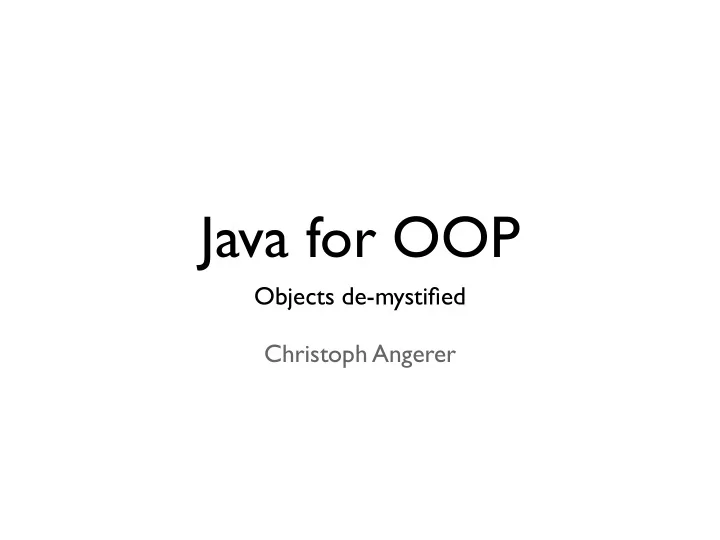
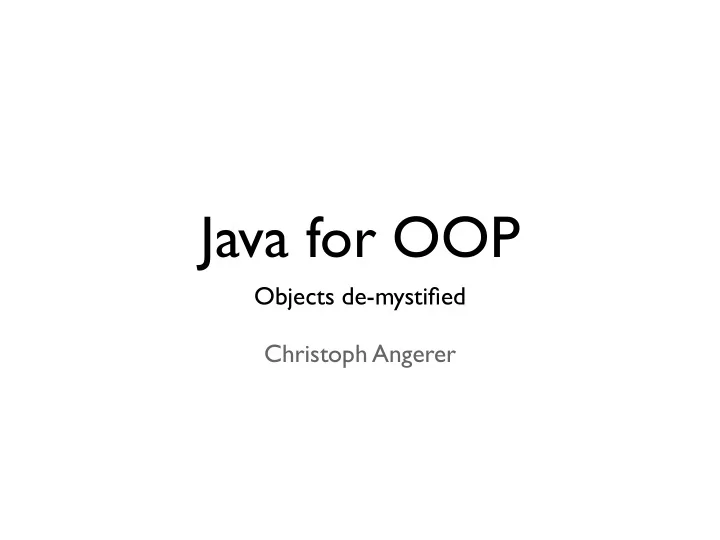
Java for OOP Objects de-mystified Christoph Angerer
Java Virtual Machine VM Heap Program Memory (Program Code (Classes, JIT Memory) etc.) Reads Internal use Virtual Machine Slide 2
Runtime Model public class BankAccount { private int balance; super null public int getBalance() { “Object” name return balance; } methodTable public void setBalance(int balance) { Class Object bject this.balance = balance; } public void deposit(int amount) { hashCode {code} /* some code */ } toString {code} public int withdraw(int amount) { ... ... /* some code */ super } } “BankAccount” name methodTable Class BankAccount nkAccount class getBalance {code} balance 42 setBalance {code} deposit {code} Object a3249 3249 withdraw {code} (*) the bank account example is taken from the Java in Depth class from Carlo A. Furia Slide 3
How To: Method Call super null “Object” name BankAccount myAccount = ...; methodTable int myBalance = myAccount.getBalance(); Class Object bject hashCode {code} toString {code} (1) ... ... super “BankAccount” name (2) methodTable Class BankAccount nkAccount class (3) getBalance {code} balance 42 setBalance {code} (4) this-pointer deposit {code} Object a3249 3249 withdraw {code} Slide 4
How To: Method Call 2 super null “Object” name BankAccount myAccount = ...; methodTable String myDescr = myAccount.toString(); (5) Class Object bject hashCode {code} (4) toString {code} (1) ... ... super “BankAccount” name (2) methodTable Class BankAccount nkAccount class (3) getBalance {code} balance 42 setBalance {code} (6) this-pointer deposit {code} Object a3249 3249 withdraw {code} Slide 5
Fundamental Concepts • Method Call/Dispatching: starting from the object, follow its class and superclass pointers until a method is found in a method table Slide 6
How To: Overriding super null “Object” name public class BankAccount { /*...*/ methodTable public String toString() { return “I am a bank account”; Class Object bject } } hashCode {code} String myDescr = myAccount.toString(); toString {code} ... ... (1) super “BankAccount” name overridden (2) methodTable Class BankAccount nkAccount class (3) getBalance {code} balance 42 setBalance {code} toString {code} Object a3249 3249 deposit {code} Slide 7
Fundamental Concepts • Method Call/Dispatching: starting from the object, follow its class and superclass pointers until a method is found in a method table • Overriding: a subclass defines a method with the same name as a superclass so it is found first Slide 8
How To: Overloading super null public class BankAccount { “Object” name /*...*/ public void deposit(int amount) { methodTable /* some code */ Class Object bject } public void deposit(float amount) { /* some code */ hashCode {code} } } toString {code} ... ... myAccount.deposit(42.56); super (1) “BankAccount” name (3) ? (2) methodTable Class BankAccount nkAccount class deposit {code} balance 42 We need more deposit {code} Object a3249 3249 information to ... ... resolve this Slide 9
How To: Overloading 2 super null public class BankAccount { “Object” name /*...*/ public void deposit(int amount) { methodTable /* some code */ Class Object bject } public void deposit(float amount) { /* some code */ hashCode {code} } } toString {code} ... ... myAccount.deposit(42.56); super (1) “BankAccount” name (2) methodTable Class BankAccount nkAccount class (3) deposit(int) {code} balance 42 deposit(float) {code} Object a3249 3249 ... ... Slide 10
Fundamental Concepts • Method Call/Dispatching: starting from the object, follow its class and superclass pointers until a method is found in a method table • Overriding: a subclass defines a method with the same name as a superclass so it is found first • Overloading: Java allows us to use the same name for different methods as long as the parameter types are different (overloading is essentially syntactic sugar!) Slide 11
How To: call to this super null public class BankAccount { “Object” name /*...*/ public String toString() { methodTable return “I am a bank account with ” + this.getBalance() Class Object bject + “ CHF”; } hashCode {code} } toString {code} String myDescr = myAccount.toString(); ... ... (1) super “BankAccount” name (2) (6) methodTable (5) Class BankAccount nkAccount class (3) getBalance {code} balance 42 setBalance {code} toString {code} Object a3249 3249 (4) this-pointer deposit {code} Slide 12
How To: call to super super null public class BankAccount { “Object” name /*...*/ public String toString() { methodTable return (5) super.toString() Class Object bject + “ (I am a bank account)”; } hashCode {code} } toString {code} String myDescr = myAccount.toString(); ... ... (1) super “BankAccount” name (2) (4) methodTable Class BankAccount nkAccount class (3) getBalance {code} balance 42 setBalance {code} this-pointer toString {code} Object a3249 3249 deposit {code} Slide 13
Fundamental Concepts • Method Call/Dispatching: starting from the object, follow its class and superclass pointers until a method is found in a method table • Overriding: a subclass defines a method with the same name as a superclass so it is found first • Overloading: Java allows us to use the same name for different methods as long as the parameter types are different (overloading is essentially syntactic sugar!) • Super-call: similar to a method call to ‘this’, but method resolution starts at the super class Slide 14
Classes re-visited • A class is a collection of: • fields • methods, including signatures and bodies • one class can extend another (“inherit from”): • sets the ‘super’ pointer to the other class • An object “is an instance of a class”: • Its ‘class’ pointer points to the class struct • the fields defined in the class define the size and layout of the object struct Slide 15
Multiple Inheritance • What if: the single ‘super’ super name ... pointer were a list of pointers? methodTable ... Class A • How to resolve methods now? What order? super super name ... name ... • Different solutions, no “right” methodTable ... methodTable ... Class B Class C strategy, weird corner cases • Java’s Solution: don’t allow it super name ... • ⇒ Single inheritance + methodTable ... Class D Interfaces Slide 16
Java Interfaces • “classes with empty method bodies” • An interface defines method signatures that classes later implement • Because an interface does not include method bodies, multiple inheritance is not a problem • An Interface can extend other interfaces • Interfaces are interesting for structuring your code and modeling • But don’t play a big role at runtime during execution Slide 17
Abstract Classes • Mix between interfaces and classes (“incomplete classes”) • A class can leave methods unimplemented and only define the signature if it is declared to be abstract • Children of this class must either implement all abstract methods or be declared abstract itself • Abstract classes can contain method implementations: • We still have problems with multiple inheritance • Therefore: A class can only extend exactly one other class or abstract class • Again: more interesting for designing than at runtime Slide 18
public abstract class BankAccount { /*code as before, plus:*/ � public abstract float getInterestRate(); } interface Freezable { void freeze(); Interface Example void unfreeze(); } interface Updatable { void dailyUpdate(Date d); } public class PrivatePersonAccount � � � � � � extends BankAccount �� � implements Freezable, Updatable { boolean isFrozen = false; void freeze() { this.isFrozen = true; } void unfreeze() { this.isFrozen = false; } void dailyUpdate(Date d) { if(! this.isFrozen) { /* compute interest */ } } void getInterestRate() { return DB.getPrivatePersonInterestRate(); } Slide 19 }
Code Management • Java provides many features for managing code: • Packages • Visibility modifiers (public, protected, package- local, private) • Those features are not terribly important for the program execution, but in Java you still have to understand them (somewhat) Slide 20
Packages • In big projects, one has to deal with naming conflicts (what class “Person” do you mean?) • Java avoids this through packages (a.k.a. “really long names”) • by convention in reverse URL notation: com.mydomain.myproject.some.package • but that’s not necessary and has nothing to do with internet URLs • In a file, you can either write this really long name everywhere • or import a class or a whole package in the beginning of the file • as long as you don’t get a naming conflict; then you have to use some fully qualified names again • For defining your own packages, consult the internet Slide 21
Recommend
More recommend