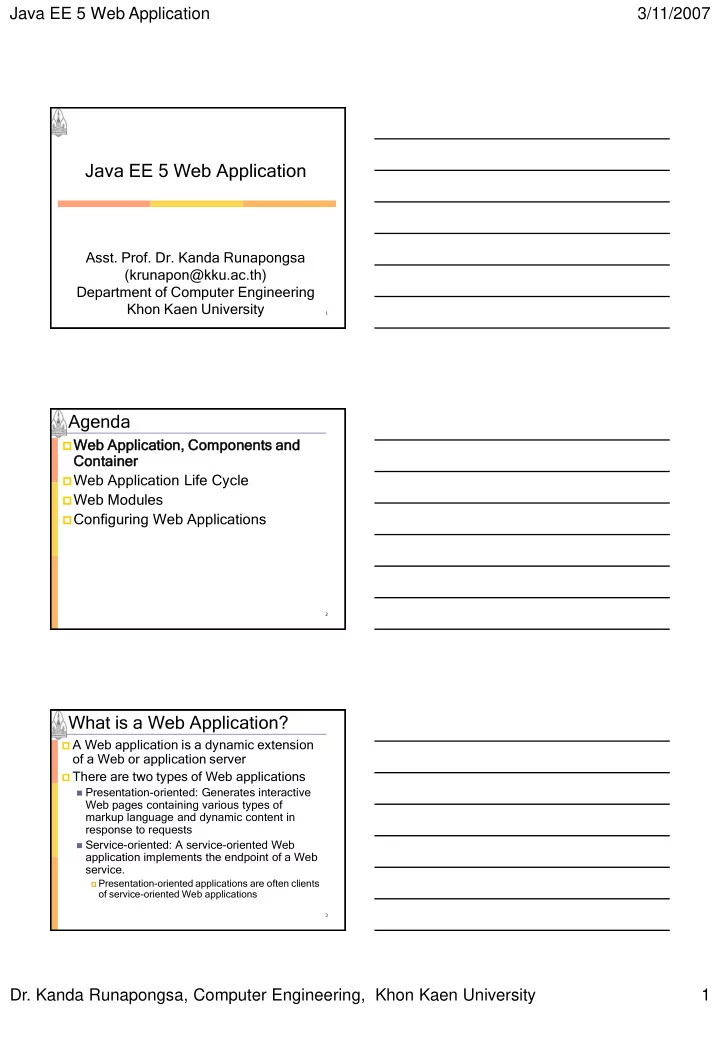
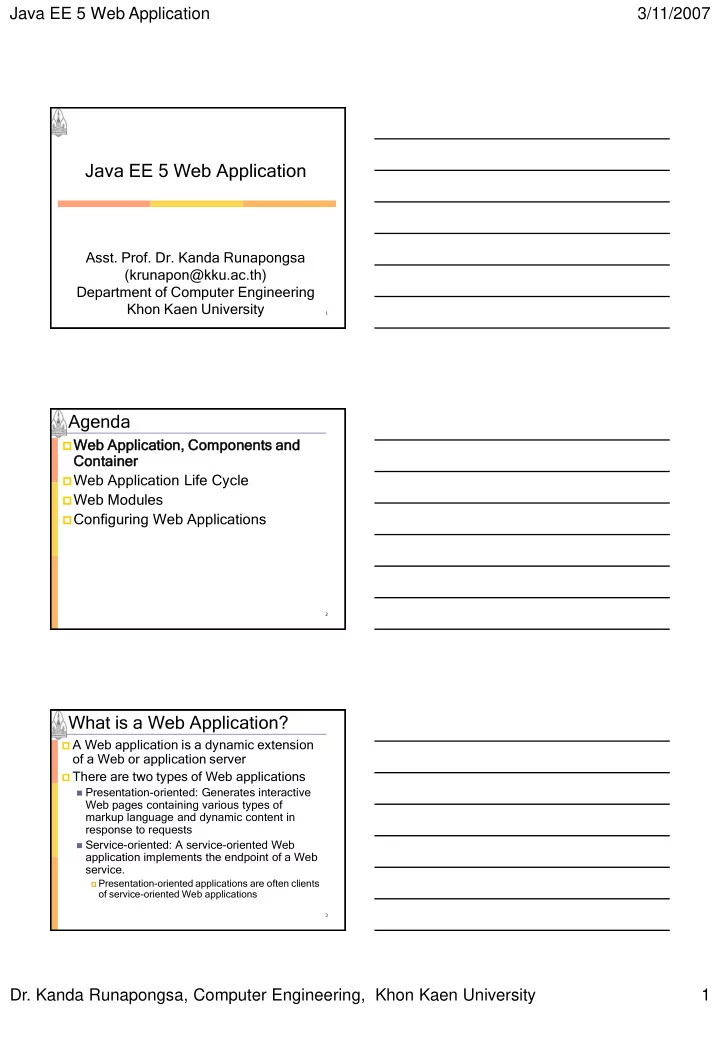
Java EE 5 Web Application 3/11/2007 Java EE 5 Web Application Asst. Prof. Dr. Kanda Runapongsa (krunapon@kku.ac.th) Department of Computer Engineering Khon Kaen University 1 Agenda Web Applicat ation on, Compone nents nts and Contai aine ner Web Application Life Cycle Web Modules Configuring Web Applications 2 What is a Web Application? A Web application is a dynamic extension of a Web or application server There are two types of Web applications Presentation-oriented: Generates interactive Web pages containing various types of markup language and dynamic content in response to requests Service-oriented: A service-oriented Web application implements the endpoint of a Web service. Presentation-oriented applications are often clients of service-oriented Web applications 3 Dr. Kanda Runapongsa, Computer Engineering, Khon Kaen University 1
Java EE 5 Web Application 3/11/2007 Java Web Application Request Handling 4 Web Components Web components provide the dynamic extension capabilities for a Web server Web components are either Java servlets, JSP pages, or Web service endpoints Servlets are Java programming language classes that dynamically process requests and construct responses JSP pages are text-based documents that execute as servlets but allow a more natural approach to creating static content 5 Servlets Servlets are best suited for Service-oriented applications (Web service endpoints are implemented as servlets) The control functions of a presentation- oriented application, such as dispatching requests and handling non- textual data 6 Dr. Kanda Runapongsa, Computer Engineering, Khon Kaen University 2
Java EE 5 Web Application 3/11/2007 JSP JSP pages are more appropriate for generating text-based markup HTML Scalable Vector Graphics (SVG), Wireless Markup Language (WML) XML 7 Web Container Web components are supported by the services of a runtime platform called a Web container A Web container provides services such as request dispatching, security, concurrency, and life-cycle management It also gives Web components access to APIs such as naming, transactions, and email 8 Web Application & Components Web Application is a deployable package Web components Static resource files such as images Helper classes Libraries Deployment descriptor (web.xml file) Web Application can be represented as A hierarchy of directories and files (unpacked form) or *.WAR file reflecting the same hierarchy (packed form) 9 Dr. Kanda Runapongsa, Computer Engineering, Khon Kaen University 3
Java EE 5 Web Application 3/11/2007 What is *.WAR File? Ready to deploy’able package over web container Similar to *.jar file Contain things to be deployed Web components (servlets or JSP’s) Server-side utility classes Static Web presentation content (HTML, image, etc) Client-side classes (applets and utility classes) 10 Agenda Web Application, Components and Container Web Application Life Cycle Web Modules Configuring Web Applications 11 Web Application Life Cycle Develop the web component code 1. Develop the web application deployment 2. descriptor Compile the web application 3. components and helper classes referenced by the components Optionally package the application into a 4. deployable unit Deploy the application into a web 5. container Access a URL that references the web 6. application 12 Dr. Kanda Runapongsa, Computer Engineering, Khon Kaen University 4
Java EE 5 Web Application 3/11/2007 Web Modules A web module is the smallest deployable and usable unit of web service A Java EE web module corresponds to a web application A web module can contain Web components Web resources Server-side utility classes Client-side classes 13 Document Root The top-level directory of a web module is the document root of the application The document root contains JSP pages Client-side classes and archives Static web resources /WEB-INF/ subdirectory 14 /WEB-INF/ Subdirectory The /WEB-INF/ subdirectory contains the following files and directories web.xml: The web application deployment descriptor Tag library descriptor files classes: A directory that contains server- side classes tags: A directory that contain tag files lib: A directory that contains JAR archives of libraries 15 Dr. Kanda Runapongsa, Computer Engineering, Khon Kaen University 5
Java EE 5 Web Application 3/11/2007 Web Modules Deployment A Web module can be deployed as an unpacked file structure or can be packaged in a JAR file known as a Web archive (WAR) file Because the contents and use of WAR files differ from those of JAR files, WAR file names use a .war extension The Web module just described is portable; you can deploy it to any Web container that conforms to the Java Servlet Specification 16 Web Module Structure 17 Packaging Web Modules A Web module must be packaged into a WAR in certain deployment scenarios and whenever you want to distribute the Web module You package a Web module into a WAR by Executing the jar command Using the ant utility 18 Dr. Kanda Runapongsa, Computer Engineering, Khon Kaen University 6
Java EE 5 Web Application 3/11/2007 Packing Web Modules hello1 In a terminal window, go to < INSTALL>/javaeetutorial 5 /examples /web/hello 1/ Run “asant” command This command will Create the WAR file and copy it to the < INSTALL>/javaeetutorial 5 /examples/w eb/hello 1 /dist/ directory 19 Deploy a WAR File You can deploy a WAR file to the Application server in a few ways Copying the WAR into the <JavaEE_HOME>/domains/domain1/au todeploy/ directory Using the Admin Console By running asadmin or ant to deploy the WAR asadmin deploy path-to-war-file 20 21 Dr. Kanda Runapongsa, Computer Engineering, Khon Kaen University 7
Java EE 5 Web Application 3/11/2007 Deployed Web Applications 22 Testing Deployed Web Modules To test the application, follow these steps Open a web browser Enter the following URL in the web address box http://localhost:8080/hello1 Enter your name, and click Submit 23 Hello1 Web Application 24 Dr. Kanda Runapongsa, Computer Engineering, Khon Kaen University 8
Java EE 5 Web Application 3/11/2007 Undeploying Web Modules You can undeploy web modules in three ways : Admin Console Open the URL http://localhost: 4848 /asadmin in a browser . Expand the Applications node. Select Web Applications . Click the checkbox next to the module you wish to undeploy. Click the Undeploy button . asadmin Execute asadmin undeploy context_root ant In the directory where you built and packaged the WAR, execute 25 ant undeploy Listing Deployed Web Modules The Application Server provides three ways to view the deployed Web modules deploytool Select localhost:4848 from the Servers list View the Deployed Objects list in the General tab Admin Console Open the URL http://localhost:4848/asadmin in a browser Expand the nodes Applications Web Applications asadmin Execute asadmin list-components 26 Agenda Web Application, Components and Container Web Application Life Cycle Web Modules Configuring Web Applications 27 Dr. Kanda Runapongsa, Computer Engineering, Khon Kaen University 9
Java EE 5 Web Application 3/11/2007 Mapping URLs to Web Components When a request is received by the web container It must determine which web component should handle the request. It does so by mapping the URL path contained in the request to a web application and a web component. A URL path contains the context root and an alias: http://host : port / context_root / alias 28 Setting the Component Alias The alias identifies the web component that should handle a request The alias path must Start with a forward slash (/) End with a string or a wildcard expression with an expression (for example *.jsp) 29 Example: hello2 Web Application In a terminal window, go to <INSTALL>/javaeetutorial5/examples /web/hello2/ Run “asant” This target will build the WAR file and copy it to the <INSTALL>/javaeetutorial5/examples/w eb/hello2/dist/ directory 30 Dr. Kanda Runapongsa, Computer Engineering, Khon Kaen University 10
Recommend
More recommend