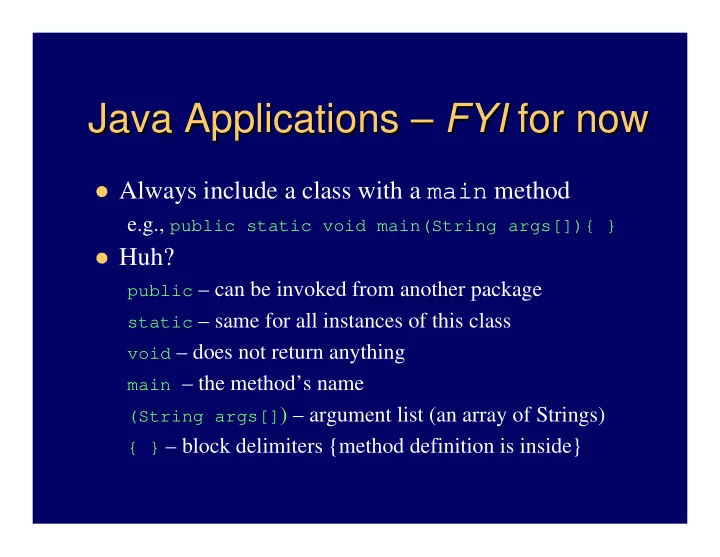
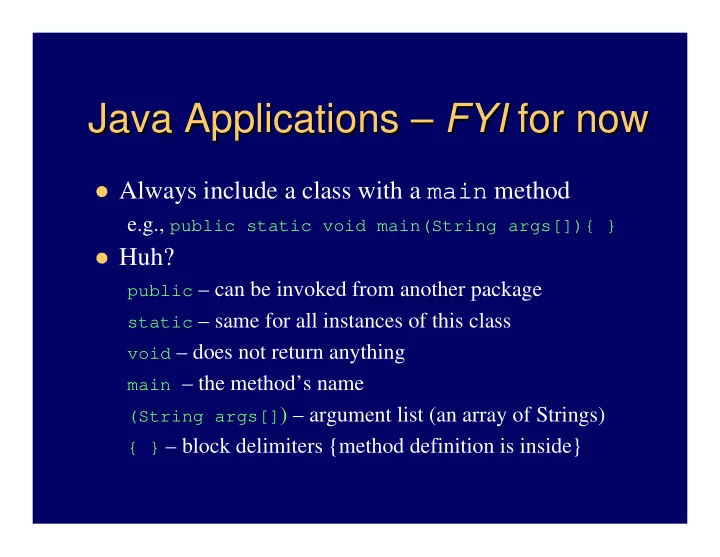
Java Applications – – FYI FYI for now for now Java Applications � Always include a class with a main method e.g., public static void main(String args[]){ } � Huh? public – can be invoked from another package static – same for all instances of this class void – does not return anything main – the method’s name (String args[] ) – argument list (an array of Strings) { } – block delimiters {method definition is inside}
Comments and white space Comments and white space � Compiler ignores – but important to human reader � 3 types of comments: // for single line or end-of-line comment /* for comment that may span lines */ /** Javadoc comment (will discuss later) */ � White space: – Indent methods, structures, other meaningful units – Leave blank lines between meaningful sections – Insert spaces before and after operators
Errors – – 2 basic types 2 basic types Errors � Syntax errors – what beginners first see – Improperly formed (or typed) source code � e.g., public cass Hello � should be class � e.g., …println(“Hi); � missing ” (end of string) � e.g., system.out.println(“Hi”); � System – Compiler won’t compile the source code � Important to learn to read the error messages – try it � Logic errors – a.k.a., “bugs” – Compiler said it’s okay, but results are wrong – Often have to fix the algorithm (the step-by-step solution to the problem – program should translate)
Variables and memory Variables and memory � Every variable has: – a name, a type, a size, and a value � Concept: name corresponds to a memory location � If primitive type (text calls “number type”) – the actual value is stored there � If object type – just a reference to the object stored there (actually it’s a memory address) – The object is stored somewhere else – Or the reference might be null
Defining variables Defining variables � Must declare type for memory locations – Compiler must know how big and how to interpret � Syntax: typeName variableName; int x; // for integers, like 4, -125 double a, b; // for floating point numbers, like 1.25, -0.9 String s; // for references to strings, like “dog”, “cat” � Also must assign value, or compiler won’t let you use it x = 2; // use assignment operator – looks like “equals” sign double y = 7.3; // can initialize when declare – a good idea � And if a reference, must create an object to use String name = “Mike”; Rectangle box = new Rectangle();
Identifiers Identifiers � Names of classes, variables, methods � Rules: – Sequence of letters, digits, _, $ ONLY – Must not begin with digit; must not contain spaces – No Java reserved words � Unwritten rule: Use meaningful names. � Conventions: – NameOfClass – begin with uppercase – other or otherName, unless name of constant, like PI
Assignment Assignment = is the assignment operator – It does not mean “equals” (but we say it like that) – e.g., x = 5; // means “assign 5 to x” � Now 5 is stored in the memory location called x – e.g., y = x + 2; // assign (x + 2) to y � The value stored in x is retrieved, 2 is added to it, and the result is stored in y – e.g., x = x + 2; // assign (x + 2) to x � It’s okay! It doesn’t mean “x equals x+2”. Right?
Special characters Special characters � Escape sequences – start with \ (the “back slash” character) – \n – newline character – \t – tab – \” – double quotes – \’ – single quote – \\ – back slash itself � Experiment with it – (e.g., change Hello.java) � Note: “a string\n” vs. characters – ‘c’ , ‘\n’
Standard Output, and Strings Standard Output, and Strings � System.out – an object of type PrintStream – println(string) – prints string and newline – print(string) – prints string, no newline � String – literal is delimited by quotes: “a string” – Remember: special characters start with “ \ ” � e.g., \n is a newline character � So println(“Hi”) is same as print(“Hi\n”) + concatenates: e.g., “a” + 5 + ”b” becomes “a5b” � Note: first 5 is converted to a String.
Formatted printing Formatted printing � Java 5: printf(“format”, object1, object2, …) – Method of PrintStream class – so System.out has System.out.printf(“x = %d”, x); // x is an integer – Or use %o or %x to show same value in octal or hexadecimal � %f or %e or %g for floating point, and %s for strings – Also control field width, precision, and other formatting …printf(“%-9s%7.2f %n ”, “Value”, v); � Complete details in java.util.Formatter – Format dates, times, … – Can use to create formatted String objects too: String s = String.format(“pt: %d, %d", x, y);
Standard input, and more Strings Standard input, and more Strings � Actually have to read keyboard or other input as a String (also requires exception handling) � So must “parse” string to interpret numbers or other types – e.g., String s1 = “426”, s2 = “93.7”; – Then s1 can be parsed to find an int or a double, and s2 can be parsed to find a double: int n = Integer.parseInt(s1); double d = Double.parseDouble(s2);
java.util.Scanner java.util.Scanner � Important Java 5 enhancement greatly simplifies input processing � First construct a Scanner object – pass it System.in (or other input stream, or even a string) Scanner in = new Scanner(System.in); � Then get next string , int or double (or others) String s = in.next(); String wholeLine = in.nextLine(); int x = in.nextInt(); double y = in.nextDouble(); � See class Addition (Fig. 2.7, p. 47)
Arithmetic Arithmetic Operators: � + , - , * , / add, subtract, multiply, divide modulus operator – remainder % means whatever is inside is evaluated first ( ) Use java.lang.Math for difficult calculations � – E.g., Math.sqrt(x) , Math.cos(x) , … (more later) Precedence rules so far (will expand): � 1. ( ) 2. * , / , % 3. + , - 4. =
Analyzing an expression Analyzing an expression
Simple decisions – – using using if Simple decisions if � Do something or don’t do something … depending on the circumstances if (value < 0) System.out.print(“negative”); – Only prints if value is less than zero � Formal definition to implement decision: if ( boolean expression ) statement-to-execute ; // only if expression is true
Simple boolean boolean expressions expressions Simple � Relational operators: < , > , <= , >= , == , != – e.g., int x=1, y=2, z=3; x > y ? false – Lower precedence than arithmetic true x >= z – y ? x == z + y ? false • Note not same as x = z + y // would make x be 5 Not equal: z != x + y ? false � See class Comparison (Fig. 2.15, p. 57)
Recommend
More recommend