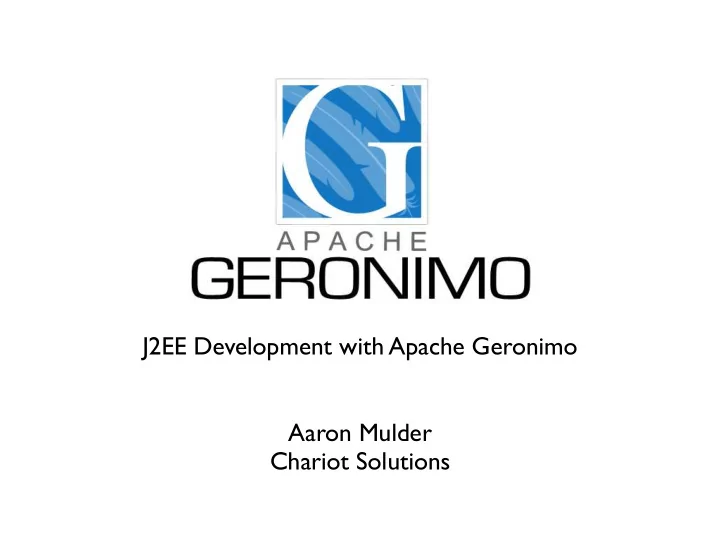
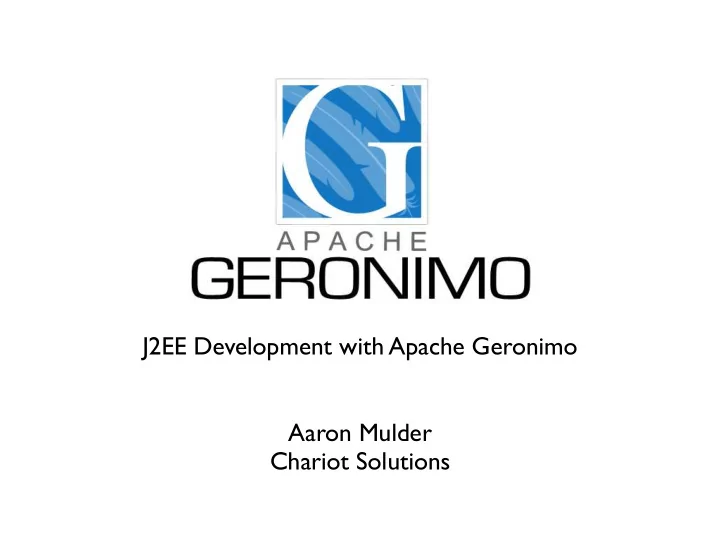
J2EE Development with Apache Geronimo Aaron Mulder Chariot Solutions
Speaker • Aaron Mulder • Geronimo Developer • Works on deployment, management, console, kernel, ... • Online Geronimo book at http:// chariotsolutions.com/geronimo/ • Geronimo is not my day job
Agenda • Lightning Overview & Status Report • Server Installation & Configuration • Deployment Tools • Configuring J2EE Applications for Geronimo • Q&A
Prerelease Alert • Slides printed/distributed at ApacheCon were prepared before the 1.0 release • The final version of this presentation will be posted at: http://chariotsolutions.com/geronimo/
Overview & Status
Overview • Complete J2EE 1.4 Application Server • Built on best of breed components (Tomcat/Jetty, OpenEJB, HOWL, etc.) • Modular architecture (server core plus services grouped into “configurations”) • Integration with Spring, ServiceMix, more...
Status • 1.0 release ( hopefully by ApacheCon! ) • J2EE 1.4 Certified, core features ready • “Draft” of management console • Initial performance testing complete • Initial XDoclet & Eclipse support • Many articles out and books available soon
Installation & Configuration
Installation • .ZIP and Installer distributions available • ZIP: Unzip, go to var/config , and copy config- xyz .xml to config.xml • This config file selects Jetty vs. Tomcat • Installer: run java -jar geronimo-installer.jar and make your selections accordingly
Start & Stop • Start: run java -jar bin/server.jar • command-line options: • -quiet (no progress bar) • -v or -vv (more log output to console) • -override config1 [config2 ...] • Stop: Ctrl-C (or see the Console)
Startup Sequence Booting Geronimo Kernel (in Java 1.4.2_09)... Starting Geronimo Application Server [*************] 100% 18s Startup complete Listening on Ports: 1099 0.0.0.0 RMI Naming 1527 0.0.0.0 Derby Connector 4201 0.0.0.0 ActiveIO Connector EJB 4242 0.0.0.0 Remote Login Listener 8080 0.0.0.0 Jetty Connector HTTP 8443 0.0.0.0 Jetty Connector HTTPS 61616 0.0.0.0 ActiveMQ Message Broker Connector Started Application Modules: EAR: org/apache/geronimo/Console/Jetty WAR: org/apache/geronimo/applications/Welcome/Jetty Web Applications: http://server-hostname:8080/ http://server-hostname:8080/console http://server-hostname:8080/console-standard Geronimo Application Server started
Configuration (easy) • Start server and point browser to http:// localhost:8080/console/ • Use the screens there to edit network ports, add database connection pools, etc. • May need to restart the server to apply certain changes • Can’t use if original network ports conflict
Configuration (hard) • Most configuration is controlled by config.xml in var/config • controls which configurations to load • lets you override settings on any server component (identified by config name + component name + attribute name) • Can also deploy additional services by hand
config.xml <attributes xmlns="http://geronimo.apache.org/xml/ns/attributes"> <configuration name="org/apache/geronimo/RMINaming"> <gbean name="RMIRegistry"> <attribute name="port">1099</attribute> </gbean> <gbean name="NamingProperties"> <attribute name="namingProviderUrl"> rmi://0.0.0.0:1099 </attribute> </gbean> </configuration> ... </attributes>
Logging • Uses Log4J • Config file at var/log/server-log4j.properties • Server log at var/log/geronimo.log • Console log level defaults to WARN (reduce with -v or -vv on startup) • Can search server log and web access logs in the console (though not as fast as grep)
Database Pools • Pretty straightforward to add via the console • Can deploy by hand as well, by writing a connector deployment plan and running the deploy tool (more on this later) • Options include pool size, SQLException sorter class, etc. • Can also deploy with an application
JMS Resources • The standard Geronimo configuration starts an ActiveMQ server • Adding destinations and connection factories in the console is straightforward • Can deploy by hand as well, by writing a connector deployment plan and running the deploy tool (more on this later) • Can also deploy with an application
Security Realms • Based on JAAS LoginModules • Default realm based on properties files in var/security (used for console login, etc.) • Can also add auditing, lockout on repeated attempts, etc. with additional LoginModules • Can configure in the console or by deploying a custom configuration
JAAS LoginModules • A realm normally uses one LoginModule, but may include several • Extra features like auditing are added by using multiple LoginModules for the realm • When mapping security later, you’ll need to know what classes the LoginModules use to represent the Principals (users/groups)
Realm Example SQLSecurityRealm SQL Login 1. Required Module Lockout 2. Required Login Module Auditing 3. Optional Login Module
Included Login Modules • Properties File • Kerberos • LDAP • SQL • Auditing
Deployment Overview & Tools
Deployment Overview • For apps: need an archive or directory with a J2EE deployment descriptor, and typically a Geronimo deployment plan • For services (custom configurations): just need a Geronimo deployment plan • Use the deploy tool or the hot deploy directory to deploy the app or service
Deployment Plan • aka “server-specific deployment descriptor” • Geronimo plans are based on XML Schemas (normally one per module type) • Schemas can be found in schemas/ • Always have a configId (a unique ID for the module) and optional parentId (used to set up class loader hierarchy)
Typical Plan <?xml version="1.0" encoding="UTF-8"?> <web-app xmlns="http://geronimo.apache.org/xml/ns/j2ee/web-1.0" configId="org/apache/geronimo/DebugConsole" parentId="org/apache/geronimo/Server"> <dependency> <uri> commons-collections/jars/commons-collections-3.1.jar </uri> </dependency> <context-root>/debug-tool</context-root> <context-priority-classloader> false </context-priority-classloader> </web-app>
Digression:Namespaces • Several part of the plan (typically the ones reused across many plan types) come from different namespaces • You can write your files all in the owning plan’s namespace, and Geronimo will be fine with that (but XML editors may not) • You can use the correct namespaces and Geronimo will be fine with that too
Strictly Correct Plan <?xml version="1.0" encoding="UTF-8"?> <web-app xmlns="http://geronimo.apache.org/xml/ns/j2ee/web-1.0" xmlns:dep= "http://geronimo.apache.org/xml/ns/deployment-1.0" configId="org/apache/geronimo/DebugConsole" parentId="org/apache/geronimo/Server"> <dep:dependency> <dep:uri> commons-collections/jars/commons-collections-3.1.jar </dep:uri> </dep:dependency> <context-root>/debug-tool</context-root> ...
Deploy Tool • Generally talks to a running server • Run with java -jar bin/deployer.jar [options] command [command-options] • Commands include help , deploy , undeploy , redeploy , list-modules , etc. • Normally prompted for a username and password (“system” and “manager” unless you selected something different)
Module Lifecycle Undeploy Not Present Not Running Distribute Undeploy Stop Start Deploy = Distribute + Start Running Redeploy = Undeploy + Deploy
Sample Commands • java -jar bin/deployer.jar ... • deploy [archive] [plan] • undeploy configId • redeploy [archive] [plan] configId • stop configId • start configId • list-modules
Config IDs • When you deploy, you’ll get output like: Deployed org/apache/geronimo/Console • That is the Config ID for the module, used to start, stop, undeploy, redeploy it • It is set by the configId in the deployment plan, or the JAR name otherwise
In context... <?xml version="1.0" encoding="UTF-8"?> <web-app xmlns="http://geronimo.apache.org/xml/ns/j2ee/web-1.0" configId="org/apache/geronimo/Console" parentId="org/apache/geronimo/Server"> ... > java -jar bin/deployer.jar deploy console.war Deployed org/apache/geronimo/Console > java -jar bin/deployer.jar stop org/apache/geronimo/Console > java -jar bin/deployer.jar list-modules Found 33 modules org/apache/geronimo/Console ...
Parent IDs • The parentId attribute controls the ClassLoader structure and startup ordering • Could set the parent of an EAR to be a Database Pool, for example • Could also just deploy the DB pool as part of the EAR (more on this later) • Typical value is org/apache/geronimo/Server
Hot Deploy Directory • There isn’t one as of this writing • Hopefully there will be by the time I give the presentation. :)
Deployment Plan Features
Recommend
More recommend