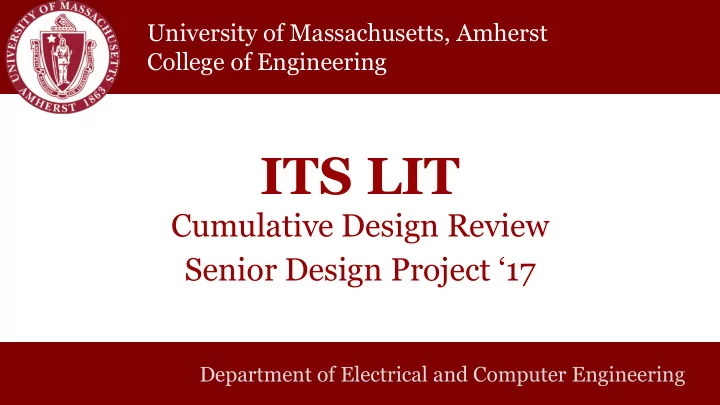
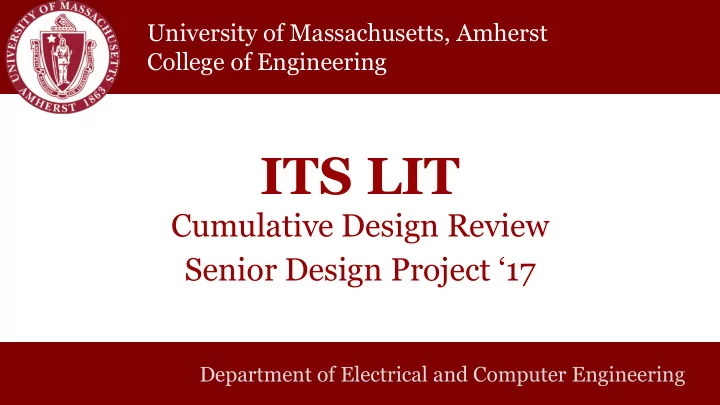
University of Massachusetts, Amherst College of Engineering ITS LIT Cumulative Design Review Senior Design Project ‘17 Department of Electrical and Computer Engineering
Meet The Team Advisor: Professor David McLaughlin Tommy Zhen Michael Polin Patrick Browne Varun Menon Emma Bryce CSE CSE EE EE EE
ITS LIT
Block Diagram
Promised CDR Deliverables PJ - PCB design & display policy complete Tommy - Server and app transmit/receive data and queuing algorithm has been started Emma - Raspberry Pi computer controls a 2-dimensional display for CDR and renders at least one image type from server Mike - Multiple views for categories/settings complete and help with app/server interaction Varun - App is able to send, receive requests and interact with server
Neopixel Display PCB
PCB
PCB ● 9 total PCB’s ● Each is 1’ x 1’ ● Pixel Pitch of 1” ● Each Board has 144 LED’s ● Each Board has a Data line, Power, and Ground ● PCB designed using Altium
Display Policy - Working on a proposal to send to the University Public Art Committee - They will determine if we can deploy the display
Display Control Deliverable: Raspberry Pi computer controls a 2-dimensional display for CDR and renders at least one image type from server Delivered: Pi renders jpeg images on 84 RGB LED prototype display ● Upgraded from Arduino Uno to Raspberry Pi 2 ● jpg format files resized to fit display with good results ● Hardware calibration Gamma correction for brightness/duty cycle done via 255 value lookup table ● Neopixel 2D prototype used ● Logic level shift between Pi and pixel data signal To Do: ● Drive upgraded 1296 LED display
iOS App
iOS App Tasks Completed: - Intermediate GUI and Navigation completed - Sample library with presets - App is able to take in user input (image selection) and submit a request to the apache server - App sends data to server through ‘post’ request using the Alamofire library - App runs on iOS 10.2 simulator for iPhone 6/6+/7/7+
iOS App
iOS App Tasks Remaining: - Finish up advanced GUI and Navigation - Populate entire library with categories and presets - Super-user authentication, privileges and settings - App geo-fencing (using Location services & Maps)
Power Supply - Each LED draws 60 mA when white (max) - Each board (12 x 12 = 144 LED’s) draws 8.64 A when all white (max) - Total power consumption for the entire 9 boards is 388.8 W when all white (max)
Server - Apache webserver hosted on a Raspberry Pi - Requests from app are received via an HTTP post request through a PHP script - Requests are then stored on an SQL database - Queuing algorithm written in python and has access to database to retrieve requests - FIFO queue - Manages how long each image stays up on display (set time)
Integration Achieved and Required Achieved design integration: ● App and server integration ● Pi and display hardware integration Required still: ● Pi and server integration ● Power supply and hardware integration
Demo
Proposed FPR Deliverables PJ - Display complete, incl. integration with power supply and Pi Tommy - Display is able to receive requests from queue and server Emma - Pi able to render images on full display incl. some hardware interface Mike - App geofence, super-user authentication process & display chassis complete Varun - Advanced app GUI, super-user privileges & power supply complete
Questions?
Recommend
More recommend