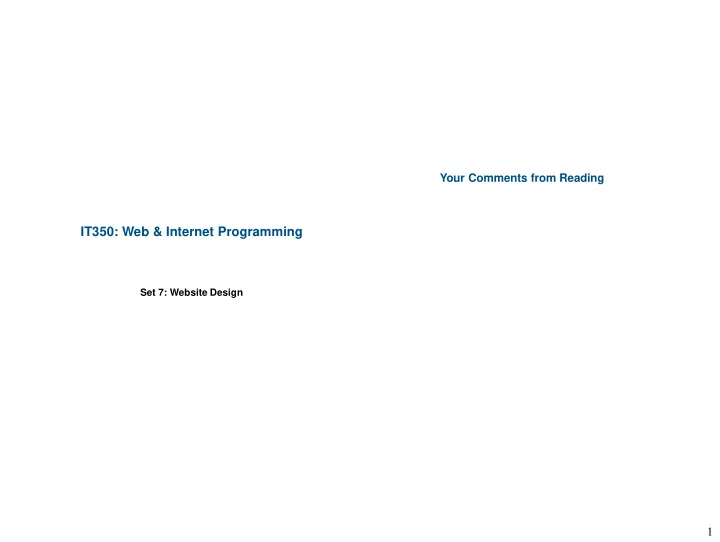
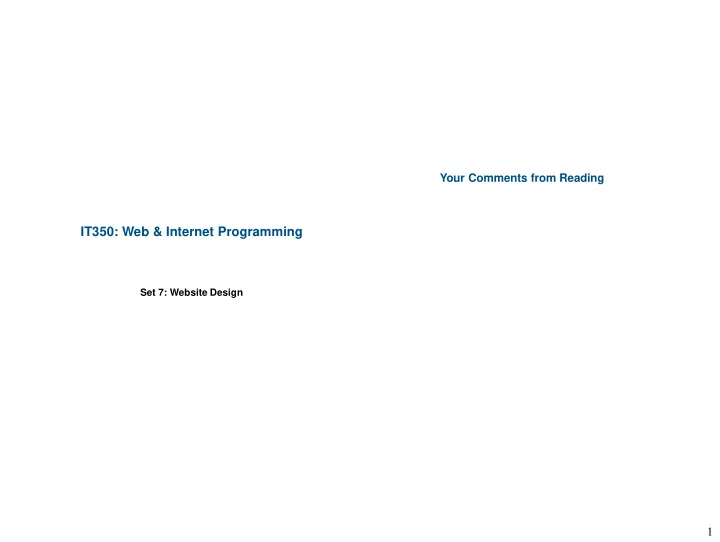
Your Comments from Reading IT350: Web & Internet Programming Set 7: Website Design 1
Principles: Web sites should be… How do you know if your site is “good”? • User Testing and Evaluation – A huge part of the HCI field. • Website metrics 2
Netflix and HCI: a love story The Remote Control Winner!! • Goal : signup new users before they leave the front page • Front page : family on a couch • Question : who holds the remote control? 3
More on Netflix • What about movie viewing? • Costs (sort of ~2012) – $1.00 per movie sent by mail – $0.05 per movie streamed online • Can Netflix encourage streaming movies instead of sending by mail … just using HCI? 4
Pictures and Presidential Politicking • Obama’s 2008 political campaign • Goal : get people to submit their email addresses 5
Pictures and Presidential Politicking • The winning variation had an 11.6% opt-in rate, compared to 8.26% for the original page. That’s a 40.6% improvement! 2,880,000 more emails 288,000 more volunteers $21 avg donation $60 million more 6
Examples Examples http://www.google.com http://www.usna.edu http://www.usafa.edu http://www.yahoo.com http://www.usna.edu/cs 7
Where do users look? Where do users look? • Lots of people have used eye-trackers. 8
Where do users look? Where do users look? 9
Where do users look? Files on the Web Takeaways to get attention: Plain text • Top left of the webpage will be viewed first HTML • Big text with whitespace around it • Human faces attract the eyes JavaScript/Flash Do user testing! PDF Word/PPT 10
Examples Bells and Whistles http://www.edwardtufte.com/ http://www.wired.com http://www.amazon.com https://www.usna.edu/Users/cs/adina/teaching/it350/fall2016/ http://www.supervideo.com/ http://www.pandminc.com/ 11
HTML Quality Tips Etc. • Picking link text • Sometimes most emphasized things get ignored • Put dates on your pages • If You Pick One Color, Pick Them All • Don’t let the interface dominate the content • Tables – minimize heavy borders • Background images – use with great caution More at http://www.w3.org/QA/Tips/ 12
Other things users need SSI Example • Consistency • Navigation • How to provide without HTML duplication? – Frames – SSI 13
main.shtml SSI Example Part 2 navssi.html SSI Example Part 1 <!DOCTYPE html> <div style="position:absolute; top: 5em; left: 1em; width: 10em"> <html> <p> <head> <a href = "link.shtml" > <meta charset = "utf-8"/> <img src = "buttons/links.jpg" width = "65" <title>Internet and WWW How to Program - Main</title> height = "50" alt = "Links Page" /> </head> </a><br /> <body> <a href = "list.shtml" > <!--#include file="navssi.html" --> <img src = "buttons/list.jpg" width = "65" height = "50" alt = "List Example Page" /> <div style = "position: absolute; top: 2em; left: 11em"> </a><br /> <h1>Welcome to Our Web Site!</h1> <a href = "contact.shtml" > <p>We have designed this site to teach about the wonders <img src = "buttons/contact.jpg" width = "65" of <strong><em>HTML5</em></strong>. </p> height = "50" alt = "Contact Page" /> </div> </a><br /> </body> … </p> </html> </div> 14
Recommend
More recommend