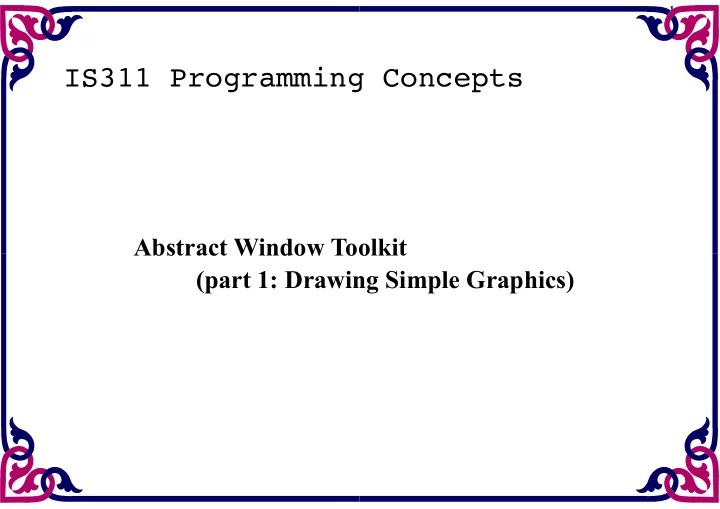
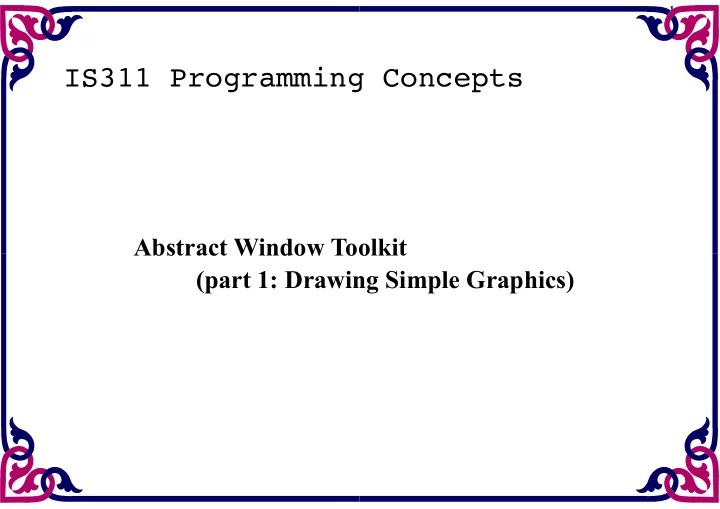
� 1 IS311 Programming Concepts Abstract Window Toolkit (part 1: Drawing Simple Graphics)
� 2 Abstract Window Toolkit The Abstract Window Toolkit (AWT) package contains all the classes for creating user interfaces and for painting graphics and images. A user interface object such as a button or scrollbar in AWT terminology is called a component .
� 3 Graphics คลาสพื๊นฐานสิหราบการเขึยนภาพกราฟฟีก Graphics เป่นคลาสที้ใช๊สิหราบการวาดภาพ กราฟฟีกเช้นลากเส๊น เขึยนรฺปทรงต้าง ๆ Color Represent a color Font Represent a font like FontMetrics Used for determining information g about a font Image Represent an image on
� 4 The Java Graphics System Java provides a set of graphic commands that allow programmer to: – Display graphical shapes on the screen • size shape location are under programmers control – Display strings • size, font, style are under programmers control – Display images – Color these objects – Move these objects
� 5 Coordinate Systems • Java’s coordinate system is not like the coordinate system you will use in physics and general math classes • The Origin is in the upper left hand corner • X increases to the right • Y increases downward • The dimensional unit is a pixel
� 6 Java Graphic Coordinate System Origin (0,0) X Y
� 7 Java Graphic Coordinate System Each pixel has a coordinate (x,y) (0,0) (width-1,0) ( x w i d t y h - 1 , ) h 1 e - i t g h h g t i - e 1 h ) , 0 (
� 8 EXERCISE Let width and height be odd. What are the coordinates of the middle pixel ?
� 9 SOLUTION width = 3, height = 3 answer = (1,1) answer = ((width-1)/2,(height-1)/2) ถ๊าความกว๊าง และความสฺงมึค้าเป่นเลขคู้ละ จะคินวณอย้างไร ? ( ) answer width / 2 , height / 2 = ! " ! " # $ # $ answer = (width/2,height/2)
� 10 Geometry Dimension Used for specifying the size of a rectangle (width and height) Insets Used for specifying the insets of a rectangle (top, left, bottom, and right) Point Used for specifying a point x, y coordinates. Polygon Used for holding an array of points. Rectangle Used for specifying the location and size of a rectangle (x, y; width; and height).
� 11 Drawn and Filled Shapes • Java lets you draw lines and shapes • Java shape drawing methods come in two styles – those where the outline only is shown • draw Shape () draw( shapeClass ) – those where the center is filled • fill Shape () fill( shapeClass ) • Java provides the ability to display predefined images • Java provides the ability to display widgets
� 12 Displaying Things • First we need a Graphics context – That portion of the screen to draw upon • How do we obtain a graphics context? – We get one as the argument to paint() • Be careful about passing the graphics context around, – it may not always be 'in context' • Java is state driven – Things tend to stay they way they are until they are changed • Once we set a color it will stay that way
� 13 Some Graphical things • Line segments ( เส๊นตรง ) • Connected line segments ( ลากเส๊นตรงหลายเส๊นต้อ เนื้องกาน ) • Rectangles ( รฺปสี้เหลี้ยม ) • Ellipse ( รฺปวงรึ ) • Arcs ( เส๊นโค๊ง ) • Rectangles with rounded corners ( สี้เหลี้ยมมูม มล ) • Polygon ( รฺปหลายเหลี้ยม )
� 14 Drawing Lines • The 1.1 AWT provides three methods for drawing lines: – Straight Line Segments drawLine(...) – Connected Line Segments drawPolyline( … ) – Portions of an Ellipse drawArc( … )
� 15 Line Segments • The command is of the form: GraphicsObject. drawLine ( int xStart, int yStart, int xStop, int yStop) • Draws a line from position point ( xStart, yStart ) to ( xStop, yStop )
� 16 The drawLine method
� 17 Example of drawLine() public void paint( Graphics g ){ g. drawLine ( 10, 10, 50, 30 ); } (10,10) (50,30)
� 18 Drawing and Filling Rectangles • Drawing Rectangles void drawRect ( int x, // upper left x coordinate int y, // upper left y coordinate int width, // bounding box width int height) // bounding box height • Draws an outline of a rectangle bounded whose upper left hand corner is defined at the point ( x,y), and is width wide, and height tall. • To draw a solid rectangle we use the fillRect () method with the same arguments
� 19 The drawRect Method
� 20 Example Rectangles public void paint(Graphics g) { g.setColor(Color.red); g. drawRect (10,20,50,30); g.setColor(Color.blue); g. fillRect (20,30,75,30); � fillRect เติมสีลงในสี่เหลี่ยม กําหนด พารามิเตอร์เช่นเดียวกับ drawRect } 50 Wide 75 Wide (10,20) 30 Tall 30 Tall (20,30) 30 Tall
� 21 Rectangles with Rounded Corners • We can combine our approach for drawing rectangles and drawing ellipses into a a shape which is a rectangle with rounded corners or curved ends. • The Java API command drawRoundRect() combines the complexity of rectangles with the difficulty of ellipses.
� 22 The drawRoundRect method void drawRoundRect( int x, // First four int y, // parameters int width, //are as in a int height, // rectangle int arcWidth, int arcHeight) //horizontal and vertical // ‘ diameter ’ at the // at the corners
� 23 The drawRoundRect method
� 24 More rounded rectangle stuff • The first four parameters are exactly the same as those for the rectangle. – If we put zeros in for the last two parameters, you will have a rectangle drawn exactly as before. • We use the fifth argument in the drawRoundRect() method as we do the third argument in the drawOval() method. – This describes the horizontal 'diameter' of the arc. • The sixth argument in the drawRoundRect() method corresponds to the fourth argument in the drawOval() method. – This describes the vertical 'diameter' of the arc. • Of course, there is a fillRoundRect () for filling in our rectangle with a solid color.
� 25 Example Rounded Rectangles public void paint(Graphics g) { g.setColor(Color.blue); g.fillRoundRect(10,20,60,30,5,5); g.setColor(Color.green); g.fillRoundRect(40,30,60,30,15,15); } สฺง 30 pixel กว๊าง 60 pixel
� 26 Drawing Ellipses void drawOval ( int x, // upper left x coordinate int y, // upper left y coordinate int width, // bounding box width int height) // bounding box height • This draws an outline of an ellipse bounded by the rectangle whose upper left hand corner is defined at the point ( x,y), and is width wide, and height tall. – Note that the point (x,y ) does not actually fall on our arc.
� 27 The drawOval method
� 28 Example Ellipses public void paint(Graphics g) { g.setColor(Color.red); (100,20) g.drawOval(10,20,60,30); g.setColor(Color.green); Width 60 Width 30 g.fillOval(100,20,30,30); } (10,20) Height 30
� 29 Circles, & Fills • The JDK does not provide a method to draw a circle. To do that we must set our bounding box to be a square, (the width and the height are the same size). • To draw a solid, we use the fillOval() method. The fillOval() takes exactly the same arguments as the drawOval().
� 30 Drawing Arcs • We can draw smooth curves as a portion of an ellipse • The drawArc() command draws an arc bounded by the rectangle whose upper left hand corner is defined at the point ( x,y), and is width wide, and height tall. • If we were to draw a complete circle, it would touch the centers (midpoints) of each of the sides of our bonding box. – However, we define our curve to be drawn from startAngle to an arc of sweepAngle degrees.
� 31 Angle Measurements in Java • Angles are measured counter clockwise from the horizontal x axis. – In Java, 0 degrees is at the 3-o'clock position. – Positive angles indicate counter-clockwise rotations, negative angles are drawn clockwise. 120 º 20 º มูมกราด (sweep angle) X Y
� 32 The drawArc method void drawArc( int x, // bounding box, x // upper left corner int y, // bounding box, y // upper left corner int width, // width of // bounding box int height, // height of // bounding box int startAngle, // in degrees int sweepAngle) // extent สามารถใช้ fillArc() เพื่อระบายเสี้ยวของวงรีได้
� 33 The drawArc method
� 34 Example drawArc() public void paint(Graphics g) { g.drawArc(10,20,30,40,30,80); มุมกราด (Sweep Angle) 80 องศา } (10,20) ความสูง (Height) ของสี่เหลี่ยม สมมติ 40 pixel มุมเริ่มต้น (Start Angle) 30 องศา ความกว้าง (Width) ของสี่เหลี่ยม สมมติ 30 pixel
Recommend
More recommend