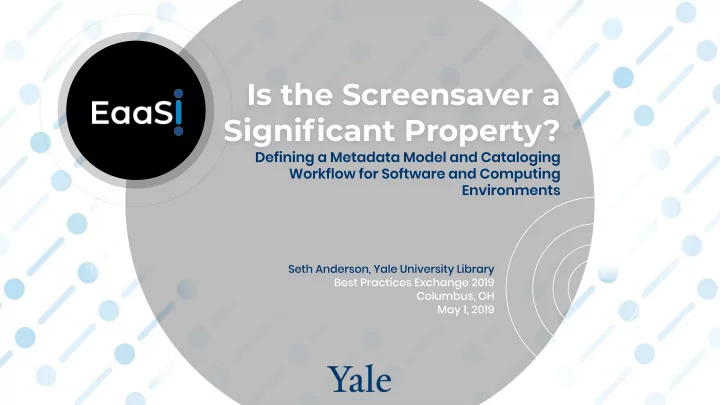
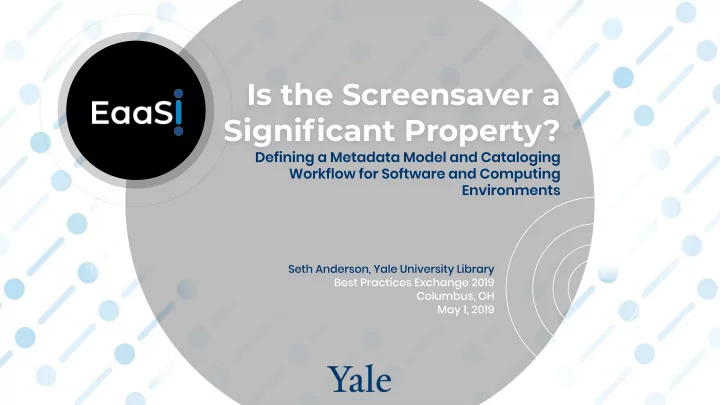
Is the Screensaver a Significant Property?
2
Project Goal Deploy and scale infrastructure and services for software emulation, including distributed management, sharing, documentation/discovery, and access. 3
What is Emulation-as- a-Service? 4
5
Distributed Mgmt A network of distributed nodes, each ○ contributing to the EaaSI service and the software development roadmap. 6
Sharing In-network sharing of software images ○ and configured environments. Yale University Library will contribute ○ at least 3000 pre-configured software applications running in configured environments. 7
Access Emulated CD-ROM environment ○ sharing service Virtual Reading Rooms Service ○ Scientific Software Portal ○ API to automatically render objects in ○ original software via emulation 8
Documentation/ Discovery Incorporating services developed by ○ Wikidata for Digital Preservation Comprehensive, open, ○ machine-readable documentation Defining profile for description of ○ software and computer environments 9
Metadata for software and computing emulation 10
Our needs n o i e t n a c o y r n i t t r a s a e n i m v n e o i m o v c o t s d u r i D A A P 1 2 3 4 11
Existing “Schema” Trustworthy Online Technical ○ Environment Metadata (TOTEM) Database GAme MEtadata and CItation Project ○ (GAMECIP) Video Game Metadata Schema ○ Wikidata for Digital Preservation ○ 12
Our Approach
Metadata Model/Schema 14
EaaSI – Conceptual Model 15
EaaSI – Software 16
WORK SOFTWARE SOFTWARE FAMILY PRODUCT EXPRESSION SOFTWARE VERSION MANIFESTATION SOFTWARE CONFIGURED OBJECT SOFTWARE EaaSI – Software Hierarchy 17
WORK AutoCAD AutoCAD EXPRESSION 2000 AutoCAD AutoCAD MANIFESTATION 2000 from 2000 installed NSRL in Windows collection XP EaaSI – Software Hierarchy 18
SOFTWARE An expression of a software application which provides a single coherent Word 2000 (version 9.0) VERSION presentation with a well defined functionality and behaviour. SOFTWARE Application and system software that is Word 2000 (version 9.0) available for installation/configuration OBJECT from the NSRL collection in an environment. OBJECT Files necessary for installation and/or Disk images of operation of a software application FILES installation media within a computing environment. EaaSI – Software Object – Components 19
Application or operating system CONFIGURED Word 2000 (version 9.0) software installed and configured for installed in Windows SOFTWARE operation within an emulated 2000 environment computing environment. EaaSI – Software Object – Components 20
EaaSI – Environments 21
Configured software SOFTWARE components—operating systems, drivers, libraries, applications, etc.—of ENVIRONMENT computing environment as recorded on environment disk image. ENVIRONMENT Recorded contents of computing environment’s software configuration. IMAGE EaaSI – Computing Environment – Components 22
CONFIGURED Emulator configuration settings that replicate the hardware of a physical MACHINE computer system. Emulation software used to manifest EMULATOR hardware configuration settings in the computing environment. EaaSI – Computing Environment – Components 23
Combination of software COMPUTING environment, configured machine, ENVIRONMENT and metadata presented to users of the EaaSI system OBJECT Computing environment with associated digital object(s) for ENVIRONMENT rendering and interaction. EaaSI – Computing Environment – Components 24
EaaSI – Objects 25
Information or works from DIGITAL institutional collections intended for OBJECT representation and interpretation within an emulated Environment. OBJECT Computing environment with associated digital object(s) for ENVIRONMENT rendering and interaction. EaaSI – Computing Environment – Components 26
Data Capture Methods 27
Wikidata for Digital Preservation Portal 28
EaaSI UI 29
EaaSI Software METS 30
Challenges Controlling data quality ○ Edge cases ○ Domain specific metadata ○ Ease of use ○ User fatigue ○ 31
Next Steps Continue schema definition ○ EaaSI UI updates ○ Explore edge cases ○ 32
A Very Special Thanks to our Funders... 33
Thanks! You can find me at @sth_rbrt & seth.r.anderson@yale.edu ○ And learn more at softwarepreservationnetwork.org/eaasi ○ And on Twitter at #eaasi ○ 34
Recommend
More recommend