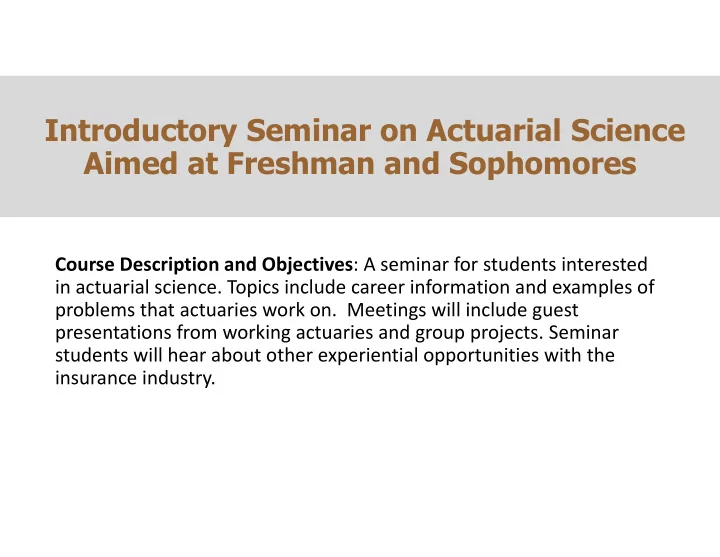
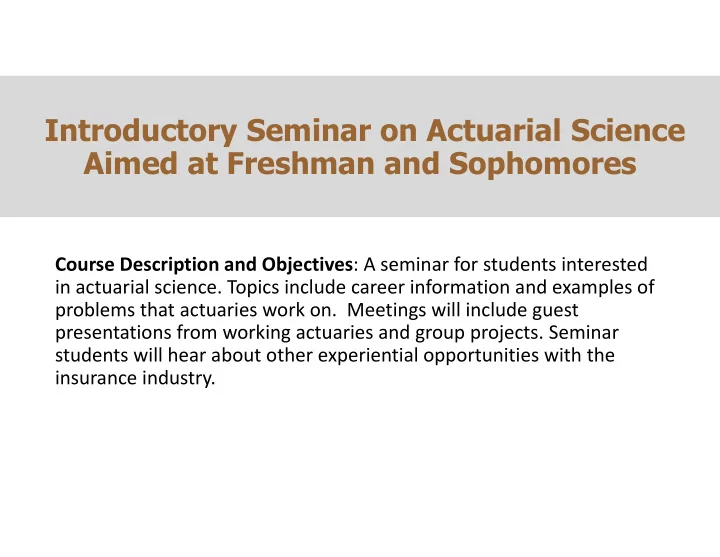
Introductory Seminar on Actuarial Science Aimed at Freshman and Sophomores Course Description and Objectives : A seminar for students interested in actuarial science. Topics include career information and examples of problems that actuaries work on. Meetings will include guest presentations from working actuaries and group projects. Seminar students will hear about other experiential opportunities with the insurance industry.
Actuarial Program Timeline Genesis of the Introductory Seminar Scholarship program Created 1 credit hour developed with targeted Seminar offered to exam prep course for Started offering courses academic enhancements. incoming math majors exams P and FM. Began covering material for Proposal submitted to and others. 20 students reimbursing fees for exams P and FM. the Ohio Department of enroll . students who pass Higher Education . exams. Actuarial Seminar Ohio Actuarial Exam Support Semester Conversion Science Consortium Begins 2017 2012 2013 2014 2015 2016 2017 (Fall) Title 04 Proposal Funded Advisory board created; first meeting held. Scholarships offered. Attended SOA ATC 2017. Fall activities planned .
Design Goals for the Seminar Describe the Incorporate active Help students assess requirements to learning using mini‐ actuarial science as a become an actuary. projects involving career option Explain how to apply actuarial concepts for an internship. Be accessible to Develop Excel skills in Include presentations entering freshman the context of by local actuaries (calculus not problem‐solving assumed)
Resources consulted SOA Actuarial Teaching Conference 2017 Actuarial Advisory Board Old (2006) Excel Labs from Purdue University’s MA/STAT170 Adam Butt’s Introduction to Actuarial Science course on edX CAS Case Studies (access requires CAS Academic Central membership) Senior capstone student Katelyn Evans
Components of the Seminar Brief instructor presentations on actuarial concepts and examples Mini‐projects on actuarial problems (most done entirely in class) using Excel Presentations by actuaries working at local companies (occasional remote presentations) Internship panel (students who had actuarial internships over the previous summer) Advice on actuarial exams, required and recommended courses, VEE requirements
The actuarial profession and its impact on society Introduction to life insurance: an actuarial Sample perspective Actuary The analytics of pricing insurance My career as a pension actuary Presentation Of reinsurance and reserving Topics A very brief introduction to property insurance Life as a health actuary Actuarial science: a career worth considering
Project: Pirate Peril Setting Premiums • What is risk? • How does insurance work? (Why purchase insurance?) • How are premiums set?
Project: Randomized Pirate Peril Random Frequency of Claims • Random variables • Binomial distribution • Simulation in Excel (Analysis ToolPak) • Conditional formulas in Excel
Project: Cell Phone Warranty Random Severity of Loss • Discrete, continuous, and mixed distributions • Gamma distribution (models repair cost) • SUMPRODUCT function in Excel
Student Comments The 1 st project I liked how you The warranty project gave was a good intro made this me a good understanding concept simple of how collected data is used to predict losses I liked how the 2 nd project took the I learned a lot about 1 st one deeper data analysis with Easily understood Excel through the context warranty project
Independent Homework Project Face Rider Face Company Product Amount Amount Issue Age Issue State Gender Risk Class Agent ID Summit Life Variable Annuity 750000 28000 35 CA M Standard Smoker 41 Summit Life Variable Annuity 130000 249000 23 NC F Preferred Nonsmoker 16 Horizon Life Term Life 790000 64000 50 OH M Standard Nonsmoker 12 Horizon Life Immediate Annuity 540000 29000 42 KY F Super Preferred Nonsmoker 42 Summit Life Term Life 100000 206000 42 TX M Standard Nonsmoker 49 Pivot Summit Life Immediate Annuity 550000 95000 31 OH F Super Preferred Nonsmoker 1 Summit Life Whole Life 790000 294000 37 FL F Super Preferred Nonsmoker 31 Tables Instructions: Using the data in the Insurance Data spreadsheet (fictitious data), create the Pivot Tables called for below. The final product will be a report that incorporates and discusses these tables. Your report should be written in complete sentences and designed as if you are an actuary communicating findings to your manager. 1. Use a Pivot Table to organize and count the Products by Company . 2. Use a PivotChart to display how Risk Class varies depending on the Product . 3. Use a Pivot Table to explore Age at Issue , using data bars to help visualize the age distribution. Summarize your observations. 4. Use a Pivot Table to summarize the Total Face Value (calculated field) of policies by Issue State and by Agent .
Project: Computing Total Reserves Accident Year Paid Year Amount 2011 2011 $403,082 2011 2012 $285,460 2012 2012 $229,968 Starting with this table, students 2011 2013 $119,560 2012 2013 $137,501 • Organized the data 2013 2013 $175,320 Loss 2011 2014 $109,156 2012 2014 $34,367 • Created a cumulative loss triangle as a Development 2013 2014 $128,599 Pivot table 2014 2014 $226,710 2011 2015 $152,280 • Computed loss development ratios 2012 2015 $25,442 2013 2015 $44,567 2014 2015 $99,574 • Calculated various averages and 2015 2015 $275,881 selected loss development factors 2011 2016 $54,924 2012 2016 $1,072 • Used their factors to determine a loss 2013 2016 $8,001 2014 2016 $38,556 reserve estimate 2015 2016 $129,815 2016 2016 $137,245 2011 2017 $42,754 2012 2017 $0 2013 2017 $36,699 (This was a challenging project for the students) 2014 2017 $2,858 2015 2017 $40,164 2016 2017 $101,023 2017 2017 $140,913
* Sum of cumulative Development Accident Year 12 24 36 48 60 72 84 2011 $403,082 $688,542 $808,102 $917,258 $1,069,538 $1,124,462 $1,167,216 2012 $229,968 $367,469 $401,836 $427,278 $428,350 $428,350 2013 $175,320 $303,919 $348,486 $356,487 $393,186 2014 $226,710 $326,284 $364,840 $367,698 2015 $275,881 $405,696 $445,860 2016 $137,245 $238,268 2017 $40,913 Loss Development Factors Loss Development Factors Accident Year 12 to 24 24 to 36 36 to 48 48 to 60 60 to 72 72 to 84 2011 Accident Year 12 to 24 24 to 36 36 to 48 48 to 60 60 to 72 72 to 84 2012 2011 1.708 1.174 1.135 1.166 1.051 1.038 2013 2012 1.598 1.094 1.063 1.003 1.000 2014 2013 1.734 1.147 1.023 1.103 2015 2014 1.439 1.118 1.008 2016 2015 1.471 1.099 2016 1.736 Simple average Last 3 Average Simple average 1.614 1.126 1.057 1.090 1.026 1.038 Average X Hi/Lo Last 3 Average 1.549 1.121 1.031 1.090 ighted Average Average X Hi/Lo 1.628 1.121 1.043 1.103 Weighted Average 1.609 1.133 1.076 1.112 1.037 1.038 12 to 24 24 to 36 36 to 48 48 to 60 60 to 72 72 to 84 84 to ultimate Selected 12 to 24 24 to 36 36 to 48 48 to 60 60 to 72 72 to 84 84 to ultimate Selected 1.610 1.130 1.067 1.100 1.03 1.03 1.03 12 to ult 24 to ult 36 to ult 48 to ult 60 to ult 72 to ult 84 to ult 12 to ult 24 to ult 36 to ult 48 to ult 60 to ult 72 to ult 84 to ult Cumulative Cumulative 2.333 1.449 1.283 1.202 1.093 1.061 1.030 Loss Reserve Estimate Loss Reserve Estimate Est. Loss Reserve Est. Loss Reserve Cumulative Loss Indicated Ultimate (ultimate loss minus paid Cumulative Loss Indicated Ultimate Loss (ultimate loss minus paid Accident Year Paid losses @ 2017 Factor Loss losses) Factor Accident Year paid losses @2014 losses) 2011 2011 $1,167,216 1.03 $1,202,232.48 $35,016 2012 $428,350 2012 1.061 $454,479.35 $26,129 2013 2013 $393,186 1.093 $429,752.30 $36,566 2014 2014 $367,698 1.202 $441,973.00 $74,275 2015 2015 $445,860 1.283 $572,038.38 $126,178 2016 2016 $238,268 1.449 $345,250.33 $106,982 2017 2017 $40,913 2.333 $95,450.03 $54,537 Total Total $459,685
Student Comments The feedback on The Pivot table project was This [Pivot tables] seems like the homework my favorite Excel project. a very important skill based was helpful. on conversations with actuaries. I liked that we did Loss development was the homework on one of the more difficult our own. It helped Very cool projects, but very me learn more. aspect of Excel interesting
Recommend
More recommend