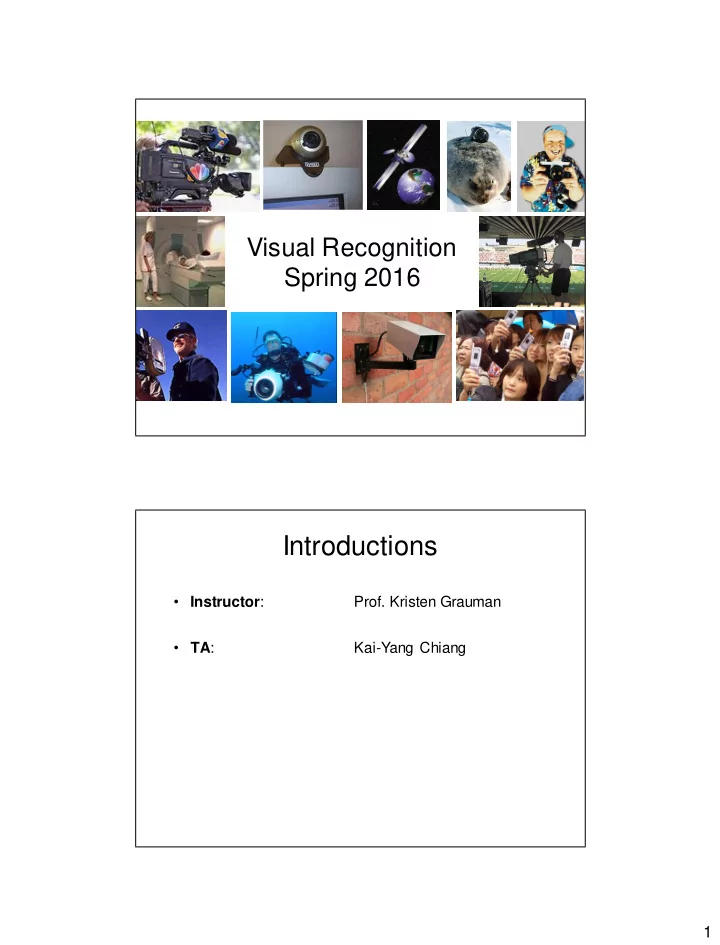
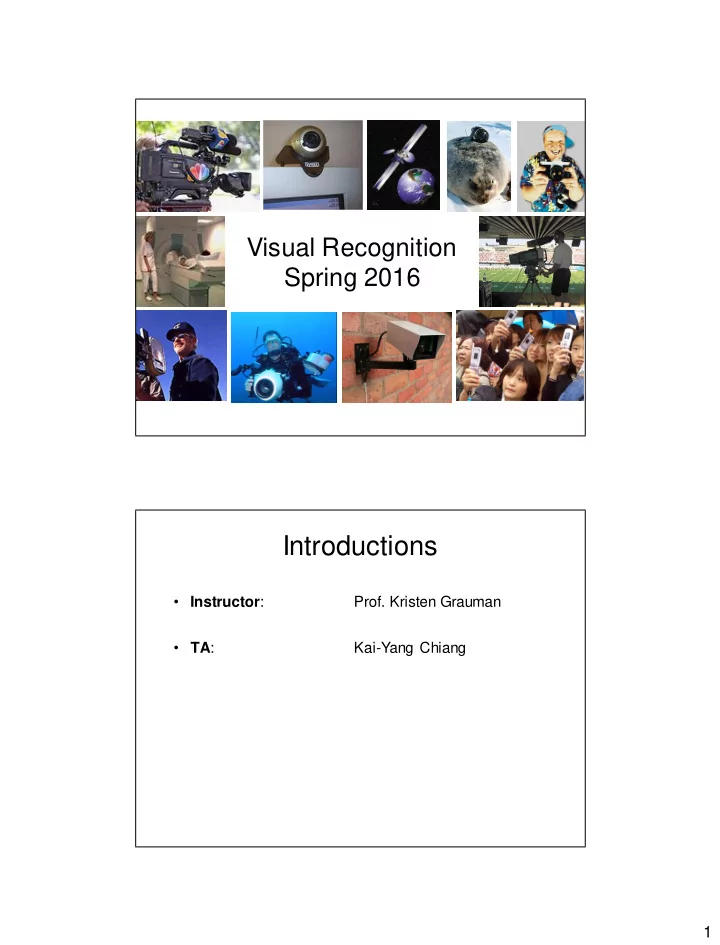
Visual Recognition Spring 2016 Introductions • Instructor : Prof. Kristen Grauman • TA : Kai-Yang Chiang 1
Today • Course overview • Requirements, logistics What is computer vision? Done? 2
Computer Vision • Automatic understanding of images and video 1. Computing properties of the 3D world from visual data (measurement) 1. Vision for measurement Real-time stereo Structure from motion Tracking NASA Mars Rover Demirdjian et al. Snavely et al. Wang et al. 3
Computer Vision • Automatic understanding of images and video 1. Computing properties of the 3D world from visual data (measurement) 2. Algorithms and representations to allow a machine to recognize objects, people, scenes, and activities. (perception and interpretation) 2. Vision for perception, interpretation Objects amusement park sky Activities Scenes Locations The Wicked Cedar Point Text / writing Twister Faces Gestures Ferris ride Motions wheel ride Emotions… 12 E Lake Erie water ride tree tree people waiting in line people sitting on ride umbrellas tree maxair carousel deck bench tree pedestrians 4
Computer Vision • Automatic understanding of images and video 1. Computing properties of the 3D world from visual data (measurement) 2. Algorithms and representations to allow a machine to recognize objects, people, scenes, and activities. (perception and interpretation) 3. Algorithms to mine, search, and interact with visual data ( search and organization ) 3. Visual search, organization Query Image or video Relevant archives content 5
Computer Vision • Automatic understanding of images and video 1. Computing properties of the 3D world from visual data (measurement) 2. Algorithms and representations to allow a machine to recognize objects, people, scenes, and activities. (perception and interpretation) 3. Algorithms to mine, search, and interact with visual data ( search and organization ) Course focus Related disciplines Artificial intelligence Machine Graphics learning Computer vision Image Cognitive processing science Algorithms 6
Vision and graphics Images Model Vision Graphics Inverse problems: analysis and synthesis. Visual data in 1963 L. G. Roberts, Machine Perception of Three Dimensional Solids, Ph.D. thesis, MIT Department of Electrical Engineering, 1963. 7
Visual data in 2016 Personal photo albums Movies, news, sports Medical and scientific images Surveillance and security Slide credit; L. Lazebnik Why recognition? – Recognition a fundamental part of perception • e.g., robots, autonomous agents – Organize and give access to visual content • Connect to information • Detect trends and themes • Why now? 8
Faces Setting camera Camera waits for focus via face everyone to smile to detection take a photo [Canon] Autonomous agents able to detect objects http://www.darpa.mil/grandchallenge/galler y .asp 9
Posing visual queries Y eh et al., MIT Belhumeur et al. Kooaba, Bay & Quack et al. Finding visually similar objects 10
Exploring community photo collections Snav ely et al. Simon & Seitz Discovering visual patterns Siv ic & Zisserman Objects Lee & Grauman Categories Wang et al. Actions 11
Auto-annotation Gammeter et al. T. Berg et al. Video-based interfaces Assistive technology systems Human joystick, NewsBreaker Live Camera Mouse, Boston College Microsoft Kinect 12
What else? Obstacles? 13
What the computer gets Why is vision difficult? • Ill-posed problem: real world much more complex than what we can measure in images – 3D 2D • Impossible to literally “invert” image formation process 14
Challenges: many nuisance parameters Illumination Object pose Clutter Intra-class Occlusions Viewpoint appearance Challenges: intra-class variation slide credit: Fei-Fei, Fergus & Torralba 15
Challenges: importance of context Video credit: Rob Fergus and Antonio Torralba Challenges: importance of context Video credit: Rob Fergus and Antonio Torralba 16
Challenges: importance of context slide credit: Fei-Fei, Fergus & Torralba Challenges: complexity • Millions of pixels in an image • 30,000 human recognizable object categories • 30+ degrees of freedom in the pose of articulated objects (humans) • Billions of images online • 144K hours of new video on YouTube daily • … • About half of the cerebral cortex in primates is devoted to processing visual information [Felleman and van Essen 1991] 17
Progress charted by datasets Roberts 1963 COIL 1963 … 1996 Progress charted by datasets MIT-CMU Faces INRIA Pedestrians UIUC Cars 1963 … 1996 2000 18
Progress charted by datasets MSRC 21 Objects Caltech-101 Caltech-256 1963 … 1996 2000 2005 Progress charted by datasets ImageNet 80M Tiny Images PASCAL VOC Birds-200 Faces in the Wild 1963 … 2005 2007 2013 1996 2000 2008 19
Expanding horizons: large-scale recognition Expanding horizons: captioning https://pdollar.wordpress.com/2015/01/21/image-captioning/ 20
Expanding horizons: vision for autonomous vehicles KITTI dataset – Andreas Geiger et al. Expanding horizons: interactive visual search WhittleSearch – Adriana Kovashka et al. 21
Expanding horizons: first-person vision Activities of Daily Living – Hamed Pirsiavash et al. This course • Focus on current research in – Object recognition and categorization – Image/video retrieval, annotation – Some activity recognition • High-level vision and learning problems, innovative applications. 22
Goals • Understand current approaches • Analyze • Identify interesting research questions Expectations • Discussions will center on recent papers in the field – Paper reviews each week • Student presentations – Papers – Experiment • 2 implementation assignments • Project Workload is fairly high 23
Prerequisites • Courses in: – Computer vision – Machine learning • Ability to analyze high-level conference papers Paper reviews & discussion pts • Each week, review two of the assigned papers. • Separately, summarize some “discussion points” • Post each separately to Piazza following instructions on course “requirements” page. • Skip reviews the week(s) you are presenting. 24
Paper review guidelines • Brief (2-3 sentences) summary • Main contribution • Strengths? Weaknesses? • How convincing are the experiments? Suggestions to improve them? • Extensions ? What’s inspiring? • Additional comments, unclear points • Relationships observed between the papers we are reading Discussion point guidelines • ~2-3 sentences per reviewed paper • Recap of salient parts of your reviews – Key observations, lingering questions, interesting connections, etc. • Will be shared to our class via Piazza • Discussion points required for each class session (due 8 pm Tues) • All encouraged to browse and post before and after class 25
Paper presentation guidelines • Read the selected paper • Well-organized talk, about 15 minutes • What to cover? – Problem overview, motivation – Algorithm explanation, technical details – Any commonalities, important differences between techniques covered in the papers. – Demos, videos, other visuals etc. from authors • See handout and class webpage for more details. Experiment guidelines • Implement/download code for a main idea in the paper and show us toy examples: – Experiment with different types of (mini) training/testing data sets – Evaluate sensitivity to important parameter settings – Show (on a small scale) an example to analyze a strength/weakness of the approach • Present in class – about 20 minutes. • Share links to any tools or data. 26
Timetable for presenters • For papers or experiments, by the Wednesday the week before your presentation is scheduled: – Email draft slides to me, and schedule a time to meet, do dry run, discuss. – Hard deadline: 5 points per day late • See course webpage for examples of good reviews, presentations. Projects Possibilities: – Extend a technique studied in class – Analysis and empirical evaluation of an existing technique – Comparison between two approaches – Design and evaluate a novel approach – Thorough survey / review paper • Work in pairs, except for survey. 27
Grades • Grades will be determined as follows: – 25% participation (includes attendance, in-class discussions, paper reviews) – 15% coding assignments – 35% presentations (includes drafts submitted one week prior, and in-class presentation) – 25% final project (includes proposal, draft, presentation, final paper) Miscellaneous • Feedback welcome and useful! • Slides, announcements via class website • Discussion including assignment questions on Piazza • No laptops, phones, etc. open in class please. 28
Syllabus tour • The core • Advanced topics – Instance recognition – Great outdoors – Category recognition – Social signals – Mid-level representations – Noticing and remembering – Object detection – Low-supervision learning – 3d scenes and objects – Recognition in action – Attributes and parts – Language and vision 29
Recommend
More recommend