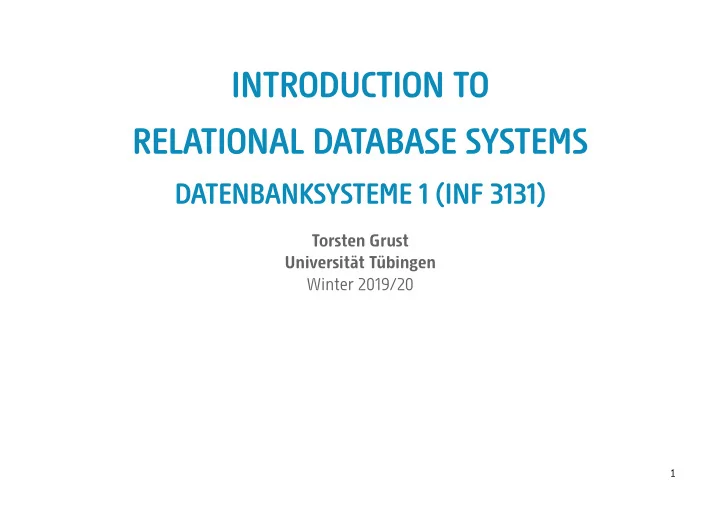
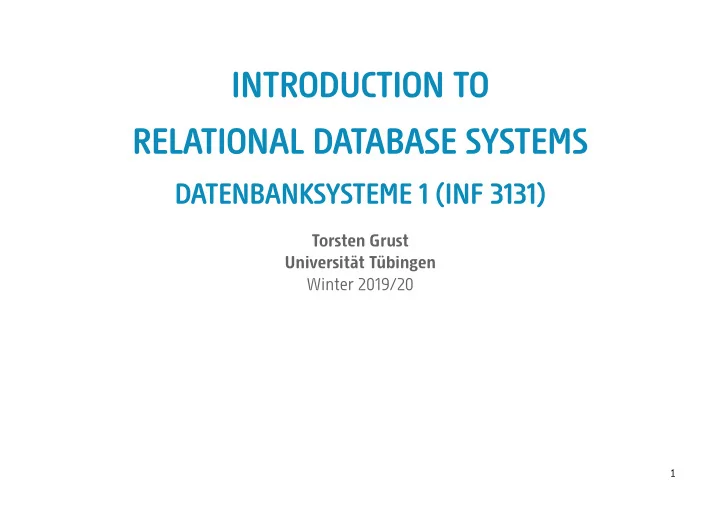
INTRODUCTION TO RELATIONAL DATABASE SYSTEMS DATENBANKSYSTEME 1 (INF 3131) Torsten Grust Universität Tübingen Winter 2019/20 1
TYPED / UNTYPED DATA Valid Data? 1. In the text data model , any '\n' -separated file of (UTF8-encoded) text represents valid data. (All we can hope for is that the different lines contain the same pa�erns of text.) 2. For JSON , any value derivable from the non-terminal symbol ‹value› is valid data. 3. For the tabular data model , any CSV file in which each row (including the header row) contains the same number of '\t' -separated fields is valid data. Valid, But Loose The above are rather loose syntactic restrictions. It is still (too) easy to craft valid data that makes queries trip. Query execution may halt or (even worse) return non-sensical results. 2
TYPED / UNTYPED DATA Example: Mangle the LEGO Set 5610 Text Data ‐ Slight edit in minifigure weight data ( 3.27g → 0.3.27g ): … Minifig# Weight Name 1x cty052 0.3.27g Construction Worker … ⚠ ‐ Line ⚠ still matches the sed regular expression ^([0-9]+)x.+[ /]([0-9.]+)g.*$ ‐ Rules of awk ’s “best effort” string-to-number conversion apply. Overall result (weight of set) misleading. ‐ This is a so-called silent error . Particularly hard to detect in a sea of data. 3
TYPED / UNTYPED DATA ‐ JSON arrays and dictionaries may have heterogeneous contents (any ‹value› is like any other): let $xs := [1, 2, "three", 4, 5] ⚠ return for $x in members($xs) return $x + 1 ‐ JSONiq query will fail at query runtime (i.e., rather late; NB: query syntax is okay): Error [err:XPTY0004] arithmetic operation not defined between types "xs:string" and "xs:integer" at line 4, column 12 4
TYPED / UNTYPED DATA ‐ In JSONiq, failing index or key lookups silently evaluate to () (empty sequence): { "one": 1 }."one" ⤑ 1 { "one": 1 }."two" ⤑ () [1, 2, 3][[4]] ⤑ () ‐ Expressions involving () propagate () , which makes debugging of JSONiq queries hard: () + 1 ⤑ () { "one": 1 }.() ⤑ () [1, 2, 3][()] ⤑ () for $x in members([1,2,3]) where () return $x ⤑ () 5
TYPED / UNTYPED DATA ‐ In PyQL and tabular CSV data, we rely on certain fields to contain data of a certain type (e.g., number or Boolean). ‐ If these assumptions are wrong, explicit conversions like int() or float() may fail at query runtime (after many seconds/minutes/hours, if we are unlucky). ‐ “Safe conversions” can help here but may introduce a noticable runtime overhead: # convert string s to float (if that fails, return default float x instead) def safe_float(s, x): try: f = float(s) except ValueError: f = x return f 6
TYPED DATA IN THE RELATIONAL DATA MODEL Untyped Data Models The text, JSON, and the tabular data models do not enforce values (container or atomic) to be of specific types. These data models are thus referred to as being untyped . ‐ The relational data model may be understood as a typed variant of the tabular data model: 1. There is only one container type: table (or: multisets) of rows , 2. all rows are of the same row type which is declared when the table is created, 3. A row type consists of a sequence of atomic types . 7
TYPED DATA IN THE RELATIONAL DATA MODEL ‐ SQL : Creating a table ‹t› and declaring its row type : CREATE TABLE ‹t› ( -- ‹t›: table name and type name ‹col₁› ‹ty₁›, ‹colₙ› ‹tyₙ› ); ‐ Creates table ‹t› of n columns, ‹colᵢ› column name, all values in that column of atomic type ‹tyᵢ› . ‐ Also implicitly declares row type ‹t› = (‹col₁› ‹ty₁›, …, ‹colₙ› ‹tyₙ›) . 8
TYPED DATA IN THE RELATIONAL DATA MODEL ‐ Import (or: load) correctly typed data from CSV file into a relational table (here: Relational Database Management System PostgreSQL): COPY ‹t›(‹col₁›, …, ‹colₙ›) FROM ‹csv›; ‐ Table ‹t› must have been created prior to the COPY command ‐ CSV file ‹csv› must not contain a header row: all rows are interpreted as data rows ( specify an absolute path name for ‹csv› or use stdin to read from standard input) ‐ Order and number of fields in the CSV file must match the columns ‹col₁› , …, ‹colₙ› ‐ The field values in the CSV file must have the declared types ‹ty₁› , …, ‹tyₙ› 9
TYPED DATA IN THE RELATIONAL DATA MODEL ‐ Queries in the relational data model may rely on all rows having a known row type → No expensive runtime checks and conversions with safety measures (like safe_float() ). ‐ Since types are known when the query is analyzed/compiled, the system may specialize the executable query code to (only) work for those types. (Even if we only save few milliseconds per row, the savings add up if we process many rows — as is typical.) ‐ Type-based errors in queries are detected at query compile time and thus early. Once a query has been compiled successfully, no type errors will occur at runtime . 10
DECLARATIVITY ‐ Once data instances (text files, JSON values, CSV files, relational tables) are of significant size and queries are of moderate complexity and beyond, query performance becomes a concern. ‐ Performance gains may be achievable in different ways: 1. Carefully exploit properties of the data (mini-world constraints) to simplify your queries. 2. Find entirely different querying strategies (beyond naive nested iteration, say) to process the data. ‐ Both options involve query modifications or whole query rewrites — query equivalence may not be sacrificed. ‐ Let us see whether such performance gains (here: reduction of elapsed query time ) are achievable for the weight of LEGO Set 5610 query. 11
DECLARATIVITY ‐ Baseline : Original PyQL program for the weight of LEGO Set 5610 query: from DB1 import Table contains = Table('contains.csv') bricks = Table('bricks.csv') minifigs = Table('minifigs.csv') weight = 0 for c in contains: if c['set'] == '5610-1': for b in bricks: if c['piece'] == b['piece']: weight = weight + int(c['quantity']) * float(b['weight']) for m in minifigs: if c['piece'] == m['piece']: weight = weight + int(c['quantity']) * float(m['weight']) print(weight) 12
DECLARATIVITY ‐ As usual, let | S | denote the cardinality of set S (i.e., | ‹t› | denotes the number of rows in CSV table ‹t› ) ‐ Measure the work performed by the PyQL programs in terms of the numbers of rows processed. ‐ The work per row (field access, arithmetics, comparison) is assumed to be essentially constant, i.e. in O (1). ‐ Let pieces ( 5610 ) denote the number of different piece types in LEGO Set 5610 (a one-line PyQL comprehension can compute function pieces ( s ) for any given set s ) Work performed by baseline PyQL query: | contains | + pieces ( 5610 ) × (| bricks | + | minifigs |) 13
DECLARATIVITY Optimzation #1 (Exploit Properties of the Data) ‐ Observations: 1. Field piece is unique in table bricks : no two bricks share the same piece identifier. Once we have found a brick, we will not find another. (The same is true for table minifigs .) 2. A given piece identifier p is either found in table bricks or in table minifigs . The piece field values of both tables are disjoint. (Question: What about the third option: p not present in any of the two tables?) ‐ NB : Both observations are consequences of rules (constraints) in the LEGO sets mini- world. ‐ We can use this to optimize the baseline PyQL query. Recall: query equivalence must be preserved. 14
DECLARATIVITY Estimation of work performed by PyQL query after optimization #1: | contains | + pieces ( 5610 ) × ( b × ½ × | bricks | + (1- b ) × (| bricks | + ½ × | minifigs |)) where 0 ⩽ b ⩽ 1 is the fraction of bricks in a set ( b = 0.95 for LEGO Set 5610). ‐ In this estimate, ‐ ½ × | bricks | describes the average effort to find a piece in table bricks , ‐ | bricks | + ½ × | minifigs | describes the effort to miss a piece in bricks and then find it in minifigs . 15
DECLARATIVITY Optimization #2 (Change of Query Strategy) ‐ Idea: Proceed in two phases: ‐ Phase 1: Iterate over contains and build a small temporary data structure that maps pieces to their quantity in LEGO Set 5610. (Only include pieces in Set 5610!) ‐ Phase 2: Iterate over bricks and minifigs once and check for each brick / minifig in the data structure. If present, update overall sum weight appropriately. ‐ The auxiliary data structure essentially implements a function piece ↦ quantity . That function is partial (domain contains pieces of Set 5610 only). ‐ Can think of this function as a two-column table itself: piece quantity 16
DECLARATIVITY Estimation of work performed by PyQL query after optimization #2: | contains | + | bricks | + | minifigs | ‐ It is essential that lookups in the temporary data structure (a variant of an index ) are low-cost: ‐ Size of index in O ( pieces ( 5610 )) = O (1) ‐ We can expect O (1) lookup cost 17
Recommend
More recommend