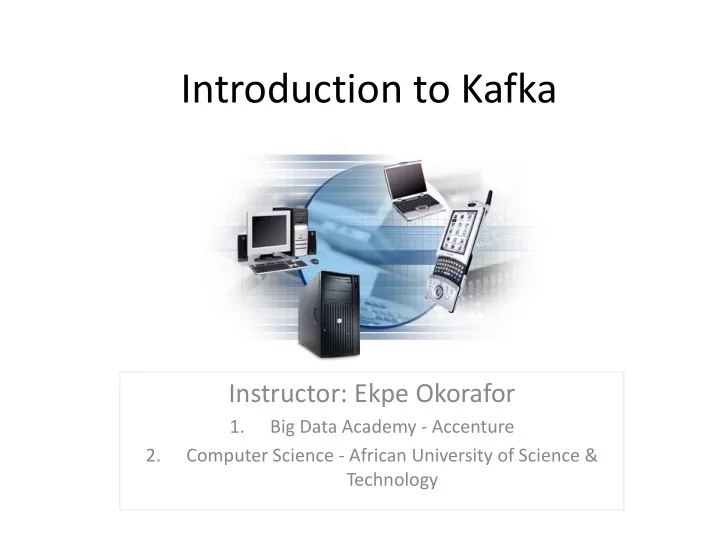
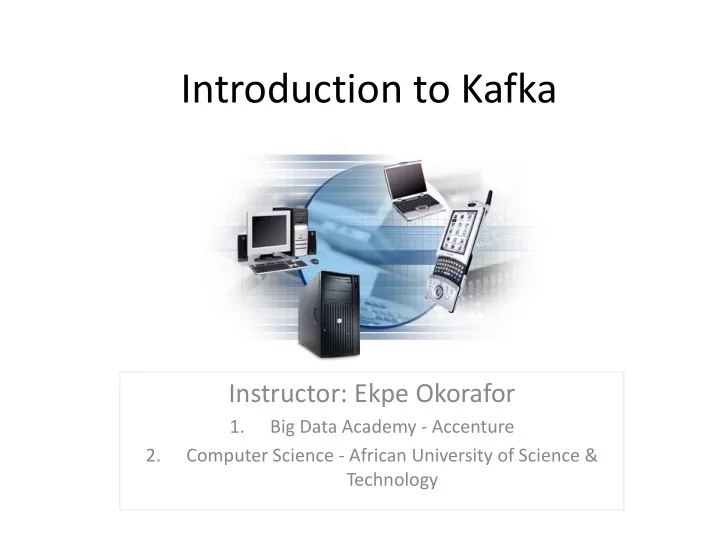
Introduction to Kafka Instructor: Ekpe Okorafor 1. Big Data Academy - Accenture 2. Computer Science - African University of Science & Technology
Agenda • Introduction - Messaging Basics • Kafka – Architecture • Kafka – Partitioning & Topics • Summary 2
Agenda • Introduction - Messaging Basics • Kafka – Architecture • Kafka – Partitioning & Topics • Summary 3
Introduction Introduction When used in the right way and for the right use case, Kafka has unique attributes that make it a highly attractive option for data integration . Data Integration Data Sources Data Consumers (Subscribers) (Producers) • Data Integration is the combination of technical and business processes used to combine data from disparate sources into meaningful and valuable information. • A complete data integration solution encompasses discovery, cleansing, monitoring, transforming and delivery of data from a variety of sources • Messaging is a key data integration strategy employed in many distributed environments such as the cloud. • Messaging supports asynchronous operations , enabling you to decouple a process that consumes a service from the process that implements the service. 4
Messaging Arc Messaging Architectures: hitectures: What What is is Messaging? Messaging? • Application-to-application communication • Supports asynchronous operations. • Message: – A message is a self-contained package of data and network routing headers. • Broker: – Intermediary program that translates messages from the formal messaging protocol of the publisher to the formal messaging protocol of the receiver. Broker Subscriber Producer 5
Step Steps s to to Messaging Messaging • Messaging connects multiple applications in an exchange of data. • Messaging uses an encapsulated asynchronous approach to exchange data through a network. • A traditional messaging system has two models of abstraction: • Queue – a message channel where a single message is received exactly by one consumer in a point-to-point message-queue pattern. If there are no consumers available, the message is retained until a consumer processes the message. • Topic - a message feed that implements the publish-subscribe pattern and broadcasts messages to consumers that subscribe to that topic. • A single message is transmitted in five steps: • Create • Send • Deliver • Receive • Process 6
Messaging B Messaging Basics asics Data Sending Application Receiving Application 5. Process 1. Create Message with Data Message Storage Channel 2. Send 4. Receive 3. Deliver Message Source Message Destination Steps to Send a Message Reference: Enterprise Integration Patterns - Gregor Hohpe and Bobby Woolf 7
Agenda • Introduction - Messaging Basics • Kafka – Architecture • Kafka – Partitioning & Topics • Summary 8
Messaging Arc Messaging Architectures: hitectures: Messaging Messaging Models Models 1. Point to Point 2. Publish and Subscribe Kafka is an example of publish-and-subscribe messaging model 9
Kafka Overview Kafka Overview • Kafka is a unique distributed publish-subscribe messaging system written in the Scala language with multi-language support and runs on the Java Virtual Machine (JVM). • Kafka relies on another service named Zookeeper – a distributed coordination system – to function. • Kafka has high-throughput and is built to scale-out in a distributed model on multiple servers. • Kafka persists messages on disk and can be used for batched consumption as well as real time applications. 10
Key Termino Key Terminology logy • Kafka maintains feeds of messages in categories called topics . • Processes that publish messages to a Kafka topic are called producers . • Processes that subscribe to topics and process the feed of published messages are called consumers . • Kafka is run as a cluster comprised of one or more servers each of which is called a broker . • Communication between all components is done via a high performance simple binary API over TCP protocol 11
Kafka Architecture Kafka Architecture Kafka Cluster Broker Producer Consumer Broker Broker Consumer Producer Broker Zookeeper 12
Agenda • Introduction - Messaging Basics • Kafka – Architecture • Kafka – Partitioning & Topics • Summary 13
Understanding Understanding Kafka Kafka • Kafka is based on the simple storage-abstraction concept called a log, an append-only totally-ordered sequence of records ordered by time. • Records are appended to the end of the record and reads proceed from left to right in the log (or topic). • Each entry is assigned a unique sequential log-entry number (an offset). • The log entry number is a convenient property that correlates to the notion of a “timestamp” entry but is decoupled from any clock due to the distributed nature of Kafka. 14
Kafka Key D Kafka Key Design esign Conce Concepts pts • A log is synonymous to a file or table where the records are appended and sorted by the concept of time. • Conceptually, the log is a natural data-structure for handling data-flow between systems. • Kafka is designed for centralizing an organization’s data into an enterprise log (message bus) for real-time subscription by other subscribers or application consumers. 15
Kafka Concep Kafka Conceptual tual Design Design • Each logical data source can be modeled as a log corresponding to a topic or data feed in Kafka. • Each subscribing consuming application should read as quickly as it can from each topic, persist the record it reads into it’s own data store and advances the offset to the next message entry to be read. • Subscribers can be any type of data system or middleware system like a cache, Hadoop, a streaming system like Spark or Storm, a search system, a web services provisioning system, a data warehouse, etc. • In Kafka, partitioning is a concept applied to the log/topic in other to allow horizontal scaling. 16
Kafka Logica Kafka Logical D l Design esign • Each partition is a totally ordered log within a topic, and there is no global ordering between partitions. • Assignment of messages to specific partitions is controlled by the publisher and may be assigned based on a unique identification key or messages can be allowed to be randomly assigned to partitions. • Partitioning allows throughput to scale linearly with the Kafka cluster size. 17
Kafka Topic Kafka Topics • Kafka topics should have a small number of consumer groups assigned with each one representing a “logical subscriber”. • Kafka topic consumption can be scaled by increasing the number of consumer subscriber instances within the same group which will automatically load-balance message consumption. • Kafka has a notion of partitioning within a topic to provide the notion of parallel consumption • Partitions in a topic are assigned to the consumers within a consumer group. • There can be no more consumer instances within a consumer group than partitions within a topic. • If the total order in which messages are published is important in the consumption, then a single partition for the topic is the solution which will mean only one consumer process in the consumer group. 18
Kafka Topic Kafka Topic Pa Partitions rtitions • A topic consists of partitions . • Partition: ordered + immutable sequence of messages that is continually appended to 19
Kafka Topic Kafka Topic Pa Partitions rtitions • #partitions of a topic is configurable • #partitions determines max consumer (group) parallelism – Cf. parallelism of Storm’s KafkaSpout via builder.setSpout(,,N) – Consumer group A, with 2 consumers, reads from a 4-partition topic – Consumer group B, with 4 consumers, reads from the same topic 20
Kafka Consum Kafka Consumer er Groups Groups • Kafka assigns the partitions in a topic to the consumer instances in a consumer group to provide ordering guarantees and load balancing over a pool of consumer process. Note that there can be no more consumer instances per group than total partition count. 21
Kafka Environment Kafka Environment Prop Properties erties • Ensure you have access to downloading libraries from the web. • Have at least 15 GB of free hard disk space on your local machine. • Have at least 8GB (preferably 16GB) of RAM on your local machine. • Have a JRE of version 1.7 and above installed on the local machine. • Download and install Eclipse Mars (or the current release) on your local machine. • Download and install VMware player for Windows on the local machine • Download and install Git from the URL https://git-scm.com/ • Download and install Maven https://maven.apache.org/download.cgi • Download the latest stable version of Gradle http://gradle.org/gradle- download/ • Download Scala (use the Scala version compatible with the Kafka download Scala version – in this document Scala version 2.10 is utilized) • Make sure all the necessary command paths for Git, Maven, Gradle, etc are in the Windows Environment and Path. 22
Recommend
More recommend