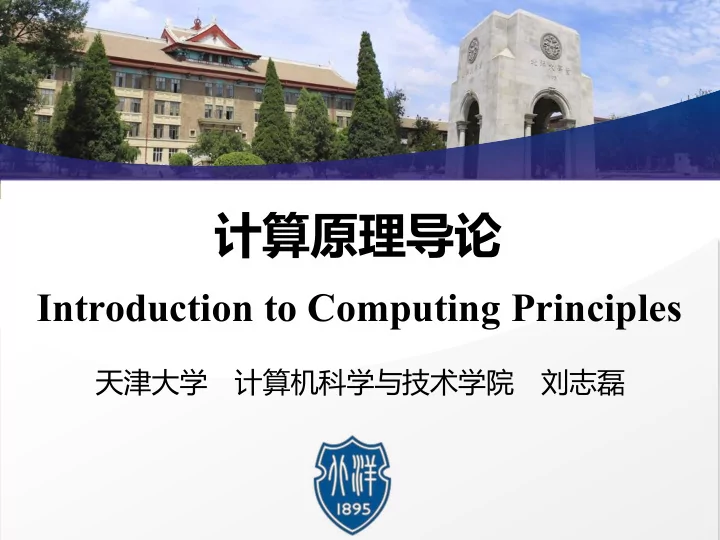
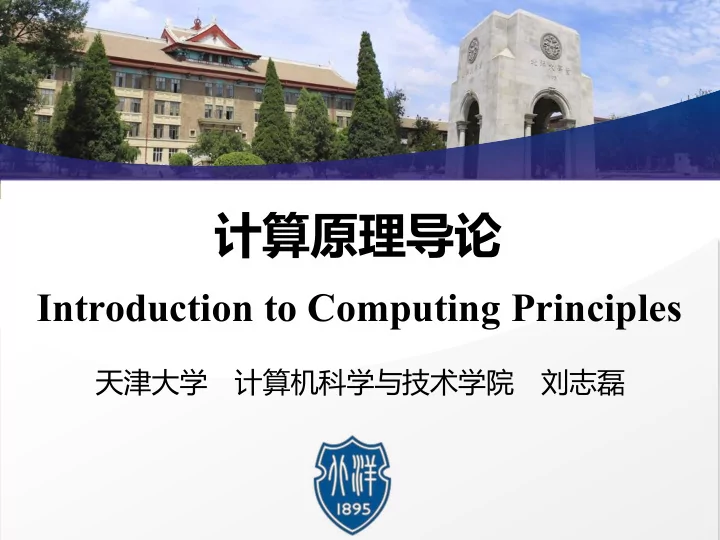
计算原理导论 Introduction to Computing Principles 天津大学 计算机科学与技术学院 刘志磊
1 Software: code that runs on the hardware 2 What does “run” means? 3 How does that actually work?
Software Machine Code Instructions and Programs • CPU implements "machine code" instructions • Each machine code instruction is extremely simple • e.g. add 2 numbers • e.g. compare 2 numbers • Javascript code we've used: pixel.setRed(10) • Javascript is not machine code, so it does not run on the CPU directly. • It must be translated to ~10 machine instructions to actually run on the CPU (detail on this later) Introduction to computing principles computer software
Software Machine Code Instructions and Programs • A CPU understands a low level "machine code" language • also known as "native code" • Machine code is hardwired into the design of the CPU hardware • it is NOT something that can be changed at will. • Each family of compatible CPUs (e.g. the very popular Intel x86 family) has its own, idiosyncratic machine code which is not compatible with the machine code of other CPU families. Introduction to computing principles computer software
Software Machine Code Instructions and Programs • The machine code defines a set of individual instructions. • Each machine code instruction is extremely primitive ( 原始的 ) • such as adding two numbers or testing if a number is equal to zero • When stored, each instruction takes up just a few bytes. • A CPU can execute 2 billion operations per second • "operations" refers to simple machine code instructions. Introduction to computing principles computer software
What is a Program? What is Running? • “ Program ” ( 程序 ) • e.g. Firefox/Chrome, millions of simple machine code instructions • Instructions, like grains of sand making up sculpture • CPU runs a "fetch/execute cycle" • fetch one instruction in sequence • execute (run) that instruction, e.g. do the addition • fetch the next instruction, and so on • Some instructions may affect the order that the CPU takes through the instruction sequence Introduction to computing principles computer software
What is a Program? What is Running? • "loop" instruction • jump back 10 instructions • Loops are implemented this way • "if" instruction • skip ahead if a certain condition is true • If statements are implemented this way Introduction to computing principles computer software
What is a Program?, What is Running? Run a Program • A program, like Firefox.exe (.exe is a Windows convention), which is a big collection of bytes • The Firefox.exe bytes are basically the millions of instructions • Double click Firefox.exe to Run • The instruction bytes are copied up into RAM • The CPU is directed to start running at the first instruction Introduction to computing principles computer software
What is a Program?, What is Running? Run a Program Who did this? Introduction to computing principles computer software
Boot / Reboot Computer Languages Operating System • Who starts Firefox? • Operating System: Windows, Linux, Android, iOS • Set of supervisory programs run when computer first starts • Invisible administration behind the scenes • Starting/managing/ending other programs • Multitasking: run multiple programs at the same time • Operating system keeps each program run isolated • Program has its own RAM, its own windows on screen • vs. accidental or malicious action between programs • e.g. Laptop, Digital camera Introduction to computing principles computer software
Boot / Reboot Computer Languages Operating System • Who runs the operating system? • Chicken and egg problem.. • When first powered on, computer runs a tiny "get started" program. That program typically looks for a disk containing an operating system to run • Boot up ( 启动 ) • Start • Reboot (重启) • shutdown/start-fresh cycle Introduction to computing principles computer software
Boot / Reboot Computer Languages Operating System • From Programmer to the CPU: • We've written small Javascript programs • We've seen large program like Firefox • Computer language used by a person (e.g. Javascript) • vs. the simple machine code instructions in the CPU • What's the connection? • Here the basic themes, not the details Introduction to computing principles computer software
Boot / Reboot Computer Languages Operating System • It is extremely rare to write machine code by hand. • Instead, a programmer writes code in a more "high level" computer language with features that are more useful and powerful than the simple operations found in machine code. • For CS101, we write code in Javascript which supports high level features such as strings, loops, and the print() function. • None of those high level features are directly present in the low level machine code; they are added by the Javascript language. • There are two major ways that a computer language can work. Introduction to computing principles computer software
What is a Program?, What is Running? Source Code and Compiler • Computer languages • "high level" features • e.g. loops, if-statements, strings • e.g. C, C++, Javascript, Java • Programmer writes "source code" of a program in a language • How to get program to the CPU? • Having the .exe allows one to run the program • To add feature or fix a bug, ideally you want the source code • Add a feature in the source code, then run the compiler again to make a new version of the .exe Introduction to computing principles computer software
Compiler Source Code • Compiler ( 编译器 ) translates the source code into a large number of machine code instructions • Suppose a high level construct, like an if-statement , can be implemented by a sequence of 5 machine code instructions • e.g. Firefox: written in C++, compiler takes in Firefox C++ source code, produces Firefox.exe • The compilation step can be done once. • The end user does not need to the source code or the compiler. • Does not work backwards: having the .exe, you cannot recover the source code (well) Introduction to computing principles computer software
Open Source Software • The source code ( 源代码 ) is available to all, along with the right to make modifications • Typically the software does not cost anything • Freedom: the end user is not dependent on the original vendor to fix bugs, or perhaps the vendor goes out of business • The user can make the change themselves (since they have access to the source) • Insurance/freedom policy • Often the license terms will require the change to made available to the wider community in some cases • Open source is a very successful model for some cases Introduction to computing principles computer software
Open Source Software • “ Open Source “ ( 开源 ) refers to software where the program includes access to its source code, and a license where the user can make their own modifications. Typically open source software is distributed for free. • Open source software also includes freedom or independence since the user is not dependent on the original vendor to make changes or fixes or whatever to the source code. Introduction to computing principles computer software
Dynamic (interpreter) Languages • Dynamic languages • e.g. Java, Javascript, Python • Does not use the compiler/machine-code strategy • Can be implemented by an “ interpreter “ ( 解释器 ) • Interpreter is a program which "runs" other code • e.g. web browsers includes a Javascript interpreter, browser "runs" bits of Javascript code in a web page • Interpreter looks at one line at a time • Deconstructs what each line says to do • The interpreter then does that action in the moment • Then proceeds to the next line Disclaimer : there are many languages, no one "best" language, it depends! Introduction to computing principles computer software
Interpreters & Compilers • Interpreter ( 解释器 ) • A program that reads a source program and produces the results of executing that program • Compiler ( 编译器 ) • A program that translates a program from one language (the source ) to another (the target ) • The compiler translates source code to equivalent machine code • The interpreter does the code, looking at each line and doing it Introduction to computing principles computer software
Recommend
More recommend