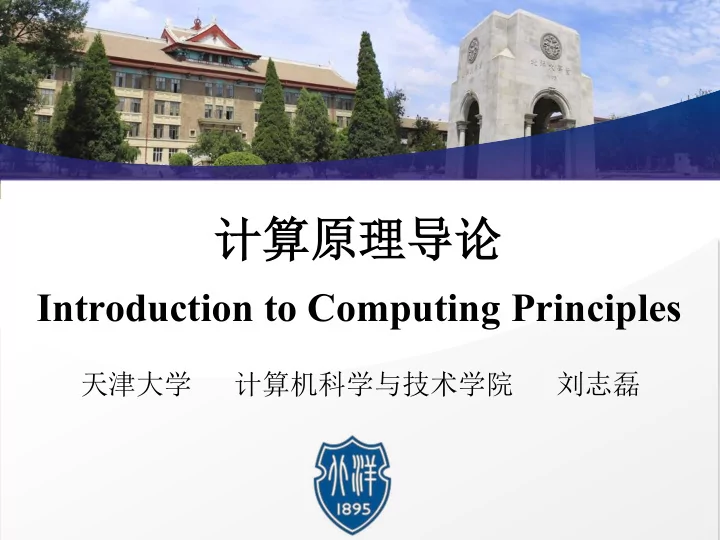
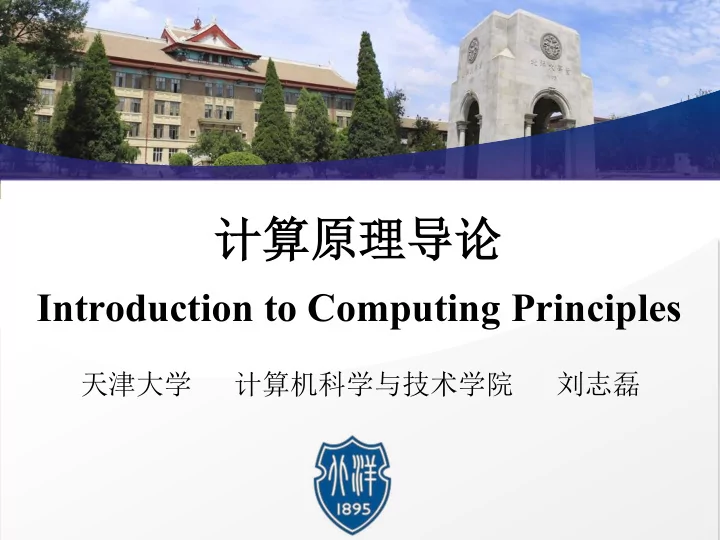
计算原理导论 Introduction to Computing Principles 天津大学 计算机科学与技术学院 刘志磊
Computer = hardware + software • The computer is an amazingly useful general-purpose technology, to the point that now cameras, phones, thermostats .. these are all now little computers. • This section will introduce major parts and themes of how computer hardware works. • "Hardware" refers the physical parts of the computer, and "software" refers to the code that runs on the computer. Introduction to computing principles Computer Hardware
Chips and Transistors Computer Hardware Chips and Transistors (芯片与晶体管) • Transistor - vital electronic building block -Transistors are "solid state" - no moving parts -One of the most important inventions in history • Silicon chip - fingernail sized piece of silicon • Chip can contain billions of transistors e.g. CPU chips, memory chips, flash chips • Silicon ≠ Silicone (硅元素 ≠ 硅胶) Introduction to computing principles Computer Hardware
Chips and Transistors Computer Hardware Silicon chip -- linking to Wikimedia image by Ioan Sameli, CC licensed Introduction to computing principles Computer Hardware
Moore’s Law Computer Hardware Moore’s Law (摩尔定律, Gordon Moore, 1965 ) • Transistors get smaller about every 18-24 months • Can fit twice as many per chip • Observation vs. "law" Gordon Moore, Intel co-founder Moore’ Law Introduction to computing principles Computer Hardware
Moore’s Law Computer Hardware • In effect, transistors/computers get cheaper (powerful) • Why computers are now in cars, thermostats • $50 MP3 player bigger every couple years: 2GB, 4GB, 8GB • Informal Moore’s law: computers cheap, everywhere Introduction to computing principles Computer Hardware
Computer architecture Computer Hardware • ENIAC (1946) • Electronic Numerical Integrator and Computer • The first electronic computer • Cannot store program • Calculator ≠ Computer • Rethink about the computer architecture Introduction to computing principles Computer Hardware
Computer architecture Computer Hardware • Input/output function Input/output devices • Memory function Memory Unit 外星人冯诺依曼 • Calculation function Arithmetic/Logic Unit • Judgement Function Control Unit • Self-Control Function Von Neumann Architecture, 1950 Introduction to computing principles Computer Hardware
Computer architecture Computer Hardware • CPU (Central Processing Unit) • Brain • Control Unit • Arithmetic/Logic Unit • Memory Unit • RAM (Random-Access Memory) • Disk or Flash Introduction to computing principles Computer Hardware
CPU Computer Hardware • CPU (Central Processing Unit) • CPU is the electronic circuitry within a computer that carries out the instructions of a computer program by performing the basic arithmetic, logical, control and input/output (I/O) operations specified by the instructions. My computer performs • Brain of the Computer 2 billion operations per second • CPU= Control Unit + Arithmetic/Logic Unit Introduction to computing principles Computer Hardware
RAM Computer Hardware • RAM (Random Access Memory/Memory) • RAM stores both code and data (temporarily) • Temporary, working storage bytes • e.g. new SimpleImage("flowers.jpg") --bytes of image loaded into RAM • e.g. pixel.setRed(0) ... manipulating bytes in RAM • RAM is "volatile", not "persistent", gone when power goes out • e.g. You're working on a doc, then power goes out (vs. "Save") Introduction to computing principles Computer Hardware
Persistent Storage Computer Hardware • Persistent Storage: Hard Drive, Flash Drive • Persistent storage • "Non volatile" .. preserved when not powered • Hard drive - stores bytes as a magnetic pattern on a spinning disk • aka "hard disk" • High pitch spinning sound you may have heard • Flash drive - stores bytes as electrons in a chip • aka “Flash memory”, or "SSD" (Solid State Disk) • "Solid state", no moving parts approach Introduction to computing principles Computer Hardware
Persistent Storage Computer Hardware • Persistent Storage: Hard Drive, Flash Drive • Flash storage forms: USB key, SD card in camera, flash chips built into a phone or tablet or computer • Flash used to be very expensive, so most computers used hard disks • However flash is getting cheaper (Moore's law) • Not to be confused with "Adobe Flash", a proprietary media format • Floppy Drive/Disk Introduction to computing principles Computer Hardware
File System Computer Hardware • File System • Question • When you take a digital picture, where does it go? • File system -- organize the bytes of persistent storage • "File" - a name, a handle to a block of bytes • e.g. "flowers.jpg" refers to 48KB of image data bytes Introduction to computing principles Computer Hardware
Computer Hardware What’s Inside My Computer? Introduction to computing principles Computer Hardware
Computer Hardware • Below images of a low-end Shuttle computer with a 1.8ghz CPU, 512MB of RAM and a 160GB hard drive. • Motherboard • CPU metal package, held by lever • Copper heatsink Introduction to computing principles Computer Hardware
Computer Hardware • CPU chip in metal package • Heatsink has been removed • Bottom of package .. many connections (little wires) Introduction to computing principles Computer Hardware
Computer Hardware • RAM memory card • Plugs in to motherboard, 512 MB card (4 chips) Introduction to computing principles Computer Hardware
Computer Hardware • 160 GB hard drive (persistent storage) • Connects to motherboard with standard SATA cable Introduction to computing principles Computer Hardware
Computer Hardware • USB thumb drive • Contains a flash chip, solid state • SD Card, similar idea Introduction to computing principles Computer Hardware
Computer Hardware • Microcontroller - Cheap Computer Chip • Microcontroller • Complete computer on a chip • Small CPU, RAM, storage (Moore's law) • Chip can cost under $1 • Car, microwave, thermostat Introduction to computing principles Computer Hardware
Computer Hardware • This is an “arduino” board, microcontroller chip (www.arduino.cc) • As low as $20 • Open source, free, not Windows only, tinkering • Art project -- switches, sensors, lights Introduction to computing principles Computer Hardware
Thank You! Q&A
Recommend
More recommend