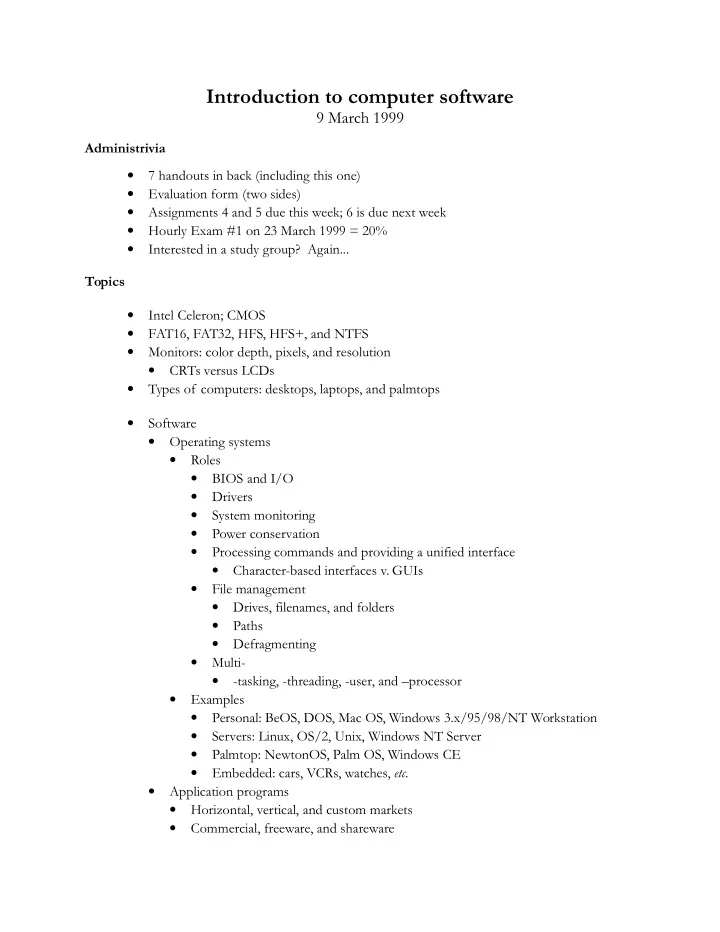
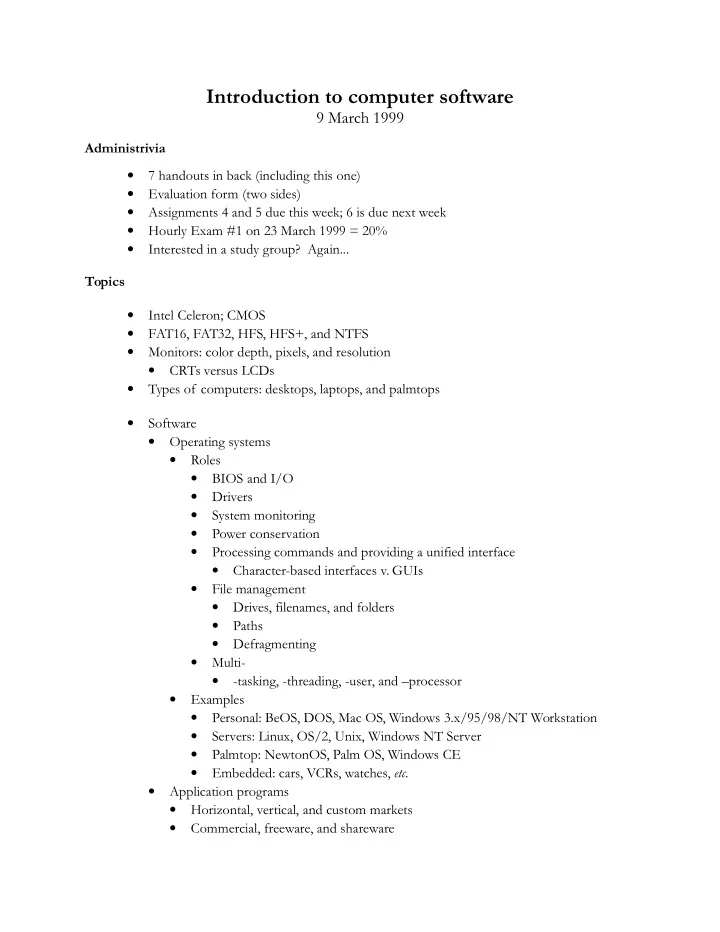
Introduction to computer software 9 March 1999 Administrivia 7 handouts in back (including this one) • Evaluation form (two sides) • Assignments 4 and 5 due this week; 6 is due next week • Hourly Exam #1 on 23 March 1999 = 20% • Interested in a study group? Again... • Topics Intel Celeron; CMOS • FAT16, FAT32, HFS, HFS+, and NTFS • Monitors: color depth, pixels, and resolution • CRTs versus LCDs • Types of computers: desktops, laptops, and palmtops • Software • Operating systems • Roles • BIOS and I/O • Drivers • System monitoring • Power conservation • Processing commands and providing a unified interface • Character-based interfaces v. GUIs • File management • Drives, filenames, and folders • Paths • Defragmenting • Multi- • -tasking, -threading, -user, and –processor • Examples • Personal: BeOS, DOS, Mac OS, Windows 3.x/95/98/NT Workstation • Servers: Linux, OS/2, Unix, Windows NT Server • Palmtop: NewtonOS, Palm OS, Windows CE • Embedded: cars, VCRs, watches, etc. • Application programs • Horizontal, vertical, and custom markets • Commercial, freeware, and shareware •
Downloading software from the Internet •
Operating Systems
Drivers
Paths DOS/Windows C:\WINDOWS\INF\DEVICE.INF C:\Program Files\Office\Microsoft Office\Winword.exe C:\PROGRA~1\OFFICE\MICROS~1\WINWORD.EXE Linux/Unix /usr/local/bin/pine /home/m/a/malan/mail Mac OS Macintosh HD:System Folder:Extensions
Make-Your-Own-Path Task 1 Filename (sans extension) resume Drive C: Folder My Documents File extension doc Task 2 Filename (sans extension) netscape Drive D: Root folder Program Files 2nd-level folder Netscape 3rd-level folder Program File extension exe
Downloading software from the Internet www.download.com www.jumbo.com www.shareware.com www.tucows.com www.versiontracker.com www.winfiles.com
Recommend
More recommend