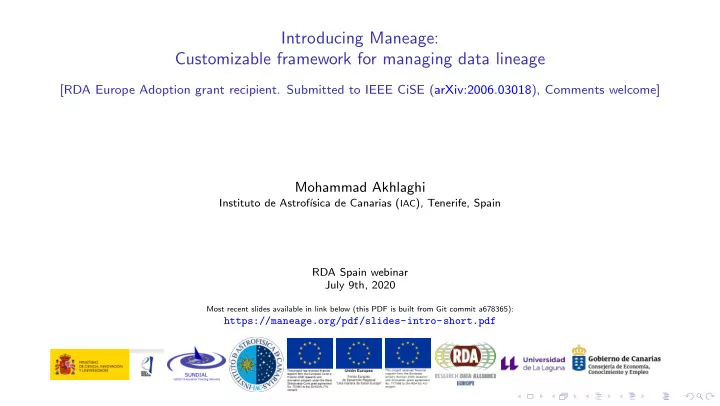
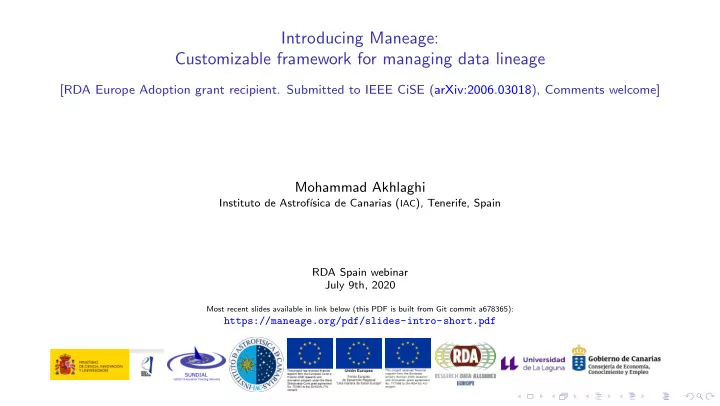
Introducing Maneage: Customizable framework for managing data lineage [RDA Europe Adoption grant recipient. Submitted to IEEE CiSE (arXiv:2006.03018), Comments welcome] Mohammad Akhlaghi Instituto de Astrof´ ısica de Canarias ( IAC ), Tenerife, Spain RDA Spain webinar July 9th, 2020 Most recent slides available in link below (this PDF is built from Git commit a678365): https://maneage.org/pdf/slides-intro-short.pdf
Challenges of the RDA-WDS Publishing Data Workflows WG (DOI:10.1007/s00799-016-0178-2) Challenges (also relevant to researchers, not just repositories) ◮ Bi-directional linking : how to link data and publications. ◮ Software management: how to manage, preserve, publish and cite software? ◮ Metrics: how often are data used. ◮ Incentives to researchers: how to communicate benefits of following good practices to researchers. “ We would like to see a workflow that results in all scholarly objects being connected , linked, citable, and persistent to allow researchers to navigate smoothly and to enable reproducible research . This includes linkages between documentation, code, data, and journal articles in an integrated environment. Furthermore, in the ideal workflow, all of these objects need to be well documented to enable other researchers (or citizen scientists etc) to reuse the data for new discoveries. ”
General outline of a project (after data collection) Existing solutions: Config environment? Virtual machines Containers (e.g., Docker) Config options? History recorded? OSs (e.g., Nix, GNU Guix) Confirmation bias? Dep. versions? Repository? Cited software? Human error? Dependencies? Report this info? What version? Runtime options? Software Build Sync with analysis? What order? Paper Run software on data Environment update? Hardware/data In sync with coauthors? Data base, or PID? Calibration/version? Integrity? Green boxes with sharp corners: source /input components/files. Blue boxes with rounded corners: built components. https://heywhatwhatdidyousay.wordpress.com Red boxes with dashed borders: questions that must be clarified for each phase. http://pngimages.net
Science is a tricky business Image from nature.com (“Five ways to fix statistics”, Nov 2017) Data analysis [...] is a human behavior. Researchers who hunt hard enough will turn up a result that fits statistical criteria, but their discovery will probably be a false positive. Five ways to fix statistics, Nature, 551, Nov 2017.
Founding criteria Basic/simple principle: Science is defined by its METHOD, not its result. ◮ Complete/self-contained: ◮ Only dependency should be POSIX tools (discards Conda or Jupyter which need Python). ◮ Must not require root permissions (discards tools like Docker or Nix/Guix). ◮ Should be non-interactive or runnable in batch (user interaction is an incompleteness). ◮ Should be usable without internet connection. ◮ Modularity: Parts of the project should be re-usable in other projects. ◮ Plain text: Project’s source should be in plain-text (binary formats need special software) ◮ This includes high-level analysis. ◮ It is easily publishable (very low volume of × 100KB), archivable, and parse-able. ◮ Version control (e.g., with Git) can track project’s history. ◮ Minimal complexity: Occum’s rasor: “Never posit pluralities without necessity”. ◮ Avoiding the fashionable tool of the day: tomorrow another tool will take its place! ◮ Easier learning curve, also doesn’t create a generational gap. ◮ Is compatible and extensible. ◮ Verifable inputs and outputs: Inputs and Outputs must be automatically verified. ◮ Free and open source software: Free software is essential: non-free software is not configurable, not distributable, and dependent on non-free provider (which may discontinue it in N years).
General outline of a project (after data collection) Config environment? Config options? History recorded? Confirmation bias? Dep. versions? Repository? Cited software? Human error? Dependencies? Report this info? What version? Runtime options? Software Build Sync with analysis? What order? Paper Run software on data Environment update? Hardware/data In sync with coauthors? Data base, or PID? Calibration/version? Integrity? Green boxes with sharp corners: source /input components/files. Blue boxes with rounded corners: built components. Red boxes with dashed borders: questions that must be clarified for each phase.
Example: Matplotlib (a Python visualization library) build dependencies From “Attributing and Referencing (Research) Software: Best Practices and Outlook from Inria” (Alliez et al. 2020, CiSE, DOI:10.1109/MCSE.2019.2949413).
Advantages of this build system ◮ Project runs in fixed/controlled environment: custom build of Bash, Make, GNU Coreutils ( ls , cp , mkdir and etc), AWK, or SED, L A T EX, etc. ◮ No need for root/administrator permissions (on servers or super computers). ◮ Whole system is built automatically on any Unix-like operating system (less 2 hours). ◮ Dependencies of different projects will not conflict. https://natemowry2.wordpress.com ◮ Everything in plain text (human & computer readable/archivable).
Software citation automatically generated in paper (including Astropy)
General outline of a project (after data collection) Config environment? Config options? History recorded? Confirmation bias? Dep. versions? Repository? Cited software? Human error? Dependencies? Report this info? What version? Runtime options? Software Build Sync with analysis? What order? Paper Run software on data Environment update? Hardware/data In sync with coauthors? Data base, or PID? Calibration/version? Integrity? Green boxes with sharp corners: source /input components/files. Blue boxes with rounded corners: built components. Red boxes with dashed borders: questions that must be clarified for each phase.
Input data source and integrity is documented and checked Stored information about each input file: ◮ PID (where available). ◮ Download URL. ◮ MD5-sum to check integrity. All inputs are downloaded from the given PID/URL when necessary (during the analysis). MD5-sums are checked to make sure the download was done properly or the file is the same (hasn’t changed on the server/source). Example from the reproducible paper arXiv:1909.11230. This paper needs three input files (two images, one catalog).
General outline of a project (after data collection) Config environment? Config options? History recorded? Confirmation bias? Dep. versions? Repository? Cited software? Human error? Dependencies? Report this info? What version? Runtime options? Software Build Sync with analysis? What order? Paper Run software on data Environment update? Hardware/data In sync with coauthors? Data base, or PID? Calibration/version? Integrity? Green boxes with sharp corners: source /input components/files. Blue boxes with rounded corners: built components. Red boxes with dashed borders: questions that must be clarified for each phase.
Reproducible science: Maneage is managed through a Makefile All steps (downloading and analysis) are managed by Makefiles (example from zenodo.1164774): ◮ Unlike a script which always starts from the top, a Makefile starts from the end and steps that don’t change will be left untouched (not remade). ◮ A single rule can manage any number of files. ◮ Make can identify independent steps internally and do them in parallel. ◮ Make was designed for complex projects with thousands of files (all major Unix-like components), so it is highly evolved and efficient. ◮ Make is a very simple and small language, thus easy to learn with great and free documentation (for example GNU Make’s manual).
General outline of a project (after data collection) Config environment? Config options? History recorded? Confirmation bias? Dep. versions? Repository? Cited software? Human error? Dependencies? Report this info? What version? Runtime options? Software Build Sync with analysis? What order? Paper Run software on data Environment update? Hardware/data In sync with coauthors? Data base, or PID? Calibration/version? Integrity? Green boxes with sharp corners: source /input components/files. Blue boxes with rounded corners: built components. Red boxes with dashed borders: questions that must be clarified for each phase.
Values in final report/paper All analysis results (numbers, plots, tables) written in paper’s PDF as L T EX macros. They are thus A updated automatically on any change. Shown here is a portion of the NoiseChisel paper and its L A T EX source ( arXiv:1505.01664 ).
Analysis step results/values concatenated into a single file. All L A T EX macros come from a single file.
Analysis results stored as L A T EX macros The analysis scripts write/update the L A T EX macro values automatically.
Let’s look at the data lineage to replicate Figure 1C (green/tool) of Menke+2020 (DOI:10.1101/2020.01.15.908111), as done in arXiv:2006.03018 for a demo. ORIGINAL PLOT The Green plot shows the fraction of papers mentioning software tools from 1997 to 2019. OUR enhanced REPLICATION The green line is same as above but over 100 % 10 5 Num. papers (log-scale) Frac. papers with tools their full historical range. 80 % 10 4 60 % Red histogram is the number of papers 10 3 40 % studied in each year 10 2 20 % 10 1 0 % 1986 1988 1990 1992 1994 1996 1998 2000 2002 2004 2006 2008 2010 2012 2014 2016 2018 Year
Recommend
More recommend