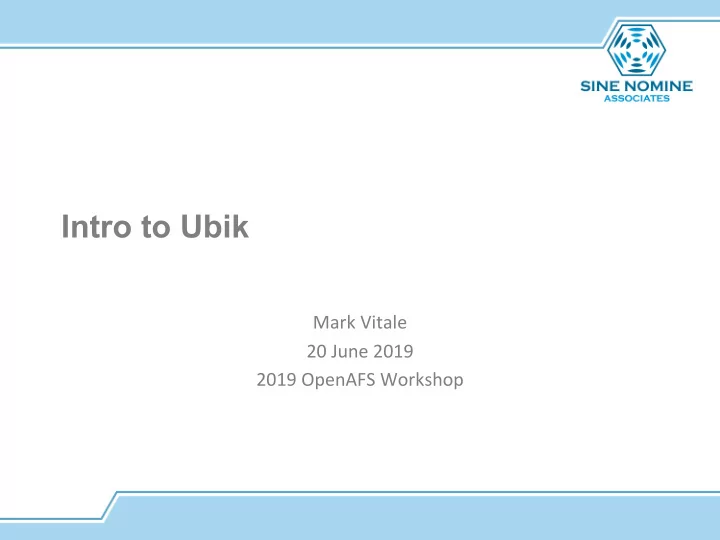
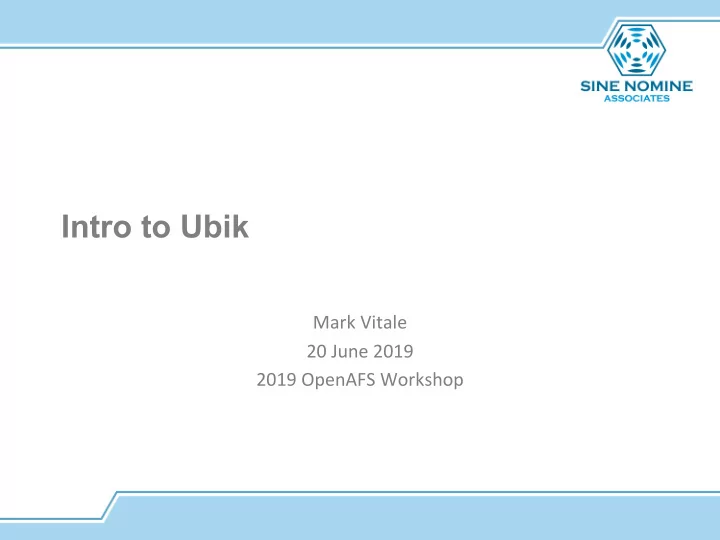
Intro to Ubik Mark Vitale 20 June 2019 2019 OpenAFS Workshop
What is ubik? • A software mechanism for maintaining a replicated distributed “database” – Elections • Establish and maintain a quorum of database servers with a single sync-site – Locking • Support distributed whole-file locking – Commits • Coordinate distributed, non-blocking atomic commits – Recovery • Coordinate distribution of replicated content after disruptions • Not a true database, but supports simple database-like semantics True relational database technology was $$$$ in the 20 th century –
Ubik design goals • Available: database replicated among multiple servers for load sharing and resiliency • Atomic: no partial or incomplete commits seen by users • Non-blocking: allow reads and writes during network partitions or single-server outages – even a sync-site outage (unlike two-phase commit) • Consistent: automatic distributed updates; automatic recovery from crashes and failed commits • Simple: apps should be able to use a replicated, transactional server as easily as a traditional Unix file on a single-site Unix server.
Ubik limitations (K.I.S.S) • Only one write transaction at a time – Simplifies logging and recovery • No reads during write • No deadlock detection or protection – Application writer is responsible for consistent lock order • S.L.O.W. – Write latency is proportional to the sum of the RTTs from sync- site to each non-sync site – Synchronization (although rare) is … synchronous and serial
OpenAFS ubik (“DB”) servers • vlserver Volume Location server • ptserver Protection server • buserver Backup server • kaserver Kerberos 4 KDC - obsolete
Components • Rx stack – Listener thread – Event thread (pthread only) – IOMGR thread (LWP only) • Beacon thread (ubeacon_Interact) • Recovery thread (urecovery_Interact) • VOTE_* RPC service threads • DISK_* RPC service threads • Ubik disk buffer package
Ubik server roles • Sync-site (“master”) • Non-sync site (“clone”) • Non-voting clone site
Role: sync-site • Determined by winning an election – OR being the sole configured voting DB server • Default sync-site is the DB server with the lowest IP address – Implemented by giving an extra vote to default server • Accepts both reads and writes • Coordinates – Elections – Writes and commits – DB version synchronization
Role: non-sync site • Determined by losing an election and/or voting for someone else • Will not vote for another for BIGTIME 75s • May be elected sync-site in case of sync-site failure (crash, outage, network partition, etc.) • Accepts only reads; writes fail with UNOTSYNC
Role: non-voting clone • Specified by square brackets in cell configuration: – bos addhost <server> [clonedb] ( in CellServDB) – [cloned_ip] #cloned_host • “Non-voting” is a misnomer – they vote, but their votes don’t count! • Can never be elected sync-site * • Accepts only reads; writes fail with UNOTSYNC • Provides a local database copy for remote locations • Elections unaffected by network delays • Network latency still counts for updates and synchronization
Election (beacon thread) • Sync-site (or a wannabe) sends VOTE_Beacon to each server in CellServDB using multi_Rx – State=1 if sync-site, 0 if wannabe • VOTE_Beacon reply: – 0 NO – <epoch> YES, and this is my local time » NOTE: Because Rx sees this as a non-zero return code, the reply is sent as an RX_PACKET_TYPE_ABORT • Tally: – YES from a “non-voting” clone doesn’t count – YES from a voting clone counts for 2 votes – YES for self counts for 2 votes – YES from the lowest IP address counts 1 extra vote • Results: if tally > number of servers, YOU WIN
Ubik election time constants constant value semantics (s) BIGTIME 75 each site MUST promise to vote for only one sync-site within BIGTIME interval; time to wait before presuming death of other server(s) SMALLTIME 60 successful election term limit; a sync-site will resign when the last votes received are older than this MAXSKEW 10 allowance for clock skew between DB servers; Implicit requirement for shared timebase POLLTIME 15 period for elections (VOTE_Beacon requests) from sync- site (or wannabe) RPCTIMEOUT 20 Time for VOTE_Beacon RPC timeout (original implementation – current default timeout is 12s)
Ubik election invariants • To ensure that only one site can be elected sync- site at a time, the election constants must obey these invariant relations: – BIGTIME > SMALLTIME – BIGTIME – SMALLTIME > MAXSKEW – SMALLTIME > RPCTIMEOUT + max(RPCTIMEOUT, POLLTIME) – BIGTIME > RPCTIMEOUT + max(RPCTIMEOUT, POLLTIME)
Quorum • “quorum” is the minimum number of votes required to elect a sync-site. • therefore, if a sync-site has been elected, we have quorum • this is true EVEN if not all members of the quorum have the current DB yet • reads require NEITHER quorum NOR current DB version • writes require BOTH quorum AND current DB version
Synchonization (recovery thread) • Maintains state of connections to other servers (all roles) – Every 30s, send DISK_Probe to any ”down” servers to reestablish contact • Ensures that all sites have the same version of the database (sync-site only) – Every 4s, check recovery state; as needed, find latest version of database (DISK_GetVersion) and propagate it (DISK_GetFile, DISK_SendFile – NOT MULTI!)
Recovery state • All states reflect sync-site’s viewpoint • UBIK_RECSYNCSITE 0x01 I am sync site • UBIK_RECFOUNDDB 0x02 I know the best DB version • UBIK_RECHAVEDB 0x04 I have a local copy of best DB version • UBIK_RECLABELDB 0x08 I did first write commit to DB • UBIK_RECSENTDB 0x10 I have sent best DB to everyone • udebug to the sync-site to examine the current recovery state – 0x1f Normal – 0x17 Normal after new DB, before first write
udebug utility • Useful for determining sync-site, diagnosing quorum issues: – udebug <server> <port> • Specify the -long option to a non-sync server in order to obtain some additional information about the other servers (implicit default for sync-site)
Best practices • Avoid connecting voting servers over (slow, relatively unreliable) WAN links. • Consider non-voting clones • Use an odd integer for quorum set size. • Use non-voting clones if you need an even number • Make backup copies of your databases. • bos stop does _not_ shutdown ubik servers gracefully (no signal handlers) • Run prdb_check and vldb_check occasionally. • The udebug utility is valuable for checking configuration and operation.
Further reading • By Michael Leon Kazar: – Quorum Completion • CMU ITCID, Pittsburgh, PA, 1988 – Ubik – A Library for Managing Ubiquitous Data • CMU ITCID, Pittsburgh, PA, 1988 – Ubik: Replicated Servers Made Easy • IEEE Proc. of the Second Workshop on Workstation Operating Systems , pages 60–67, September 1989 • By Jeff Hutzelman: – Ubik threading analysis • https://lists.openafs.org/pipermail/openafs-devel/2011- February/018329.html • OpenAFS source tree: doc/txt/ubik.txt
This slide intentionally left blank
Recommend
More recommend