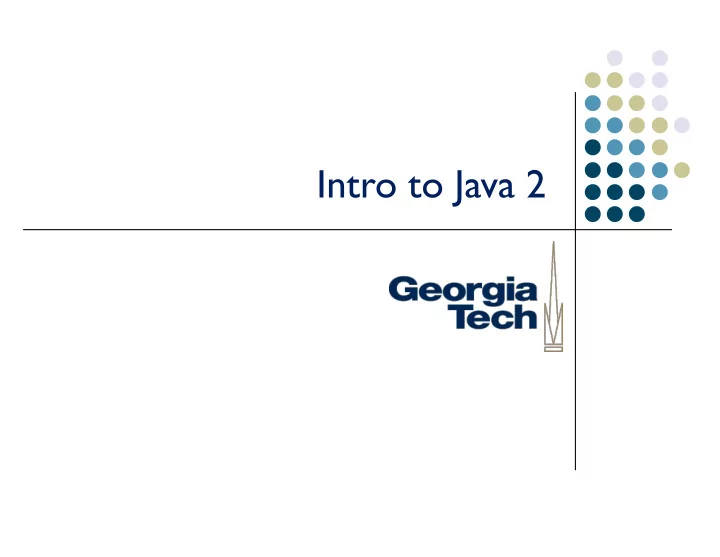
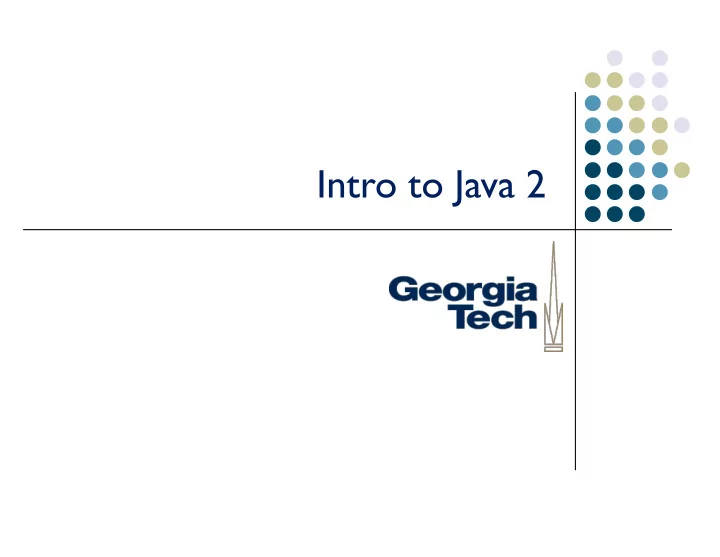
Intro to Java 2
Learning Objectives • Control flow − Conditionals − Iteration • Random numbers • Arrays • Java API CS 6452: Prototyping Interactive Systems 2
Some Leftovers i++; // Similar to i = i + 1; i += 12; // Same as i = i + 12; CS 6452: Prototyping Interactive Systems 3
Some Leftovers Block statement { // Statements here } can go anywhere a single statement can go CS 6452: Prototyping Interactive Systems 4
Control Flow • How execution flows through a program − Conditionals − Iteration CS 6452: Prototyping Interactive Systems 5
Conditionals if (total > 20) sum = sum + total; ! – not if (choice == x1) { && - and value = value * 10; || - or j = k / i; } if (!done && (total < 100)) choice = scan.nextLine(); CS 6452: Prototyping Interactive Systems 6
Conditionals if (total < 20) sum = sum + total; else if (total < 50) { sum = sum + 100; total = 0; Multiple conditions } else if (total < 100) sum = 1000; else { a = 1; b = 2; } CS 6452: Prototyping Interactive Systems 7
Iteration • Multiple constructs − while − do − for CS 6452: Prototyping Interactive Systems 8
while while (count < total) { sum = sum + count; count = count + 1; } Condition checked first Body might never be done continue – jump back up to check condition break – exit the loop and move to next statement CS 6452: Prototyping Interactive Systems 9
Find the Average public static void main(String[] args) { Scanner scan = new Scanner(System.in); int i, count=0, sum=0; System.out.println(“Enter numbers, -1 to quit”); while (true) { i = scan.nextInt(); if (i == -1) break; Not the best code else { sum = sum + i; count++; } } System.out.println(“Ave is “+sum/(double)count); } CS 6452: Prototyping Interactive Systems 10
do do { i = scan.nextInt(); System.out.println(i); } while (i != 0); Body done at least once CS 6452: Prototyping Interactive Systems 11
for for (int i=0; i<max; i++) { j = j + 1; System.out.println(i); } Body might never be done Equivalent to i = 0; while (i < max) { j = j + 1; System.out.println(i); i = i + 1; } CS 6452: Prototyping Interactive Systems 12
When to Use • Use for when your bounds are known • Use while when unsure bounds − Maybe done never • Use do when unsure bounds − Always done once CS 6452: Prototyping Interactive Systems 13
Palindromes public static void main (String[] args) { String str, another = "y"; int left, right; Scanner scan = new Scanner (System.in); while (another.equalsIgnoreCase("y")) // allows y or Y { System.out.println ("Enter a potential palindrome:"); str = scan.nextLine(); left = 0; right = str.length() - 1; while (str.charAt(left) == str.charAt(right) && left < right) { left++; right--; } System.out.println(); if (left < right) System.out.println ("That string is NOT a palindrome."); else System.out.println ("That string IS a palindrome."); System.out.println(); System.out.print ("Test another palindrome (y/n)? "); another = scan.nextLine(); } } CS 6452: Prototyping Interactive Systems 14
Random Numbers import java.util.Random; int i; Random gen = new Random(); i = gen.nextInt(); Calls float nextFloat() // 0.0 <= x < 1.0 int nextInt() // all +,-,0 int nextInt(int num) // 0 <= x < num CS 6452: Prototyping Interactive Systems 15
http://docs.oracle.com/javase/8/docs/api/ Java API CS 6452: Prototyping Interactive Systems 16
Arrays • Lists of values • Positions (index) are numbered • Homogeneous type • Uses [ ] notation scores 0 73 scores[2] 62 1 Each of these spots can be index 94 2 used anywhere an integer can CS 6452: Prototyping Interactive Systems 17
Arrays • Array is an object − Implications? • Declaration int[] scores = new int[3]; for (i=0; i<length; i++) exam[i] = i * 10; CS 6452: Prototyping Interactive Systems 18
Counting Letters import java.util.Scanner; // Count the number of each letter occurrence for (int ch = 0; ch < line.length(); ch++) public class LetterCount { { current = line.charAt(ch); public static void main (String[] args) if (current >= 'A' && current <= 'Z') { upper[current-'A']++; final int NUMCHARS = 26; else if (current >= 'a' && current <= 'z') Scanner scan = new Scanner (System.in); lower[current-'a']++; else int[] upper = new int[NUMCHARS]; other++; int[] lower = new int[NUMCHARS]; } char current; // the current character // Print the results // being processed System.out.println (); int other = 0; // counter for for (int letter=0; letter < upper.length; letter++) // non-alphabetics { System.out.print ( (char) (letter + 'A') ); System.out.println ("Enter a sentence:"); System.out.print (": " + upper[letter]); String line = scan.nextLine(); System.out.print ("\t\t" + (char) (letter + 'a') ); System.out.println (": " + lower[letter]); } System.out.println (); System.out.println ("Non-alphabetic characters: " + other); } } CS 6452: Prototyping Interactive Systems 19
Learning Objectives • Control flow − Conditionals − Iteration • Random numbers • Arrays • Java API CS 6452: Prototyping Interactive Systems 20
Next Time • Classes and objects − Instance data − Methods − Visibility − Inheritance CS 6452: Prototyping Interactive Systems 21
Recommend
More recommend