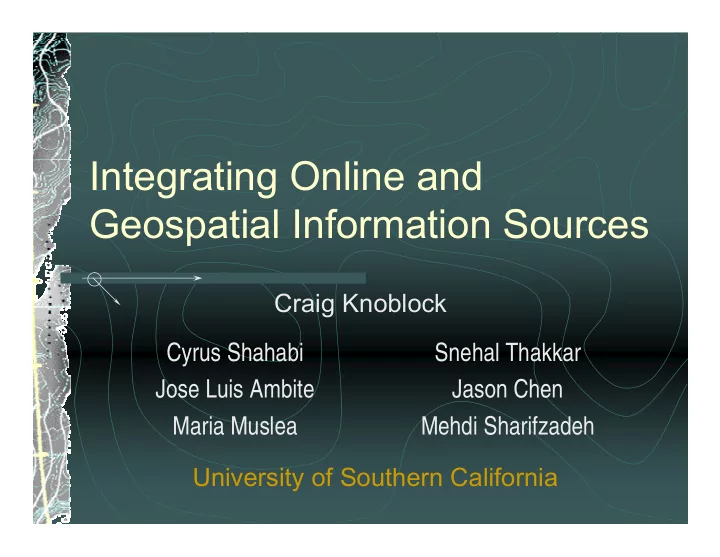
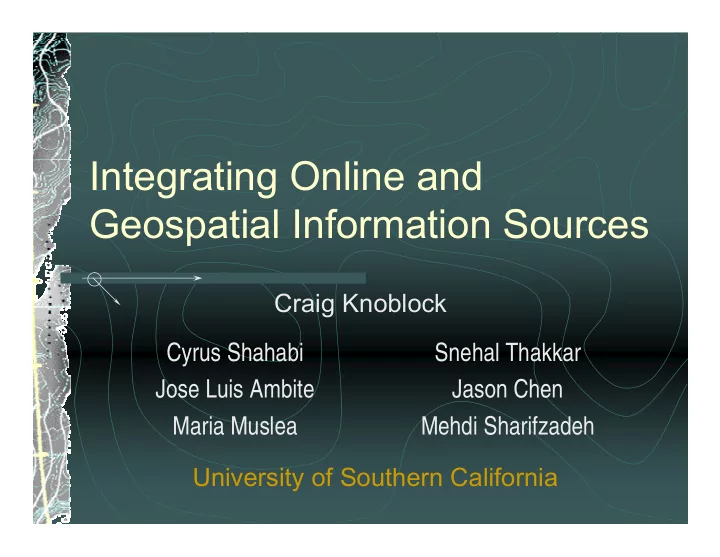
Integrating Online and Geospatial Information Sources Craig Knoblock Cyrus Shahabi Snehal Thakkar Jose Luis Ambite Jason Chen Maria Muslea Mehdi Sharifzadeh University of Southern California
Introduction Geospatial data sources have become widely available Huge amount of data available online that can be related to these geospatial sources Challenge is to support the dynamic integration of these two types of sources Craig A. Knoblock University of Southern California 2
Outline Geospatial Data Sources Semi-structured Data Sources Integrating Semi-structured and Geospatial Sources Combining online schedules with vectors and points Using online sources and image processing to align vectors and imagery Exploiting property records to identify structures in imagery Integrating vectors and points with online oil field maps Discussion and Future Work Craig A. Knoblock University of Southern California 3
Geospatial Data Sources Imagery Craig A. Knoblock University of Southern California 4
Geospatial Data Sources Imagery Maps Craig A. Knoblock University of Southern California 5
Geospatial Data Sources Imagery Maps Vectors Craig A. Knoblock University of Southern California 6
Geospatial Data Sources Imagery Maps Vectors Elevations Craig A. Knoblock University of Southern California 7
Geospatial Data Sources Imagery Maps Vectors Elevations Points Craig A. Knoblock University of Southern California 8
TerraWorld System Data from the National Imagery and Mapping Agency (NIMA) Includes imagery, map, vector, elevation, and point data Covers most of the world (including the oceans!) Hardware 8 High-end Dell Servers � Separate servers for imagery & maps, vectors, databases, and web servers Storage Attached Network (SAN) � 3 terabytes of storage � Provides high-speed data access to all servers Craig A. Knoblock University of Southern California 9
Outline Geospatial Data Sources Semi-structured Data Sources Integrating Semi-structured and Geospatial Sources Combining online schedules with vectors and points Using online sources and image processing to align vectors and imagery Exploiting property records to identify structures in imagery Integrating vectors and points with online oil field maps Discussion and Future Work Craig A. Knoblock University of Southern California 10
Semi-structured Data Sources Property tax sites Craig A. Knoblock University of Southern California 11
Semi-structured Data Sources Property tax sites Telephone books Craig A. Knoblock University of Southern California 12
Semi-structured Data Sources Property tax sites Online telephone books Railroad schedules <IRANIAN_RAILWAYS> … <TRAIN> <ROW> <CITY>Tehran</CITY> <TIME>12:35</TIME> </ROW> … <ROW> <CITY>Esfahan</CITY> <TIME>19:45</TIME> </ROW> </TRAIN> <TRAIN> <ROW> <CITY>Tehran</CITY> <TIME>14:00</TIME> </ROW> … </TRAIN> Craig A. Knoblock University of Southern California 13 </IRANIAN_RAILWAYS>
Machine Learning of Wrappers Developed machine learning techniques for rapidly extracting data from semi-structured sources (wrapper) Started a spin-off company from ISI (Fetch Technologies) that has commercial product based on this work GUI GUI Inductive Inductive Wrapper Wrapper Labeled Pages Labeled Pages Learning Learning System System EC Tree EC Tree EC Tree Craig A. Knoblock University of Southern California 14
Outline Geospatial Data Sources Semi-structured Data Sources Integrating Semi-structured and Geospatial Sources Combining online schedules with vectors and points Using online sources and image processing to align vectors and imagery Exploiting property records to identify structures in imagery Integrating vectors and points with online oil field maps Discussion and Future Work Craig A. Knoblock University of Southern California 15
Combining Online Schedules with Vectors and Points [Shahabi et al., 2001] Railroads Stations Schedules How do we efficiently determine which trains will pass a given point or region Railroad vectors specify all possible paths of the trains Stations show the locations of the stops Schedules provide the detailed timetable and stops Craig A. Knoblock University of Southern California 16
Integrating Schedules with Vector Data Approach: Create a wrapper for the online schedule and download it to a database Match the names of the stations in the online schedule with the names of the stations in the gazetteer � Exploits work we have done on record linkage across sources Align the points in the gazetteer with the vector data of the railroads Find the shortest paths between the stations Compute the trains that will pass a given region within some time interval � Determines how much real paths can deviate from the shortest distance between two points to compute this efficiently Craig A. Knoblock University of Southern California 17
Integrating Schedules with Vectors Craig A. Knoblock University of Southern California 18
Integrating Schedules with Vectors Craig A. Knoblock University of Southern California 19
Outline Geospatial Data Sources Semi-structured Data Sources Integrating Semi-structured and Geospatial Sources Combining online schedules with vectors and points Using online sources and image processing to align vectors and imagery Exploiting property records to identify structures in imagery Integrating vectors and points with online oil field maps Discussion and Future Work Craig A. Knoblock University of Southern California 20
Aligning Vectors with Imagery (Chen et al., 2003) Integration Challenges Different geographic projections Global transformations do not exist Previously this was performed by: � Manually identifying control points � Applying conflation techniques Craig A. Knoblock University of Southern California 21
Conflation Conflation: Compiling two geo-spatial datasets by establishing the correspondence between the matched entities and transforming other objects accordingly. Requires identifying matched entities, named control points, on the image and the vectors � Each pair of corresponding control points from the two datasets indicates corresponding positions on each datasets � Existing algorithms only deal with vector to vector spatial data integration or accomplish imagery to vector data integration manually � We explored two techniques • Control points generated from online sources • Control points produced from localized image processing Vector Data Conflating Imagery and Vector Data Find and Filter Control Points Imagery Craig A. Knoblock University of Southern California 22
Finding Control Points Using Online Sources Online sources can be used to locate points on vector data USGS Gazetteer Points Record Control Point (Micrsoft TerraService) Linkage Pairs US Census TIGER/Line Files Yellow Pages Data Geocoder I for Gazetteer Points Property Tax Data Craig A. Knoblock University of Southern California 23
Finding Control Points Using Online Sources Control Point Pairs Features Previously Identified on Imagery (Yellow points) Feature Name Latitude Longitude Church of Christ 33.91971 -118.40790 El Segundo Christian Church 33.91811 -118.41790 El Segundo Public Library 33.92391 -118.41690 El Segundo Foursquare Church 33.92154 -118.41750 First Baptist Church 33.92531 -118.40990 Points on vector data (Red points) Feature Name Address Church of Christ El Segundo 717 East Grand Ave Hilltop Community El Segundo Christian Church 223 West Franklin Ave El Segundo Public Library 111 W Mariposa Ave Foursquare Church Of El 429 Richmond Street Segundo First Baptist Church of El 591 East Palm Avenue Segundo Craig A. Knoblock University of Southern California 24
Finding Control Points Using Localized Image Processing Craig A. Knoblock University of Southern California 25
Resulting Control Point Pairs Intersection Points Located on Vector Data (Red points) Intersection Points Detected on Imagery (Yellow points) Craig A. Knoblock University of Southern California 26
Filtering Control Points Vector Median Filter Keep half control-point vectors Vector median Control-point vectors After Filtering Craig A. Knoblock University of Southern California 27
Conflating Imagery and Vector Data Conflate imagery and vector data by computing the transformations between the control point pairs and transforming other objects accordingly Two steps Delaunay Triangulation � Partition the space into multiple triangles Linear Rubber-Sheeting � Stretching of vector data within each triangle as if it was made of rubber Vector Data Delaunay Triangulation : Find and Filter Partition both Imagery and Vector Control Points Imagery Linear Rubber-Sheeting : Conflated Vector Transform Vector data to Imagery on Imagery Craig A. Knoblock University of Southern California 28
Conflating Imagery and Vector Data: Delaunay Triangulation Sub-divide the vector data into multiple triangles using the control points as vertices, then construct the corresponding triangles on the imagery Red lines : Original Road Network Point : Control Point Pairs Green lines: Delaunay Triangulation Craig A. Knoblock University of Southern California 29
Recommend
More recommend