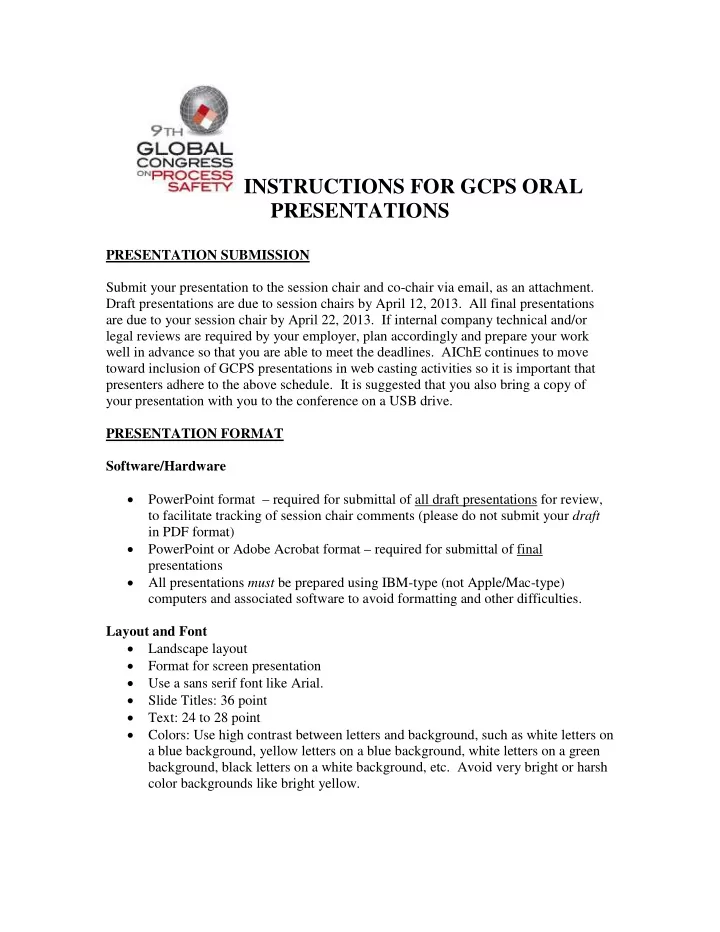
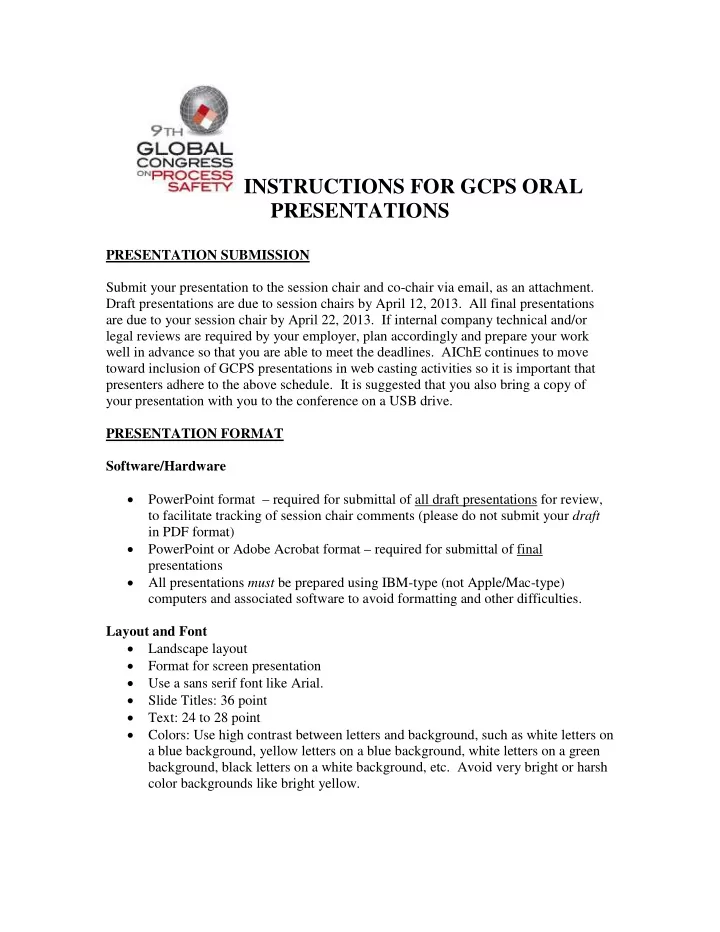
INSTRUCTIONS FOR GCPS ORAL PRESENTATIONS PRESENTATION SUBMISSION Submit your presentation to the session chair and co-chair via email, as an attachment. Draft presentations are due to session chairs by April 12, 2013. All final presentations are due to your session chair by April 22, 2013. If internal company technical and/or legal reviews are required by your employer, plan accordingly and prepare your work well in advance so that you are able to meet the deadlines. AIChE continues to move toward inclusion of GCPS presentations in web casting activities so it is important that presenters adhere to the above schedule. It is suggested that you also bring a copy of your presentation with you to the conference on a USB drive. PRESENTATION FORMAT Software/Hardware • PowerPoint format – required for submittal of all draft presentations for review, to facilitate tracking of session chair comments (please do not submit your draft in PDF format) • PowerPoint or Adobe Acrobat format – required for submittal of final presentations • All presentations must be prepared using IBM-type (not Apple/Mac-type) computers and associated software to avoid formatting and other difficulties. Layout and Font • Landscape layout • Format for screen presentation • Use a sans serif font like Arial. • Slide Titles: 36 point • Text: 24 to 28 point • Colors: Use high contrast between letters and background, such as white letters on a blue background, yellow letters on a blue background, white letters on a green background, black letters on a white background, etc. Avoid very bright or harsh color backgrounds like bright yellow.
Graphics, pictures, tables, and equations • Try to limit number of curves on a graph to 2. Make each curve of high contrast to background. • Use only a few words on graph • Graph, table, and equation font 24 – 28 point – including axis labels, headings, markers, legends, etc. • Avoid highly detailed drawings – summary sketches are best • Graphs: Do not insert the Excel data that goes with the graph. Instead, insert the graph by selecting the graph and Copy – Paste Special – As Picture • If an attendee in a large room will not be able to read and understand it, then don’t use it – or extract only key information that can be projected and read. Logos, Backgrounds, and Recurrent Images • Do not insert the same logo or image on each slide. Instead, insert the logo into the slide master. • With any image, insert the image with the lowest possible resolution giving acceptable on-screen appearance. • Avoid complex backgrounds. Simple colors and shading encouraged. CHECKLIST BEFORE SUBMITTING YOUR PRESENTATION Test your presentation in a large room to be sure it’s legible from anywhere in the room. Make sure “builds” appear in the order you require. (Note that excessive use of builds and animation may slow the presentation, so plan accordingly.) Practice to ensure you can complete your presentation within the allotted 20 minutes. Presentations should generally consist of 20 or fewer slides. Your presentation will be much more professional if you plan ahead and cut materials if needed, rather than be cut short or have to adjust your oral presentation “on the fly”. Notify your session chair well in advance if it is necessary for your presentation to include audio so arrangements can be made. Convey any other special presentation needs to your session chair. TECHNICAL PRESENTATIONS Oral presentations must be prepared as high quality technical presentations. While there may be interest in promoting your work and/or company, it must be done in such a manner as to present the work as a technical presentation. “Promotion” of your company can be achieved through a superior presentation. Overt sales, product, or marketing pitches are not desired or permitted. Through the review process, session chairs will ensure prepared presentations are of high quality and are technical in nature. Review comments will be forwarded to and/or discussed with presenters for inclusion in the final technical presentation.
PROJECTION LAPTOP All presentations will be projected from a single laptop used for each symposium or program “track”. This is done to maintain the professionalism and flow of oral presentation sessions. Presenters will not be permitted to present from their own laptop. All final presentations must be provided to your session chair by the deadline and will be pre-loaded and tested prior to arrival at the conference venue . Presentations will be loaded onto a second laptop as a backup. TECHNICAL SUPPORT If you have any questions about the format, or other concerns please first contact your session chair or co-chair. PRESENTATION PREPARATION AND “DELIVERY” (Excerpts from the AIChE Style Manual for Authors and Speakers) Preparing Your Presentation • When preparing (and giving) your presentation, think of it from the audience's point of view: What's in it for them? You might mention possible applications of your work, whether direct or indirect, especially as they relate to other papers at the meeting (and particularly those in your session). Also, remember that not all members of your audience will be familiar with the processes you're working with. • In your introduction, emphasize why the work was done. Key results, conclusions and recommendations can go into your summary at the end. • Optionally, you may have additional slides ready to answer likely questions or to use if time allows. • Rehearse your presentation enough to make sure that you can finish in your allotted time of 20 minutes. There will be a short period (about 5 minutes) following your oral presentation for questions and answers. Session chairs will maintain the timing and programmed schedule to ensure coordination with other parallel GCPS tracks. Presenting your Paper Program time is limited; therefore, every word must count. Organizing and writing an oral presentation can be more demanding than preparing a paper for publication. The listener must keep pace with you, rather than concentrate on the written word at leisure. Your presentation should be carefully planned and each step properly coordinated with visual aids. Use short words, active verbs, simple sentences and terms the audience can readily understand. Avoid highly specialized vocabulary and unfamiliar abbreviations. An informal, first-person style is most effective. The following suggestions will help to ensure a successful presentation of your paper:
1. Practice ahead of time. 2. Prepare a legible text (double-spaced, well-marked cues for visuals). 3. If you will use a paper copy (for your personal reference during the presentation) number the sheets, but do not use clips or staples. 4. Have slides numbered and in proper order. 5. Coordinate your talk with your visual aids. 6. Use the microphone properly, making sure you can be heard. 7. Use simple, direct gestures to underscore important points. 8. Avoid pacing or rocking motions. 9. Train yourself to avoid filler sounds such as "uh," "ah," "ok," "you know," etc. A pause is preferable. 10. Vary your voice tone and rate of speech. 11. When answering questions: • Listen to and look at the person asking the question. • Repeat or rephrase the question to make sure everyone heard it and understood it. • Recognize a talkative or argumentative questioner and politely agree to handle "off line." • Answer briefly, and don't be afraid to say "I don't know." • Session chairs will assist presenters with the question and answer period. Some Additional Information... • Talk to your audience and not to the screen - be sure to face them whenever you're speaking. If you need to point at something on the screen, do so while facing the audience and point with your hand nearer the screen. • You may want to consider planting a question or two with a colleague in the audience to get the Q&A started just in case. Effective Visual Aids A good presentation successfully combines words and illustrations to tell a complete story. Visual aids should clarify and expand upon the spoken word, not duplicate it. Types of Visual Aids - For any visual aid, remember - keep it simple! When using visuals containing words, limit them to 5-9 words per line and 5-9 lines per visual. Simplicity of color is important also. Use color to emphasize key points, only. Too many colors can complicate a visual. Slides – PowerPoint projected images should be readable in very large meeting rooms. At a minimum, make sure that when you hold copies of your slides at arm's length they are legible, and that when laid on the floor can be read while standing. Adhere to the font sizes indicated above (min. of 24 pt font) and there should be no problem with readability. Light colored lettering and graphics on a dark background (white on blue, yellow on blue, white on black, etc.) are easiest for your audience to read. Avoid using a
Recommend
More recommend