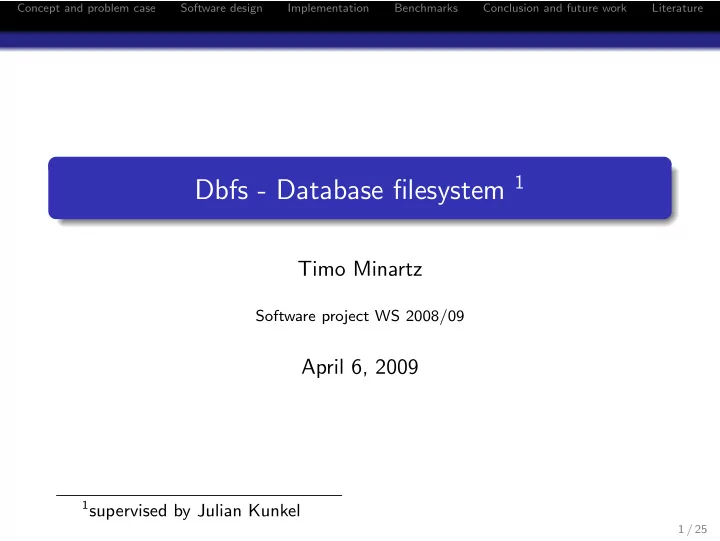
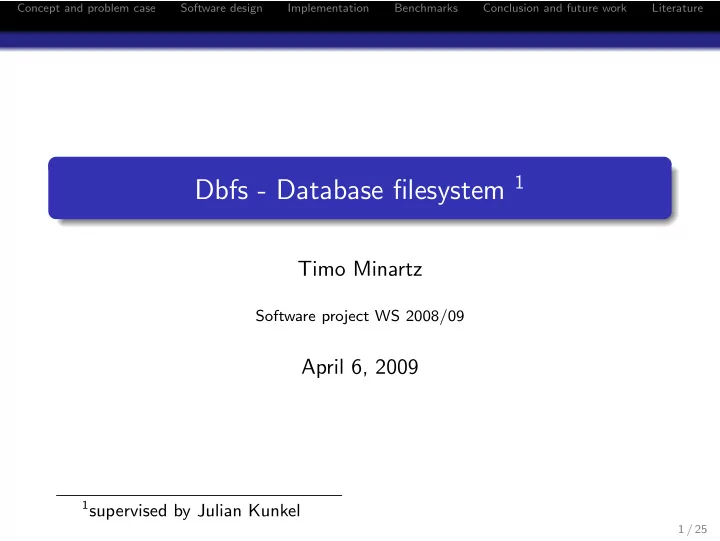
Concept and problem case Software design Implementation Benchmarks Conclusion and future work Literature Dbfs - Database filesystem 1 Timo Minartz Software project WS 2008/09 April 6, 2009 1 supervised by Julian Kunkel 1 / 25
Concept and problem case Software design Implementation Benchmarks Conclusion and future work Literature Inhalt 1 Concept and problem case 2 Software design 3 Implementation 4 Benchmarks 5 Conclusion and future work 6 Literature 2 / 25
Concept and problem case Software design Implementation Benchmarks Conclusion and future work Literature Project goal Problem case specific • map filesystem sources and database tables in one namespace • implement a lightweight filesystem with FUSE [Sou] • easy to maintain database design • minimize database overhead General • reusable software • well documented • usability 3 / 25
Concept and problem case Software design Implementation Benchmarks Conclusion and future work Literature Project goal Problem case specific • map filesystem sources and database tables in one namespace • implement a lightweight filesystem with FUSE [Sou] • easy to maintain database design • minimize database overhead General • reusable software • well documented • usability 3 / 25
Concept and problem case Software design Implementation Benchmarks Conclusion and future work Literature Problem case Initial situation • a microscope generates lots of data in a specific folder hierarchy • in particular it creates a tiff-File with a size of a few MByte • this tiff-File is identicated by a collaboration , project , plate , replicate , well and file name • there are multiple collaborations , projects , etc. so lots of tiff-Files are created Further situation • tiff-Files should be evaluated by different applications • these applications store their results in simple files • it should be easy to manage these files (i.e. by a database system) 4 / 25
Concept and problem case Software design Implementation Benchmarks Conclusion and future work Literature Problem case Initial situation • a microscope generates lots of data in a specific folder hierarchy • in particular it creates a tiff-File with a size of a few MByte • this tiff-File is identicated by a collaboration , project , plate , replicate , well and file name • there are multiple collaborations , projects , etc. so lots of tiff-Files are created Further situation • tiff-Files should be evaluated by different applications • these applications store their results in simple files • it should be easy to manage these files (i.e. by a database system) 4 / 25
Concept and problem case Software design Implementation Benchmarks Conclusion and future work Literature Problem case (2) Initial filestructure (base filesystem) /collaboration/project/plate/replicate/well-file.tiff Resulting filestructure (fuse filesystem, dbfs) /collaboration/project/ application /plate/replicate/ well / file.tiff 5 / 25
Concept and problem case Software design Implementation Benchmarks Conclusion and future work Literature Problem case (2) Initial filestructure (base filesystem) /collaboration/project/plate/replicate/well-file.tiff Resulting filestructure (fuse filesystem, dbfs) /collaboration/project/ application /plate/replicate/ well / file.tiff 5 / 25
Concept and problem case Software design Implementation Benchmarks Conclusion and future work Literature Example Base filesystem structure /collab0/project0/plate0/replicate0/000-file1.tiff /collab0/project0/plate0/replicate0/000-file2.tiff /collab0/project0/plate0/replicate0/001-file3.tiff /collab0/project0/plate0/replicate0/metadata Dbfs filestructure /collab0/project0/ application0 /plate0/replicate0/ 000 /file1.tiff /collab0/project0/ application0 /plate0/replicate0/ 000 /file2.tiff /collab0/project0/ application0 /plate0/replicate0/ 001 /file3.tiff /collab0/project0/ application0 /plate0/replicate0/metadata 6 / 25
Concept and problem case Software design Implementation Benchmarks Conclusion and future work Literature Example Base filesystem structure /collab0/project0/plate0/replicate0/000-file1.tiff /collab0/project0/plate0/replicate0/000-file2.tiff /collab0/project0/plate0/replicate0/001-file3.tiff /collab0/project0/plate0/replicate0/metadata Dbfs filestructure /collab0/project0/ application0 /plate0/replicate0/ 000 /file1.tiff /collab0/project0/ application0 /plate0/replicate0/ 000 /file2.tiff /collab0/project0/ application0 /plate0/replicate0/ 001 /file3.tiff /collab0/project0/ application0 /plate0/replicate0/metadata 6 / 25
Concept and problem case Software design Implementation Benchmarks Conclusion and future work Literature Virtual files examples Dbfs filesystem /collaboration0/project0/application0/plate0/replicate0/000/ ergs /collaboration0/project0/application0/plate0/replicate0/001/ ergs • virtual files are stored in database • virtual files are identificated by collaboration , project , plate , replicate , well , file name AND application 7 / 25
Concept and problem case Software design Implementation Benchmarks Conclusion and future work Literature Virtual files examples Dbfs filesystem /collaboration0/project0/application0/plate0/replicate0/000/ ergs /collaboration0/project0/application0/plate0/replicate0/001/ ergs • virtual files are stored in database • virtual files are identificated by collaboration , project , plate , replicate , well , file name AND application 7 / 25
Concept and problem case Software design Implementation Benchmarks Conclusion and future work Literature Further constraints Virtualization layers • one for the application and • one for the well Permissions • only read permission to tiff-Files • permissions for metadata files inherited from base filesystem • read and write permissions to virtual files on application level • no structural changes allowed (chmod,mkdir, . . . ) 8 / 25
Concept and problem case Software design Implementation Benchmarks Conclusion and future work Literature Further constraints Virtualization layers • one for the application and • one for the well Permissions • only read permission to tiff-Files • permissions for metadata files inherited from base filesystem • read and write permissions to virtual files on application level • no structural changes allowed (chmod,mkdir, . . . ) 8 / 25
Concept and problem case Software design Implementation Benchmarks Conclusion and future work Literature Virtual files model • table for every application • table has columns for every subfolder and one for every virtual file Table: Example database table collaboration0 project0 application0 plate replicate well ergs plate0 replicate0 000 “ergs for well 000” plate0 replicate0 001 “ergs for well 001” 9 / 25
Concept and problem case Software design Implementation Benchmarks Conclusion and future work Literature Virtual files model • table for every application • table has columns for every subfolder and one for every virtual file Table: Example database table collaboration0 project0 application0 plate replicate well ergs plate0 replicate0 000 “ergs for well 000” plate0 replicate0 001 “ergs for well 001” 9 / 25
Concept and problem case Software design Implementation Benchmarks Conclusion and future work Literature Permissions model • permissions on project level • second table for permissions • containing one column for application and one for the owner (user id from operating system) Table: Example permission table permissions collaboration0 project0 name owner application0 1000 application1 1001 10 / 25
Concept and problem case Software design Implementation Benchmarks Conclusion and future work Literature Permissions model • permissions on project level • second table for permissions • containing one column for application and one for the owner (user id from operating system) Table: Example permission table permissions collaboration0 project0 name owner application0 1000 application1 1001 10 / 25
Concept and problem case Software design Implementation Benchmarks Conclusion and future work Literature Managing the directory structure General • changes in the base filesystem • and in the database tables (i.e. new virtual files) Howto • “by hand”, see documentation and/or README file • using a simple GUI 11 / 25
Concept and problem case Software design Implementation Benchmarks Conclusion and future work Literature Managing the directory structure General • changes in the base filesystem • and in the database tables (i.e. new virtual files) Howto • “by hand”, see documentation and/or README file • using a simple GUI 11 / 25
Concept and problem case Software design Implementation Benchmarks Conclusion and future work Literature Managing the directory structure (2) Figure: Graphical user interface to manage the directory structure 12 / 25
Concept and problem case Software design Implementation Benchmarks Conclusion and future work Literature Optimizations and restrictions Database overhead • multiple users who need own database connections • lots of queries are generated for a simple command (like ls) Optimization • thread-safe database pooling • simple caching for query results • both can be enabled in the sourcecode Restrictions • cache consistency problem • if underlying base filesystem changes (creating new (sub-)folders etc.) 13 / 25
Recommend
More recommend