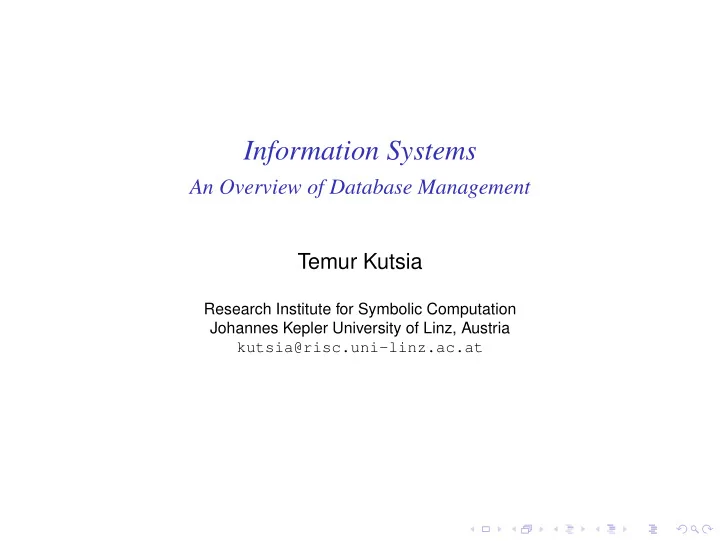
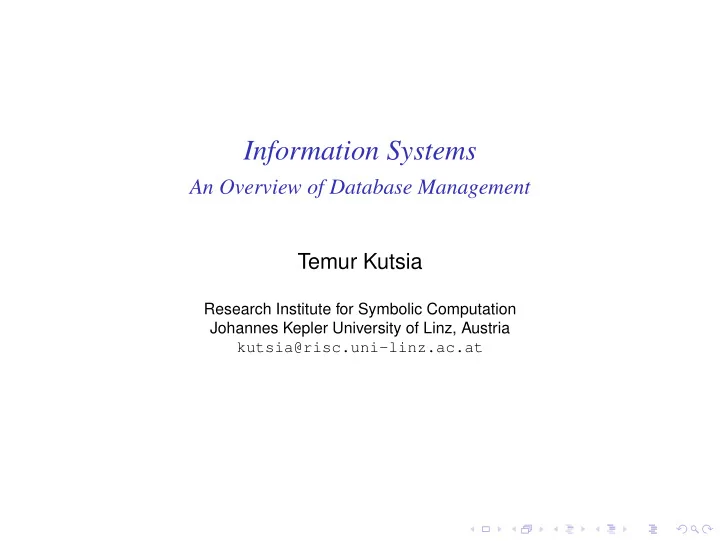
Data ◮ Data in the database is in general both integrated and shared. ◮ Integrated database: ◮ unification of several distinct files, ◮ any redundancy among those files partly or wholly eliminated.
Data ◮ Data in the database is in general both integrated and shared. ◮ Integrated database: ◮ unification of several distinct files, ◮ any redundancy among those files partly or wholly eliminated. ◮ Shared database: ◮ sharing among different users, ◮ different users can access the same data, maybe at the same time.
Data Example (Integrated Database) ◮ Database containing an EMPLOYEE file and an ENROLLMENT file.
Data Example (Integrated Database) ◮ Database containing an EMPLOYEE file and an ENROLLMENT file. ◮ The EMPLOYEE file contains data about employee names, addresses, salaries, etc: NAME ADDRESS DEPARTMENT SALARY . . .
Data Example (Integrated Database) ◮ Database containing an EMPLOYEE file and an ENROLLMENT file. ◮ The EMPLOYEE file contains data about employee names, addresses, salaries, etc: NAME ADDRESS DEPARTMENT SALARY . . . ◮ The ENROLLMENT file contains data about the enrollment of employees in training courses: NAME COURSE . . .
Data Example (Integrated Database) ◮ Database containing an EMPLOYEE file and an ENROLLMENT file. ◮ The EMPLOYEE file contains data about employee names, addresses, salaries, etc: NAME ADDRESS DEPARTMENT SALARY . . . ◮ The ENROLLMENT file contains data about the enrollment of employees in training courses: NAME COURSE . . . ◮ Assume the courses administration needs to know the department for each enrolled student.
Data Example (Integrated Database) ◮ Database containing an EMPLOYEE file and an ENROLLMENT file. ◮ The EMPLOYEE file contains data about employee names, addresses, salaries, etc: NAME ADDRESS DEPARTMENT SALARY . . . ◮ The ENROLLMENT file contains data about the enrollment of employees in training courses: NAME COURSE . . . ◮ Assume the courses administration needs to know the department for each enrolled student. ◮ No need to include this information in the ENROLLMENT file. Can be discovered in the EMPLOYEE file.
Data In integrated and shared databases ◮ any given user is concerned with a small portion of the total database, ◮ different users’ portions will overlap in various ways, ◮ even if two users share the same portion of the database, their views might be different.
Hardware ◮ The secondary storage volumes, together with the associated I/O devices, device controllers, etc. ◮ The hardware processor(s) and associated main memory. Not considered in this course.
Software ◮ The Database management system (DBMS): a layer of software between the physical database and the users. ◮ DBMS ◮ handles all requests to the database, ◮ shields users from hardware-level details, ◮ is the most important software component of the system. ◮ Other software components: utilities, application development tools, design aids, transaction manager, etc. Sometimes people use the term database instead of DBMS . Do not confuse!
Users Three classes of users: ◮ Application programmers: ◮ End users: ◮ Database administrator.
Users Three classes of users: ◮ Application programmers: Write applications in some programming language, which then access the database by issuing a request (SQL statement) to the DBMS. ◮ End users: ◮ Database administrator.
Users Three classes of users: ◮ Application programmers: Write applications in some programming language, which then access the database by issuing a request (SQL statement) to the DBMS. ◮ End users: Access the database interactively, via online application or using a system interface. ◮ Database administrator.
Users Three classes of users: ◮ Application programmers: Write applications in some programming language, which then access the database by issuing a request (SQL statement) to the DBMS. ◮ End users: Access the database interactively, via online application or using a system interface. ◮ Most systems include at least one built-in application, query language processor. ◮ Most systems provide additional built-in interfaces, to help end users choose items from a menu or fill in a form, in contrast of issuing explicit database requests: menu- or forms-driven interfaces vs command-driven interfaces. ◮ Database administrator.
Outline Introduction What Are Database Systems? What Is a Database? Why to Use Database? Data Independence Brief Overview of Systems Summary
Persistent Data ◮ The data in a database persists because
Persistent Data ◮ The data in a database persists because ◮ once it has been accepted by the DBMS for entry into the database,
Persistent Data ◮ The data in a database persists because ◮ once it has been accepted by the DBMS for entry into the database, ◮ it can subsequently be removed from the database only by some explicit request, not a mere side effect.
Persistent Data ◮ The data in a database persists because ◮ once it has been accepted by the DBMS for entry into the database, ◮ it can subsequently be removed from the database only by some explicit request, not a mere side effect. Database A database is a collection of persistent data that is used by the application systems of some given enterprize.
Entities and Relationships Example Manufacturing company records information about:
Entities and Relationships Example Manufacturing company records information about: ◮ its projects ,
Entities and Relationships Example Manufacturing company records information about: ◮ its projects , ◮ the parts that are used in those projects,
Entities and Relationships Example Manufacturing company records information about: ◮ its projects , ◮ the parts that are used in those projects, ◮ the suppliers who supply parts,
Entities and Relationships Example Manufacturing company records information about: ◮ its projects , ◮ the parts that are used in those projects, ◮ the suppliers who supply parts, ◮ the warehouses where the parts are stored,
Entities and Relationships Example Manufacturing company records information about: ◮ its projects , ◮ the parts that are used in those projects, ◮ the suppliers who supply parts, ◮ the warehouses where the parts are stored, ◮ the employees who work in the projects, ◮ etc.
Entities and Relationships Example Manufacturing company records information about: ◮ its projects , ◮ the parts that are used in those projects, ◮ the suppliers who supply parts, ◮ the warehouses where the parts are stored, ◮ the employees who work in the projects, ◮ etc. Projects, parts, suppliers, warehouses, employees: basic entities.
Entities and Relationships Example (Cont.) In addition to basic entities, the company keeps information about relationships linking those basic entities together:
Entities and Relationships Example (Cont.) In addition to basic entities, the company keeps information about relationships linking those basic entities together: ◮ each supplier supplies certain parts,
Entities and Relationships Example (Cont.) In addition to basic entities, the company keeps information about relationships linking those basic entities together: ◮ each supplier supplies certain parts, ◮ each part is supplied by some supplier,
Entities and Relationships Example (Cont.) In addition to basic entities, the company keeps information about relationships linking those basic entities together: ◮ each supplier supplies certain parts, ◮ each part is supplied by some supplier, ◮ parts are used in projects,
Entities and Relationships Example (Cont.) In addition to basic entities, the company keeps information about relationships linking those basic entities together: ◮ each supplier supplies certain parts, ◮ each part is supplied by some supplier, ◮ parts are used in projects, ◮ projects use parts, ◮ etc.
Entities and Relationships Example (Cont.) In addition to basic entities, the company keeps information about relationships linking those basic entities together: ◮ each supplier supplies certain parts, ◮ each part is supplied by some supplier, ◮ parts are used in projects, ◮ projects use parts, ◮ etc. Binary (and bidirectional) relationships.
Entities and Relationships Example (Cont.) In addition to basic entities, the company keeps information about relationships linking those basic entities together: ◮ each supplier supplies certain parts, ◮ each part is supplied by some supplier, ◮ parts are used in projects, ◮ projects use parts, ◮ etc. Binary (and bidirectional) relationships. ◮ Ternary relationship: each supplier supplies certain parts to certain projects.
Entities and Relationships Example (Cont.) In addition to basic entities, the company keeps information about relationships linking those basic entities together: ◮ each supplier supplies certain parts, ◮ each part is supplied by some supplier, ◮ parts are used in projects, ◮ projects use parts, ◮ etc. Binary (and bidirectional) relationships. ◮ Ternary relationship: each supplier supplies certain parts to certain projects. ◮ Not equivalent to three binary relationships: supplier supplies parts, parts are used in projects, and projects are supplied by suppliers. (Why?)
Entities and Relationships Important: ◮ Relationships are just as much a part of the data as are the basic entities. ◮ They must be represented in the database, like the basic entities. ◮ A relationship can be regarded as an entity in its own right.
Entities and Relationships Entity/Relationship (E/R) diagram from the previous example: Representation: ◮ Entities by rectangles. ◮ Relationships by diamonds and connecting lines.
Properties ◮ Entities (relationships included) can be regarded as having properties. ◮ Properties correspond to the information we wish to record about entities. ◮ Examples of properties: weight of a part, priority of a project, location of a supplier, plan of a warehouse, etc.
Data and Data Models Another view what data and databases are: ◮ Data: given facts from which additional facts can be inferred (by DBMS responding to a request). ◮ Logically, given facts correspond to true propositions. ◮ Database: collection of true propositions.
Data and Data Models SQL products are based on a the relational model of data. In the relational model ◮ data is represented by means of rows in tables, ◮ rows are interpreted as true propositions, ◮ operators are provided for operating on rows, ◮ operators support the process of inferring additional true propositions from the given ones.
Data and Data Models Data Model ◮ An abstract, self-contained, logical definition of the objects, operators, etc. that together constitute the abstract machine with which users interact. ◮ The objects allow us to model the structure of data. ◮ The operators allow us to model its behavior. Model vs Implementation: ◮ Model is what the users have to know about, ◮ Implementation is what the users do not have to know about.
Outline Introduction What Are Database Systems? What Is a Database? Why to Use Database? Data Independence Brief Overview of Systems Summary
Why to Use Database The advantages of a database system over paper-based methods of bookkeeping:
Why to Use Database The advantages of a database system over paper-based methods of bookkeeping: ◮ Compactness: No need in paper files.
Why to Use Database The advantages of a database system over paper-based methods of bookkeeping: ◮ Compactness: No need in paper files. ◮ Speed: Machine is faster in retrieval than a human.
Why to Use Database The advantages of a database system over paper-based methods of bookkeeping: ◮ Compactness: No need in paper files. ◮ Speed: Machine is faster in retrieval than a human. ◮ Less drudgery: Mechanical tasks (maintaining files etc.) are better done by machines.
Why to Use Database The advantages of a database system over paper-based methods of bookkeeping: ◮ Compactness: No need in paper files. ◮ Speed: Machine is faster in retrieval than a human. ◮ Less drudgery: Mechanical tasks (maintaining files etc.) are better done by machines. ◮ Currency: Up-to-date information is available on demand at any time.
Why to Use Database The advantages of a database system over paper-based methods of bookkeeping: ◮ Compactness: No need in paper files. ◮ Speed: Machine is faster in retrieval than a human. ◮ Less drudgery: Mechanical tasks (maintaining files etc.) are better done by machines. ◮ Currency: Up-to-date information is available on demand at any time. ◮ Protection: The data can be better protected against unintentional loss and unlawful access.
Why to Use Database The advantages of a database system over paper-based methods of bookkeeping: ◮ Compactness: No need in paper files. ◮ Speed: Machine is faster in retrieval than a human. ◮ Less drudgery: Mechanical tasks (maintaining files etc.) are better done by machines. ◮ Currency: Up-to-date information is available on demand at any time. ◮ Protection: The data can be better protected against unintentional loss and unlawful access. One more advantage in a multi-user environment:
Why to Use Database The advantages of a database system over paper-based methods of bookkeeping: ◮ Compactness: No need in paper files. ◮ Speed: Machine is faster in retrieval than a human. ◮ Less drudgery: Mechanical tasks (maintaining files etc.) are better done by machines. ◮ Currency: Up-to-date information is available on demand at any time. ◮ Protection: The data can be better protected against unintentional loss and unlawful access. One more advantage in a multi-user environment: ◮ The database system provides the enterprize with centralized control of its data.
Data Administration and Database Administration ◮ Data administrator ◮ Database administrator (DBA)
Data Administration and Database Administration ◮ Data administrator ◮ A person who has the central responsibility for the data. ◮ Senior manager, not a technician (although familiar with the database system capabilities at a technical level). ◮ Decides what data should be stored, establishes policies for maintaining and dealing with data. ◮ Database administrator (DBA)
Data Administration and Database Administration ◮ Data administrator ◮ A person who has the central responsibility for the data. ◮ Senior manager, not a technician (although familiar with the database system capabilities at a technical level). ◮ Decides what data should be stored, establishes policies for maintaining and dealing with data. ◮ Database administrator (DBA) ◮ A technical person responsible for implementing data administrator’s decisions. ◮ An IT specialist. ◮ Creates databases, puts in place the technical controls needed to enforce data administrator’s policy decisions. ◮ May have a staff of programmers and technical assistants.
Advantages of Centralized Control ◮ The data can be shared. ◮ Redundancy can be reduced. ◮ Inconsistency can be avoided (to some extent). ◮ Transition support can be provided. ◮ Integrity can be maintained. ◮ Security can be enforced. ◮ Conflicting requirements can be balanced. ◮ Standards can be enforced. ◮ Data independence can be provided.
Outline Introduction What Are Database Systems? What Is a Database? Why to Use Database? Data Independence Brief Overview of Systems Summary
Data Independence ◮ Two kinds of data independence: Physical and logical. ◮ Only physical data independence in this lecture.
Data Dependence ◮ An application is data-dependent, if the physical representation of the data and (physical) access techniques can not be changed without affecting the application. ◮ Extremely undesirable property.
Data Independence ◮ Data independence: the immunity of applications to change in physical representation and access techniques. ◮ What kind of changes we wish applications to be immune to?
Data Independence ◮ Stored fields: smallest unit of stored data. ◮ The database will contain many occurrences of each of several types of stored field. ◮ Example: a database containing information about different kinds of parts might include a stored field type “part number”, and one occurrence of that stored field for each kind of part. ◮ Stored record: collection of stored fields. ◮ A stored record occurrence consists of related stored field occurrences. ◮ Database might contain many occurrences of stored record type. ◮ Stored file: collection of all currently existing occurrences of one type of stored record.
Data Independence
Data Independence ◮ In database systems the DBA might change the stored representation of data—stored fields, records, and files. ◮ Data as seen by applications does not change.
Data Independence Some aspects of the stores representation that might be subject to change: ◮ Representation of numerical data. ◮ Representation of character data. ◮ Units for numeric data. ◮ Data coding. ◮ Data materialization. ◮ Structure of stored records. ◮ Structure of stored files.
Data Independence ◮ Database should be able to grow without impairing existing applications. ◮ Data independence is one of the reasons to separate data model from data implementation.
Outline Introduction What Are Database Systems? What Is a Database? Why to Use Database? Data Independence Brief Overview of Systems Summary
Relational Systems and Others ◮ Relational system is a system in which ◮ the data is perceived by the user as tables, ◮ the operators available to the user derive “new” tables from “old” ones. ◮ Relation is basically a mathematical term for a table. ◮ Other systems: ◮ Inverted list systems. ◮ Hierarchical systems. ◮ Network systems. ◮ Object and object-relational systems. ◮ Multi-dimensional systems. ◮ Logic-based (deductive) systems. ◮ Semistructured systems.
Outline Introduction What Are Database Systems? What Is a Database? Why to Use Database? Data Independence Brief Overview of Systems Summary
Summary ◮ Database system can be thought as a computerized record-keeping system.
Recommend
More recommend