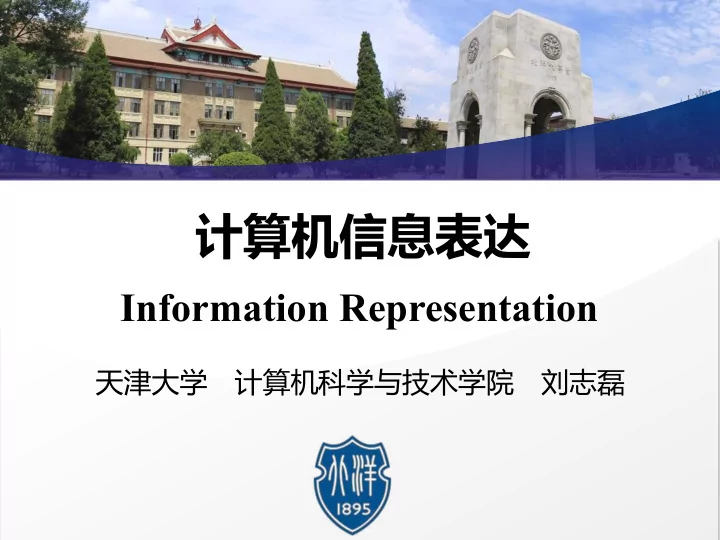
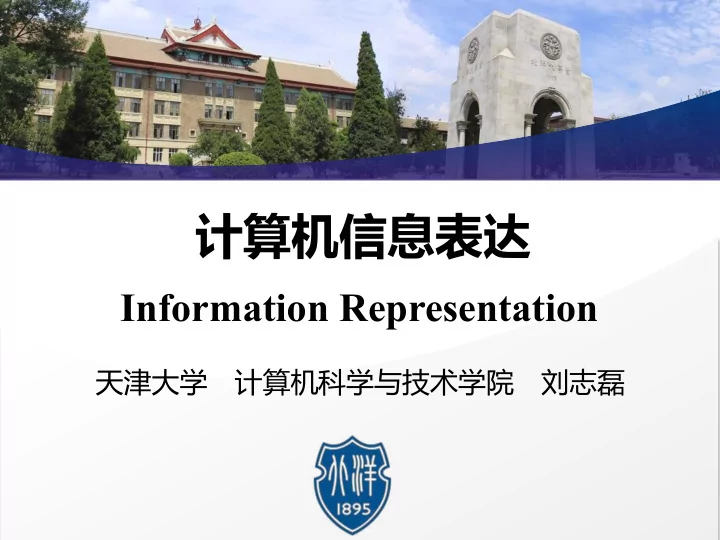
计算机信息表达 Information Representation 天津大学 计算机科学与技术学院 刘志磊
Bytes & Letters More Bytes Bits & Bytes • Bit ( 位 ) • the smallest unit of storage • Everything in a computer is 0‘s and 1’s Bits • why? Computer Hardware • Chip uses electricity 0/1 states • Hard drive uses spots North/South magnetism 0/1 states • A bit is too small to be much use 2 Introduction to computing principles Information Representation
Bytes & Letters More Bytes Bits & Bytes • Byte (字节) • A larger unit of storage than Bit • A group of 8 bits • e.g. 0 1 0 1 1 0 1 0 • One byte can store one letter, e.g. 'b' or 'x' 3 Introduction to computing principles Information Representation
Bytes & Letters More Bytes Bits & Bytes • How much exactly can one byte hold? • How many distinct patterns can be made with 1, 2, or 3 bits? Think about 3 Bits 1) Consider just the leftmost bit, it can only be 0 or 1 2) Leftmost bit is 0, append 2-bit patterns 3) Leftmost bit is 1, append 2-bit patterns again Result: 3-bits has twice as many patterns as 2-bits 4 Introduction to computing principles Information Representation
Bytes & Letters More Bytes Bits & Bytes • How much exactly can one byte hold? • In general: add 1 bit, double the number of patterns Bit number Pattern number 1 2 2 4 3 8 4 16 1 byte = 8 bits 5 32 One Byte - 256 Patterns 6 64 7 128 8 256 • Mathematically: n bits yields 2^n patterns (2 to the n-th power) 5 Introduction to computing principles Information Representation
Bytes & Letters More Bytes Bits & Bytes • How to use the 256 patterns? • How to store a number in a byte? • Start with 0, go up, one pattern per number, until run out of 256 patterns • One byte can hold a number between 0 and 255 • i.e. with 256 distinct patterns, we can store a number in the range 0..255 • Code: pixel.setRed(n) took a number 0..255. Why? • The red/green/blue image numbers are each stored in one byte 6 Introduction to computing principles Information Representation
Bits & Bytes Bytes & Letters More Bytes • Bytes • "Byte" - unit of information storage • A document, an image, a movie .. how many bytes? • 1 byte is enough to hold 1 typed letter, e.g. 'b' or 'X’, how? • Later we‘ll look at storage in: RAM, hard drives, flash drives. All measured in bytes, despite being very different hardware. 7 Introduction to computing principles Information Representation
Bits & Bytes Bytes & Letters More Bytes • Bytes and Letters - ASCII Code • ASCII: American Standard Code for Information Interchange • An encoding representing each typed letter by number, each number is stored in one byte of space in the computer (0..255) • A is 65 • B is 66 • a is 96 • space is 32 • Unicode Code • An encoding for Mandarin, Greek, Arabic, etc. languages • Typically 2-bytes per "letter" 8 Introduction to computing principles Information Representation
Bits & Bytes Bytes & Letters More Bytes 9 Introduction to computing principles Information Representation
Bits & Bytes Bytes & Letters More Bytes • Typing, Bytes, and You • An example of bytes in your daily life • When you type letters on your phone or computer, each letter is stored as a number in a byte. When you send a text message, the numbers are sent. • Text is quite compact, using few bytes, compared to images etc. 10 Introduction to computing principles Information Representation
Bits & Bytes Bytes & Letters More Bytes • Other Storage Units • 8 bits 1 byte • More Bytes ! • Kilobyte (KB): about 1 thousand bytes (~1000 Bytes) • Megabyte (MB): about 1 million bytes (~1000 KB ) • Gigabyte, GB : about 1 billion bytes (~1000 MB) • Terabyte, TB: about 1 trillion bytes (~1000 GB) 11 Introduction to computing principles Information Representation
Bits & Bytes Bytes & Letters More Bytes • Kilobyte or KB • A small email text is about 2 KB • A 5 page paper might be 100 KB • Text does not take a lot of bytes to store compared to images or video • Math: if you have N bytes, that's N/1000 KB • e.g. 23,000 bytes is about 23 KB 12 Introduction to computing principles Information Representation
Bits & Bytes Bytes & Letters More Bytes • Megabyte or MB • Megabyte (MB) - about 1 million bytes • aka about 1000 KB • MP3 audio is about 1 megabyte per minute • A high quality digital picture is about 2-5 megabytes • Math: if you have N KB, that‘s about N/1000 MB • e.g. 45,400 KB is 45.4 MB 13 Introduction to computing principles Information Representation
Bits & Bytes Bytes & Letters More Bytes • Gigabyte or GB • Gigabyte GB = about a billion bytes • aka about 1000 MB • Common sized unit modern hardware • An ordinary computer in 2012 might have 4 GB RAM • A DVD disk has a capacity 4.7GB (single layer) • A flash drive might hold 16 GB • A hard drive might hold 750 GB 14 Introduction to computing principles Information Representation
Bits & Bytes Bytes & Letters More Bytes • Math - You Try It • 2,000,000 bytes is about how many MB? • 23,000 KB is about how many MB? • 500 KB is about how many MB? • How many GB is 4,000,000,000 bytes? • Say you have many 5 MB .jpeg images. How many fit on a 16 GB flash drive? 15 Introduction to computing principles Information Representation
Bits & Bytes Bytes & Letters More Bytes • Terabyte or TB • One terabyte (TB) is about 1000 gigabytes , or roughly 1 trillion bytes . • You can buy 1 TB and 2 TB hard drives today, so we are just beginning the time when this term comes in to common use. • Gigabyte used to be an exotic term too, until Moore's law made it common. • Gigahertz (GHz) vs. Gigabyte (GB) • Speed, not Bytes • One gigahertz is 1 billion cycles per second. • Higher gigahertz CPUs also tend to be more expensive to produce and they use more power. 16 Introduction to computing principles Information Representation
Bits & Bytes Bytes & Letters More Bytes • Kilobyte / Megabyte / Gigabyte Word Problems 17 Introduction to computing principles Information Representation
Bits & Bytes Bytes & Letters More Bytes • Alternate Terminology • Kilobyte, KB, (~1000 Bytes) V.S Kibibyte (2^10 Bytes) • Megabyte, MB, (~1000 KB ) V.S Mebibyte (2^20 Bytes) • Gigabyte, GB, (~1000 MB) V.S Gibibyte (2^30 Bytes) • Terabyte, TB, (~1000 GB) V.S Tebibyte (2^40 Bytes) • There are two schemes, the "1000" system, and the "1024" system .. these result in definitions of MB GB TB which differ by up to 10%. • For this class, we ignore that level of detail, and think of the factors as just "about a thousand". 18 Introduction to computing principles Information Representation
Decimal to Binary Binary to Decimal Review Radix • Radix Number System ( 进制系统 ) • Radix ( 进制 ) • In mathematical numeral systems, the radix is the number of unique digits, including zero, used to represent numbers in a positional numeral system ( 进位制 ). • In a system with radix b ( b > 1), a string of digits d 1 … d n denotes the number: d 1 b n −1 + d 2 b n −2 + … + d n b 0 , where 0 ≤ d i < b 19 Introduction to computing principles Information Representation
Decimal to Binary Binary to Decimal Review Radix • Radix Number System ( 进制系统 ): Radix=r 𝒃 n−1 , 𝒃 n−𝟑 , … , 𝒃 𝟏 , 𝒃 −1 , … , 𝒃 −(𝒏−1) , 𝒃 −𝒏 𝒐−𝟐 𝒃 𝒋 𝒔 𝒋 N= 𝒋=−𝒏 • Decimal System : radix=10 ∈ {0,1,2,3,4,5,6,7,8,9} • ( 4567.89) 10 • Binary System: radix= 2 ∈ {0,1} • ( 11011.101) 2 =1*2^4+1*2^3+0*2^2+1*2^1+1*2^0+1*2^(-1)+0*2^(-2)+1*2^(-3) • Octave System: radix = 8 ∈ {0,1,2,3,4,5,6,7} • (4334.56 ) 8 =4*8^3+3*8^2+3*8^1+4*8^0+5*8^(-1)+6*8^(-2) • Hexadecimal System: radix = 16 ∈ {0,1,2,3,4,5,6,7,8,9,A,B,C,D,E,F} • (23AB .4C) 16 =2*16^3+3*16^2+10*16^1+11*16^0+4*16^(-1)+12*16^(-2) 20 Introduction to computing principles Information Representation
Decimal to Binary Binary to Decimal Review Radix • How to transform between decimal and binary representations? Decimal-to-Binary Conversion Binary-to-Decimal Conversion 21 Introduction to computing principles Information Representation
Binary to Decimal Review Radix Decimal to Binary • Decimal ‒to‒ Binary Conversion The Process : Successive Division a) Divide the Decimal Number by 2; the remainder is the LSB of Binary Number . b) If the quotation is zero, the conversion is complete; else repeat step (a) using the quotation as the Decimal Number. The new remainder is the next most significant bit of the Binary Number. Example: Convert the decimal number 6 10 into its binary equivalent. 3 2 6 r 0 Least Significan t Bit 1 6 10 = 110 2 2 3 r 1 0 2 1 r 1 Most Significan t Bit 22 Introduction to computing principles Information Representation
Recommend
More recommend