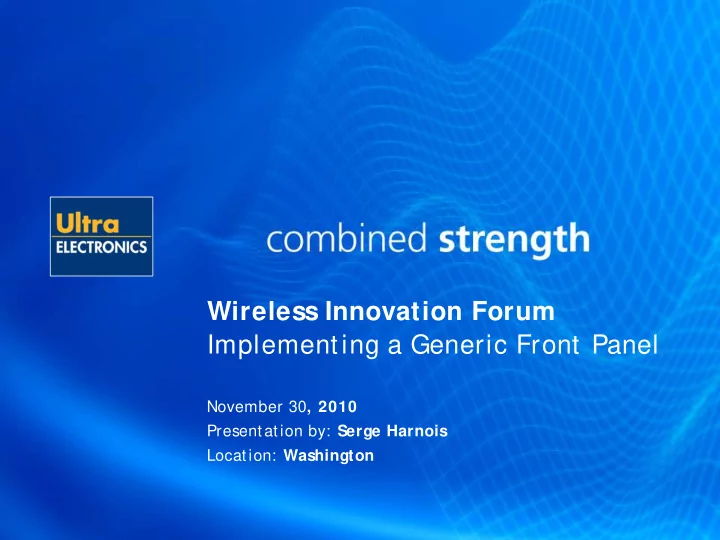
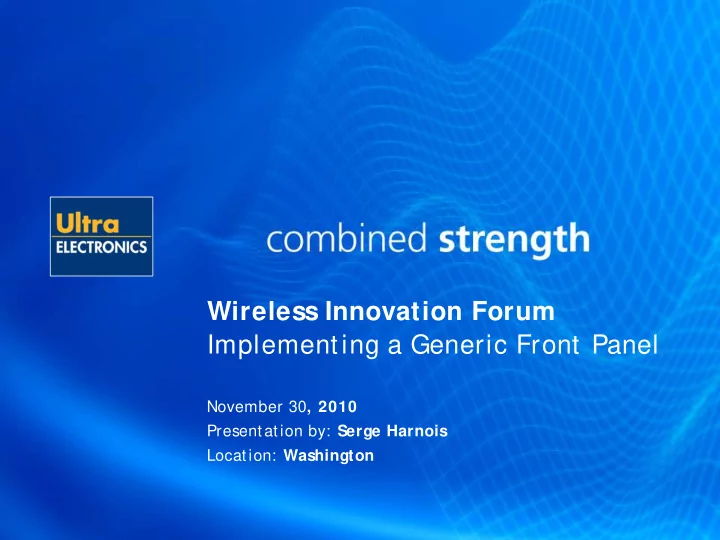
Wireless Innovation Forum Implementing a Generic Front Panel November 30 , 2010 Presentation by: Serge Harnois Location: Washington
ULTRA ELECTRONICS SLIDE 2 Agenda • Introduction • Relevant SCA APIs for HMI development • Proposed design patterns and best practices • Virtual Front Panel project • Conclusion
ULTRA ELECTRONICS SLIDE 3 SCA well defined areas • Cross platform communication infra-structure with CORBA • Variety of components with their characteristics – Devices – Resources – Services • Set of standard application programming interfaces (APIs) to exchange information between components – PropertySet – TestableObject – LifeCycle – PortSupplier • Application deployment mechanism in order to launch and teardown applications
ULTRA ELECTRONICS SLIDE 4 How to use it ? • In the context of control and monitor applications – Which kind of interface to use for HMI? – How application has to be structure? – Is there design pattern or best practice that can be use?
ULTRA ELECTRONICS SLIDE 5 Understand control and monitor application requirements • Example of control and monitor application • Web pages • PC application • Keypad and Display • Intelligent Handset • Etc… • What do they have in common • They have dynamic content • They are initiating actions • They need to be refresh
ULTRA ELECTRONICS SLIDE 6 Understand control and monitor application requirements • Radio control and monitoring does not impose tight requirements for speed because human reaction time is relatively slow • The interface should easily provides a suitable way to expose an understandable interface for each possible kind of platform and waveform application • HMIs are not very useful if the data displayed is out of date or if the user needs to refresh it manually, so there is also a need for data to be refresh.
ULTRA ELECTRONICS SLIDE 7 Agenda • Introduction • Relevant SCA APIs for HMI development • Proposed design patterns and best practices • Virtual Front Panel project • Conclusion
ULTRA ELECTRONICS SLIDE 8 SCA Interfaces adapted for HMI • Two Apis can fulfill all those requirements: – PropertySet • An API like PropertySet can be used as an interface between any generic or specific tool and SCA applications • It is not the most efficient way to exchange information in term of speed but it is in term of visibility of your applications features and characteristics – Event Channels • Another SCA standard API can be used to fulfill this aspect of the tool design; the Event Channel is perfectly adapted for this kind of requirement
ULTRA ELECTRONICS SLIDE 9 PropertySet API is adapted for HMI • The PropertySet interface provides two functions – “query” in order to get property value – “configure” to modify property value • This interface allows to configure and query properties of all types, i.e: – simple • integers • strings • floating points • Etc… – sequences of simples – structure of simple – sequence of structures
ULTRA ELECTRONICS SLIDE 10 PropertySet API is adapted for HMI (cont’d) • Properties are readable and understandable – The combination of the name, type, and description allow properties to talk for themselves • Properties are described in the SCA Application metadata (XML files) • A Control and Monitoring tool can be developed in no time with properties attached to dynamic elements
ULTRA ELECTRONICS SLIDE 11 PropertySet API is adapted for HMI (cont’d) • The following figure shows how simple a HMI can be integrated to an SCA design with the PropertySet interface • No need to define specific Interface Definition Language (IDL) • The entire mechanic is already present in the SCA standard interface part of the Core Framework PropertySet API Application 1 Radio Control & Monitoring tool PropertySet Application 2 API
ULTRA ELECTRONICS SLIDE 12 Event Channel API is adapted for HMI • The Multiple Input Multiple Output (MIMO) structure of an event channel allows more than one application to broadcast information intended to be refreshed by any listener on the event channel • It also allows more than one listener, in that case HMIs and generic control and monitoring tools, to receive this information and update their display if needed Application 1 Application 2 Event Channel Generic Control & HMI 1 HMI 2 Monitoring tool
ULTRA ELECTRONICS SLIDE 13 Agenda • Introduction • Relevant SCA APIs for HMI development • Proposed design patterns and best practices • Virtual Front Panel project • Conclusion
ULTRA ELECTRONICS SLIDE 14 Design practical approaches • Assembly Controller of an S CA application is always the only entry point of the application
ULTRA ELECTRONICS SLIDE 15 Design practical approaches • The design pattern called “ PROXY” is used at the property level to publish some platform or application attributes to external applications Waveform Application Query/ Property Configure Implementation Query/ Configure Component 1 Query/ Property_1 Configure etc... Component 2 Property_A Property_B etc...
ULTRA ELECTRONICS SLIDE 16 Design practical approaches • Each public property of the application should generate an event with its name and value each time the property is modified.
ULTRA ELECTRONICS SLIDE 17 Overall approach Property Implementation Query/ Configure Component 1 Property_1 Query/ Configure etc... Component 2 Property_A Property_B etc...
ULTRA ELECTRONICS SLIDE 18 Agenda • Introduction • Relevant SCA APIs for HMI development • Proposed design patterns and best practices • Virtual Front Panel project • Conclusion
ULTRA ELECTRONICS SLIDE 19 Virtual Front Panel Project • Allows remote control of a radio • Virtual Panel can be used in unit (AN/ GRC-245 HCLOS ) using combination with the physical front the same interface panel • Virtual Panel is hosted on a computer and behaves exactly like the physical front panel
ULTRA ELECTRONICS SLIDE 20 Virtual Front Panel Project (cont’d) S CA Architecture enables a quick development approach • The project was an R&D exploration project. • The time allocated was only one month • The main goal was to create a remote MMI • There was very little time for integration • There was only two developers on the proj ect • One developer at CRC: GUI portion • One developer at Ultra: Radio portion The Use of Standard API reduces the time of integration and facilitates information transfer
ULTRA ELECTRONICS SLIDE 21 Virtual Front Panel Project (cont’d) Development Approach • Needed a simple and efficient way to interface between: • The two teams S pecification • The two portion of the system S CA standard APIs • Needed to be able to quickly build a simulation environment • CRC needed to simulate the radio MMI hardware
ULTRA ELECTRONICS SLIDE 22 Virtual Front Panel Project (cont’d) Architectural Approach • What was already available in the existent architecture: • Information required by the Front Panel was already available via the S CA waveform Application • This information was available via a list of S CA properties and can be accessed via S CA standard API ProtertyS et The information is already available in the actual design
ULTRA ELECTRONICS SLIDE 23 Virtual Front Panel Project (cont’d) Architectural Approach • What was missing ? • An event channel, in order to refresh the Virtual Panel • On each relevant property modification, the generation of an event has been added. Using a Standard Event Channel to notify the Virtual Panel reduces the use of processing resources that can be made available for more useful features
ULTRA ELECTRONICS SLIDE 24 Virtual Front Panel Project (cont’d) Interface S pecification • Ultra only had to prepare a very short specification document to describe what needed to be done by CRC. • The outline of the specification was as follows: – SCOPE • Briefly summarized the proj ect scope and context – PHYSICAL FRONT PANEL • Described all front panel zones which are animated • Describe the MMI capabilities and sub-components – APPLICATION PROGRAMMING INTERFACES (APIs) • Front Panel Event Channel section • S CA Application port section
ULTRA ELECTRONICS SLIDE 25 Virtual Front Panel Project (cont’d) Application Programming Interfaces (APIs) • Information that needs to be displayed will be sent on an Event Channel – Describes the format of the different events generated • Information regarding SCA properties available on the SCA Waveform Application – Provides the S CA standard XML description of the properties. This accelerated the development of simulation components by CRC – Describes the possible values for each property – Describes the behavior of the virtual panel for each property value
ULTRA ELECTRONICS SLIDE 26 Virtual Front Panel Project (cont’d) From the Management Point of View • Development of the Virtual Panel done in about 3 weeks. • Development was done separately. • No source code was exchanged during development. • Time of integration was less than a day
ULTRA ELECTRONICS SLIDE 27 Agenda • Introduction • Relevant SCA APIs for HMI development • Proposed design patterns and best practices • Virtual Front Panel project • Conclusion
Recommend
More recommend