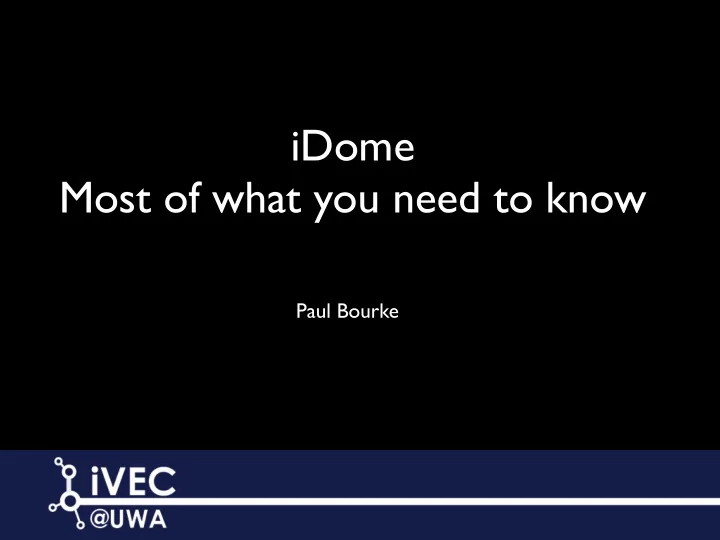
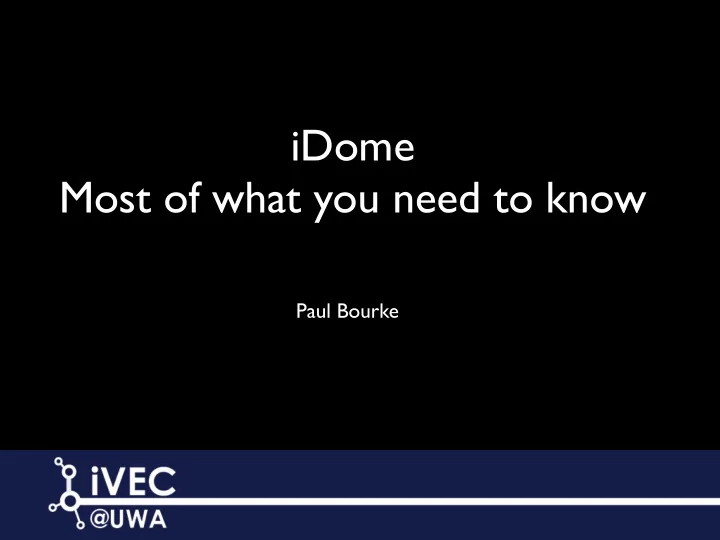
iDome Most of what you need to know Paul Bourke
Contents • History and motivation: immersion. • Technologies: fisheye lens, spherical mirror. - Warping and calibration. • Principles: fisheye and spherical projections. • Content creation - Photography - Filming: fisheye and 360 video - Rendering, CG - Realtime: vertex shader, cube maps • Key software: Quartz Composer, warpplayer, meshmapper, Unity3D. • General guidelines. • Further reading. • These notes will online.
History • Dome originally built by iCinema for exhibition called “glasshouse” at the Powerhouse museum. Used a projector and fisheye lens. • 2003: Paul Bourke develops spherical mirror projection. • Fisheye lens system replaced by spherical mirror. Volker Kuchelmeister at iCinema suggests an alternative placement of projector behind the base of the iDome. • 2005: Used as truck driving simulator at Centre for Mining at UNSW. • 2007: iDome installed at iVEC@UWA. • 2007: Treehuggers.
History • 2009: iDome installed at Science Centre University of Wollongong in conjunction with ARC Centre of Excellence for Electromaterials Science • 2010: Remote operations Rio Tinto. • 2012: running room.
Motivation • Visualisation largely about conveying information to the brain through our sense of sight. • Might as well leverage the characteristics of our visual system. • Stereopsis - visual fidelity - peripheral vision. • Peripheral vision attributed to our sense of “being there”, “presence”. • Evolutionary reasons for peripheral vision, detecting predators in our far visual field. • Easy to imagine that this could also be an advantage in game play. Interesting to note that gaming has partially adopted stereopsis which I claim has little game play advantage and lots of disadvantages. • Sense of depth from motion cues. [Molecular example]
Application examples Science education Remote operations (mining) Science visualisation Virtual heritage
Technology: Fisheye vs spherical mirror • Earlier small dome system was the VisionStation. • Projector needs to be in (or close to) the center of the dome, the ideal location for the viewer. • Good quality fisheye lenses are expensive. • Doesn’t benefit from current trent towards 16:9 aspect ratios, works better with square aspect. • Quality of well designed spherical mirror system matches that of most single projector fisheye systems.
Technology: fisheye vs spherical mirror • Purpose of the fisheye lens and spherical mirror is to spread light across the dome. • In the case of the spherical mirror an image warping is required to correct the distortion introduced. • Main advantage of the spherical mirror approach is it largely hides the projection system. Side profile • Another advantage is it decouples the optics from the projector, making it possible to replace/upgrade the projector independently. • Main disadvantage is the extra complexity arising from the warping. HD data ! Spherical mirror projector • Nothing special about 3m except fits in standard height room. Degree of truncation has historical significance only.
Fisheye warping • Usual calibration image are lies of latitude and longitude. • The lines of longitude should be straight. • The lines of latitude should be circular rings. • Illustrate on Dome Fisheye polar grid Warped fisheye Result in iDome
Anatomy of a fisheye projection • Standard perspective projections are (obviously) unsuitable for dome projection. They do not capture the field of view required. • Simplest is a fisheye projection. • Captures “half the world”. 90 degrees up 90 degrees left 90 degrees right forward 90 degrees down
Anatomy of a fisheye projection • Typically need to relate the mapping to/from fisheye image coordinates (2D) to a world vector (3D). • 1. Given a point (i,j) on the fisheye image (in normalised image coordinates), what is the vector (x,y,z) into the scene? r = sqrt(i^2 + j^2) phi = atan2(j,i) theta = r pi / 2 x = sin(theta) cos(phi) y = sin(theta) sin(phi) z = cos(theta) • 2. Given a point (x,y,z) in world coordinates what is the position (i,j) on the fisheye image? L = sqrt(x^2 + y^2 + z^2) x’ = x / L , y’ = y / L , z’ = z / L theta = atan2(sqrt(x’^2 + y’^2), z’) phi = atan2(y’, x’) r = theta / (pi / 2) i = r cos(phi) j = r sin(phi) Traditional to limit the fisheye image to a circle but it is defined outside the circle.
Content creation: Photography • There is a distinction between “wide angle fisheye” and circular fisheye. • We typically use a Canon 5D and Canon 8-15mm fisheye lens. • [Show examples] 170 degrees 170 degree wide angle fisheye Circular fisheye
Content creation: Video • More difficult to achieve sufficient resolution. HD camera (1920x1080) and a fisheye circle that fills the sensor only gives a 1080 pixel fisheye. • Red Scarlet gives a 2K high fisheye. Canon HV20 HD 1080p Red Scarlet
Content creation: Sensor and fisheye circle • When sourcing fisheye lens for a particular sensor pay attention to the sensor size and fisheye circle. • If the fisheye circle is smaller than the sensor then full resolution is not achieved. • If the fisheye circle is too large it will be truncated. • Truncation at the bottom is not an issue for the iDome.
Content creation: Sensor and fisheye circle
Content creation: Spherical projections • A spherical projection captures the whole environment. • This allows for navigation within the iDome. • [Show examples]
Anatomy of a spherical projection • Contains sufficient visual information for a presentation into a hemisphere, actually captures more than required. • 1. Given P(i,j) in spherical projection, what is the 3D vector into into the scene P(x,y,z) Px = cos( Φ ) cos( θ ) Py = cos( Φ ) sin( θ ) Pz = sin( Φ ) • 2. Given 3D vector P(x,y,z) what is the corresponding point on the spherical projection. Φ = atan2(Pz,sqrt(Px2 + Py2)) θ = atan2(Py,Px)
Content creation: Spherical projections • We use a Canon 5D Mk II or III and Canon 8-15mm zoomable fisheye. • Just 3 shots needed to create a full 360x180 spherical panorama.
Content creation: Spherical video • A number of options for capturing spherical video. • With single camera options hard to capture sufficient resolution. • We have a LadyBug-3 camera. • Some interesting options now involving multiple GoPro cameras in cluster arrangement.
Content creation: LadyBug-3 camera • Captures 360 degrees horizontally (longitude). • Captures from the north pole to approximately -50 degrees vertically (latitude). • [Show examples] 90 latitude -50 -90 -180 longitude 180
Content creation: Compositing • Can’t often use standard packages because of non-rectilinearity of a fisheye projection. • There are plug-ins for various packages to support fisheye coordinates. • We use “Fulldome” plugin from Navegar for After Effects.
Content creation: CG (rendering) • Many/most rendering engines now support angular fisheye. • For others there is generally a externally available plugin. • Fallback position is rendering so called cubemaps. • Fisheye assembly: cube2dome (my software), there are others.
Content creation: Realtime • Realtime APIs don’t support fisheye projections. • Two approaches, typically use multipass generation of cube maps. • Approach used here is to render 4 views, frustums through the vertices of 4 faces of a cube centred at the camera. • This is the approach used in Blender and Unity3D implementations. Top face Unused portion Camera ! Camera position ! view ! and coordinate system direction Right face Bottom face Unused portion
Content creation: Realtime in Blender Game Engine Fisheye Top Left Right Bottom Warped fisheye ! for iDome
Content creation: Realtime in Unity3D Top • Four initial passes implemented as “render-to- Left Right texture”, so requires Unity Pro. • Possible to skip the fisheye step and apply the 4 textures directly to the warped texture mesh but the performance for the texture warping phase is negligible, less than 1 fps. This direct warping has some tricky implications for the design of the required texture meshes. Bottom Warped fisheye Fisheye
Content creation: Realtime in Unity3D • What size textures to use in each stage? Two high and there are performance and aliasing effects. Too low and the full resolution of the iDome isn’t being exploited. • Cube face textures: 1024 pixels square. Fisheye texture is 2048 pixels square. Final image to be projected is HD, 1920x1080 pixels. Final camera for warped fisheye Orthographic camera for fisheye 4 camera rig
Recommend
More recommend