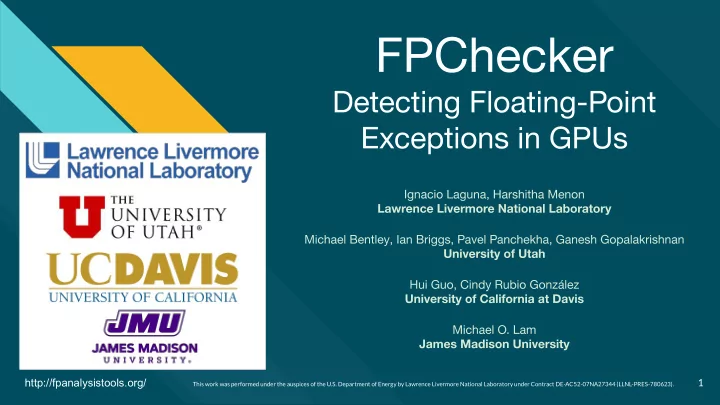
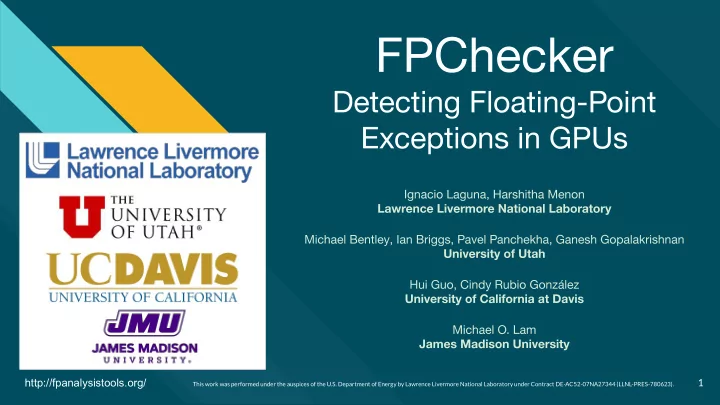
http://fpanalysistools.org/ 1 This work was performed under the auspices of the U.S. Department of Energy by Lawrence Livermore National Laboratory under Contract DE-AC52-07NA27344 (LLNL-PRES-780623).
Trapping Floating-Point Exceptions in CPU Code Floating-Point Arithmetic Standard (IEEE 754) When an exceptions occurs, it is signaled ● System sets a flag or takes a trap 1.Invalid operation ○ Status flag FPSCR set by default ○ 2.Division by zero The system (e.g., Linux) can also cause the ● 3.Overflow floating-point exception signal to be raised 4.Underflow SIGFPE ○ 5.Inexact calculation Source: https://www.ibm.com/support/knowledgecenter/en/ssw_aix_71/com.ibm.aix.genprogc/floating-point_except.htm http://fpanalysistools.org/ 2
CUDA has Limited Support for Detecting Floating-Point Exceptions CUDA: programming language of NVIDIA GPUs ● CUDA has no mechanism to detect exceptions ● As of CUDA version: 10 ○ All operations behave as if exceptions are masked ● You may have “hidden” exceptions in your CUDA program http://fpanalysistools.org/ 3
Detecting the Result of Exceptions in a CUDA Program Place printf statements in the code (as many a possible) ● double x = 0; x = x/x; printf("res = %e\n", x); Programming checks are available in CUDA: ● __device__ int isnan ( float a ); __device__ int isnan ( double a ); Also available isinf ○ These solutions are not ideal; they require significant programming effort http://fpanalysistools.org/ 4
Goals of FPChecker Automatically detect the location of FP exceptions in NVIDIA GPUs ● Report file & line number ○ No extra programming efforts required ○ Report input operands ● Use software-based approach (compiler) ● Analyze optimized code ● http://fpanalysistools.org/ 5
Workflow of FPChecker Instrumentation Runtime Runtime Runtime Runtime device code Exceptions Input Binary CUDA LLVM Binary Report Program Compiler host code Execution phase Compilation phase http://fpanalysistools.org/ 6
How to Use FPChecker 1. Use clang as compiler for CUDA 2. Include path of FPChecker runtime system 3. Tell clang to load the instrumentation library http://fpanalysistools.org/ 7
Example of Compilation Configuration Use clang instead of NVCC #CXX = nvcc CXX = /path/to/clang++ CUFLAGS = -std=c++11 --cuda-gpu-arch=sm_60 -g FPCHECK_FLAGS = -Xclang -load -Xclang /path/libfpchecker.so \ -include Runtime.h -I/path/fpchecker/src CXXFLAGS += $(FPCHECK_FLAGS) ● Load instrumentation library ● Include runtime header file http://fpanalysistools.org/ 8
What Happens At Runtime? Mode 2 Mode 1 Errors don’t abort Errors abort If exception is detected, we signal If exception is detected, we store the ● ● a trap instruction location in global memory Kernel aborts execution At the end of kernels, we check if ● ● exceptions occurred If so, it prints a report ○ Slightly higher overhead than mode 1 ● http://fpanalysistools.org/ 9
Errors Abort Mode Interrupt routine: • Threads (in block) get a lock • First thread signals trap instruction Given a floating-point operation • Resulted in +INF or -INF? • Resulted in NaN? • Is an underflow? GPU Kernel • Is an overflow? • Is latent underflow/overflow? main() { No synchronization when checking kernel1<<<N,M>>>(); kernel2<<<N,M>>>(); kernel3<<<N,M>>>(); } http://fpanalysistools.org/ 10
We report Warnings for Latent Underflows/Overflows Normal Subnormal Subnormal Normal -∞ +∞ 0 Danger zone ● -D FPC_DANGER_ZONE_PERCENT =x.x: Changes the size of the danger zone. a. By default, x.x is 0.10, and it should be a number between 0.0 and 1.0. b. http://fpanalysistools.org/ 11
Example of Error Report +--------------------------- FPChecker Error Report ---------------------------+ Error : Underflow Operation : MUL (9.999888672e-321) File : dot_product_raja.cpp Line : 32 +------------------------------------------------------------------------------+ http://fpanalysistools.org/ 12
Overhead of FPChecker Average slowdown observed in three mini applications: 1.3x - 1.5x Slowdown depends on: ● Mode of operation ● Floating-point instructions per kernel ● Kernel execution frequency http://fpanalysistools.org/ 13
Source code available: https://github.com/LLNL/FPChecker Questions? http://fpanalysistools.org/ 14
Exercises http://fpanalysistools.org/ 15
Exercises with FPChecker 1. Compile and run CUDA application with Clang 2. Compile application with Clang & FPChecker 3. ERRORS_ABORT: NaN exception 4. ERRORS_DONT_ABORT: INF exception Directory Structure /Module-FPChecker |---/exercise-1 |---/exercise-2 |---/exercise-3 |---/exercise-4 http://fpanalysistools.org/ 16
Application: LULESH Proxy application developed at LLNL ● Models a shock hydrodynamics problem ● LULESH version 2.0.2 for CUDA ● Input: -s N ○ N: integer ○ Example: ./lulesh -s 5 ○ Runs a 5x5x5 problem ■ ● https://computation.llnl.gov/projects/co-design/lulesh http://fpanalysistools.org/ 17
Exercise 1 http://fpanalysistools.org/ 18
Exercise 1: Compiling CUDA with Clang Open Makefile file ● Take a look at this compilation options: ● NVCC = clang++ ○ Indicates to use clang as the CUDA compiler ■ FLAGS = -g --cuda-gpu-arch=sm_35 ○ Use debug information (-g) ■ Use CUDA compute capability (architecture) sm_35 ■ Execute: ● $ make clean ○ $ make ○ http://fpanalysistools.org/ 19
Exercise 1: Output $ make clang++ -g --cuda-gpu-arch=sm_35 -Wno-mismatched-new-delete -Wno-format-extra-args -O3 -DNDEBUG allocator.cu -I ./ -c -o allocator.o clang++ -g --cuda-gpu-arch=sm_35 -Wno-mismatched-new-delete -Wno-format-extra-args -O3 -DNDEBUG lulesh.cu -I ./ -c -o lulesh.o clang++ -g --cuda-gpu-arch=sm_35 -Wno-mismatched-new-delete -Wno-format-extra-args -O3 -DNDEBUG lulesh-comms.cu -I ./ -c -o lulesh-comms.o clang++ -g --cuda-gpu-arch=sm_35 -Wno-mismatched-new-delete -Wno-format-extra-args -O3 -DNDEBUG lulesh-comms-gpu.cu -I ./ -c -o lulesh-comms-gpu.o clang++ -L/usr/local/cuda-8.0/lib64/ -lcuda -lcudart allocator.o lulesh.o lulesh-comms.o lulesh-comms-gpu.o -o lulesh http://fpanalysistools.org/ 20
Exercise 1: Running LULESH $ ./run_lulesh.sh Host ip-172-31-37-229 using GPU 0: Tesla K80 Running until t=0.010000, Problem size=5x5x5 cycle = 1, time = 3.417997e-04, dt=3.417997e-04 Run LULESH: ● cycle = 2, time = 7.519594e-04, dt=4.101597e-04 cycle = 3, time = 8.925464e-04, dt=1.405871e-04 ./run_lulesh.sh ○ cycle = 4, time = 1.009948e-03, dt=1.174011e-04 ... Internally the scripts runs: ● ... cycle = 72, time = 1.000000e-02, dt=1.193338e-04 ./lulesh -s 5 ○ Run completed: Problem size = 5 MPI tasks = 1 Iteration count = 72 Final Origin Energy = 7.853665e+03 Testing Plane 0 of Energy Array on rank 0: MaxAbsDiff = 4.547474e-13 TotalAbsDiff = 1.405569e-12 MaxRelDiff = 4.974166e-15 Elapsed time = 0.02 (s) Grind time (us/z/c) = 1.6841111 (per dom) ( 1.6841111 overall) FOM = 593.78505 (z/s) http://fpanalysistools.org/ 21
Exercise 2 http://fpanalysistools.org/ 22
Exercise 2: Compile Application with FPChecker 1. Open Makefile 2. Take a look at FPChecker flags FPCHECKER_PATH = /opt/fpchecker/install LLVM_PASS = -Xclang -load -Xclang $(FPCHECKER_PATH)/lib/libfpchecker.so \ -include Runtime.h -I$(FPCHECKER_PATH)/src OTHER_FLAGS = $(LLVM_PASS) -Wno-mismatched-new-delete -Wno-format-extra-args NVCC = clang++ FLAGS = -g --cuda-gpu-arch=sm_35 DFLAGS = $(OTHER_FLAGS) -lineinfo RFLAGS = $(OTHER_FLAGS) -O3 -DNDEBUG http://fpanalysistools.org/ 23
Exercise 2: Compile Application with FPChecker $ make clang++ -g --cuda-gpu-arch=sm_35 -Xclang -load -Xclang Run make: ● /opt/fpchecker/install/lib/libfpchecker.so -include Runtime.h -I/opt/fpchecker/install/src -Wno-mismatched-new-delete -Wno-format-extra-args -O3 make ○ -DNDEBUG allocator.cu -I ./ -c -o allocator.o #FPCHECKER: Initializing instrumentation #FPCHECKER: Pointer value (fp32_check_add_function): 0 ... clang++ -g --cuda-gpu-arch=sm_35 -Xclang -load -Xclang /opt/fpchecker/install/lib/libfpchecker.so -include Runtime.h -I/opt/fpchecker/install/src -Wno-mismatched-new-delete -Wno-format-extra-args -O3 FPChecker output -DNDEBUG lulesh.cu -I ./ -c -o lulesh.o #FPCHECKER: Initializing instrumentation #FPCHECKER: Pointer value (fp32_check_add_function): 0 #FPCHECKER: Found _FPC_DEVICE_CODE_FUNC_ #FPCHECKER: Found _FPC_PRINT_ERRORS_ Some instructions ... #FPCHECKER: Entering main loop in instrumentFunction are instrumented #FPCHECKER: Instrumented operations: 15 #FPCHECKER: Leaving main loop in instrumentFunction #FPCHECKER: Instrumenting function: _Z31CalcAccelerationForNodes_kerneliPdS_S_S_S_S_S_ #FPCHECKER: Entering main loop in instrumentFunction #FPCHECKER: Instrumented operations: 4 May take a few minutes http://fpanalysistools.org/ 24
Exercise 3 http://fpanalysistools.org/ 25
Exercise 3: NaN Exception & ERRORS_ABORT We inject a synthetic a NaN exception in LULESH ● FPChecker is run in ERRORS_ABORT mode ● Detects the first exception ○ Reports the exception ○ Aborts ○ http://fpanalysistools.org/ 26
Recommend
More recommend