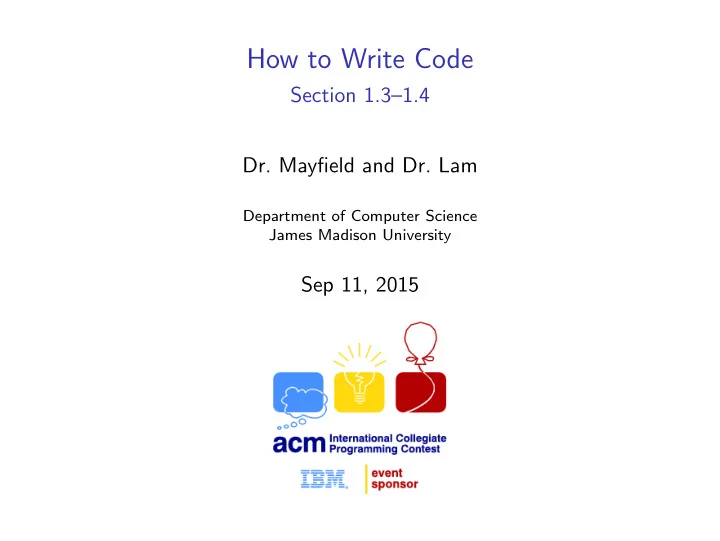
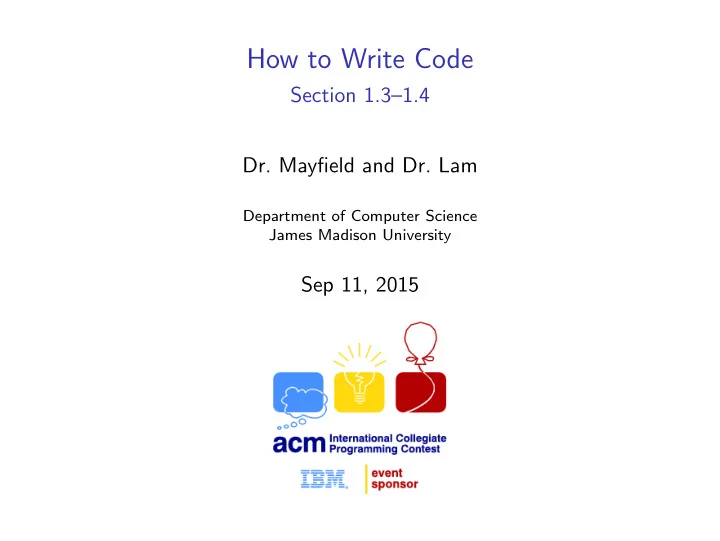
How to Write Code Section 1.3–1.4 Dr. Mayfield and Dr. Lam Department of Computer Science James Madison University Sep 11, 2015
CS 280 weekly rubric Submit programs via Canvas for partial credit ◮ Trying two problems is a C ◮ Solving one of them is a B + ◮ Solving two of them is an A Sep 11, 2015 How to Write Code 2 of 12
Don’t forget! Organize your files ◮ Create a course directory (e.g., CS280) ◮ Create subdirectory for each problem ◮ acm2013A-TextRoll ◮ uva11172-Relational ◮ . . . Automate the testing ◮ sample.in and sample.out files ◮ run and diff before submitting Sep 11, 2015 How to Write Code 3 of 12
Use a simple text editor Advantages for CS 280 ◮ Faster — no project setup required ◮ Your files end up in the right place ◮ Forces you to learn (no autocomplete) Tips for gedit (Edit > Preferences) View Highlight current line View Highlight matching bracket Editor Tab width ( change to 4 ) Editor Insert spaces instead of tabs Editor Enable automatic indentation Sep 11, 2015 How to Write Code 4 of 12
Development process 1. Write code to read the input ◮ Debug by printing the input 2. Write code to print the output ◮ Double check the formatting 3. Write code to solve the problem ◮ Run interactively as needed ◮ Debug with print statements 4. Test code using sample.in/out ◮ Need to write additional cases 5. Submit to UVa Online Judge ◮ Incorrect = 20 minutes penalty Sep 11, 2015 How to Write Code 5 of 12
Let’s do one together ACM 2013 Problem A: Text Roll UVa 11172: Relational Operators
From Java to C Java public class Hello { public static void main(String[] args) { System.out.println("Hello World!"); } } C #include <stdio.h> int main() { printf("Hello World!\n"); return 0; } Sep 11, 2015 How to Write Code 7 of 12
First C++ program C++ #include <iostream> using namespace std; int main() { cout << "Hello World!" << endl; } I/O streams ◮ cin is standard input, cout is standard output ◮ endl inserts a newline character and flushes C++ operators ◮ << is called the insertion operator ◮ Multiple << ’s can be chained together Sep 11, 2015 How to Write Code 8 of 12
std namespace The C++ standard library includes cin , cout , etc. #include <iostream> int main() { // notice the scope operator std::cout << "Hello World!"; } Everything is defined in the std namespace #include <iostream> using namespace std; int main() { cout << "Hello World!"; } Sep 11, 2015 How to Write Code 9 of 12
Comparison: formatting output Java // print two decimal places System.out.printf("%.2f", result); C #include <stdio.h> // print two decimal places printf("%.2f", result); C++ The best features of #include <cstdio> C are also in C++ // print two decimal places printf("%.2f", result); Sep 11, 2015 How to Write Code 10 of 12
Comparison: parsing input Java import java.util.Scanner; Scanner in = new Scanner(System.in); int cases = in.nextInt(); while (in.hasNext()) { String word = in.next(); Less code! ... C C++ int cases; int cases; char word[128]; /* explicit size */ string word; scanf("%d", &cases); cin >> cases; while (scanf("%s", word) != EOF) { while (cin >> word) { ... ... Sep 11, 2015 How to Write Code 11 of 12
Reading lines in C/C++ C C++ int main() int main() { { int cases; int cases; char line[1024]; string line; scanf("%d", &cases); cin >> cases; fgets(line, 1024, stdin); getline(cin, line); } } The getline function reads to the end of the current line ◮ Note the extraction operator ( >> ) does not! ◮ But it will skip whitespace to find the next item ◮ fgets retains the newline at the end of each line Sep 11, 2015 How to Write Code 12 of 12
Recommend
More recommend