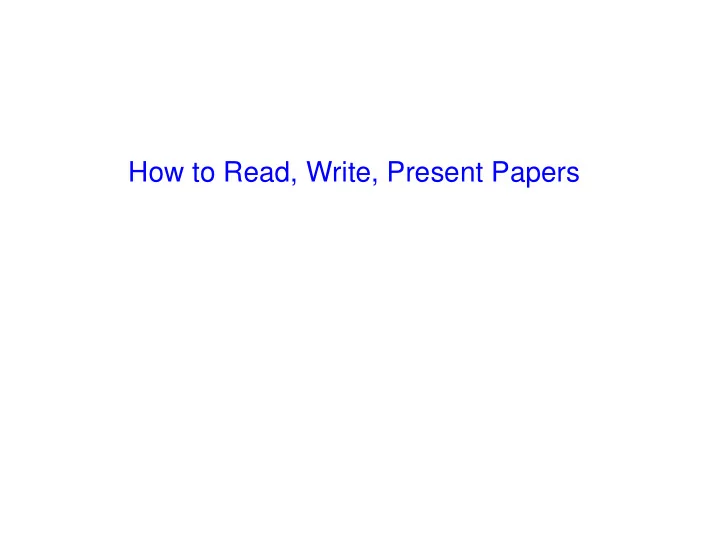
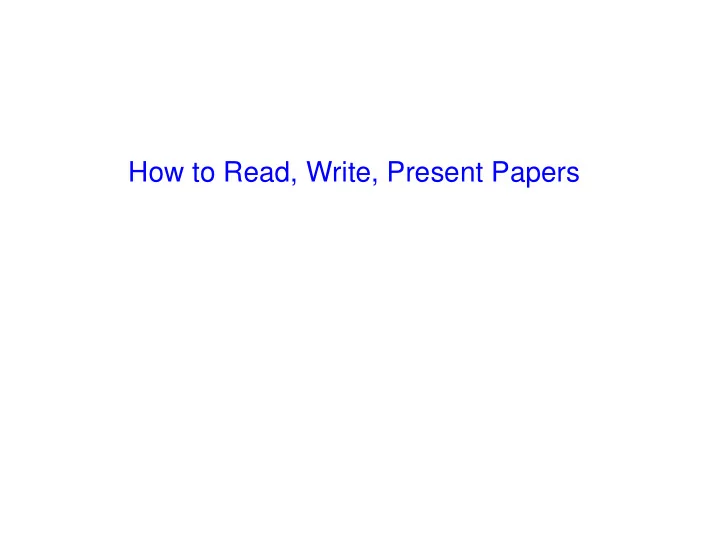
How to Read, Write, Present Papers
Caveats Statutory warning : Your advisor may not agree Only my opinions. Random thoughts, often in no particular order Use advise at your own risk I do not necessarily follow the advise all the time
Omissions References at the end of the talk provide many suggestions not included in this talk
Summary Use common sense Learn from experience
Reading a Paper
Why read papers So you know what’s happening Avoid reinventing the wheel does happen commonly, too many wheels already Find interesting research topics
Why not to read papers Cannot read everything Should not read everything Can suppress innovation once you see solutions using a particular theme, often hard to think differently
Read or not to read, that is the question Read, of course Know what’s important Know what can be ignored without significant loss of information
What to read Major conferences Journals are a few years behind, but still can be useful Tech reports from active research groups need to know which groups to look up Survey / overview papers ACM Computing Surveys CACM, IEEE Computer, Spectrum more technical - IEEE Personal Communications, … newsletters - ACM SIGCOMM, ACM SIGMOBILE, ...
What’s in a paper Abstract Introduction Motivation Problem description Solution ... Performance Analysis Conclusions Future Work
How to read a paper? Know why you want to read the paper To know what’s going on (e.g., scanning proceedings) title, authors, abstract Papers in your broad research area introduction, motivation, solution description, summary, conclusions sometimes reading more details useful, but not always Papers you may want to improve on read entire paper carefully
What to note Authors and research group Need to know where to look for a paper on particular topic Theme of the solution Should be able to go back to the paper if you need more info Approach to performance evaluation Note any shortcomings
How to Write
How to write a paper Most papers are not that exceptional Good writing makes significant difference Better to say little clearly, than saying too much unclearly
Readability a must If the paper is not readable, author has not given writing sufficient thought Two kinds of referees If I cannot understand the paper, it is the writer’s fault If I cannot understand the paper, I cannot reject it Don’t take chances. Write the paper well. Badly written papers typically do not get read
Do not irritate the reader Define notation before use No one is impressed anymore by Greek symbols If you use much notation, make it easy to find summarize most notation in one place
Do not irritate the reader Avoid Using Too Many Acronyms AUTMA ?! You may know the acronyms well. Do not assume that the reader does (or cares to)
How to write a theory paper Unreadability is not the same as formalism Reader should be able to understand contributions without reading all details If some proofs are not too important, relegate them to an appendix Proofs are not as worthy as new proof techniques
How to write a systems paper Provide sufficient information to allow people to reproduce your results people may want to reproduce exciting results do not assume this won’t happen to your paper besides, referees expect the information Do not provide wrong information Sometimes hard to provide all details in available space may be forced to omit some information judge what is most essential to the experiments cite a tech report for more information
Discuss related work Explain how your work relates to state of the art Discuss relevant past work by other people too Remember, they may be reviewing your paper. Avoid: The scheme presented by Vaidya performs terribly Prefer: The scheme by Vaidya does not perform as well in scenario X as it does in scenario Y Avoid offending people, unless you must
Tell them your shortcomings If your ideas do not work well in some interesting scenarios, tell the reader People appreciate a balanced presentation
How to write weak results If results are not that great, come up with better ones Do not hide weak results behind bad writing Be sure to explain why results are weaker than you expected If you must publish: write well, but may have to go to second-best conference Only a few conferences in any area are worth publishing in Too many papers in poor conferences bad for your reputation Just because a conference is “IEEE” or “ACM” or “International” does not mean it is any good If results not good enough for a decent conference, rethink your problem/solution
Miscellaneous Read some well-written papers award-winning papers from conferences Avoid long sentences If you have nothing to say, say nothing don’t feel obliged to fill up space with useless text if you must fill all available space, use more line spacing, greater margins, bigger font, bigger figures, anything but drivel
Technical reports Useful to get early feedback from other researchers Puts a timestamp on your work Can include more information / results than might fit in a paper
How to Present
How to present a paper (at a conference) Objectives, in decreasing order of importance Keep people awake and attentive everything has been tried: play fiddle, cartoons, jokes in most cases, extreme measures should not be needed humor can help Get the problem definition across people in audience may not be working on your problem
How to present a paper (at a conference) Objectives … in decreasing order of importance Explain your general approach most productive use of your time Dirty details most people in the audience probably do not care a typical conference includes 30+ paper presentations, yours could be the N-th
Talk outline or not ? Useful when several ideas discussed in a single talk Short talks : Skip the outline Long talks : Include an outline Make the outline interesting
Text You want people to (quickly) read your slides Use big enough font Do not put too much on one slide don’t want to keep them busy reading, instead of listening Use good color schemes Not blue on yellow
Text Slide text need not be grammatically accurate Keep it short OK to omit some details fill them in when you present the paper Practice makes perfect versus Practice can improve your presentations
PowerPoint, but not excessively Everybody has used PowerPoint No one is impressed by fancy backgrounds anymore Avoid using gratuitous animation Standard PowerPoint layouts can be useful decent font sizes and color schemes
Picture is worth 1000 words Use illustrations to explain complex algorithms Omit minor details, focus on the important They can read the paper to know the exact algorithm
Short talks May not have enough time to discuss all ideas clearly Focus talk on one or two ideas Summarize rest briefly Better to explain one idea well, than many ideas poorly
How to present a paper Avoid blocking the screen Point to the screen, rather than the slide on the projector
How many slides? Depends on personal style Rules of thumb 1 slide for 1-2 minutes Know your pace I tend to make more slides than I might need, and skip the not-so-important ones dynamically Anticipate technical questions, and prepare explanatory slides
How to present a paper Practice makes perfect (or tolerable) May need several trials to fit your talk to available time • particularly if you are not an experienced speaker
If English is your second language Accent may not be easy to understand Talk slowly Easier said than done I have a tough time slowing down myself
No substitute for experience Nothing like a terrible presentation to learn what not to do Try to learn from other people’s mistakes, instead of waiting for your own
Summary Use common sense Learn from experience Enjoy! • Papers can be fun
Useful references Speaker’s Guide, Ian Parberry http://hercule.csci.unt.edu/ian/guides/guides.html The Best Method for Presentation of Research Results, Veljko Milutinovic http://www.computer.org/tab/tcca/NEWS/sept96/sept96.htm Many other guides on the web
Recommend
More recommend