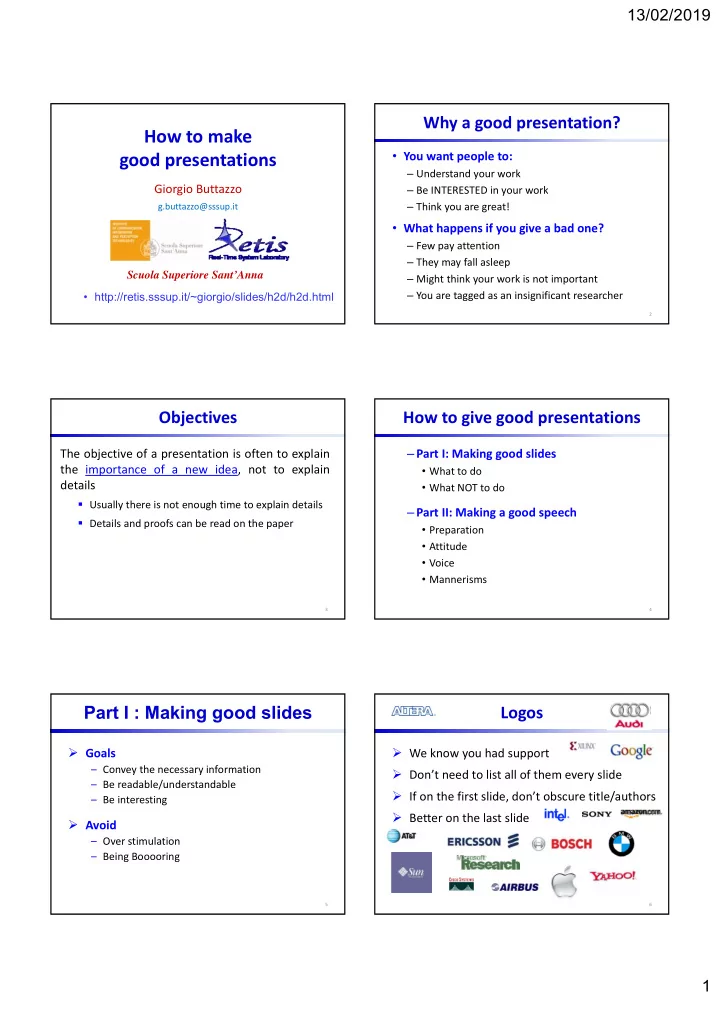
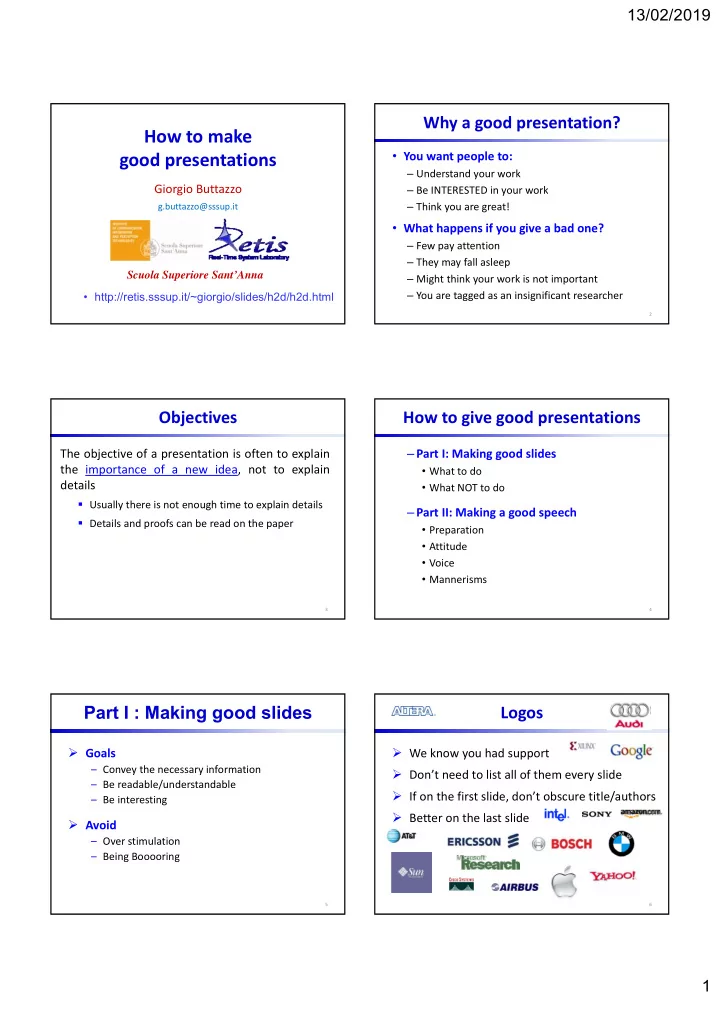
13/02/2019 Why a good presentation? How to make • You want people to: good presentations – Understand your work Giorgio Buttazzo – Be INTERESTED in your work – Think you are great! g.buttazzo@sssup.it • What happens if you give a bad one? – Few pay attention – They may fall asleep Scuola Superiore Sant’Anna – Might think your work is not important – You are tagged as an insignificant researcher • http://retis.sssup.it/~giorgio/slides/h2d/h2d.html 2 Objectives How to give good presentations – Part I: Making good slides The objective of a presentation is often to explain the importance of a new idea, not to explain • What to do details • What NOT to do Usually there is not enough time to explain details – Part II: Making a good speech Details and proofs can be read on the paper • Preparation • Attitude • Voice • Mannerisms 3 4 Part I : Making good slides Logos Goals We know you had support – Convey the necessary information Don’t need to list all of them every slide – Be readable/understandable If on the first slide, don’t obscure title/authors – Be interesting Better on the last slide Avoid – Over stimulation – Being Booooring 5 6 1
13/02/2019 Outline Outline Slides Previous slide didn’t “help” audience Title Slide If use outline slide, make it USEFUL Introduction – Everyone (hopefully) introduces their topic Model – Everyone explains their work, gives results – What is specific to YOUR talk? Main contribution Talk length correlates to outline need Experimental Results – Talk is 45 minutes, maybe! Conclusions – Talk is 5 minutes… probably not I prefer the outline after introducing the topic 7 8 Presentation structure README.TXT • Do not attempt to put all the text, code, or explanation of what you are talking Title Slide about directly onto the slide, especially if it consists of full, long sentences or paragraphs. There’s no place for paragraphs on slides. If you have complete Context and motivations sentences, you can probably take something out. • If you do that, you will have too much stuff to read on the slide, which is not Problem statement (model and assumptions) good. • People do not really read all the stuff on the slides. Reading a slide is annoying. Summarize main S.o.t.A. results – That’s why it’s called a “presentation” and not “a reading” of your work Your contribution • Practice makes you more confident about what you are going to say and helps you removing many “notes” from the slides. Outline • Use the Notes function of PowerPoint for your reference. – The audience does not need to hear the same things you wrote on the slides. Main idea – The bullet points should just summarize the big ideas that you are trying to convey. • If you have used text with less than 18 point font, then: Results – Perhaps you are trying to do too much in one slide – Remove some of the text Conclusions – Split up the text and put it on separate slides 9 10 This is a really long title for this slide, Font Size you probably have to find a shorter one You are close to your monitor Your audience is far from the screen Hard to read Tahoma Comic Lucida Sans TNR Courier 32 pt Many people don’t read the title anyway 32 pt 32 pt 32 pt 32 pt 28 pt 28 pt 28 pt 28 pt 28 pt 24 pt 24 pt 24 pt 24 pt Titles should stay in a single line 24 pt 20 pt 20 pt 20 pt 20 pt 20 pt 18 pt 18 pt 18 pt 18 pt 18 pt 16 pt 16 pt 16 pt 16 pt 16 pt 14 pt 14 pt 14 pt 14 pt 14 pt 12 pt 12 pt 12 pt 12 pt 12 pt 10 pt 10 pt 10 pt 10 pt 10 pt 11 12 2
13/02/2019 Slide Boundaries Bullets and hierarchy People can’t read text that runs off the side of t How many – Levels of • Hierarchy do – You think » You need * To express ‐ Your point? 13 14 Spell checking Pictures help a LOT Don’t have only text on most of your slides How samrt will poeple thikn yuo are? Try to draw diagrams wherever applicable Pictures are easier to understand Watch for: – Missing ‘s’ System Architecture System Architecture – there/their/they’re There’s a CPU, a RAM and an – too/to/two FPGA and they’re all connected CPU data cache 32 - The FPGA connects to the – its/it’s main CPU’s data cache 32 memory - The bus is 32 bits wide - Blah blah blah blah FPGA You have to visualize it yourself 15 16 Pictures help a LOT Text vs. Figures Pictures are also helpful to emphasize Think of a user manual concepts, so put them whenever possible. You will probably skip You will probably skip reading instructions reading instructions 18 17 3
13/02/2019 The best manual Put some effort This is a bad drawing FPGA CPU 19 20 You are not Pixar Studios You are not Pixar Studios Animation Use it sparingly Don’t use sound effects Can It may seem funny to have applause at the (it can be annoying) Be Very end of a slide, or a screeching sound for a new Distracting bullet point, but it irritates the audience If you have to show a movie Use only where it is USEFUL Remember that when copying your presentation to Check whether the presentation system handles another computer or USB pen, the reference path – Different versions of PowerPoint, Macs, etc. will change and clips may not be found. Or use multiple slides to safely animate 21 22 Hey, my eyes are burning! I See A Ghost Can you look at this for 45 minutes? Monitors have more constrast than projectors Different projectors produce different results Colors look different on every LCD projector Colors to avoid with white are: Colors look different between transparencies – Light Green and projector – Light Blue Usually can’t read this… – Pale Yellow • Side note: if printing slides, may want to choose white background to save ink! Your slides should have good contrast 23 24 4
13/02/2019 Equations Keep It Simple Do you really need all those equations? – This is very instance‐dependent! – Depends on what you’re discussing – Depends on your audience Sometimes you may need them – Explain the variables and what they mean – Give a “plain‐text” description of it If you don’t need them, don’t use them! Uhmmm… may be 25 26 Use Simple Examples Results A B C D E This is not a good example. It doesn’t help. You have lots 0.78799174 0.87677244 0.99348605 0.23781547 0.24437526 0.24910355 0.79708654 0.39825661 0.4894876 0.22079456 0.65729261 0.46901063 0.36471191 0.04697233 0.63468059 of cool results, but 0.48205396 0.52657506 0.70503426 0.35280176 0.40935313 0.46328137 0.0774365 0.71517444 0.9394662 0.46843638 g BB D N l 0.09762717 0.70884867 0.81407539 0.24571711 0.72497819 – no one can read this 0.00773315 0.39906447 0.42344939 0.90776976 0.22209006 h B 0.15857663 0.4181197 0.56488165 0.91405841 0.3578349 A a FF HH EE – no one can 0.59242455 0.17894389 0.61926672 0.02978346 0.50789172 q c V o 0.41285757 0.71470398 0.31906988 0.79658426 0.21587647 F H n GG E understand them 0.8855586 0.46534556 0.3701164 0.12452538 0.33415497 DD VV 0.28231467 0.17509894 0.85801024 0.72984635 0.94731238 YY 0.82370951 0.03235362 0.95622299 0.27726297 0.76619879 R p II m 0.86245578 0.21094811 0.93272287 0.48265505 0.04960646 h KK NN K JJ 0.38953201 0.3665743 0.33754918 0.28178635 0.39637009 k Y OO Graphs are 0.80522838 0.63509032 0.43333321 0.97677807 0.96198172 L I CC t J 0.35928212 0.14878634 0.44201417 0.23251612 0.83375154 O TT QQ 0.72099806 0.75212293 0.81061259 0.23756284 0.48518996 your friend… C X 0.13329065 0.31602317 0.87489249 0.5304632 0.26191565 f PP ZZ 0.2588109 0.89039838 0.81380512 0.59139955 0.48488759 LL Q 0.99314419 0.34635186 0.73292414 0.25933239 0.29230491 M 0.88041055 0.11473455 0.01934078 0.15717245 0.93780676 MM P Z RR XX x 0.72332226 0.80195173 0.1792961 0.07832254 0.41154579 r 0.95925002 0.41696749 0.24905812 0.2111233 0.00256536 T y u SS 0.00580885 0.65322119 0.49666074 0.91641276 0.40573275 d WW z G 0.26004883 0.3010126 0.45604195 0.99935168 0.91271048 w UU 0.1508427 0.84418604 0.96241158 0.05548096 0.94093154 S v W s 0.63750743 0.08979734 0.11100042 0.34646613 0.09994533 b AA U e j 0.17176871 0.85518113 0.94522781 0.29368901 0.77444161 0.15186964 0.53105474 0.69991523 0.07876247 0.0023978 0.72306385 0.73755246 0.71402806 0.68090612 0.76015636 27 28 0.42140074 0.39036871 0.02247591 0.94725973 0.70692042 Graphs Can Also Be The Enemy Pick A Line, Any Line 1.2 1.2 1 1 0.8 0.8 Series1 Series2 Series1 0.6 Series3 0.6 Series2 Series4 Series5 0.4 0.4 0.2 0.2 0 0 1 2 3 4 5 6 7 8 9 10 11 12 13 14 15 1 3 5 7 9 11 13 15 17 19 21 23 25 27 29 31 33 35 37 39 41 29 30 5
Recommend
More recommend