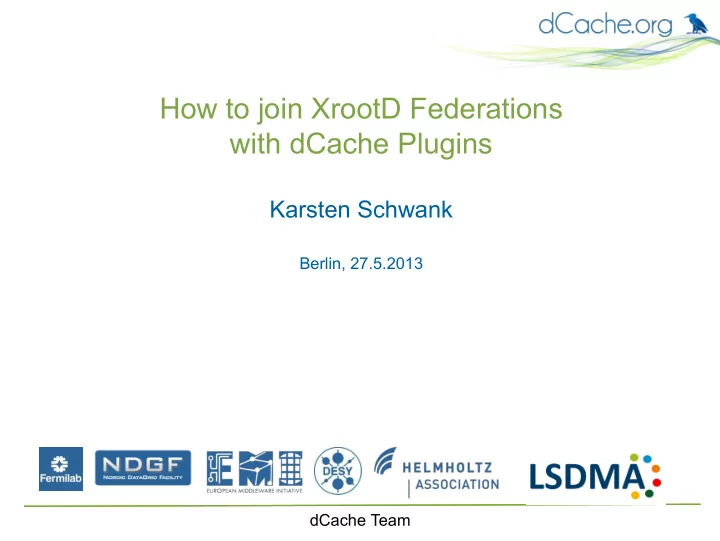
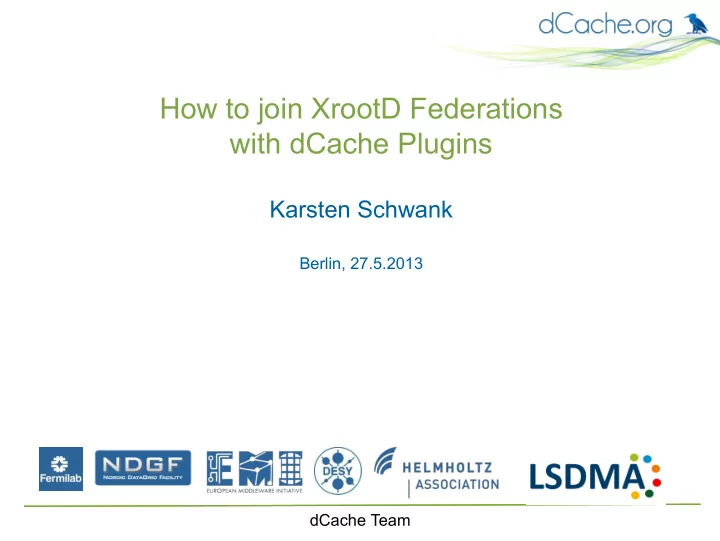
How to join XrootD Federations with dCache Plugins Karsten Schwank Berlin, 27.5.2013 dCache Team
Contents Join the CMS XrootD Federation (AAA) Join the Atlas XrootD Federation (FAX) Install the Atlas Pool Monitoring Plugin Use the Alice-Token Plugin Requirements to use plugins Installing the XrootD-Backport Compiling the plugins (optional)
Join the CMS XrootD Federation (AAA) Use the CMS-TFC Plugin https://twiki.cern.ch/twiki/bin/view/Main/DcacheXrootd
Join the CMS XrootD Federation
Join the CMS XrootD Federation /path/to/lfn ?
Joining the CMS XrootD Federation /path/to/lfn ?
Joining the CMS XrootD Federation TFC: Storage.xml /path/to/lfn → /mapped/path/to/pfn
Joining the CMS XrootD Federation “Got it!”
Joining the CMS XrootD Federation Redirect: xrootd.federation.host
Joining the CMS XrootD Federation /path/to/lfn ?
Joining the CMS XrootD Federation Redirect: door.example.org
Joining the CMS XrootD Federation /path/to/lfn ?
Joining the CMS XrootD Federation /path/to/lfn → /mapped/path/to/pfn TFC: Storage.xml cms-tfc
Joining the CMS XrootD Federation Redirect: pool.example.org:/path/to/mapped/pfn cms-tfc
Joining the CMS XrootD Federation /path/to/mapped/pfn cms-tfc
Install the CMS-Mapping-Plugin Build or download xrootd4j-cms-plugin-1.0-SNAPSHOT.tar.gz Unpack it in /usr/local/share/dcache/plugins zitpcx18435:/usr/local/share/dcache/plugins % ls -l total 7952 drwxr-xr-x 2 root root 4096 May 24 15:57 xrootd4j-cms-plugin-1.0-SNAPSHOT -rw-r--r-- 1 root root 8130504 May 24 15:56 xrootd4j-cms-plugin-1.0-SNAPSHOT.tar.gz zitpcx18435:/usr/local/share/dcache/plugins % cd xrootd4j-cms-plugin-1.0-SNAPSHOT zitpcx18435:/usr/local/share/dcache/plugins/xrootd4j-cms-plugin-1.0-SNAPSHOT % ls -l total 8720 -rw-r--r-- 1 karsten it 904 Oct 5 2012 default.properties -rw-r--r-- 1 karsten it 34520 Sep 4 2012 LICENSE.txt -rw-r--r-- 1 karsten it 8857794 Aug 23 2012 scala-library-2.9.2.jar -rw-r--r-- 1 karsten it 25963 Nov 5 2012 xrootd4j-cms-plugin-1.0-SNAPSHOT.jar zitpcx18435:/usr/local/share/dcache/plugins/xrootd4j-cms-plugin-1.0-SNAPSHOT %
Configure the CMS-Mapping-Plugin In your layout file (or dcache.conf) set xrootd/xrootdPlugins=gplazma:none,authz: cms-tfc Configure the path or url to the rules file xrootd.cms.tfc.path= $CMS_PATH/SITECONF/local/PhEDEx/storage.xm l and the “entry point” protocol xrootd.cms.tfc.protocol= root
Sample rules file <storage-mapping> <lfn-to-pfn protocol=”root” path-match=”.*/path/to/l(.*)” result=”root:///mapped/path/to/p$1”/> </storage-mapping> “root:///foo/bar/path/to/lfn” → “root:///mapped/path/to/pfn”
Joining the Atlas XrootD Federation (FAX)
Joining the Atlas XrootD Federation (FAX) - Way one: Use dCache as a Posix storage with NFS 4.1 https://twiki.cern.ch/twiki/bin/view/Atlas/FAXposixStorage - Way two: Use dCache as xrootd storage https://twiki.cern.ch/twiki/bin/view/Atlas/FAXxrootdStorage - Way three: Use the FAX Name-to-Name Plugin https://twiki.cern.ch/twiki/bin/view/Atlas/FAXdCacheN2Nstorage
Using dCache as Posix storage
Using dCache as Posix storage /path/to/gfn ?
Using dCache as Posix storage /path/to/gfn ?
Using dCache as Posix storage
Using dCache as Posix storage “Got it!”
Using dCache as Posix storage Redirect: xrootd.federation.host
Using dCache as Posix storage /path/to/gfn ?
Using dCache as Posix storage
Using dCache as Posix storage /mapped/path/to/sfn ?
Using dCache as Posix storage
Using dCache as XrootD storage See https://twiki.cern.ch/twiki/bin/view/Atlas/FAXDECloud for a real life example by Günther Duckeck (LMU München)
Using the FAX Name-to-Name Plugin Third-party plugin by Ilija Vukotic https://twiki.cern.ch/twiki/bin/view/Main/Ili jaVukotic
Using the FAX Name-to-Name Plugin
Using the FAX Name-to-Name Plugin /path/to/gfn
Using the FAX Name-to-Name Plugin /path/to/gfn
Using the FAX Name-to-Name Plugin /path/to/gfn → /mapped/path/to/sfn
Using the FAX Name-to-Name Plugin “Got it!”
Using the FAX Name-to-Name Plugin Redirect: xrootd.federation.host
Using the FAX Name-to-Name Plugin /path/to/gfn
Using the FAX Name-to-Name Plugin Redirect: door.example.org
Using the FAX Name-to-Name Plugin /path/to/gfn n2n
Using the FAX Name-to-Name Plugin /path/to/gfn → /mapped/path/to/sfn n2n
Using the FAX Name-to-Name Plugin Redirect: pool.example.org:/mapped/path/to/sfn n2n
Using the FAX Name-to-Name Plugin /mapped/path/to/sfn n2n
Install the Name-to-Name-Plugin Build or download from https://github.com/ivukotic/plugins.git Unpack it in /usr/local/share/dcache/plugins
Configure the Name-to-Name Plugin In your layout file (or dcache.conf) set xrootd/xrootdPlugins=gplazma:none,authz: atlas-name-to- name-plugin Configure hostname of the LFC lfc_host= <lfc-host> And the hostname of the dCache SRM door srm_host= <srm-host>
Install the Atlas Pool Monitor Plugin Third-party plugin by Ilija Vukotic https://twiki.cern.ch/twiki/bin/view/Main/IlijaVukotic Exposes two monitoring streams: - Summary: High-Level statistics - Detailed: Information to each file open So far, mostly Atlas, but there is some activity to use this also for CMS.
Install the Atlas Pool Monitor Plugin Build or download from https://github.com/ivukotic/plugins.git Unpack it in /usr/local/share/dcache/plugins
Configure the Atlas Pool Monitor Plugin In your layout file (or dcache.conf) set - on the Pool-Nodes: pool/xrootdPlugins=gplazma:none,authz: edu.uchicago.monitor Configure where to send the summarized data summary= <monitor-host>:<port>:<interval[s]> and where to send the detailed data detailed= <details-host>:<port>:<interval[s]> - on the Door-Nodes: xrootd/xrootdPlugins=gplazma:none,authz: atlas-name-to-name-plugin pool/xrootdPlugins=gplazma:none,authz: edu.uchicago.monitor
Using the Alice-Token Plugin
Using the Alice-Token Plugin In your layout file (or dcache.conf) set xrootd/xrootdPlugins=gplazma:none,authz: alice-token If you want gsi security: xrootd/xrootdPlugins=gplazma: gsi ,authz:alice-token Configure the path to the keystore xrootdAuthzKeystore= <keystore>
Version Requirements Plugin dCache 2.2+ dCache 2.4+ dCache 2.6+ xrootd4j-backport supported supported included Alice Included Included included Authorization CMS with supported supported Federation xrootd4j-backport Atlas with supported supported Federation xrootd4j-backport Atlas with with supported Pool Monitoring xrootd4j-backport xrootd4j-backport 52
XrootD-Backport Build or download xrootd4j-backport-2.4- SNAPSHOT.tar.gz Unpack it in /usr/local/share/dcache/plugins/ Restart dCache to pick it up.
Building Plugins (optional) Checking out source code of plugins and building them is no t necessary for normal operation. However, if you are interested you can...
Building Requirements To build the plugins from source: Git, Java 6+, Maven2 or 3 and xrootd4j from https://github.com/dCache/xrootd4j.git Install the xrootd4j dependencies using # cd xrootd4j # mvn install -am -pl xrootd4j Take the .tar.gz from the target directory.
Build the XrootD-Backport Check out the sources from https://github.com/dCache/xrootd4j-backport.git # cd xroot4j-backport # mvn package Take the .tar.gz from the target directory . Current version depends on dcache-core-2.2.5
Build the CMS Mapping-Plugin Check out the sources from https://github.com/dCache/xrootd4j-cms-plugin.git # cd xrootd4j-cms-plugin # mvn package Take the .tar.gz from the target directory.
Sources XrootD4J: • https://github.com/dCache/xrootd4j.git XrootD4J-Backport: • https://github.com/dCache/xrootd4j-backport.git CMS-Namespace-Mapping: • https://github.com/dCache/xrootd4j-cms-plugin.git FAX-Namespace-Mapping, Atlas-Pool-Monitoring: • https://github.com/ivukotic/plugins.git Currently there is no official download location for the plugins. If you want to use them, please contact us ( support@dcache.org) or the provider of the plugin. 58
References - Giacinto Donvito: “CMS evolution on data access: xrootd remote access and data federation”, http://www.desy.de/dvsem/WS1112/donvito_talk.pdf - Brian Bockelmann: “Joining a dCache-based SE to the Xrootd service.”, https://twiki.cern.ch/twiki/bin/view/Main/DcacheXrootd - Günther Duckeck: “Xrootd proxy setup for dCache to join FAX”, https://twiki.cern.ch/twiki/bin/view/Atlas/FAXDECloud - Ilija Vukotic: “Setup xrootd/FAX services with dCache Xrootd Door”, https://twiki.cern.ch/twiki/bin/view/Atlas/FAXdCacheN2Nstorage - WeiYang: “Setup xrootd/FAX services on Xrootd Storage”, https://twiki.cern.ch/twiki/bin/view/Atlas/FAXxrootdStorage - Domenico Giordano, Simone Campana: “XrootD Deployment Task Force” 59
Thank you! 60
Recommend
More recommend