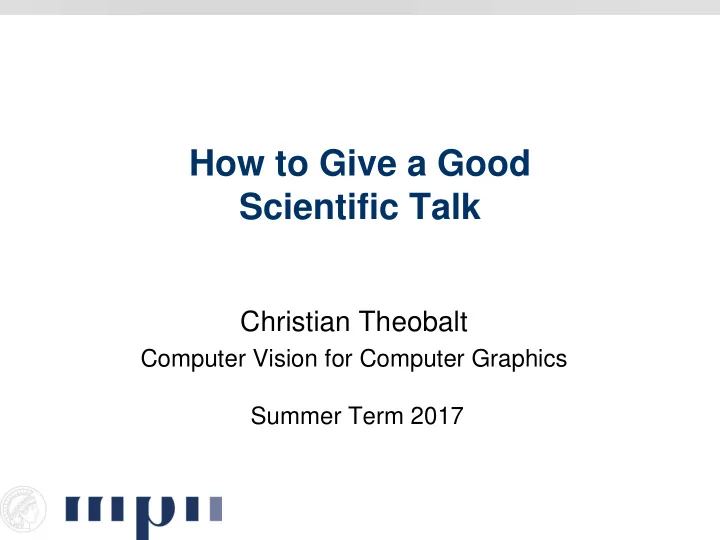
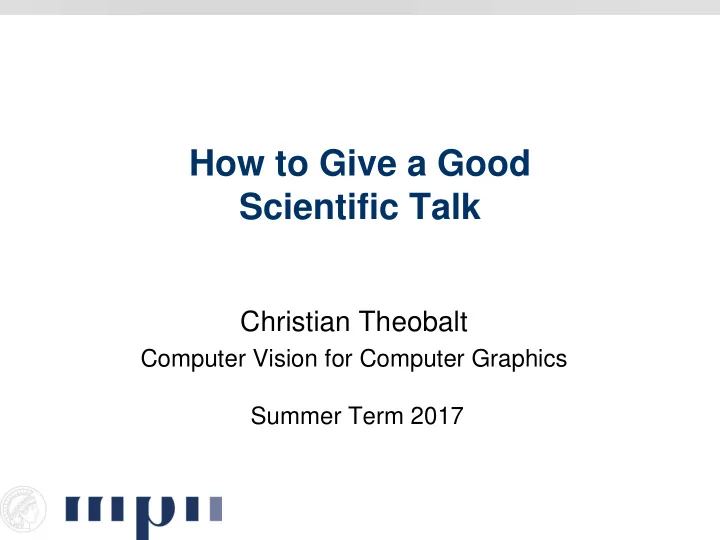
How to Give a Good Scientific Talk Christian Theobalt Computer Vision for Computer Graphics Summer Term 2017
Outline Structuring your story Preparing your data/information Preparing and giving the presentation Concluding your presentation Questions and answers
Outline Structuring your story Preparing your data/information Preparing and giving the presentation Concluding your presentation Questions and answers
Presentation Structure Basic rule – Say what you are going to say 1-3 main points in the introduction – Say it Give the talk – main insights / method – Then say what you said Summarize main points in the conclusion – Don’t try to build suspense and then unveil a surprise ending http://www.safetyoffice.uwaterloo.ca/hspm/t ools/images/scaffold_stair.png
http://battellemedia.com/images/book_open.jpg Tell a Story Prepare your material so that it tells a story logically Typical structure of talk – Subject: title, authors, acknowledgements – Introduction / overview/ motivation – Method/approach – Results/information/analysis – Conclusion/summary http://www.cgd.ucar.edu/cms/agu/scientific_talk.html
The Story Common mistake: too much material Remember: You will never be able to tell the full story You must select pieces that are most relevant A lot of this talk – guidelines on how to select
Audience Why and to whom are you giving this presentation? What do you want the audience to learn? – Think about this as you construct your talk – Edit your slides – delete what is unnecessary, distracting, confusing, off point
Audience Goal depends on audience structure University seminar – Audience with broad technical background in the field – ...lacking specific overview of state-of-the-art methods – Message: Importance of problem and its solution Main ideas, insight, and novelty over related work “Being a graduate student”: discussion, ideas for improvement
Is a Slide Needed or Not ? Two important criteria – Is it important for the main points in the story I want to tell ? – Will the audience understand and value this point ?
Outline Structuring your story Preparing your data/information Preparing and giving the presentation Concluding your presentation Questions and answers
Overview Figures... Create a summary figure with major findings, or an illustration of the processes or problem – Consider showing it at the beginning and the end – Consider showing it during the talk as a guide You can use web sources for figures (reference source !) Also good for motivation: why is a problem important ?
Summary / Overview Figure Overview figure as guide – consistent terminology Tells the audience: where are we ? Picks up people that “got lost” Optional: highlighting Name of Results Input Name of Step 2 Step 1
Summary / Overview Figure Overview figure as guide – consistent terminology Tells the audience: where are we ? Picks up people that “got lost” Optional: highlighting Name of Results Input Name of Step 2 Step 1
Figures to Explain Technical Concepts Often easier to understand than text Often support your explanation better than text – Build figures up as you speak – Make sure you reserve enough time for them Pinhole camera [Wikipedia] BRDF [vetcite.org]
Figures to Explain Technical Concepts 4 stroke engine operation – The engine four main strokes to its cycle: – The first stroke, called the intake stroke , the crankshaft pulls down the piston by rotating. The intake valve is open at this point in the cycle, and air will be pulled through the intake manifold into the motor. After this is complete the camshaft rotates to the low spot on the lobe. This allows the valve spring to close the intake valve. – The second stroke is called the compression stroke . This is because it compresses the fuel/air mixture. While this is happing the intake and exhaust valves are closed… [www.enginebasics.com]
Figures to Explain Technical Concepts [www.enginebasics.com]
Videos / Software often are the Results Often actual results in visual computing – Make sure before the talk that videos / software play with the presentation equipment (projector etc.) – Use common codecs – Stay in control Explain the results - don’t play videos and be silent (unless there is a voice over in the video) Speed of video should match your explanation Sometimes better to cut videos into pieces (one per slide) rather than playing long video
Results: Data Tables / Figures Tables are useful for a small amount of data Include units Indicate data source if they are not your own But tables are often used badly …
Esopus Creek date discharge precipitation date discharge precipitation (cf/s) (in/day) (cf/s) (in/day) 1-Nov 631 0 1-Dec 1480 0.07 2-Nov 808 0 2-Dec 2920 0.96 3-Nov 794 0.08 3-Dec 2380 0 4-Nov 826 0 4-Dec 1990 0 5-Nov 1060 1.09 5-Dec 1770 0 6-Nov 1080 0.48 6-Dec 1620 0.1 7-Nov 1040 0.28 7-Dec 1500 0 8-Nov 779 0 8-Dec 1420 0 9-Nov 686 0 9-Dec 1350 0 10-Nov 670 0 10-Dec 1290 0 11-Nov 696 0.53 11-Dec 1280 0.1 12-Nov 831 0.23 12-Dec 1330 0.47 13-Nov 985 0.45 13-Dec 1280 0 14-Nov 1080 0.14 14-Dec 1250 0.57 15-Nov 1350 0.65 15-Dec 1190 0.04 16-Nov 1430 0 16-Dec 1180 0 17-Nov 2440 1.6 17-Dec 1160 0.17 18-Nov 2280 0 18-Dec 1120 0.01 19-Nov 2040 0 19-Dec 1080 0 20-Nov 1830 0.55 20-Dec 1070 0 21-Nov 1650 0 21-Dec 1080 0 22-Nov 1560 0 22-Dec 1060 0 Discharge of the Esopus 23-Nov 1520 0.39 23-Dec 1060 0.18 24-Nov 1410 0 24-Dec 1050 0 Creek (Coldbrook, NY) 25-Nov 1320 0 25-Dec 1050 0.5 26-Nov 1310 0.11 26-Dec 986 0 and precipitation at 27-Nov 1450 0.78 27-Dec 1010 0 28-Nov 1560 0.22 28-Dec 1010 0.07 Slide Mountain, NY 29-Nov 1550 0.45 29-Dec 977 0 30-Nov 1480 0 30-Dec 972 0 (source: USGS/NCDC) 31-Dec 957 0
Esopus Creek 3500 1.8 discharge (cf/s) 1.6 3000 precipitation (in/day) 1.4 2500 Precipitation (in/day) Discharge rate (cf/s) 1.2 2000 1 0.8 1500 0.6 1000 0.4 500 0.2 0 0 1-Nov 8-Nov 15-Nov 22-Nov 29-Nov 6-Dec 13-Dec 20-Dec 27-Dec Date in 1992 Discharge of the Esopus Creek (Coldbrook, NY) and precipitation at Slide Mountain, NY (source: USGS/NCDC)
Preparing Your Data, continued Figures – ‘1 figure ≈ 1000 words’ – Figures should be readable, understandable, uncluttered – Keep figures simple, use color logically for clarification Red=bad, green=good Invisible color Meaning attached to colors (color blindness is more common than you think) – Explain axes and variables – Include reference on figure http://www.cs.aau.dk/~luca/SLIDES/howtotalk-ru.pdf
Using Math People are used to study equations, not to see them for 2 minutes on a slide Equations should support your explanation, not harm it Common mistake: too many / too few equations Use them as little as possible… …and as much as needed Don’t use them to impress people or show how hard the problem you talk about is Use only important equations, take time, explain properly
Equation Example Properly explain each element
Equation Example If you say: ‘to solve the problem we look for the minimum (or maximum) of the following energy function…’ and then you superficially explain each symbol run risk to lose people’s attention quickly
Equation Example A slide overloaded with formalism often does not work well
Equation Example - Alternative Build equation up on slide, e.g., an error function and / or ... ... explain components on conceptual level – Why is that component part of the error function ? Combine with figures Still explain most important mathematical insight Refer for details to paper – but know (!) the details, in case there is a question
Equation Example – Alternative Presentation Instead support by figures and explain main concepts Segmentation Person A, Person B Color term+ Smoothness shape prior
Outline Structuring your story Preparing your data/information Preparing and giving the presentation Concluding your presentation Questions and answers
General Rule - Presenting Methodology A scientific talk is always about ‘How AND Why‘ Explain what you do What is new and innovative AND motivate why this is the way to go
http://battellemedia.com/images/book_open.jpg This Influences the Story – Subject: title, authors, acknowledgements – Introduction / overview/ motivation What you solve and why, briefly how - main contributions – Method/approach – Results/information/analysis How and why – Conclusion/summary Repeat what you solved and how so people remember http://www.cgd.ucar.edu/cms/agu/scientific_talk.html
Recommend
More recommend