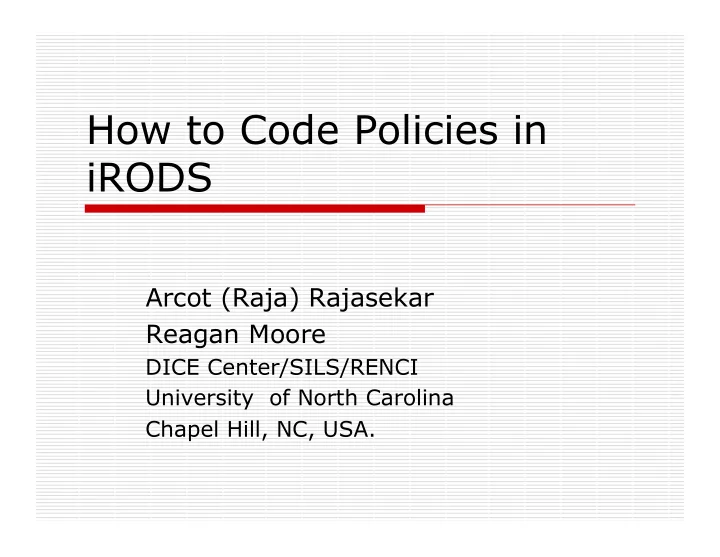
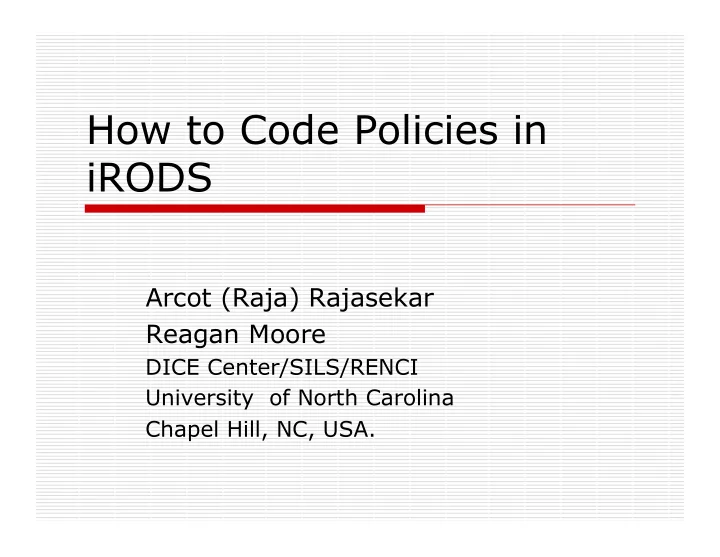
How to Code Policies in iRODS Arcot (Raja) Rajasekar Reagan Moore DICE Center/SILS/RENCI University of North Carolina Chapel Hill, NC, USA.
Introduction How Policy Is Invoked? Policy Points – Where Policy is Invoked in iRODS Rules as computed-executable Policies Semantics of Rule Execution Data Involved in Policy Execution Sample Policies through Examples
Using a Policy-EnabledData Grid Seattle San Diego Chapel Hill Meta Data DB Catalog iRODS Server iRODS Server iRODS Server Rule Engine Rule Engine Rule Engine • User asks for data using logical properties • Data request goes to 1 st Server • Server looks up info in Metadata Catalog & Applies policies • Catalog tells 2 nd server has data • 1 st server asks 2 nd server for data • 2 nd server applies policies and serves data
Policy Points in iRODS Policies are applied at specific points in iRODS Examples: Just before data creation (useful to find where to put the data, what access control to apply, what type of streaming to use, versioning of overwritten files,…) Just after data has been transferred into iRODS (useful to perform metadata extraction and registration into Metadata Catalog, Replicating or Copying Data, Computing Checksums, Giving Other user access permissions, setting flags, launching tasks to create derived products, sending email to subscribed users,…) Just before removing a file/collection (useful to stop this operation, putting things into trash bin instead of removing it, notifying someone, delaying the operation for a day, removing derived products,…) Just before creating a user (useful to put in groups, creating system objects such as home collection, trash bin,etc., making more security checks, notifying group managers, creating user profiles, …)
Some Policy Points in iRODS acPostProcForDelete acPreprocForDataObjOpen acPostProcForCollCreate acPreprocForCollCreate acPostProcForRmColl acPreprocForRmColl acPostProcForModifyUser acPreProcForModifyUser acPostProcForModifyAVUmetadata acPreProcForModifyAVUmetadata acPostProcForCreateUser acPreProcForCreateUser acPostProcForDeleteUser acPreProcForDeleteUser acPostProcForCreateResource acPreProcForCreateResource acPostProcForCreateToken acPreProcForCreateToken acPostProcForModifyUserGroup acPreProcForModifyUserGroup acPostProcForDeleteResource acPreProcForDeleteResource acPostProcForDeleteToken acPreProcForDeleteToken acPostProcForModifyResource acPreProcForModifyResource acPostProcForModifyResourceGroup acPreProcForModifyResourceGroup acPostProcForModifyCollMeta acPreProcForModifyCollMeta acPostProcForModifyDataObjMeta acPreProcForModifyDataObjMeta acPostProcForModifyAccessControl acPreProcForModifyAccessControl acPostProcForObjRename acPreProcForObjRename acPostProcForGenQuery acPreProcForGenQuery
Policy Points in iRODS Current Policy Points: 64 Strategically placed in the server code If new ones are needed, we can add them. Mostly policy points are dual: before and after some data management task. Each policy point invokes a rule stored in core.irb under a given ruleName Policies are made of alternative rules but only one policy is executed fully.
Each rule has several parts: RuleName – so that one can invoke a Policy There can be more than one rule for a RuleName Condition – A ‘guard’ which checks if a rule can be fired or not If one rule does not fire, the next rule with same RuleName is tried Action chains - Body of the rule List of Functions (workflow) performed Made of micro-services and other rules Recovery chains – What to do when an action fails Made of micro-services and other rules
Sample Rule Parameters RuleName OnIngestObject (*D ) { Condition ON ($userDept == sils) { Actions ::: null; msiComputeChkSum(*D) ; acReplicateFile(*D, tapeResource) ::: acTrimFile(*D, tapeResource); Micro-Service Rule Policy: On ingestion of a new file by a ‘sils’ user, immediately } compute its checksum and store it in the iCAT. Also replicate the file Recovery in ‘tapeResource’. If the replication fails remove all evidence of the } replica
Sample Rule – Internal Form OnIngestObject (*D ) { ON ($userDept == sils) { msiComputeChkSum(*D) ; acReplicateFile(*D, tapeResource) ::: acTrimFile(*D, tapeResource); } } OnIngestObject(*D) | $userDept == sils | msiComputeChkSum(*D)##acReplicateFile(*D,tapeResource) | null##acTrimFile(*D,tapeResource) Conversion done by “rulegen” utility found in icommands/rulegen See also the “Rules” page in iRODS Wiki
Policy Invocation Find Appropriate Invoke a Policy Rules Select First/Next Rule Failure: No More Rules False Condition Execute Recovery Check MicroService/SubAction True Execute Next MicroService/SubRule Yes No Success Success: No More MS/A
How the Rule Engine Works: A: C1 | M1 M2 | R1 R2 A: C2 | M3 M4 | R3 R4 A: C3 | M5 M6 M7 | R5 R6 R7 A: C4 | M8 M9 | R8 R9 Execute A (Policy Invokes ruleName A) Check C1 (success) Execute M1 (success) Execute M2 (fail) Execute R2 Execute R1 /*R1 is also executed!*/ Check C2 (fail) Check C3 (success) Execute M5 (success) Execute M6 (success) Execute M7 (succes) A succeeds (Policy Succeeds) /* C4 is not even checked */
Data Flow between Micro-services Whiteboard ($) Parameters MS MS MS Side Effects Persistent iCAT (%)
Parameter Passing Part of the MicroService Signature int findObjType ( msiParam_t *objInParam , msiParam_t *typeOutParam , ruleExecInfo_t *rei ); int ingestBulkMD ( msiParam_t *objInParam, msiParam_t *typInParam, msiParam_t *keyValuePairsInParam, ruleExecInfo *rei); When used in a rule the “rei” parameter is implicit.
WhiteBoard ($) Variables They are stored in a structure: rei Some common ones that are of interest $objPath collection-path name of data object $rescName name of resource $userNameClient name of client-user How to Use them: Condition checking: $objPath like /zone/home/sekar/nvo/* Parameter passing: findObjType($objPath,*Type) assign($rescName, duke-samqfs ) You can find the $-variable names in: server/config/reConfigs/core.dvm
Policies And $-variables Not all $-variables needed for every policy (ruleName). We can find what $-variable is available at each policy-point from Table 5.2 and 5.3 in iRODS Primer . Example: acCreateUser : $otherUserName, $otherUserZone, all connection-level $-variables (called S1). acPreProcForObjRename: $objPath (old path) + S1 acPreProcForCollCreate: $collName, $collParentName + S1 acPreProcForDataObjOpen: S3 (data object)+ S4 (resources) + S1 (connection) = 50 variable information…..
WhiteBoard: ruleExecInfo (*rei) A large data structure shared when invoking a rule Implicitly used throughout the rule processing MicroServices can access values/structs in the *rei and also set values in the *rei structure The structure is defined in reGlobalsExtern.h and it can be extended if necessary Contains various important structures used in the iRODS data management: *rsComm - client-server communication structure *doi - dataObject information *rescGrp - resource (group) informations *uoic - client user information and others …. The rule invoking function should set the proper values…
Example: ATM (1) Let us try to code the policy for an ATM to disburse money. Assume that authentication has already been done. Policy : payMoney If a user asks for money below a ‘ceiling value’ and has a balance above the asking value, disburse the money and debit the user account. Recover from disbursement failure.
Example: ATM (2) What are the key Policy-Points: Get User Information Get Amount & Account Information Check Balance and Ceiling (CheckMoney) Subtract from the User Account Value Count Money into the PayBin Open the PayBin to Pay the User Give Receipt Commit/Rollback Changes Write Paper Records Shutdown Notify User
Example: ATM (3) acCheckMoney (*U, *A) { ON (*A < 300) { display(“You cannot withdraw more than $300”); displayExitMessage; } OR ON (*A < balance(*U) ) { display(“You have insufficient balance”); displayExitMessage; } } *U = user *A = Amount to pay
From Policies to Rules Write the policy with clear “keywords” that define side-effects that can be performed by micro-services. Identify recovery mechanisms for failure Create high-level signatures for the micro- services – split complicated micro-services Form a workflow based on the micro-services and test various paths Search existing rules/micro-services which can be used. Code micro-services, if needed, and unit test Write and test the rules
Some Sample Policies acCreateUser (default policy in core.irb) acDataDeletePolicy (not a default – can be turned on at admin’s discretion) Policies generated in DCAPE Project
Recommend
More recommend