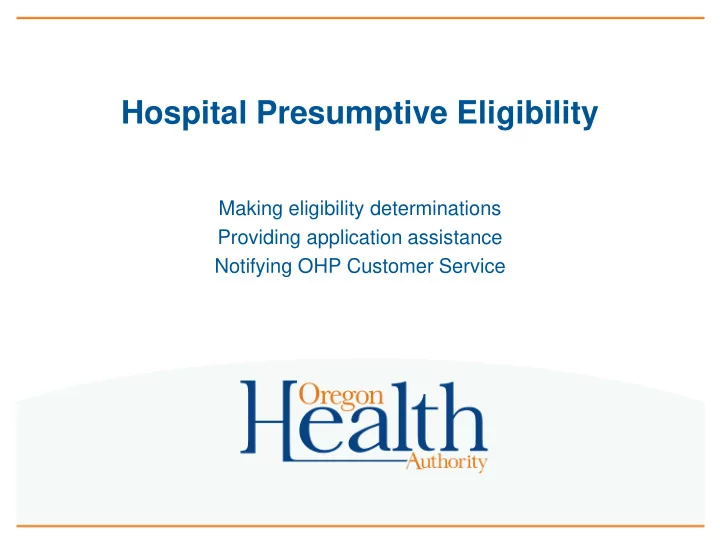
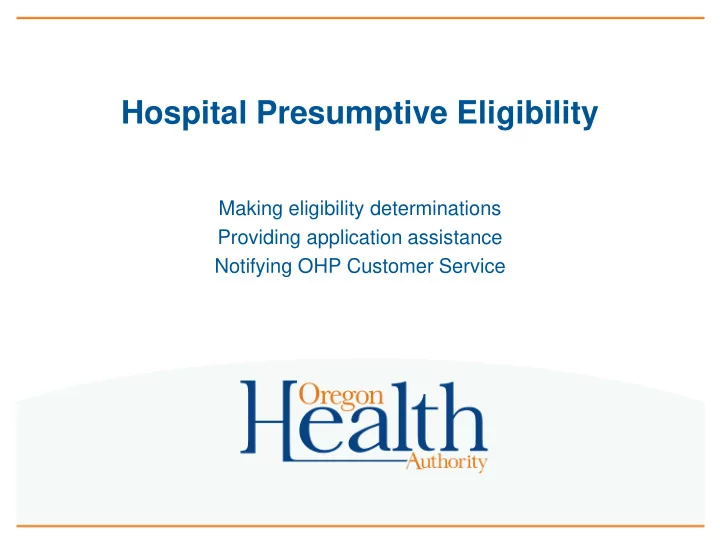
Hospital Presumptive Eligibility Making eligibility determinations Providing application assistance Notifying OHP Customer Service
Checking eligibility Completing the application Reviewing requirements and exclusions Notifying the applicant ELIGIBILITY DETERMINATIONS 2
Steps for hospital employees • Check the Provider Web Portal for current OHP or CAWEM eligibility • Complete Part 1 of the HPE application (OHP 7260) • Make eligibility determination – Review for eligibility exclusions – Review for current income requirements • Complete the OHP 7260 • Notify the applicant 3
Check for current OHP and CAWEM eligibility • Go to https://www.or-medicaid.gov and click “Eligibility” • Enter the applicant’s information and click “Search” – First Name, Last Name, Date of Birth or – Social Security number and Name or Date of Birth • Enter today’s date as the “To” date and 13 months prior as the “From” date – For example, a determination made on 8/31/2017 would have a “From” date of 8/31/2016 and a “To” date of 8/31/2017. • Click “Search” 4
Check for current OHP or CAWEM eligibility Check eligibility by Check Provider name, SSN, DOB Web Portal BMM, BMD, Review for past or HPE coverage BMH, CWM, Other codes, or current OHP/CAWEM within the past CWX (end date not listed? 12 months?* coverage 12/31/2299)? Current Complete eligibility Do not approve Ask about member; do not checks HPE HealthCare.gov approve HPE *Call Provider Services at 800-336-6016 to check for recent HPE coverage 5
Complete eligibility checks Check with applicant HealthCare.gov Recently applied HPE within past confirmation for OHP? 12 months? letter? Yes: Pending Yes: Get OHP member; No: Continue No: Continue application date; Yes: Do not No: Continue do not approve determination determination report on HPE approve HPE determination HPE Fax Cover Sheet 6
Complete Part 1 of the OHP 7260 • Complete this section for all applicants. • Use only information provided by the applicant or his/her representative. No documents are required. 7
Review for eligibility exclusions • First, review for conditions that would exclude the applicant from eligibility. • If any of the following is true, you must deny coverage: – Current Medicaid/CHIP coverage (OHP or CAWEM) – HPE coverage within last 12 months – Age 65 or over (unless they qualify as a parent/caretaker relative) – Not a U.S. citizen, U.S. national or qualified non-citizen – Receiving SSI or Medicare – Does not live in Oregon • If none of the above applies, review income requirements. 8
Review for income requirements • Use the most current Specific $ limits Through 133% FPL guidelines on the HPE • Parents and caretaker • Medicaid adults relatives website. • If income is more than the limits that apply, you must Through 185% FPL Above 185% FPL deny coverage. • Medicaid children • CHIP children (through 300% FPL) • Pregnant women • If it is less than the limit, you • Breast and Cervical Cancer Treatment Program may approve coverage. (through 250% FPL) No FPL limit • Former Foster Care Youth Medical (age 18-26) 9
Complete Part 2 of the OHP 7260 • Complete for all applicants (approved and denied). 10
Complete Part 3 of the OHP 7260 for all approvals OHA needs all information in Part 3 to enroll approved applicants, only to the extent that the data is available and the individual chooses to disclose. 11
Complete Part 4 of the OHP 7260 All approved and denied individuals (or their legal guardians) are required to sign. 12
Notify the applicant • Give all applicants the following as soon as you complete the determination and application form: – Decision notice (OHP 3263A or OHP 3263B) – A copy of the completed HPE application (OHP 7260) • Explain that: – This decision is final. Applicants cannot appeal or change the hospital’s decision. – Denials are based on limited information. Applicants denied temporary coverage should submit a full OHP application so that OHP Customer Service can determine if they qualify. 13
OHP 3263A Approval Notice Complete all fields (outlined orange). Include page 2 (Rights and Responsibilities). This is the applicant’s proof of coverage until OHA can mail them their ID card. All dates must be entered so that providers can accept this as proof of coverage. • The Date of notice and Start date is the date you made the determination. • The End date and Reply-by date must contain the coverage end date. This date is the last day of the following month. 14
How long does HPE coverage last? • It starts at midnight on the Date of Notice: – The date the hospital determines temporary eligibility (if the person is not seeking services at the time); or – The date the person received a covered medical service, as long as the hospital notifies OHP Customer Service within five working days of the date of service • It ends on: – The last day of the following month, or – The day OHP Customer Service makes a decision on the applicant’s full OHP application (whichever comes first) 15
OHP 3263B Denial Notice Complete all fields (outlined orange). 16
Who can help Ways to apply PROVIDING APPLICATION ASSISTANCE 17
Who can provide application assistance? • Those who are qualified as application assisters and have received training to do so. This may include: – Hospital staff, – Contracted staff, and/or – Your site’s application assister 18
The best way to apply: ONE.Oregon.gov • Whenever possible, have the applicant complete the full application at ONE.Oregon.gov. – Fast, secure, easy – In many cases, gives real-time OHP or CAWEM eligibility determinations 19
If applicants cannot apply through ONE: • Give them the following: – A full OHP application packet. Mark “Hospital Presumptive” at the top of Page 1 – Help, or information on how to get help, completing and submitting the application • Explain that: – They must submit the completed application as soon as possible, no later than the end date listed on their HPE approval notice – Applying through ONE is the fastest way to apply • To check status of these applications, call 800-699-9075 and select option 4 (community partners), or email ohp.outreach@dhsoha.state.or.us. 20
Submitting determination documents Verifying HPE determinations Checking for OHP enrollment NEXT STEPS 21
Faxing to OHP Customer Service • Fax the following to 503-373-7493 within 5 business days of the determination: – HPE Fax Cover Sheet – Decision notice (OHP 3263A or 3263B) – Completed HPE application (OHP 7260) 22
HPE Fax Cover Sheet To report determinations: Complete all fields in the HPE Determination section, including: • Whether they have already sent a full application to OHP Customer Service and if so, the application date To fax full applications: Complete all fields in the Full OHP Application section, including: • Whether the applicant applied through ONE or on paper • Who helped the applicant with the application • Whether the applicant is pended in ONE and if so, the application date 23
Verifying HPE determinations • OHP Customer Service will Meets criteria? review documents to confirm: – Hospital is a qualified HPE determination site – The signer is a qualified Yes No signer known to OHA – Applicant does not have OHP Customer OHP (Medicaid/CHIP) OHP Customer Service will Service will enroll the inform hospital coverage applicant in OHP. – The applicant (or their representative) has Coverage is Hospital will signed temporary inform applicant 24
Checking for OHP enrollment • If you do not hear from OHP In system? Customer Service within 7-10 days: – See if the applicant is in our system at https://www.or- Yes No medicaid.gov. – Use the applicant’s name, SSN, and/or date of birth. Record the Email OHP applicant’s Customer • Recipient ID. Service. To email OHP Customer Service, email hospital.presumptive@dhsoha. Bill OHA for services using state.or.us. this Recipient ID. 25
Recommend
More recommend