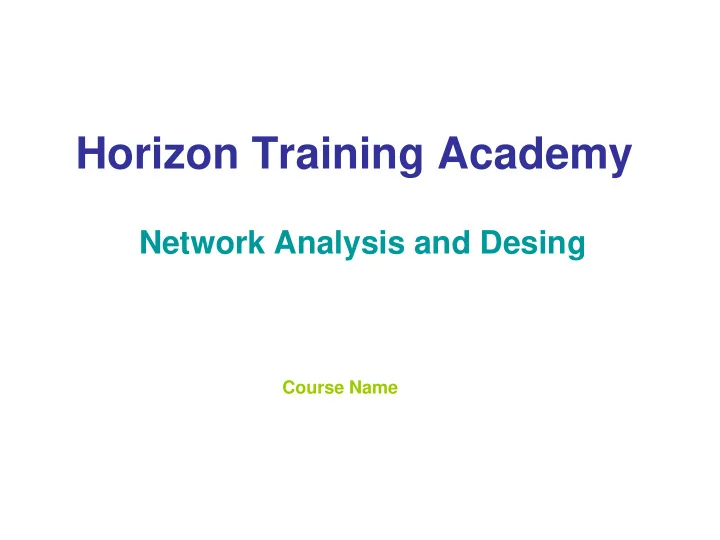
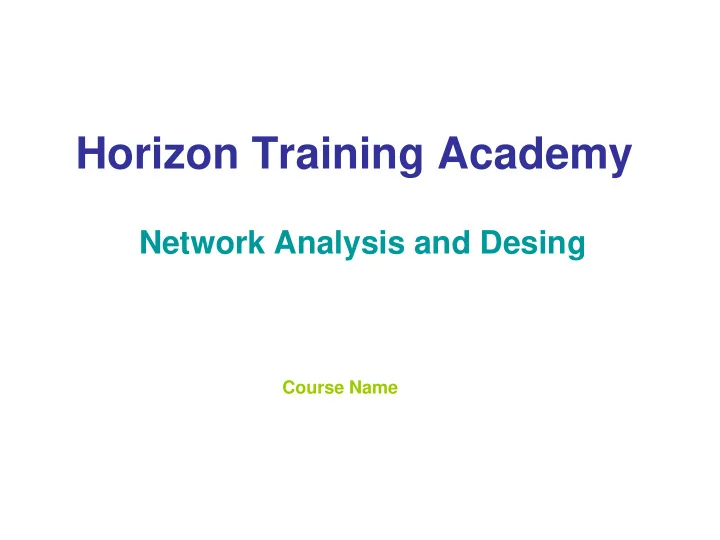
Horizon Training Academy Network Analysis and Desing Course Name
Presented By: Group …… Student No Full Name 1 2
Background of the Project Logical network design: -Horizon Training Academy -Next 5 years Three sites- -Luton (Head Quarter) -Manchester -Glasgow Aims and Objective: -99.9% redundant logical network! -Fault tolerance (reliability), extensibility, security, isolation, usability and speed
Project Management SDLC: -Bottom up Approach -Prototyping Deliverables: -Packet tracer simulation (Logical Design) -Documentation (full report + ppt) Exclusion: emulation of logical design Team Work: everyone with equal participation
Infrastructure specification Luton Site -3 Departments Isolation -4 labs Cable oriented Wireless -3 servers Web, Account, MLE -DNS and DHCP Glasgow and Manchester sites have same facilities as Luton.
Initial Analysis (Luton) Total Static IP: 14 Lab: 8 Department: 6 Total Dynamic IP: 65 Lab: 44 Department: 21 Total IP requirement: 79 Lab: 52 Department: 27 Total Router: 2 Total Switches: 2
Initial Analysis (Luton) Con’t
Initial Analysis (Luton) Con’t
Design Tools Two tools to exert the logical illustration of HTA network Microsoft Visio -Visual representation Packet Tracer -Simulation
Packet tracer limitation Inadequate facilitation capacities on implementing- HSRP or VRRP redundancy protocol Standby option Dual LAN cards Stacking VPN tunnelling AFT features
Solution # 1 Figure: Network Solution#1 for HTA
Solution # 2 Figure: Network Solution#2 for HTA
Proposed Solution (#2) Rationale: HTA aimed for their network to support certain areas- Key areas of interest to address- Availability Redundancy Security Fault Tolerance High Speed Isolation Easy Network Management- stacking Figure: Stacking
Issues (Redundancy) The higher the rate of redundancies, the higher the availability of network. Three types of Redundancies • Configure Network • Configuration of HSRP • AFT
Issues (Security) IPSec VPN Compulsory tunnelling Voluntary tunnelling DMZ Protecting MLE, Web and Accounts Server
Network Devices
Network Devices
Lesson Learned Log Lesson Learned Log # Attributed to What went well What went bad 1 Project Initiation Clear project definition Project initiation point identification 2 Analysis Project break down into three parts Analysing the given specification was well Reduction on the complication of challenging due to fuzzy description (i.e., “ one dedicated computer for the instructor” analysis phase. which actually referred to requirement of a Static IP for that particular node) 3 Packet tracer Simulation was successful Deficiencies on installing many necessary features (i.e., HSRP, stacking etc) 4 Documentation Most parts of the project are covered Vocabulary generalisation and documented ably.
References [1] Available Online: http://www.umsl.edu/~sauterv/analysis/prototyping/proto.html [2] PPM lecture notes [3] Available Online: http://www.towson.edu/adminfinance/ots/training/documentation/visio/visio_basics.pdf [ [4] Available Online: http://www.cisco.com/web/learning/netacad/course_catalog/docs/Cisco_PacketTracer_AAG.pdf
Recommend
More recommend