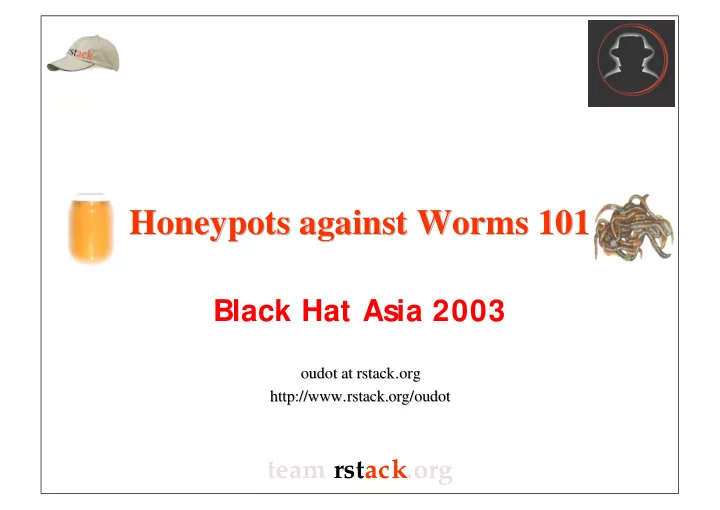
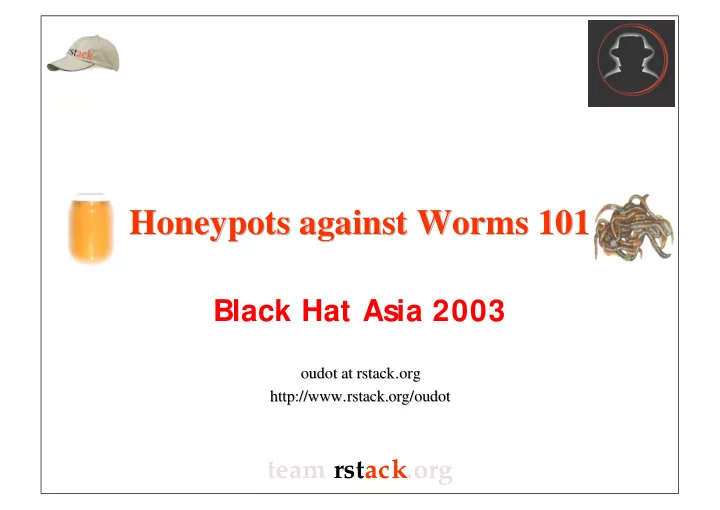
Honeypots against Worms 101 Honeypots against Worms 101 Black Hat Asia 2003 oudot at oudot at rstack rstack.org .org http://www.rstack http://www. rstack.org/ .org/oudot oudot team rstack.org
Overview Overview 1. About Worms – History, Functionality (infection, payload, propagation) 2. About Honeypots – What, how and why ? 3. Honeypots against worms – Theory (catch, slow, stop, contain, destroy) – Case study : Honeyd versus MSBlast 4. Conclusions 2
1. 1. 1. About Worms 1. About Worms Internet Worms : mischievous code that spreads itself over networks by usually attacking vulnerable hosts. After a remote infection, they can bounce or propagate to other vulnerable targets.
History History 1. 1. • 1988 : Robert T. Morris – Young network called Internet was partially down … • 2003 : MSBlast – Millions of hosts infected (?) – Rumors of nuclear plants down (?!) … • 2018 : Skynet :-) – Human extinction 4
Worm’s life Worm’s life 1. 1. • Old description of internet worms [AMOROSO, 1994] : virus: while true do find_host(h); PROPAGATION remote_copy(h, virus); INFECTION 1/2 perform_damage; PAYLOAD remote_execute(h, virus); INFECTION 2/2 od; 5
Worm’s behavior Worm’s behavior 1. 1. We have three main characteristics [EEYE/BH] : • « Infection » – The way it comes in a system (intrusion) – Ex: vulnerability on an email reader, a web server... • « Propagation » – The way it tries to propagate to other victims – Ex: via emails, multithreads, random IP addresses... • « Payload » – The final attack launched (after a successful infection) – Ex: MSBlast launched a DOS on Windows Update 6
Worms : birth and death Worms : birth and death 1. 1. “Peace” “Peace” “Peace” “Peace” Worm Worm High risks High risks propagation propagation Conclusions Conclusions Proof of concepts Proof of concepts Remaining Remaining worms worms Remote Worm Patches vulnerability created and applied found launched 7
2. 2. 2. About Honeypots 2. About Honeypots
About Honeypots About Honeypots 2. 2. • « A honeypot is a security ressource whose value lies in being probed, attacked or compromised. », Lance Spitzner • Main goal : delude aggressors ! – they lose time by attacking non production computers. – you can study their tools and methods (0-day ?) • Security sensors ? • dedicated host : no role linked to systems in production. • incoming requests to the honeypot are suspect ! (false positive) – Modes ? • high interaction: real (sacrificed) hosts waiting for aggressors • low interaction: services and/or hosts simulated. – Fake answers 9
More about Honeypots More about Honeypots 2. 2. • Legal issues – Entrapment, tracking, recording, privacy… – Bounces ! • What if an attacker uses your honeypot to jump elsewhere ? • Technical issues – Hardening the network (no bounce, etc) and systems – Stealth problems (!) : fingerprinting... – You need time to monitor the box and analyze intrusions • Psycho ? – Do you really want to play with aggressors ? What about the strike-back if they become angry ? 1 0
3. 3. 3. Honeypots against Worms 3. Honeypots against Worms 3a. Theory 3a. Theory 3b. Case Study 3b. Case Study
3a. 3a. 3a. Theory 3a. Theory Using honeypots technologies to fight worms... 1 2
Infection and Honeypots Infection and Honeypots 3a. 3a. • What can be done during the infection phase ? • Architectures – Let the evil worms come in : redirection • Ex: if incoming = [ TCP dest port 135 ] then forward to honeypots – Honey Farms • Redirect incoming unwanted packets to a remote honeypots’ farms (over a VPN [Ex: GRE Tunnels with Honeyd] ) • Bait and switch technology – Control the incoming data : if attack then forward to honeypot • Ex: if it’s a buffer overflow coming to TCP port 135, then let’s send this stream to a honeypot zone. – B&S, Hogwash... 1 3
Payload and Honeypots Payload and Honeypots 3a. 3a. • Catch the payload : – Sacrificial Lamb, Padded Cell • Pros : install & wait for infection • Cons: dangerous / difficult – System may crash, worms may try to bounce or use complex protocols – Virtual Honeypots • Pros : few risks (huh?) • Cons: difficult because it’s a specific trap, and it ’s almost impossible to predicate the behavior to adapt a honeypot for a new fresh worm – 1) Know the worm (aka your enemy) – 2) Catch the worm with a specific catcher 1 4
Payload and Honeypots Payload and Honeypots 3a. 3a. • Study the payload : – Sacrificial Lamb, Padded Cell • Cons: risks (crash…) • Pros: you will be able to see more things => real environment – Virtual Honeypots • Cons: difficult to simulate a real world ( Matrix ) so that important points could be missed • Pros: so safe... • Honeypots are valuable to study such payloads because they are non production systems 1 5
Propagation and Honeypots Propagation and Honeypots 3a. 3a. 1) Replying to incoming requests of worms 2) Slowing down worms 3) Counter-measure 4) Counter-attack 5) Toward automatic protections ? 1 6
Propagation and Honeypots Propagation and Honeypots 3a. 3a. 1) Replying to incoming requests of worms – this is the first step of interaction (needed for a honeypot) – if will force the dialog with foreign entities (worms ?), – at least, they’ll loose time 1 7
Propagation and Honeypots Propagation and Honeypots 3a. 3a. 2) Slowing down the worm – Usually, worms use user-mode API (sockets…) => no raw control on network dialogs => slow that ! • RFC TCP : Window size 0 [STEVENS] Ex1: LABREA vs Codered Ex2: iptables -A INPUT -p tcp -m tcp --dport 135 -j TARPIT – Pros : CPU, Memory, File Descriptors… => consume ! • Worms should verify the limits => bigger code / more visible – Cons : Threads, forks • Worms may simultaneously attack multiple systems without waiting for an answer from 1 blocking host 1 8
Propagation and Honeypots Propagation and Honeypots 3a. 3a. 3) Counter-measure – ~ World of IDS • Ex: A sensor detects an attack, and alerts a device for actions – Sending orders of counter-measure (through SNMP, etc) • Network isolation • Host(s) isolation (switches : port shutdown…) • Services/ports closed • Hijacking, trafic insertion : TCP>RST or UDP>ICMP Unreach • Firewall rules insertion • IPS features (marketing inside) : automatic patches… – Cons : false positive => unwanted DOS (!) – Limitations : honeypots cannot see what is not for them (whereas NIDS try to look at everything) 1 9
Propagation and Honeypots Propagation and Honeypots 3a. 3a. 4) Counter-attack – Legal issues ? • Only target your own computers (under legal control) – Theory : • A attacks B with a worm W • So, A is infected by W • So, A is vulnerable to attacks used by W • So, it’s possible to come on A with the infection process of W • So, it’s possible to clean A on the fly ! – Reality : • B is a honeypot, ready to clean its friends – Cons : • That’s theory : it may not work so easily ! • Is it an ugly activity ? dangerous activity ? 20
Future (?) Future (?) 3a. 3a. 5) Toward automatic protections ? • Nicolas Weaver’s propositions – Use honeypots as worms detectors – Honey farms with automatic analysis and detection • Detect violent spreading (bursts of sessions, activities…) – Example with MSBlast, SQLWorm, etc : » One (evil ?) packet received thousands of times... • Take automatic decisions – Risks with false positive or specific DOS (?) • Is it a far future ? – Though it seems very difficult to build a perfect architecture, we can expect improvements. 21
3b. 3b. 3b. Case study : Honeyd Honeyd / MSBlast / MSBlast 3b. Case study : 22
3b. 3b. About Honeyd Honeyd About 23
About Honeyd Honeyd About 3b. 3b. • Open source [BSD] project (Unix daemon) by Niels Provos – Simulates thousands of virtual hosts at the same time. – Configuration of arbitrary services via simple configuration file. – Simulates operating systems at TCP/IP stack level • Fools nmap and xprobe , • Adjustable fragment reassembly policy & FIN-scan policy. – Simulation of arbitrary routing topologies • Configurable latency and packet loss. – Subsystem virtualization • Run real applications under virtual IP addresses : web servers, ftp servers – ... 24
Inside Honeyd Honeyd Inside 3b. 3b. Personalities Engine ICMP Virtual LIBPCAP TCP IP Stack Services UDP stdin stdout err External programs logs 25
Honeyd : : config config Honeyd 3b. 3b. • Honeyd ? Go create ! Just imagine your own fake networks and systems eg: “I would like a fake box with Linux on 192.168.1.23 with a fake web server, and ……….” create template set template personality "Linux Kernel 2.4.0 - 2.4.18 (X86)" add template tcp port 25 "perl scripts/fake-sendmail.pl" add template tcp port 3128 "sh scripts/squid.sh $ipsrc $dport" add template tcp port 1080 proxy 192.168.1.34:1080 set template default tcp action reset bind 192.168.1.23 template 26
Recommend
More recommend